https://github.com/jwkvam/jupyterlab-vim
:neckbeard: Vim notebook cell bindings for JupyterLab
https://github.com/jwkvam/jupyterlab-vim
jupyterlab jupyterlab-extension jupyterlab-vim vim
Last synced: 8 months ago
JSON representation
:neckbeard: Vim notebook cell bindings for JupyterLab
- Host: GitHub
- URL: https://github.com/jwkvam/jupyterlab-vim
- Owner: jwkvam
- License: mit
- Created: 2017-12-02T21:16:38.000Z (about 8 years ago)
- Default Branch: master
- Last Pushed: 2023-04-05T12:21:41.000Z (over 2 years ago)
- Last Synced: 2025-04-03T16:13:35.058Z (8 months ago)
- Topics: jupyterlab, jupyterlab-extension, jupyterlab-vim, vim
- Language: TypeScript
- Homepage:
- Size: 172 KB
- Stars: 980
- Watchers: 17
- Forks: 73
- Open Issues: 73
-
Metadata Files:
- Readme: README.md
- Changelog: History.md
- License: LICENSE
Awesome Lists containing this project
- awesome-jupyter-resources - GitHub - 56% open · ⏱️ 16.07.2019): (JupyterLab扩展)
- -awesome-jupyter - vim - Vim notebook cell bindings. (JupyterLab Extensions)
- awesome-jupyter - vim - Vim notebook cell bindings. (JupyterLab Extensions)
- awesome-jupyterlab - Vim - Notebook cell vim bindings. (Uncategorized / Uncategorized)
README
# jupyterlab-vim
[](https://www.npmjs.com/package/jupyterlab_vim)
[](https://travis-ci.org/jwkvam/jupyterlab-vim)
[](https://www.npmjs.com/package/jupyterlab_vim)
Notebook cell vim bindings
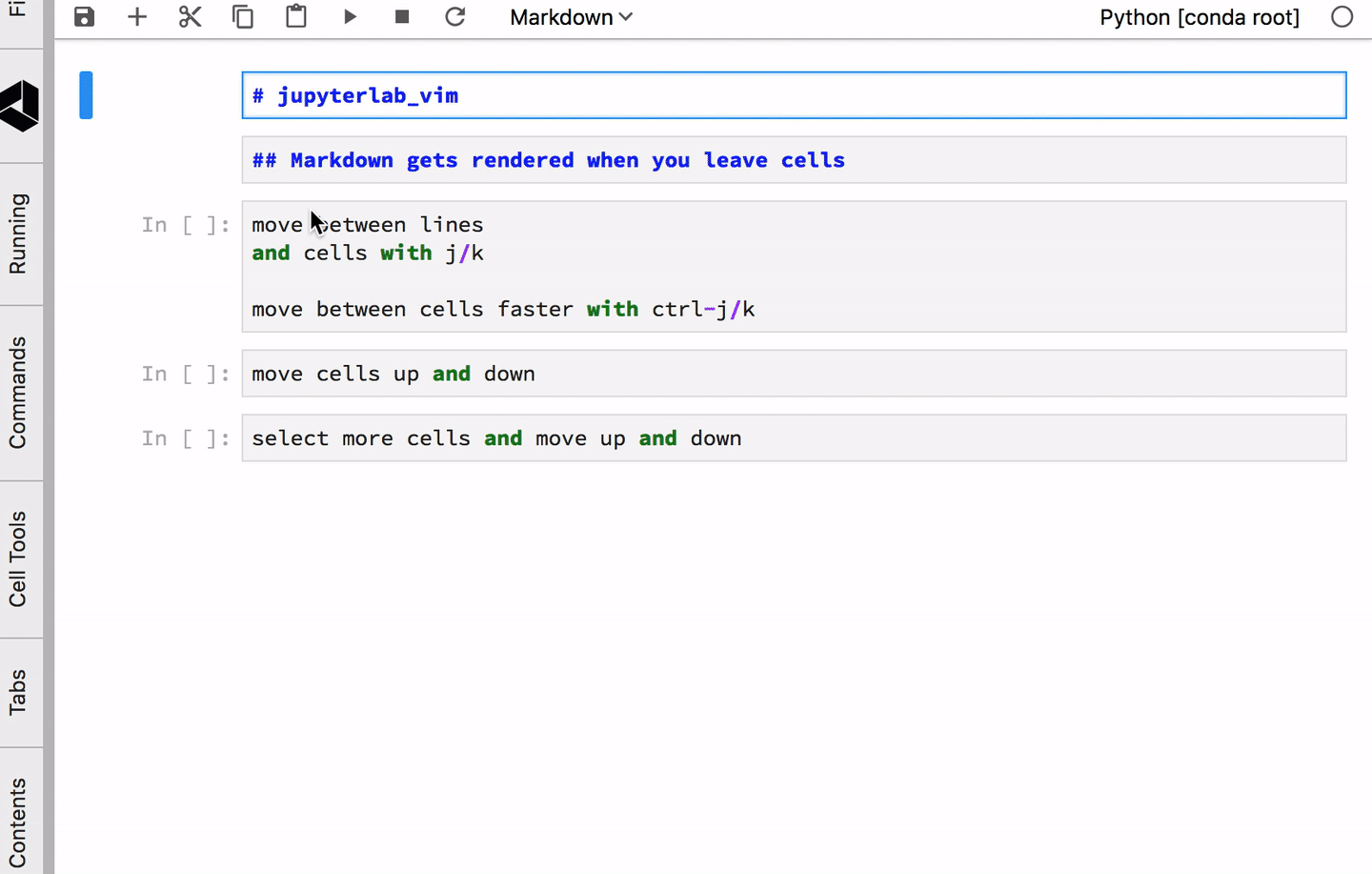
## Special Thanks
I want to acknowledge [Alisue](https://github.com/lambdalisue) and his excellent work creating [vim bindings](https://github.com/lambdalisue/jupyter-vim-binding) for Jupyter notebooks.
I hope this extension can meet the high bar his work set.
## Modes
This extension splits Jupyter edit mode into two modes: Vim command mode and Vim insert mode.
Three editing modes now exist: Jupyter command, Vim command, and Vim insert.
## Install
### Prerequisites
* JupyterLab 1.0
### Install or upgrade
```bash
jupyter labextension install jupyterlab_vim
```
### Uninstall
```bash
jupyter labextension uninstall jupyterlab_vim
```
## Key Bindings
**Please note that all keys are lowercase unless `Shift` is explicitly indicated.**
For example, `Y, Y` is two lowercase `y`s, `Shift-Y, Y` is one uppercase `Y` followed by a lowercase `y`.
Shortcuts this extension introduces:
### Vim Ex commands
| Command | Action |
| ------- | ------ |
| :w[rite] | Save Notebook |
| :q[uit] | Enter Jupyter command mode |
### Vim command bindings
| Chord | Action |
| ----- | ------- |
| Ctrl-O, U | Undo Cell Action |
| - | Split Cell at Cursor |
| Ctrl-O, - | Split Cell at Cursor |
| Ctrl-O, D | Cut Cell |
| Ctrl-O, Y | Copy Cell |
| Ctrl-O, P | Paste Cell |
| Ctrl-Shift-J | Extend Marked Cells Below |
| Ctrl-Shift-K | Extend Marked Cells Above |
| Ctrl-O, O | Insert Cell Below |
| Ctrl-O, Ctrl-O | Insert Cell Above |
| Ctrl-J | Select Cell Below |
| Ctrl-K | Select Cell Above |
| Ctrl-O, G | Select First Cell |
| Ctrl-O, Ctrl-G | Select Last Cell |
| Ctrl-E | Move Cell Down |
| Ctrl-Y | Move Cell Up |
| Ctrl-O, Z, Z | Center Cell |
| Ctrl-G | Show Tooltip |
| Command/Ctrl-1 | Code Cell Mode |
| Command/Ctrl-2 | Markdown Cell Mode |
| Command/Ctrl-3 | Raw Cell Mode |
| Shift-Escape | Leave Vim Mode |
### Jupyter command bindings
| Chord | Action |
| ----- | ------ |
| G, G | Select First Cell |
| Shift-G | Select Last Cell |
| D, D | Delete Cell |
| Y, Y | Yank (Copy) Cell |
| P | Paste Cell |
| Shift-P | Paste Cell Above |
| O | Insert Cell |
| Shift-O | Insert Cell Above |
| U | Undo Cell Action |
| Ctrl-E | Move Cells Down |
| Ctrl-Y | Move Cells Up |
| Z, Z | Center Cell |
## Contributing
Contributions and feedback are most welcome!
[](https://sourcerer.io/fame/jwkvam/jwkvam/jupyterlab-vim/links/0)[](https://sourcerer.io/fame/jwkvam/jwkvam/jupyterlab-vim/links/1)[](https://sourcerer.io/fame/jwkvam/jwkvam/jupyterlab-vim/links/2)[](https://sourcerer.io/fame/jwkvam/jwkvam/jupyterlab-vim/links/3)[](https://sourcerer.io/fame/jwkvam/jwkvam/jupyterlab-vim/links/4)[](https://sourcerer.io/fame/jwkvam/jwkvam/jupyterlab-vim/links/5)[](https://sourcerer.io/fame/jwkvam/jwkvam/jupyterlab-vim/links/6)[](https://sourcerer.io/fame/jwkvam/jwkvam/jupyterlab-vim/links/7)
## Development
For a development install (requires npm version 4 or later), do the following in the repository directory. **Please note**, you need to make sure that you satisfy all the prerequisites, i.e. the JupyterLab version.
```bash
jlpm install
jlpm run build
jupyter labextension link .
```
To rebuild the package and the JupyterLab app:
```bash
jlpm run build
jupyter lab build
```