https://github.com/k0kubun/Nocturn
Multi-platform Twitter Client built with React, Redux and Electron
https://github.com/k0kubun/Nocturn
electron react redux twitter-client
Last synced: 3 months ago
JSON representation
Multi-platform Twitter Client built with React, Redux and Electron
- Host: GitHub
- URL: https://github.com/k0kubun/Nocturn
- Owner: k0kubun
- License: mit
- Archived: true
- Created: 2015-08-24T11:20:48.000Z (almost 10 years ago)
- Default Branch: master
- Last Pushed: 2023-04-07T08:35:48.000Z (about 2 years ago)
- Last Synced: 2024-10-27T13:02:55.106Z (8 months ago)
- Topics: electron, react, redux, twitter-client
- Language: JavaScript
- Homepage:
- Size: 3.53 MB
- Stars: 713
- Watchers: 22
- Forks: 66
- Open Issues: 5
-
Metadata Files:
- Readme: README.md
- Changelog: CHANGELOG.md
- License: LICENSE
Awesome Lists containing this project
- awesome-electron-zh - Nocturn - Twitter client. (Apps / Open Source)
README
# Nocturn
Multi-platform Twitter Client built with React, Redux and Electron.

## Status
Twitter suspended Nocturn on Apr 5th, 2023.
## Features
- Multi-account support
- Vim-like key bindings
- Works on Windows, OSX and Linux
### Demo
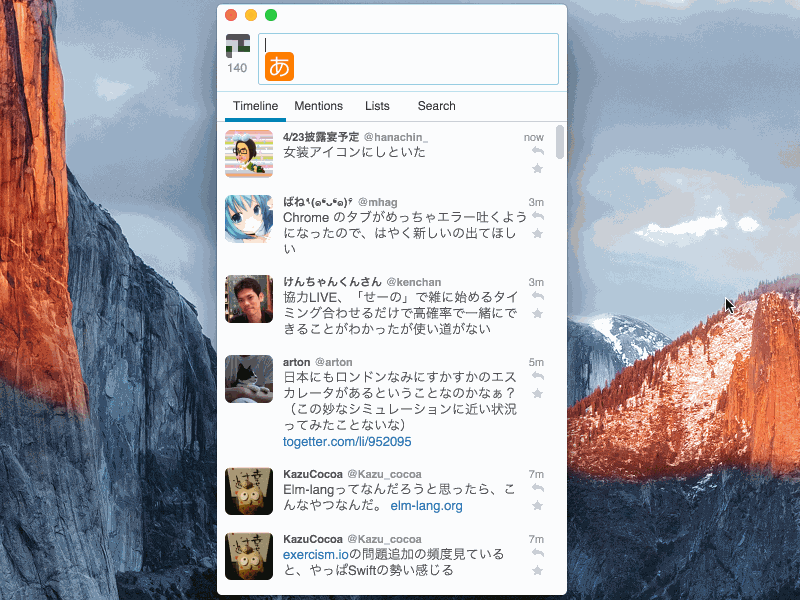
## Installation
### Download archive
For all platforms, you can download an archive from following link.
https://github.com/k0kubun/Nocturn/releases
### Package managers
For some platforms, you can use a package manager to install Nocturn.
- OSX
- You can use [homebrew-cask](https://github.com/caskroom/homebrew-cask).
- `brew install --cask nocturn`
- Arch Linux
- [Arch User Repository](https://aur.archlinux.org/packages/nocturn/) is available (via AUR helper like `yay`).
- `yay -S nocturn`
## Usage
### Key bindings
OSXLinux, Windows
Tweet, Reply, Search Enter
Delete a tweet Cmd-Backspace Alt-Backspace
Favorite a tweet F
Retweet a tweet Shift-R
Select a next tweet J, ↓
Select a previous tweet K, ↑
Select the first tweet 0, Space
Open url with external browser T
Select a next tab Cmd-Shift-] Alt-P
Select a previous tab Cmd-Shift-[ Alt-O
Select a next account Cmd-J Alt-J
Select a previous account Cmd-K Alt-K
Insert a newline Alt-Enter Shift-Enter
Reload tweets and streaming Cmd-R Ctrl-R
### Multi account
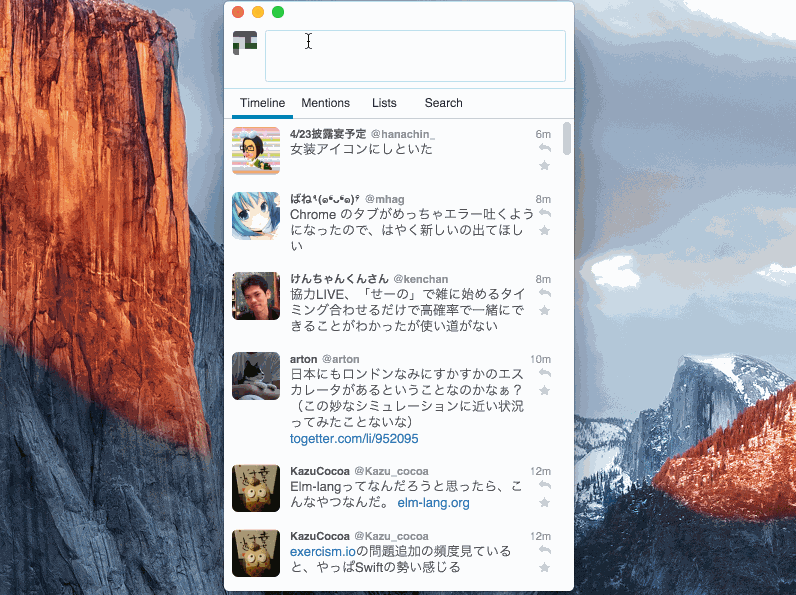
## Development
```bash
$ npm install
$ npm run setup
$ npm start
```
## Build package
```bash
$ npm run build
```
## Release
```bash
$ yarn
$ npm run setup
$ brew install wine # if on macOs
$ which ghr # prepare ghr if not in PATH
$ export GITHUB_TOKEN="..." # set github token for ghr
$ npm run release
```
## License
MIT License