https://github.com/k3b/androidgeo2articlesmap
Find articles from wikipedia/wikivoyage near given geographic location to be displayed in an interactive map through a generated kmz file
https://github.com/k3b/androidgeo2articlesmap
android geolocation gpx kml kmz plugin sendto wikipedia
Last synced: 3 months ago
JSON representation
Find articles from wikipedia/wikivoyage near given geographic location to be displayed in an interactive map through a generated kmz file
- Host: GitHub
- URL: https://github.com/k3b/androidgeo2articlesmap
- Owner: k3b
- License: gpl-3.0
- Created: 2021-05-13T13:06:45.000Z (about 4 years ago)
- Default Branch: main
- Last Pushed: 2023-03-21T15:36:05.000Z (over 2 years ago)
- Last Synced: 2025-03-24T11:38:00.678Z (4 months ago)
- Topics: android, geolocation, gpx, kml, kmz, plugin, sendto, wikipedia
- Language: Java
- Homepage:
- Size: 2.82 MB
- Stars: 12
- Watchers: 2
- Forks: 3
- Open Issues: 1
-
Metadata Files:
- Readme: README.md
- License: LICENSE
Awesome Lists containing this project
README
# AndroidGeo2ArticlesMap
Plugin for [Location Map Viewer](https://f-droid.org/en/packages/de.k3b.android.locationMapViewer):
Show articles near a given geographic location in an interactive map from
* Wikipedia™ (The Free Encyclopedia that anyone can edit) or
* Wikivoyage™ (Free travel guide that anyone can edit) or
* Wikimedia™ (Free Fotos, Vidio, Audo collections) or
* Wikidata™ (knowledge base that anyone can edit).
Uscase: Suppose you are going on holiday. Your navigation app shows you a geo-map with your hotel
and you want to know: what is near this place that has an article in [wikipedia](https://en.wikipedia.org).
In your navigation app select "view in external app" (or "send location to" or "share location with" or ...)
choose "Show Articles in Map" and you will get a map with marks for articles. If you click on a mark you get
a small popup with the article summary and a link to the wikipedia article.
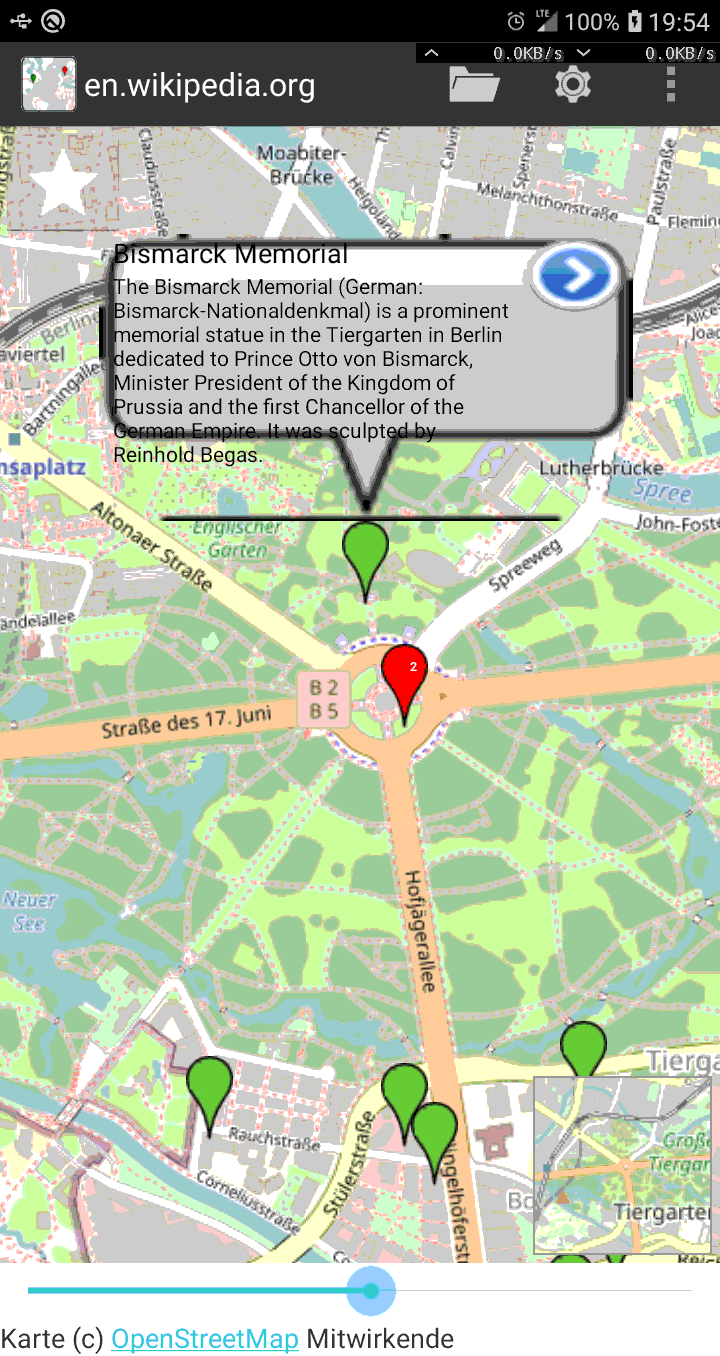
Some en.wikipedia.org articles from Berlin, Germany
---
You can get geo-infos from these opensource apps
* navigation: [OsmAnd](https://f-droid.org/packages/net.osmand.plus/),
* public transportation: [Transportr](https://f-droid.org/packages/de.grobox.liberario) or [oeffi](https://f-droid.org/packages/de.schildbach.oeffi)
* geo-caching [c:geo](https://apt.izzysoft.de/fdroid/index/apk/cgeo.geocaching)
* translate postal address to geo [Acastus Photon ](https://f-droid.org/packages/name.gdr.acastus_photon)
* Share your current position [LocationShare](https://f-droid.org/packages/ca.cmetcalfe.locationshare) or [My Position](https://f-droid.org/packages/net.mypapit.mobile.myposition)
* and probably many others.......
[ ](https://f-droid.org/packages/de.k3b.android.geo2articlesmap/)
](https://f-droid.org/packages/de.k3b.android.geo2articlesmap/)
## Usage.
If you select view + "Show Articles in Map" from a geo app you will see the settings page:
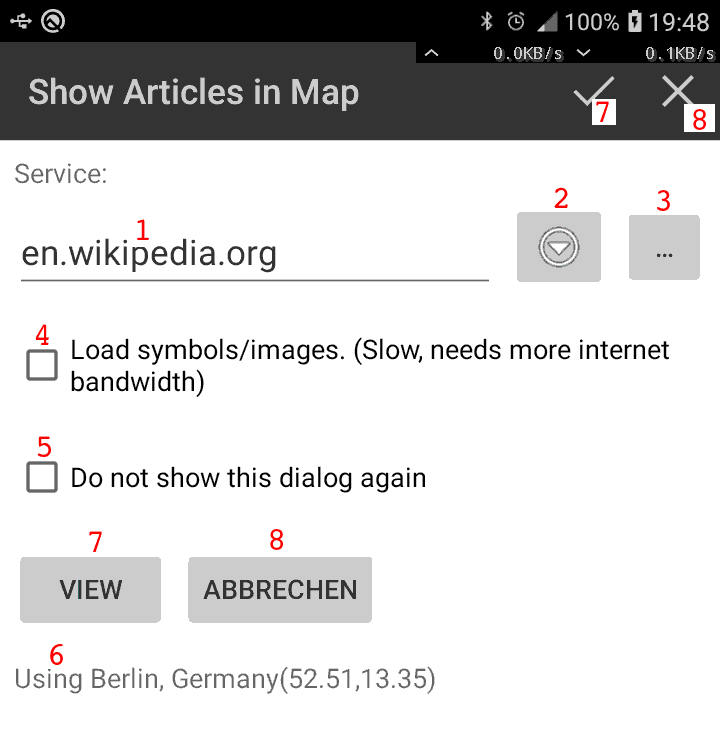
* (6) In the **message area** you see the current geo-location "Berlin Germany (52.51,13.35)" where the articles are near by.
* (1) shows the **current service** "en.wikipedia.org" where the geo-data is taken from. You can
* (1) edit the service or
* use (2) to pick one from the **history** of the last used services or
* (3) pick one of the 93 bigger **known services**
* (4) If you enable **"Load symbols/images"** you get an image belonging for every article (if available in wikipedia) that will be shown in the map and the popup.
* Loading images will slow downloading the articles and increase the used internet bandwidth.
* (5) If you enable **"Do not show this dialog again"** then getting articles will be done without this settings dialog.
* (7) If you press the **"View"** button the app will start loading data from current service (1) "en.wikipedia.org" that is near the current location (6) (Berlin Germany (52.51,13.35).
* In the (6) **message area** you can see what the app does
* Downloading...
* Analysing...
* Saving to file ...
* Finally you get the result.
---
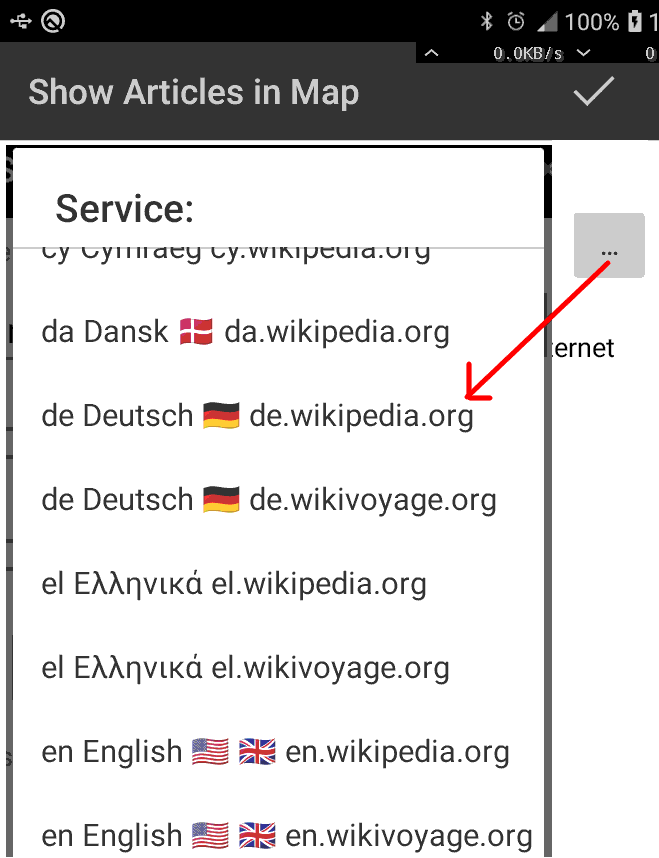
(3) pick one of the 95 bigger **known services**
---
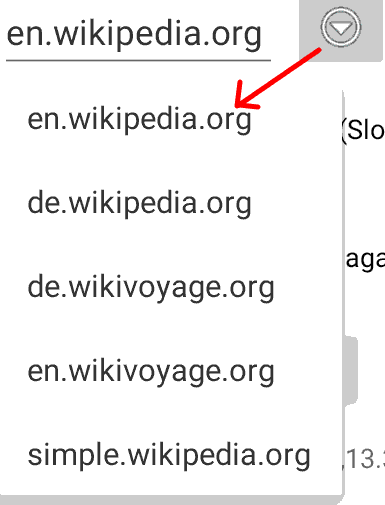
(2) to pick one from the **history** of the last used services
---
## Technical Description
Technically speaking the AndroidGeo2ArticlesMap app
* hooks into the android system for view/send/share events for geographic coordinates (also known as [geo: - uri](https://en.wikipedia.org/wiki/Geo_URI_scheme)),
* [asks wikipedia for article infos near this location](https://en.wikipedia.org/w/api.php),
* translates the articles found into a standardformat ([kmz](https://en.wikipedia.org/wiki/Keyhole_Markup_Language) )
* and asks android to show the generated kmz file
* The result is shown in [Location Map Viewer](https://f-droid.org/en/packages/de.k3b.android.locationMapViewer) (or any other installed app that understands kmz)
## Legal stuff
[AndroidGeo2ArticlesMap](https://github.com/k3b/AndroidGeo2ArticlesMap) and
[Location Map Viewer](https://github.com/k3b/LocationMapViewer)
Copyright (c) by k3b, Licensed under GPL, Version 3.0 or later.
Wikipedia, Wikimedia, Wikidata and Wikivoyage are [trademarks of the Wikimedia Foundation](https://foundation.wikimedia.org/wiki/Wikimedia_trademarks)
-----
## Donations:
If you like this app please consider to donating to http://donate.openstreetmap.org/ .
Since android-developping is a hobby (and an education tool) i donot want any
money for my apps so donation should go to projects i benefit from.