https://github.com/kaangokdemir/bulma-spacing
Missing spacing classes for Bulma ecosystem
https://github.com/kaangokdemir/bulma-spacing
Last synced: 7 months ago
JSON representation
Missing spacing classes for Bulma ecosystem
- Host: GitHub
- URL: https://github.com/kaangokdemir/bulma-spacing
- Owner: kaangokdemir
- Created: 2020-02-22T22:31:36.000Z (over 5 years ago)
- Default Branch: master
- Last Pushed: 2023-12-15T14:11:18.000Z (almost 2 years ago)
- Last Synced: 2025-04-10T18:36:57.972Z (7 months ago)
- Language: SCSS
- Size: 385 KB
- Stars: 19
- Watchers: 2
- Forks: 1
- Open Issues: 5
-
Metadata Files:
- Readme: README.md
- Changelog: CHANGELOG.md
Awesome Lists containing this project
- awesome-bulma - bulma-spacing - Missing spacing classes for Bulma ecosystem (Extensions / Courses)
README
# Bulma Spacing
> Missing Bulma spacing library without JavaScript dependency for pixel perfect designs. You can use library with or without Bulma
[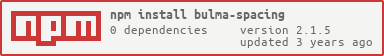](https://nodei.co/npm/bulma-spacing/)
[](https://opensource.org/licenses/MIT) [](https://www.npmjs.org/package/bulma-spacing) [](https://www.npmjs.com/package/bulma-spacing) [](https://www.npmjs.com/package/bulma-spacing)
> Note: Bulma released missing spacing helpers with version [0.9.0.](https://bulma.io/documentation/helpers/spacing-helpers/) (June 2020) If your project is using Bulma and if you think generic classes should be enough, it is suggested to use official spacing classes. However you may still consider to use this library with pixel perfect needed designs, with your pre 0.9.0 Bulma projects or with non-Bulma projects as well. (since this is a zero dependency package).
## Installation and Usage
### With JavaScript (Recommended)
#### Install Module First
```bash
# Yarn
yarn add bulma-spacing
```
```bash
# NPM
npm i bulma-spacing
```
#### Then just import in your .js file
```javascript
import 'bulma-spacing'
```
### Without JavaScript
#### Add that line at the end of your head element on your HTML file
```html
```
## How to use
### Keywords
```css
properties: margin padding
directions: top, right, bottom, left
values(px): -100, -99, -98 ... -1 0 1 2 3 ... 98 99 100 (-100 to 100)
```
### For positive numbers
```css
.has-{property}-{direction}-{value}
```
```
.has-margin-top-24 // margin-top: 24px !important
.has-padding-right-6 // padding-right: 6px !important
.has-margin-left-0 // margin-left: 0px !important
```
### For negative numbers
```css
.has-{property}-{direction}-minus-{value}
```
**Note:** Negative padding is not supported by CSS
```
.has-margin-top-minus-100 // margin-top: -100px !important
.has-margin-bottom-minus-17 // margin-bottom: -17px !important
.has-margin-right-minus-33 // margin-right: -33px !important
```
## Contributing
1. Fork it!
2. Create your feature branch: `git checkout -b my-new-feature`
3. Commit your changes: `git commit -am 'Add some feature'`
4. Push to the branch: `git push origin my-new-feature`
5. Submit a pull request
### Contributors
Kaan Gökdemir - Maintainer ([@kaangokdemir](https://twitter.com/kaangokdemir)) - [kaangokdemir.com](https://kaangokdemir.com)
### Changelog
See the [CHANGELOG.md](https://github.com/kaangokdemir/bulma-spacing/blob/master/CHANGELOG.md) file
### License
MIT

