Ecosyste.ms: Awesome
An open API service indexing awesome lists of open source software.
https://github.com/kaelzhang/aya
Just a wrapped tap, more fun.
https://github.com/kaelzhang/aya
after before beforeeach nodejs piapia tap testing
Last synced: about 1 month ago
JSON representation
Just a wrapped tap, more fun.
- Host: GitHub
- URL: https://github.com/kaelzhang/aya
- Owner: kaelzhang
- License: other
- Created: 2018-06-27T10:12:59.000Z (over 6 years ago)
- Default Branch: master
- Last Pushed: 2018-07-31T16:20:36.000Z (over 6 years ago)
- Last Synced: 2024-12-20T20:16:04.114Z (about 1 month ago)
- Topics: after, before, beforeeach, nodejs, piapia, tap, testing
- Language: JavaScript
- Homepage:
- Size: 501 KB
- Stars: 3
- Watchers: 3
- Forks: 0
- Open Issues: 1
-
Metadata Files:
- Readme: README.md
- License: LICENSE-MIT
Awesome Lists containing this project
README
[](https://travis-ci.org/kaelzhang/aya)
[](https://codecov.io/gh/kaelzhang/aya)
# aya
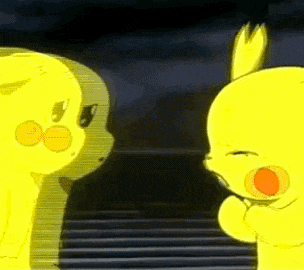
Just a wrapped [tap](https://www.npmjs.com/package/tap), more fun.
## Install
```sh
$ npm i -D aya
```
## Usage
package.json
```js
{
"scripts": {
"test": "aya test/index.js --coverage"
}
}
```
test/index.js
```js
const {test} = require('aya')
test.before(() => {
// some setup
})
test('description', async t => {
const result = await getResult()
t.is(result, true)
})
```
And then
```sh
$ npm test
```
### `t.end()` only in `test.cb`
Unlike `tap`, we should only use `t.end()` in `test.cb`.
```js
test.cb('test result with callback', t => {
getResult(result => {
t.is(result, true)
t.end()
})
})
```
### `t.end()` is NO MORE necessary for `test`
```js
test('sync test', t => {
const result = getSyncResult()
t.is(result, true)
})
test('async test', async t => {
const result = await getAsyncResult()
t.is(result, true)
// t.end() here is useless and has no effect.
})
```
### Lifecycles
`aya` supports FOUR lifecycle methods which are listed below according to the executing sequence:
- `test.before(fn)`
- `test.beforeEach(fn)`
- `test.afterEach(fn)`
- `test.after(fn)`
```js
// Both sync and async functions are supported
test.before(async t => {
await startServer()
// We could do assertions inside lifecycle methods
t.is(await getServerPort(), 8080)
})
```
We could also define lifecycle methods by using setters:
```js
test.before = async t => {
await startServer()
t.is(await getServerPort(), 8080)
}
```
## Command Line
The command line interface of `aya` is exactly the same as [`tap`](https://www.npmjs.com/package/tap).
For example, if we want to use `aya` with `codecov`
```sh
$ npm i -D aya codecov
```
package.json
```js
{
"scripts": {
"test": "aya test/index.js --coverage",
"posttest": "aya --coverage-report=html && codecov"
}
}
```
## License
MIT