https://github.com/kahl-dev/alfred-bitly
Shorten URL with Bit.ly and Alfred Powerpack
https://github.com/kahl-dev/alfred-bitly
alfred alfy bitly workflow
Last synced: 5 days ago
JSON representation
Shorten URL with Bit.ly and Alfred Powerpack
- Host: GitHub
- URL: https://github.com/kahl-dev/alfred-bitly
- Owner: kahl-dev
- License: mit
- Created: 2017-06-03T11:40:52.000Z (over 8 years ago)
- Default Branch: master
- Last Pushed: 2018-08-19T19:16:19.000Z (about 7 years ago)
- Last Synced: 2025-01-28T05:41:52.296Z (9 months ago)
- Topics: alfred, alfy, bitly, workflow
- Language: JavaScript
- Homepage:
- Size: 31 MB
- Stars: 21
- Watchers: 1
- Forks: 2
- Open Issues: 2
-
Metadata Files:
- Readme: README.md
- License: license
Awesome Lists containing this project
README
# alfred-bitly
> Shorten URL with bit.ly
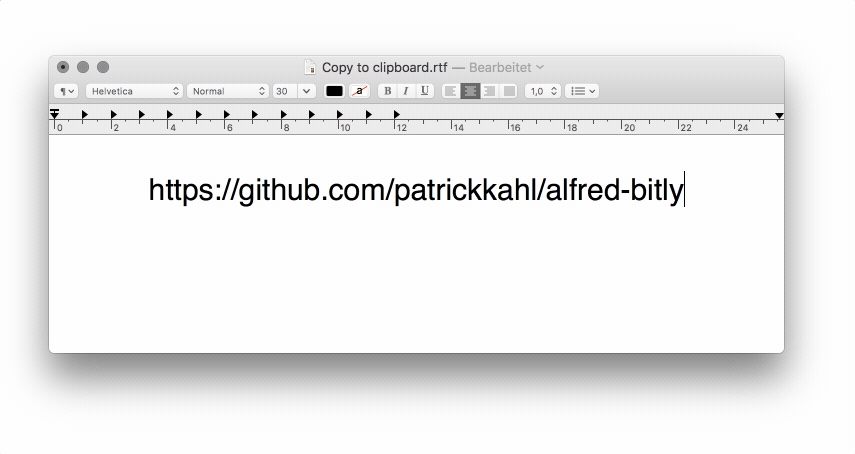
## Install
```
$ npm install --global alfred-bitly
```
_Requires [Node.js](https://nodejs.org) 4+ and the Alfred [Powerpack](https://www.alfredapp.com/powerpack/)._
_I defaulting to `npm` but you can also download the `bitly.alfredworkflow` and double-click the file._
## First Run
Before running the workflow you need to set your Bit.ly **GENERIC ACCESS TOKEN**:
First [login to your Bitly Account](https://bitly.com/a/sign_in) and then create [here](https://bitly.com/a/sign_in?rd=%2Fa%2Foauth_apps) your **GENERIC ACCESS TOKEN**. Be sure to use the **GENERIC ACCESS TOKEN** and not the **API KEY**.
To enter it open Alfred Preferences > Workflows then select Bit.ly, finally click in Configure Workflow and Variables (as seen below):
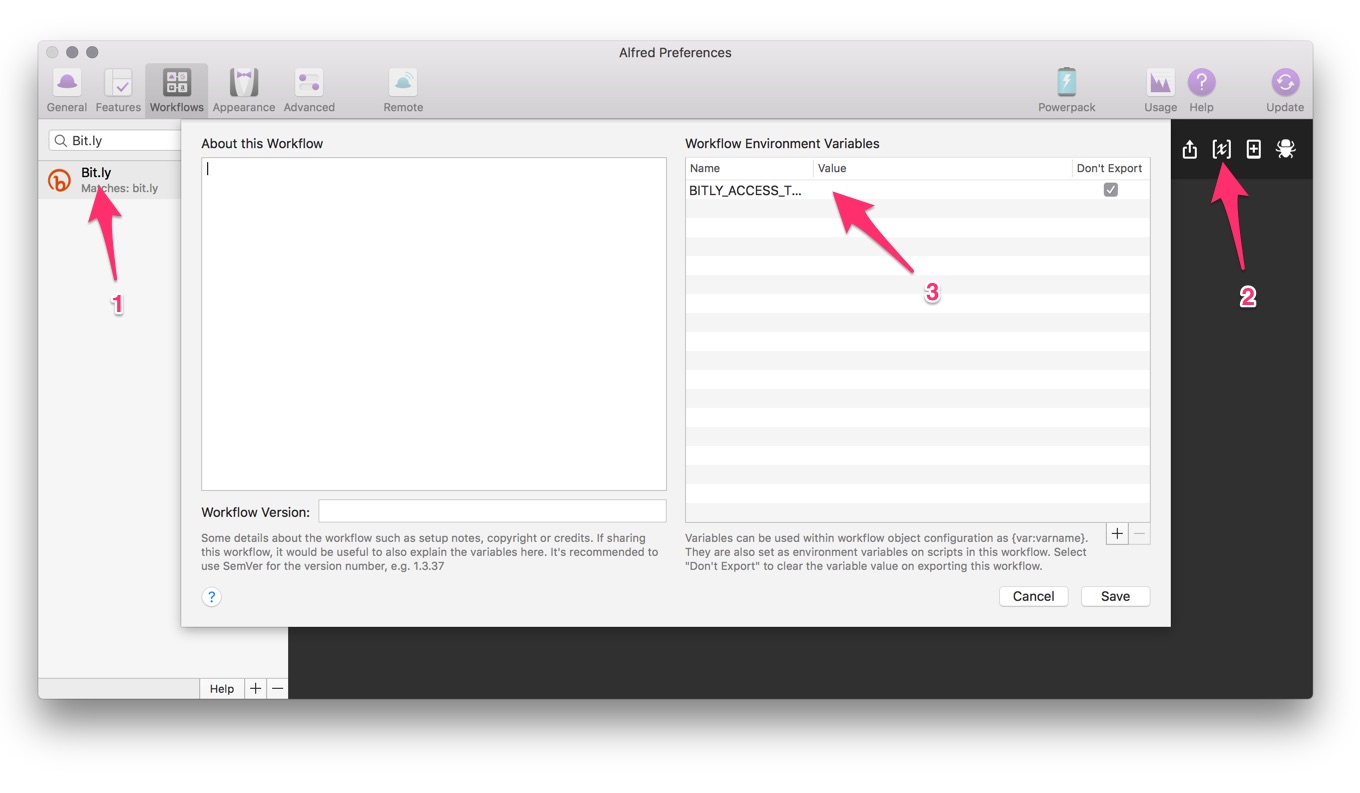
## Usage
Copy URL to clipboard. Type `bit.ly` in Alfred and Enter. Now the shorten URL should be in your clipboard.
## License
MIT © [Patrick Kahl](https://github.com/patrickkahl)