https://github.com/kalbhor/thirsty
Reminds you to drink water - on your terminal.
https://github.com/kalbhor/thirsty
bash plugin productivity shell-script thirsty zsh
Last synced: 10 months ago
JSON representation
Reminds you to drink water - on your terminal.
- Host: GitHub
- URL: https://github.com/kalbhor/thirsty
- Owner: kalbhor
- License: mit
- Created: 2017-02-22T13:34:40.000Z (almost 9 years ago)
- Default Branch: master
- Last Pushed: 2017-07-05T09:22:05.000Z (over 8 years ago)
- Last Synced: 2025-04-09T23:18:00.074Z (10 months ago)
- Topics: bash, plugin, productivity, shell-script, thirsty, zsh
- Language: Shell
- Homepage:
- Size: 911 KB
- Stars: 316
- Watchers: 4
- Forks: 17
- Open Issues: 2
-
Metadata Files:
- Readme: README.md
- License: LICENSE
Awesome Lists containing this project
- awesome-discoveries - Thirsty - shell prompt reminds to drink water _(`Shell`)_ (Shell)
README
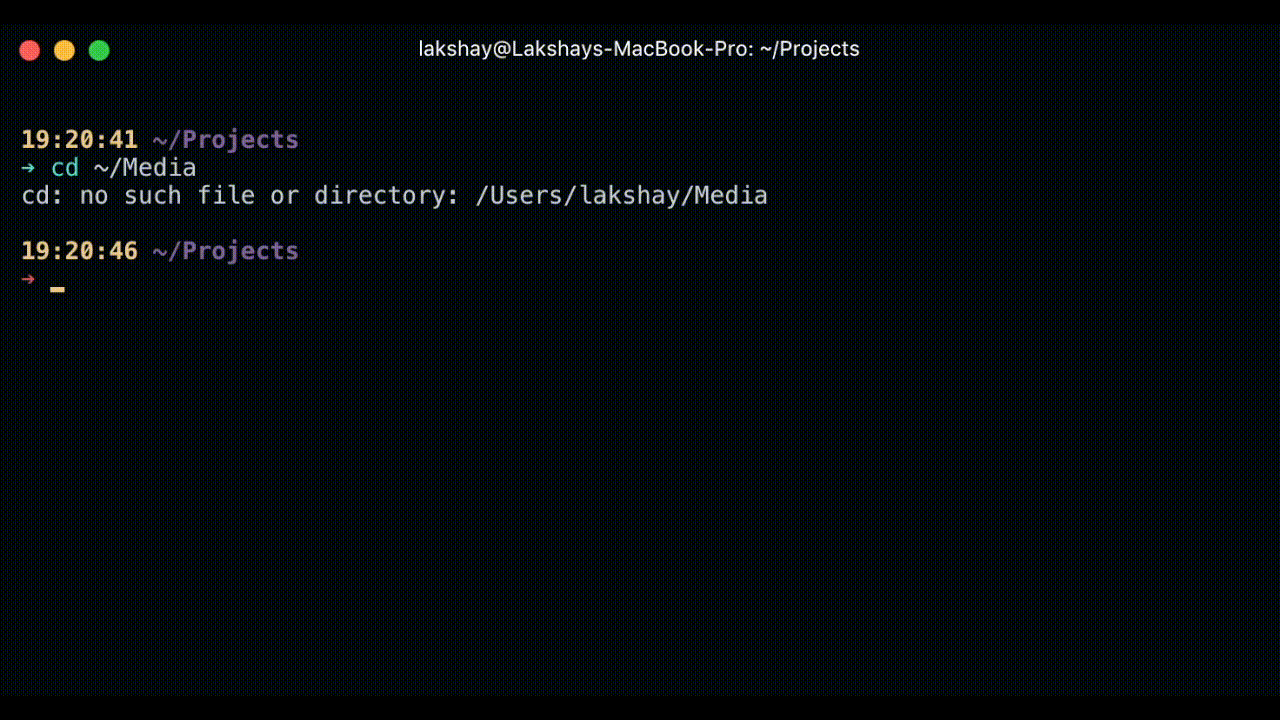
# Thirsty
> zsh/bash script to remind you to drink water.
If you're like me and you spend a lot of time programming with the command line open, chances are that you forget about everything for hours, which includes drinking water.
**At the end of the day I used to realise that I had not consumed enough water.**
Hence I created a bash/zsh script to remind me to drink water right on my command line.
## How to use
1. Copy the [thirsty.sh](thirsty.sh) file and paste it in your zshrc or bashrc or theme, etc.
2. In your zshrc/theme/bashrc locate `PROMPT='$(some_function)'` or `PROMPT_COMMAND='$(some_function)'` for bash and add `drink_water` inside that function. *(This will be the case if you're using a theme)*
3. If you can't locate `PROMPT`, then just add `PROMPT='$(drink_water)'` or `PROMPT_COMMAND='$(drink_water)'` for bash in the file.
4. Set your time interval in the variable `WATER_TIME` in seconds, eg : `WATER_TIME=1200` sets it to 20 mins.
5. Once notified, you can remove the message by simply typing `not_thirsty` in your command line.