https://github.com/kara-4search/windowseventlogsbypass_csharp
Bypass windows eventlogs & Sysmon
https://github.com/kara-4search/windowseventlogsbypass_csharp
administrator-privilege avatar bypass bypass-uac csharp eventlogs pentest redteam sleep sysmon
Last synced: 26 days ago
JSON representation
Bypass windows eventlogs & Sysmon
- Host: GitHub
- URL: https://github.com/kara-4search/windowseventlogsbypass_csharp
- Owner: Kara-4search
- Created: 2021-05-31T08:33:16.000Z (almost 4 years ago)
- Default Branch: main
- Last Pushed: 2021-08-24T09:59:31.000Z (over 3 years ago)
- Last Synced: 2025-04-02T17:01:32.355Z (about 2 months ago)
- Topics: administrator-privilege, avatar, bypass, bypass-uac, csharp, eventlogs, pentest, redteam, sleep, sysmon
- Language: C#
- Homepage:
- Size: 45.9 KB
- Stars: 15
- Watchers: 3
- Forks: 2
- Open Issues: 0
-
Metadata Files:
- Readme: README.md
Awesome Lists containing this project
README
# WindowsEventLogsBypass_Csharp
Blog link: working on it
* Bypass **windows eventlogs** & **Sysmon**,only tested in win10_x64.
* Only for red team purpose, and you need to change the codes if u use it for pentest.
* You need **administrator privilege** to run it.
* You also need **administrator privilege** to debug or test the code(In VS).
* Feel free to make any issues or advice.
Process Explorer
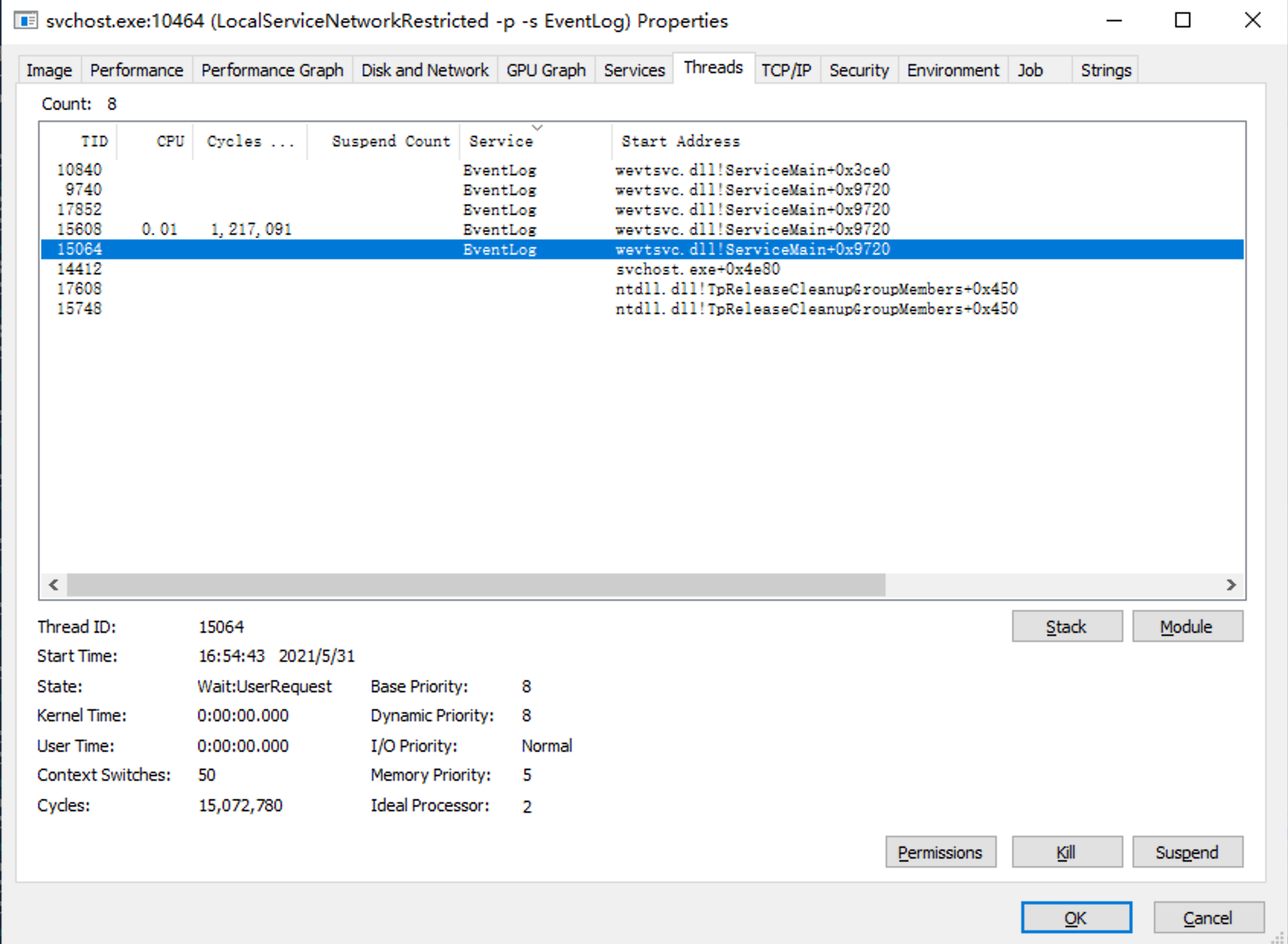
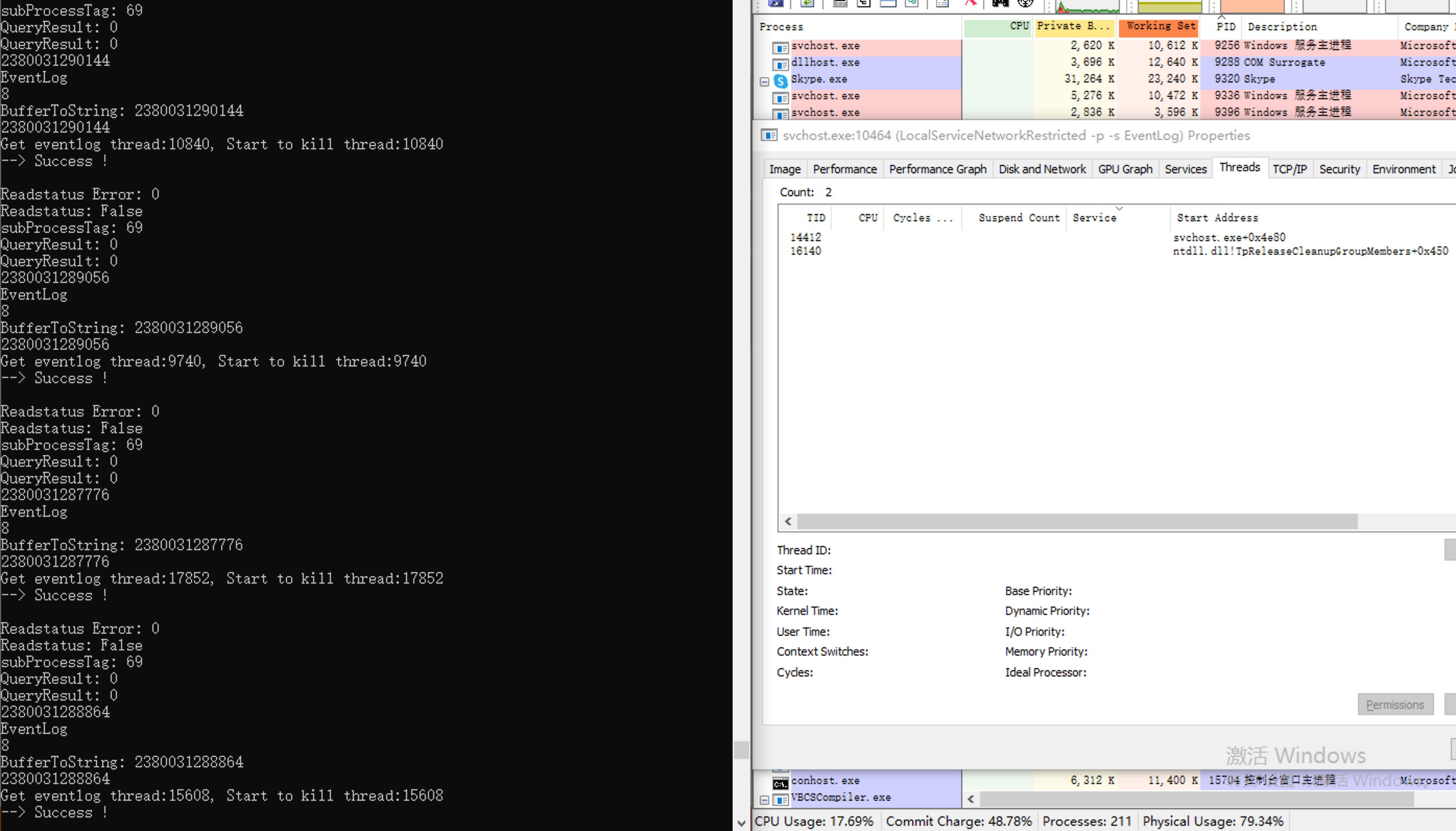
## Usage
1. Remove the “System.Threading.Thread.Sleep” in main function,the “System.Threading.Thread.Sleep” is for debugging purpose.
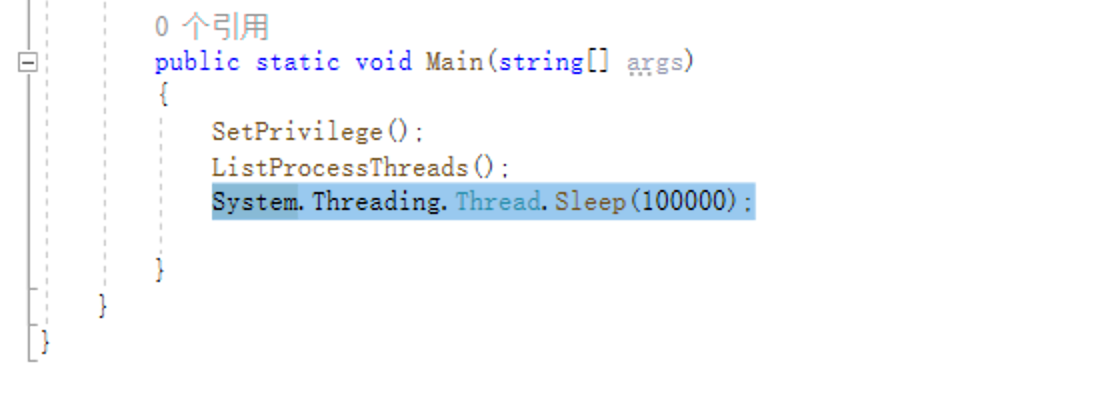
2. Run it with **administrator privilege**, for that you gonna need to bypass UAC first.(which I will update a bypass UAC project soon).
3. if u need to debug or test it you need to run VS with **administrator privilege** first, open a powershell or a cmd with **administrator privilege** and run your VS(
* for example
* cd “C:\Program Files (x86)\Microsoft Visual Studio\2019\Community\Common7\IDE”;
* .\devenv.exe
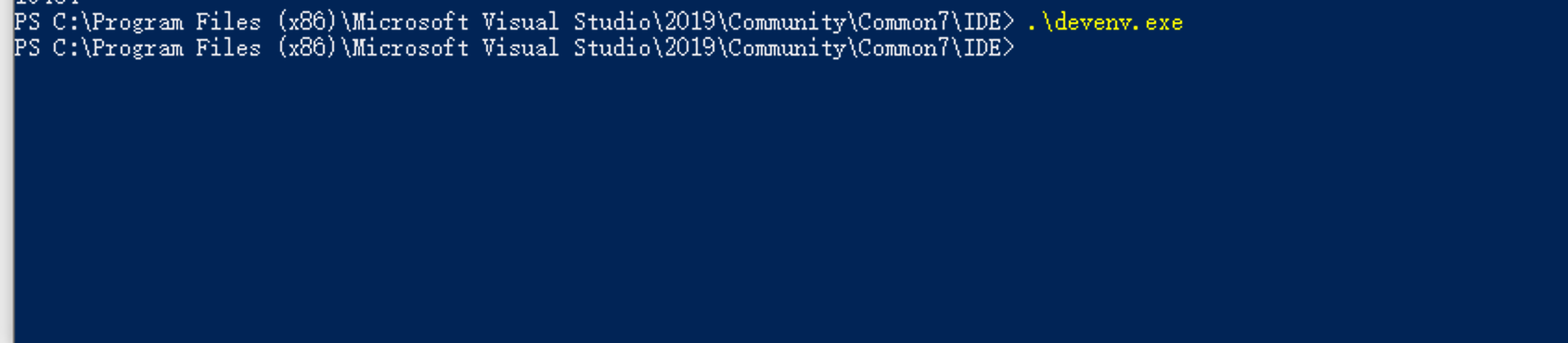
## TO-DO list
1. Restruct code
## Update history
- NONE
## Reference link
1. https://www.pinvoke.net/search.aspx?search=NtWriteVirtualMemory&namespace=[All]
2. https://wj32.org/wp/2010/03/30/howto-use-i_querytaginformation/
3. https://github.com/3gstudent/Eventlogedit-evtx--Evolution/blob/master/SuspendorResumeTidEx.cpp
4. https://0cch.com/2015/01/24/e794a8service-tage58cbae58886e585b1e4baabe7b1bbe59e8be69c8de58aa1e7babfe7a88b/
5. https://artofpwn.com/2017/06/05/phant0m-killing-windows-event-log.html
6. https://www.ired.team/offensive-security/defense-evasion/disabling-windows-event-logs-by-suspending-eventlog-service-threads
7. https://blog.csdn.net/singleyellow/article/details/93394557
8. https://github.com/3gstudent/Windows-EventLog-Bypass/blob/master/WindowsEventLogBypass.cpp
9. https://www.pinvoke.net/default.aspx/advapi32.adjusttokenprivileges
1. https://www.cnblogs.com/DeeLMind/p/7194102.html
2. https://www.pinvoke.net/default.aspx/kernel32/SuspendThread.html