https://github.com/karan-malik/chatbot
A Deep-Learning multi-purpose chatbot made using Python3
https://github.com/karan-malik/chatbot
artificial-intelligence artificial-neural-networks chatbot chatbots css deep-learning deep-neural-networks deeplearning flask flask-application heroku html javascript machine-learning machinelearning-python nlp nlp-machine-learning python python3 webd
Last synced: 2 months ago
JSON representation
A Deep-Learning multi-purpose chatbot made using Python3
- Host: GitHub
- URL: https://github.com/karan-malik/chatbot
- Owner: Karan-Malik
- License: mit
- Created: 2020-06-15T15:18:29.000Z (over 5 years ago)
- Default Branch: master
- Last Pushed: 2023-11-15T02:28:03.000Z (almost 2 years ago)
- Last Synced: 2024-11-25T00:03:26.925Z (11 months ago)
- Topics: artificial-intelligence, artificial-neural-networks, chatbot, chatbots, css, deep-learning, deep-neural-networks, deeplearning, flask, flask-application, heroku, html, javascript, machine-learning, machinelearning-python, nlp, nlp-machine-learning, python, python3, webd
- Language: Python
- Homepage: https://ted-the-deep-learning-bot.herokuapp.com/
- Size: 2.93 MB
- Stars: 116
- Watchers: 3
- Forks: 61
- Open Issues: 3
-
Metadata Files:
- Readme: README.md
- License: LICENSE
Awesome Lists containing this project
README
# Ted, The Deep-Learning Chatbot
## About this Project
Ted is a multipurpose chatbot made using Python3, who can chat with you and help in performing daily tasks. It uses NLP and Deep-Learning to analyse the user's message, classify it into the a broader category and then reply with a suitable message or the required information. It is hosted using flask and is available on heroku at the link specified above.
## Project UI
Home Page:
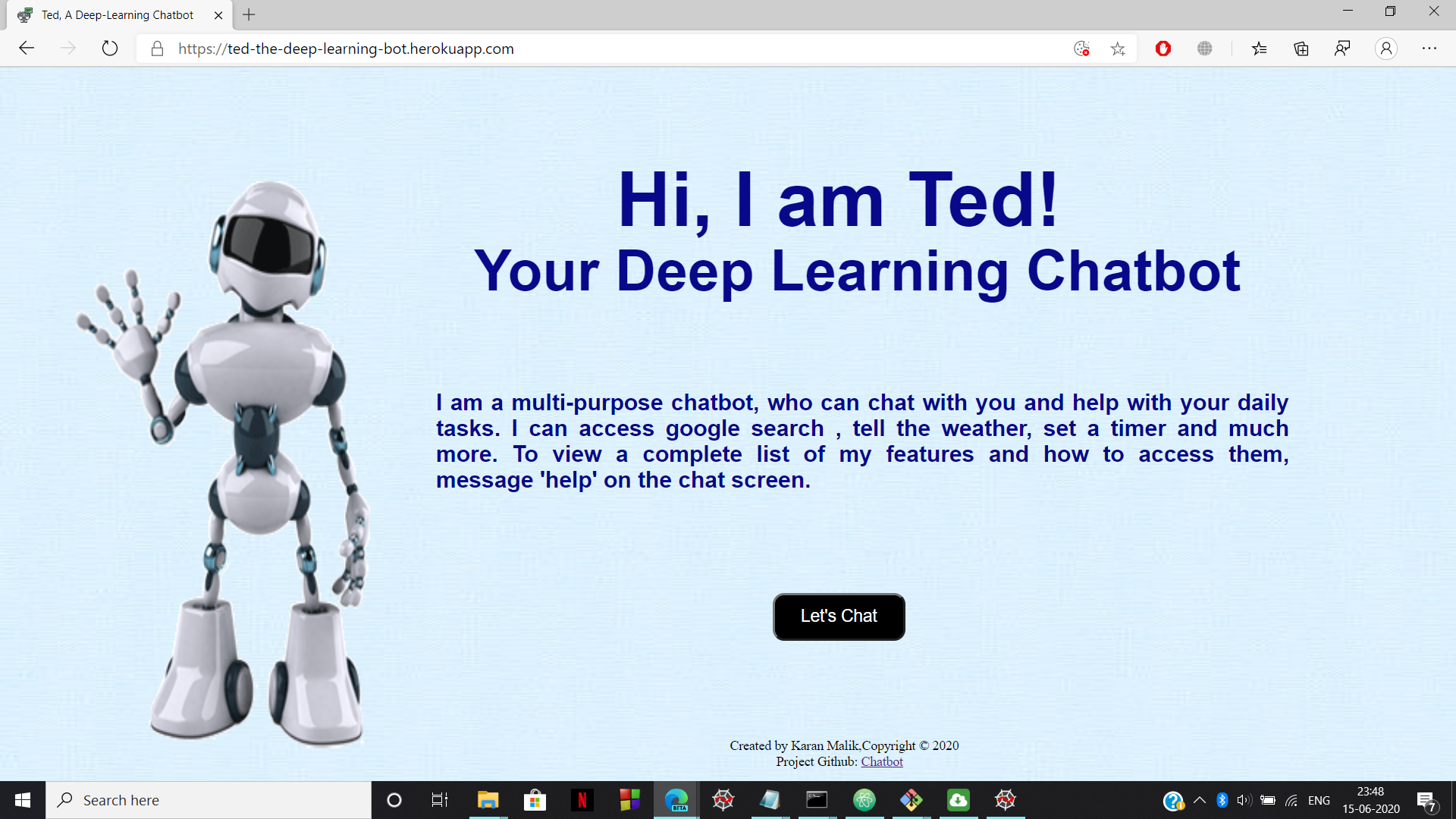
To run it locally on your system, follow these steps:
1. Clone this repository onto your system. On Command Prompt, run the following command:
```
git clone https://github.com/Karan-Malik/Chatbot.git
```
2. Change your directory to Chatbot:
```
cd Chatbot
```
3. Make sure you have all the required libraries listed in requirements.txt. In case any of the libraries are missing, install them using pip. Type this command into your Command Prompt, replacing 'Your-library-name' by the required library name:
```
pip install Your-library-name
```
4. Then run the follwing commands to run the application:
```
set FLASK_APP=chatbot.py
flask run
```
5. Enter the url provided after running the previous commands into your web browser
Ted is now ready to chat!
#### I would like to thank [Ashutosh Varma](https://github.com/ashutoshvarma) and [Manorit Chawdhry](https://github.com/manorit2001) for their help and contribution to this project. Do check out their Github accounts!
##### Copyright (c) 2020 Karan-Malik