Ecosyste.ms: Awesome
An open API service indexing awesome lists of open source software.
https://github.com/karashiiro/pingplugin
A ping display plugin for Dalamud.
https://github.com/karashiiro/pingplugin
dalamud ffxiv ffxiv-overlays pingplugin
Last synced: 2 months ago
JSON representation
A ping display plugin for Dalamud.
- Host: GitHub
- URL: https://github.com/karashiiro/pingplugin
- Owner: karashiiro
- License: mit
- Created: 2020-04-27T19:04:45.000Z (over 4 years ago)
- Default Branch: main
- Last Pushed: 2023-10-05T02:23:31.000Z (about 1 year ago)
- Last Synced: 2024-04-21T10:24:59.532Z (8 months ago)
- Topics: dalamud, ffxiv, ffxiv-overlays, pingplugin
- Language: C#
- Homepage:
- Size: 16.6 MB
- Stars: 13
- Watchers: 2
- Forks: 18
- Open Issues: 8
-
Metadata Files:
- Readme: README.md
- License: LICENSE
Awesome Lists containing this project
README
[](https://github.com/karashiiro/PingPlugin)
# PingPlugin
A ping display plugin for [Dalamud](https://github.com/goatcorp/Dalamud).
This plugin provides a ping monitor and graph that show your latest ping and your average ping over a configurable number of steps.
## Screenshots
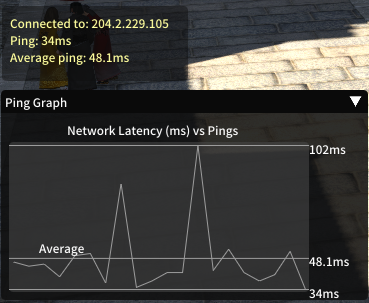
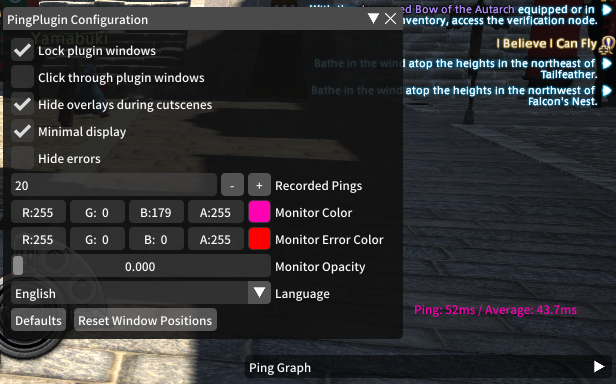
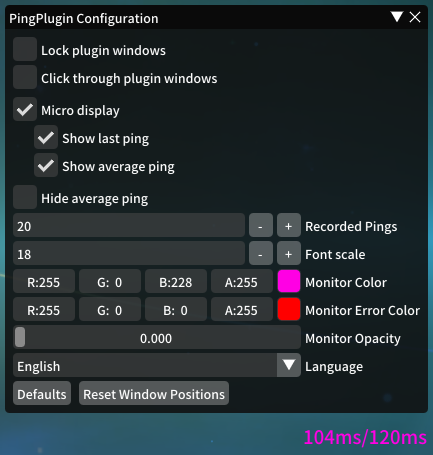
## Usage
* `/ping` - Show/hide the ping monitor.
* `/pinggraph` - Show/hide the ping graph.
* `/pingconfig` - Open the configuration from chat.
## Configuration
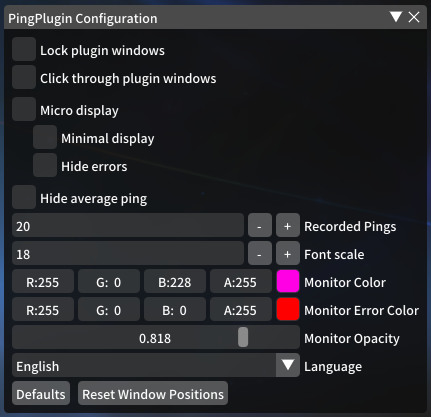
* Lock plugin windows: This prevents you from accidentally dragging the windows around, but still allows you to hover over the graph and collapse it.
* Click through plugin windows: This ignores plugin window clicks, instead treating them as game clicks.
* Hide overlays during cutscenes: It's what it says on the tin.
* Minimal display: This turns the monitor from a 3-line display into a 1-line display, omitting the current server's IP address.
* Hide errors: If you like, this prevents errors from being displayed, which expand the monitor by one line temporarily.
Though it's not recommended to hide errors, most errors are just one-time server timeouts, and can be safely ignored.
* Recorded pings: This is the number of pings that are displayed in the graph and averaged over. Increasing this will increase the computational load of the plugin negligibly.
* Monitor Color: The color of the monitor text.
* Error Color: The color of the error text.
* Monitor Opacity: How see-through the monitor background is.
* Language: Current options include English, Japanese, Spanish, and German. Feel free to PR additional translations!