https://github.com/karimsa/libvex
A library of helpful code to build faster and more robust VEX robots (using easyC).
https://github.com/karimsa/libvex
Last synced: 3 months ago
JSON representation
A library of helpful code to build faster and more robust VEX robots (using easyC).
- Host: GitHub
- URL: https://github.com/karimsa/libvex
- Owner: karimsa
- License: mit
- Created: 2014-09-20T03:30:30.000Z (over 10 years ago)
- Default Branch: master
- Last Pushed: 2015-01-28T16:28:38.000Z (over 10 years ago)
- Last Synced: 2025-03-11T21:03:58.226Z (3 months ago)
- Language: C
- Size: 883 KB
- Stars: 1
- Watchers: 2
- Forks: 0
- Open Issues: 0
-
Metadata Files:
- Readme: README.md
- Changelog: CHANGELOG.md
- License: LICENSE.md
Awesome Lists containing this project
README
# libvex [](https://travis-ci.org/karimsa/libvex)
latest version: 0.0.2
A library of helpful code to build faster and more robust VEX robots (using easyC).
## Reference (Documentation)
The latest documentation can be found online [here](http://karimsa.github.io/libvex) ([(ugly) source code](http://github.com/karimsa/libvex/tree/gh-pages)).
## Usage
libvex comes prebuilt on the repository, but if you make any changes to the source, remember to build it using the batch file provided:
```
C:\> make.bat
*does stuff and builds stuff*
```
Once you have compiled sources (`libvex.h` and `libvex.c`), go into easyC, right-click the 'Header Files' in the 'Project Explorer', and choose 'Add Existing Item':
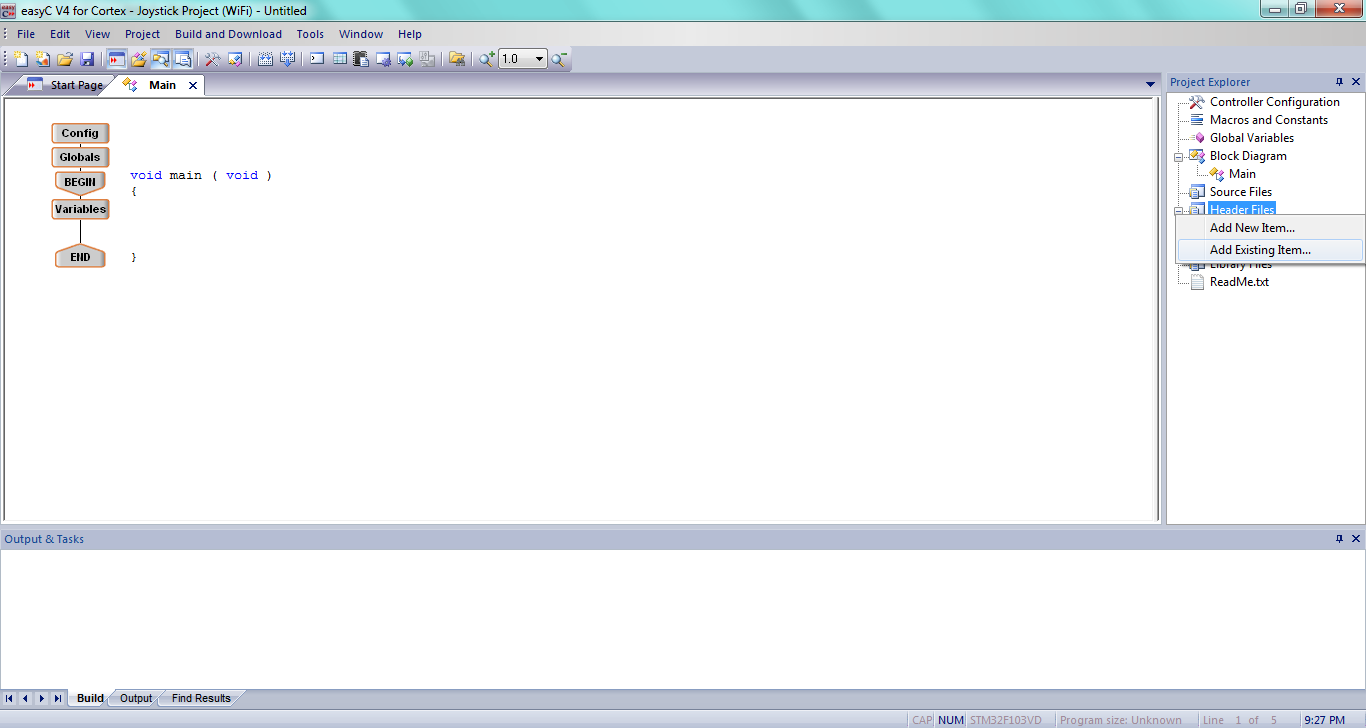
Browse over to the file `libvex.h` and click 'Add'. Now that the header has been added, you need to add the source file. To do this, simply repeat the steps using 'Source Files' and `libvex.c`:
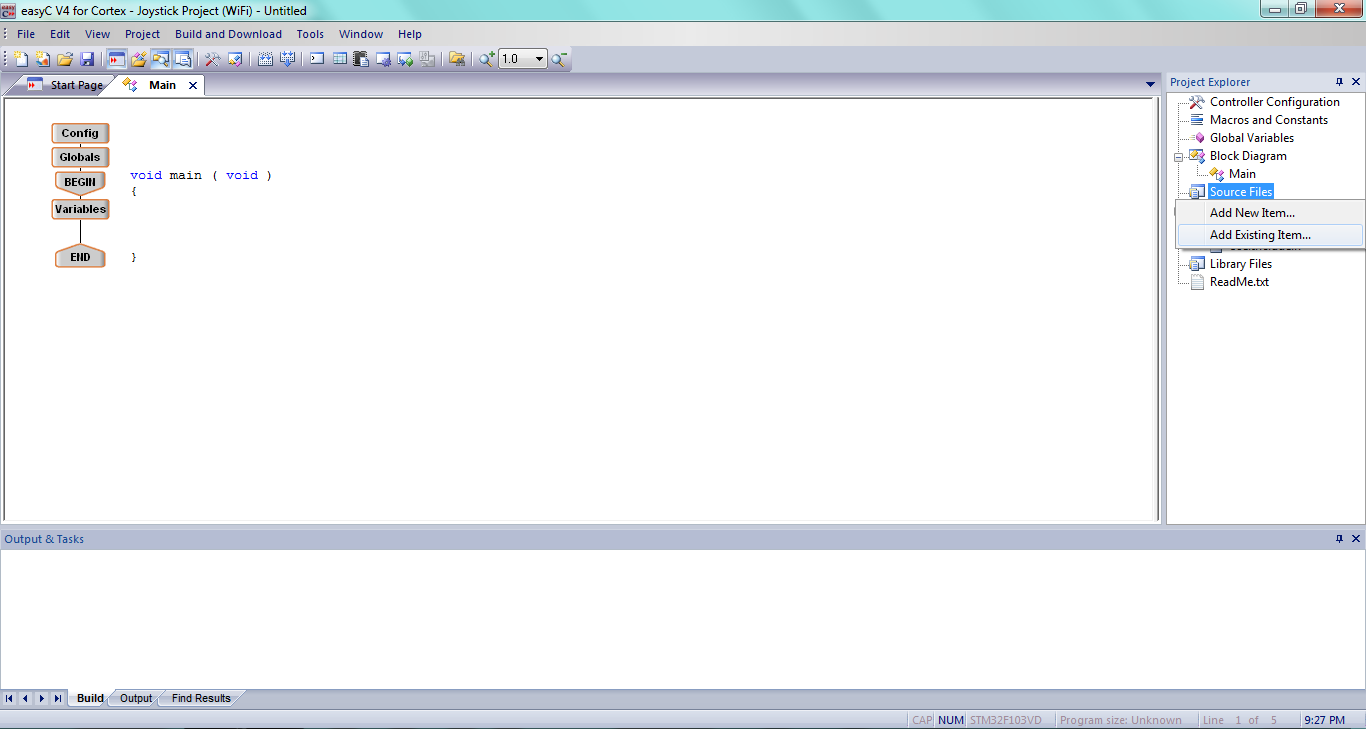
Once the code has been added, it's time to properly include the header to be able to make use of the code. Double-click 'UserInclude.h' under the 'Header Files' section (in the 'Project Explorer'), and add the include:
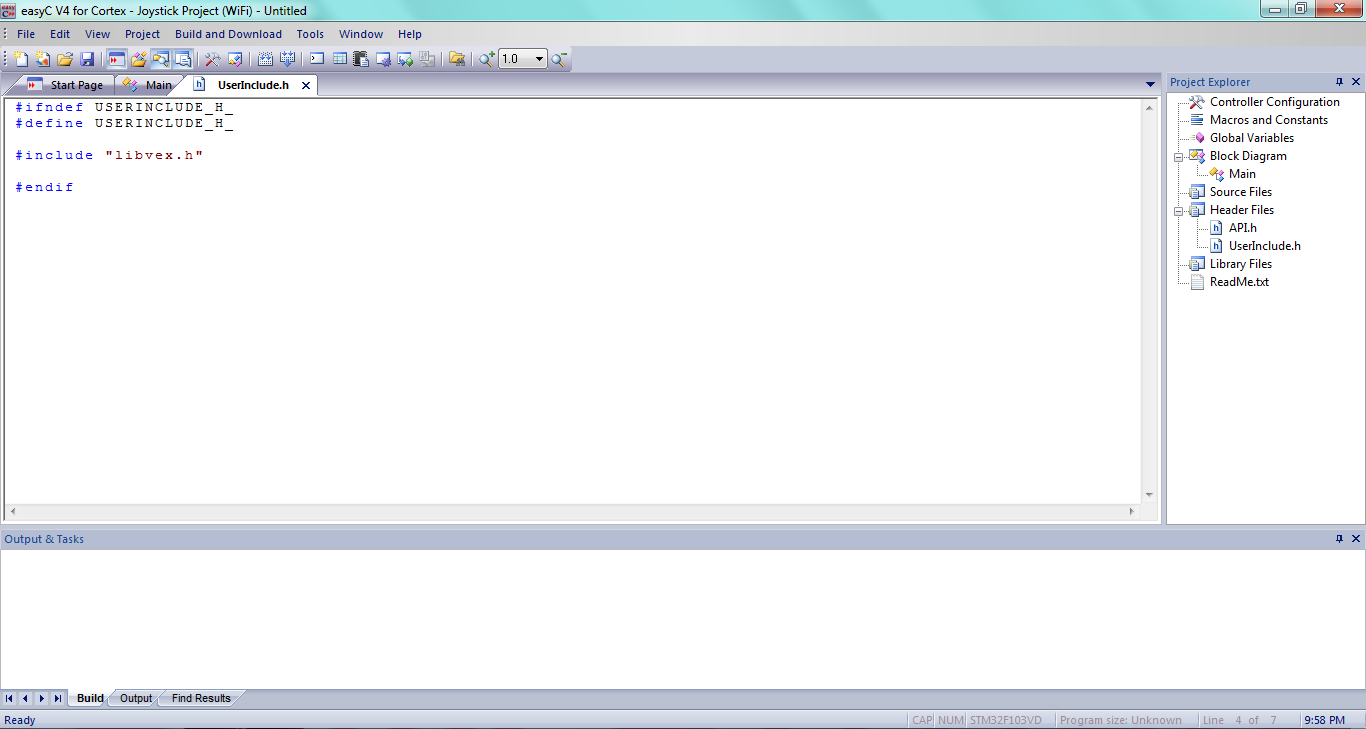
And voila! Now the libvex helper functions should be available for use to your code.
## Updating
The latest code will always be available in the master branch of this repository, so to update, simply run:
```
C:\> make.bat update
*downloads latest code via git*
```
And then simply re-import the new code files in easyC.