https://github.com/karlch/vimiv
An image viewer with vim-like keybindings.
https://github.com/karlch/vimiv
gtk image-viewer python vim
Last synced: 3 months ago
JSON representation
An image viewer with vim-like keybindings.
- Host: GitHub
- URL: https://github.com/karlch/vimiv
- Owner: karlch
- License: mit
- Created: 2015-11-14T20:41:31.000Z (about 10 years ago)
- Default Branch: master
- Last Pushed: 2020-06-16T14:09:02.000Z (over 5 years ago)
- Last Synced: 2025-04-09T22:13:31.722Z (8 months ago)
- Topics: gtk, image-viewer, python, vim
- Language: Python
- Homepage: http://karlch.github.io/vimiv/
- Size: 5.33 MB
- Stars: 281
- Watchers: 9
- Forks: 14
- Open Issues: 11
-
Metadata Files:
- Readme: readme.md
- Contributing: contributing.md
- License: LICENSE
Awesome Lists containing this project
- vim-keybindings-everywhere-the-ultimate-list - vimiv - See vimiv-qt. (Image Viewers)
README

[](https://raw.githubusercontent.com/karlch/vimiv/master/LICENSE)
[](https://codecov.io/gh/karlch/vimiv)
[](https://landscape.io/github/karlch/vimiv/master)
[](https://github.com/karlch/vimiv/releases)
---
> :construction: **NOTE:** The future of vimiv is in the
> [Qt port](https://github.com/karlch/vimiv-qt) as discussed in
> [this issue](https://github.com/karlch/vimiv/issues/61). New features will only be
> implemented there and many improvements have already been made. Sticking with this
> deprecated version is only recommended if you require a more stable software. In case
> you miss anything in the Qt port, please
> [open an issue](https://github.com/karlch/vimiv-qt/issues). Check the
> [roadmap](https://karlch.github.io/vimiv-qt/roadmap.html) and
> [migrating](https://karlch.github.io/vimiv-qt/documentation/migrating.html)
> for more details.
---
#### Version 0.9.2 (unreleased)
[Releases](https://github.com/karlch/vimiv/releases "releases")
|
[Website](http://karlch.github.io/vimiv/ "website")
|
[Documentation](http://karlch.github.io/vimiv/documentation "website")
|
[Changelog](http://karlch.github.io/vimiv/changelog "changelog")
Vimiv is an image viewer with vim-like keybindings. It is written in python3
using the Gtk3 toolkit. Some of the features are:
* Thumbnail mode
* Simple library browser
* Basic image editing
* Command line with tab completion
For much more information please check out the
[documentation](http://karlch.github.io/vimiv/documentation "documentation").
If you are new to vimiv, this is a good place to
[get started](http://karlch.github.io/vimiv/docs/usage "usage").
For a quick overview check out the
[keybinding cheatsheet](http://karlch.github.io/vimiv/docs/keybindings_commands#keybinding-cheatsheet).
## Screenshots
#### Open image and library
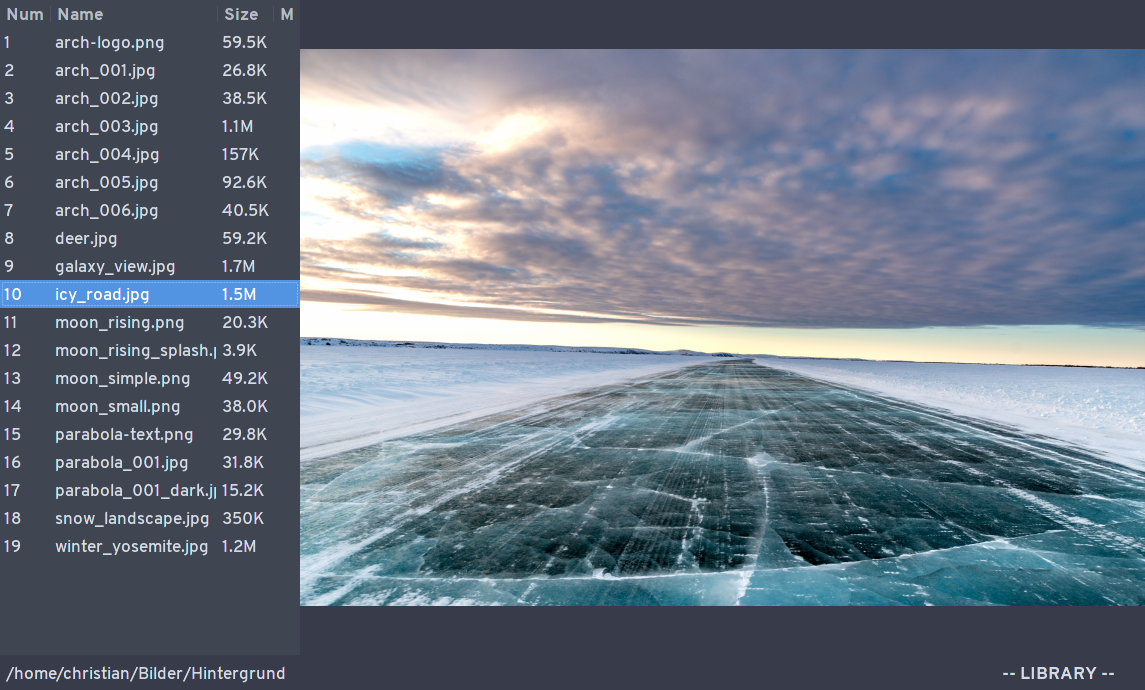
#### Thumbnail mode
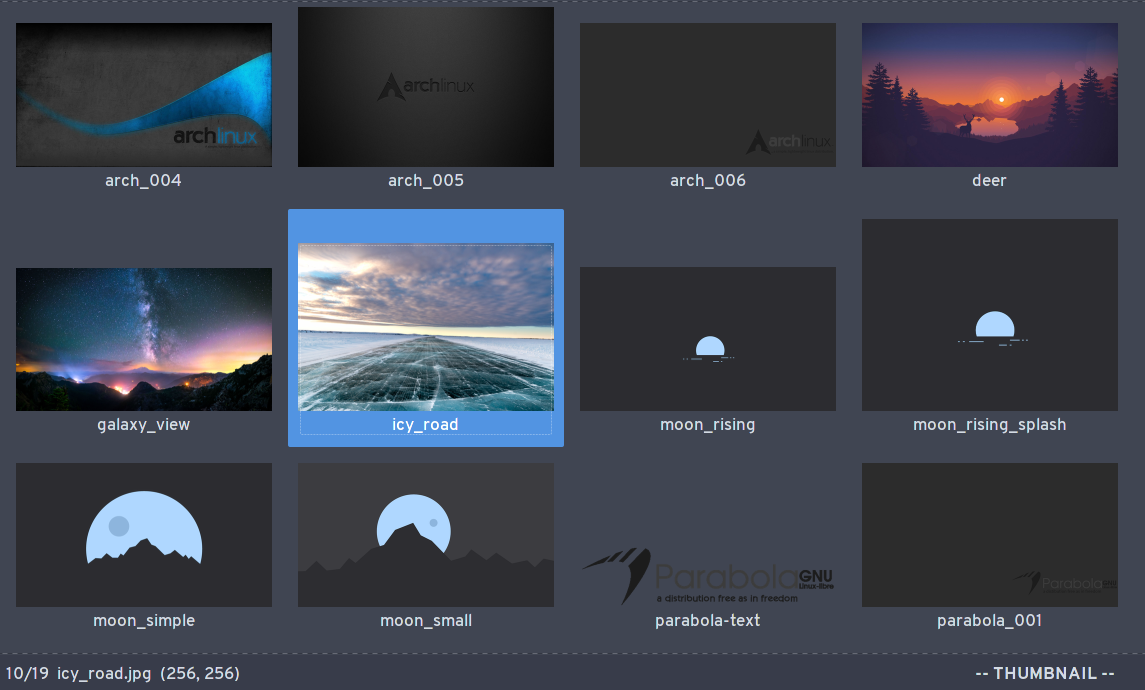
## Installation
Install the dependencies listed below first. To use the
development version clone this repository,
for the latest stable check out the
releases
page. To install a simple `# make install` should suffice. To remove vimiv the
standard `# make uninstall` works. You may need to update your icon cache after
installation.
For Arch Linux users the latest release is available from
[community]
and there is the AUR package
vimiv-git
for the development branch.
Fedora Linux users can install stable releases from the
official repositories using the provided package managers.
## Dependencies
* python3
* python-gobject
* gtk3
* python-setuptools (for installation)
* python-dev (on debian-based systems for installation)
* libgexiv2 (optional for EXIF support; needed for saving without deleting EXIF
tags and for the autorotate command)
## Thanks to
* James Campos, author of [Pim](https://github.com/Narrat/Pim) which was the
starting point for vimiv
* Bert Muennich, author of [sxiv](https://github.com/muennich/sxiv) which
inspired many of the features of vimiv.
* Anyone who has contributed or reported bugs