https://github.com/karliuka/m1.hideprice
Magento1. HidePrice extension allows to hide price from guests or certain customer groups according to your store needs.
https://github.com/karliuka/m1.hideprice
magento1 magento1-module openmage openmage-module
Last synced: 3 months ago
JSON representation
Magento1. HidePrice extension allows to hide price from guests or certain customer groups according to your store needs.
- Host: GitHub
- URL: https://github.com/karliuka/m1.hideprice
- Owner: karliuka
- License: osl-3.0
- Created: 2016-04-30T09:25:15.000Z (about 9 years ago)
- Default Branch: master
- Last Pushed: 2021-02-09T21:09:57.000Z (over 4 years ago)
- Last Synced: 2024-12-28T01:29:26.392Z (5 months ago)
- Topics: magento1, magento1-module, openmage, openmage-module
- Language: PHP
- Homepage:
- Size: 11.7 KB
- Stars: 1
- Watchers: 2
- Forks: 1
- Open Issues: 0
-
Metadata Files:
- Readme: README.md
- License: COPYING.txt
Awesome Lists containing this project
README
# Magento Hide Price
Since, many store owners looking to hide price in Magento, that's why we have created
an Hide Price extension which perfectly let you configure your selling strategy the way you want.
## Compatibility
Magento CE(EE) 1.6.x, 1.7.x, 1.8.x, 1.9.x
OpenMage LTS 19.x
[Product Available from Magento2](https://github.com/karliuka/m2.ProductAvailable)
## Install
Warning, before installing the HidePrice module, you need to install the [HideAddToCart](https://github.com/karliuka/m1.HideAddToCart) module.
#### Install via Composer
1. Go to installation folder
2. Enter following commands to install module:
```bash
composer require faonni/magento-hide-price
```
Wait while dependencies are updated.
#### Manual Installation
1. Download the corresponding [latest version](https://github.com/karliuka/m1.HidePrice/archive/1.2.0.zip)
2. Copy the unzip content to the {Magento root} folder
## Usage
### Configuration
*System -> Configuration -> Catalog -> Catalog -> Access Option*
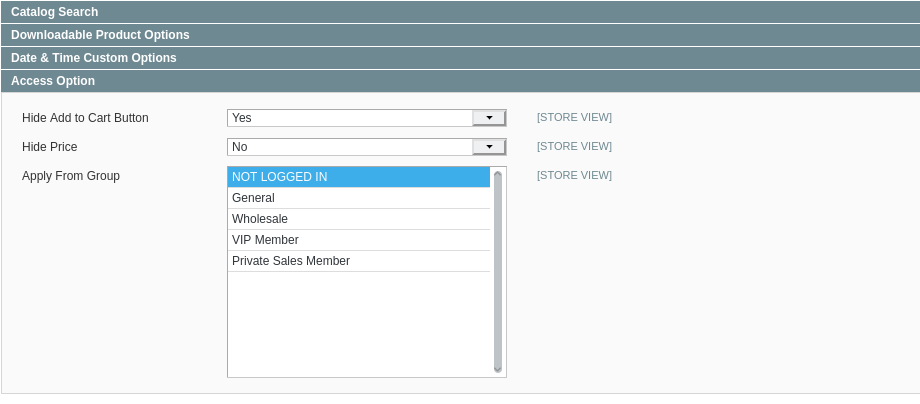
### Frontend
#### Hidden add to cart button and price
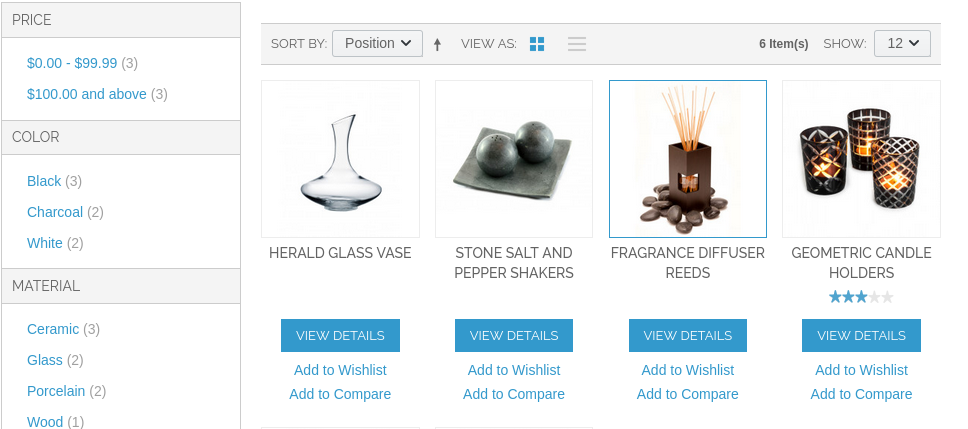
## Uninstall
Pleace, create backup so you can recover the data at a later time.
#### Uninstall via Composer
1. Go to installation folder
2. Enter following commands to remove:
```bash
composer remove faonni/magento-hide-price
```
#### Manual Uninstall
1. Remove the folder {Magento root}/app/code/community/Faonni/HidePrice
2. Remove the file {Magento root}/app/etc/modules/Faonni_HidePrice.xml