https://github.com/karliuka/m1.price
Magento1. Rounding Price to Prettier Value for Multi-Currency Stores.
https://github.com/karliuka/m1.price
magento magento-extension magento1 magento1-module openmage openmage-module precision price round
Last synced: about 2 months ago
JSON representation
Magento1. Rounding Price to Prettier Value for Multi-Currency Stores.
- Host: GitHub
- URL: https://github.com/karliuka/m1.price
- Owner: karliuka
- License: osl-3.0
- Created: 2016-04-24T08:44:18.000Z (about 9 years ago)
- Default Branch: master
- Last Pushed: 2021-01-31T21:46:34.000Z (over 4 years ago)
- Last Synced: 2025-04-12T05:38:32.398Z (about 2 months ago)
- Topics: magento, magento-extension, magento1, magento1-module, openmage, openmage-module, precision, price, round
- Language: PHP
- Homepage:
- Size: 78.1 KB
- Stars: 5
- Watchers: 2
- Forks: 1
- Open Issues: 2
-
Metadata Files:
- Readme: README.md
- License: COPYING.txt
Awesome Lists containing this project
README
# Magento Rounding Price
Rounding Price to Prettier Value for Multi-Currency Stores.
## Compatibility
Magento CE(EE) 1.6.x, 1.7.x, 1.8.x, 1.9.x
OpenMage LTS 19.x
[Price from Magento2](https://github.com/karliuka/m2.Price)
#### Install via Composer
1. Go to installation folder
2. Enter following commands to install module:
```bash
composer require faonni/magento-price
```
Wait while dependencies are updated.
#### Manual Installation
1. Download the corresponding [latest version](https://github.com/karliuka/m1.Price/archive/1.2.3.zip)
2. Copy the unzip content to the {Magento root} folder
## Usage
### Configuration
*System -> Configuration -> General -> Currency Setup -> Price Options*
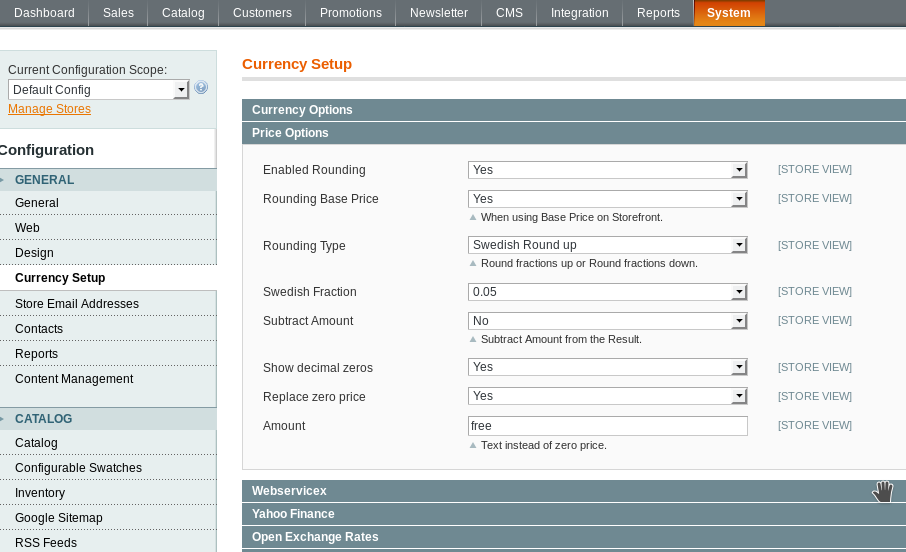
### Frontend
#### Base prices - US Dollar
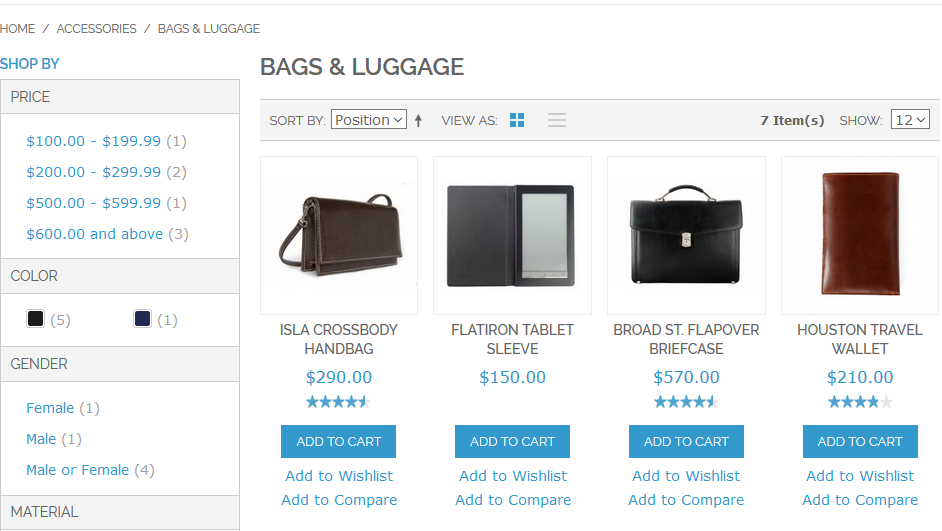
#### Store prices - Euro
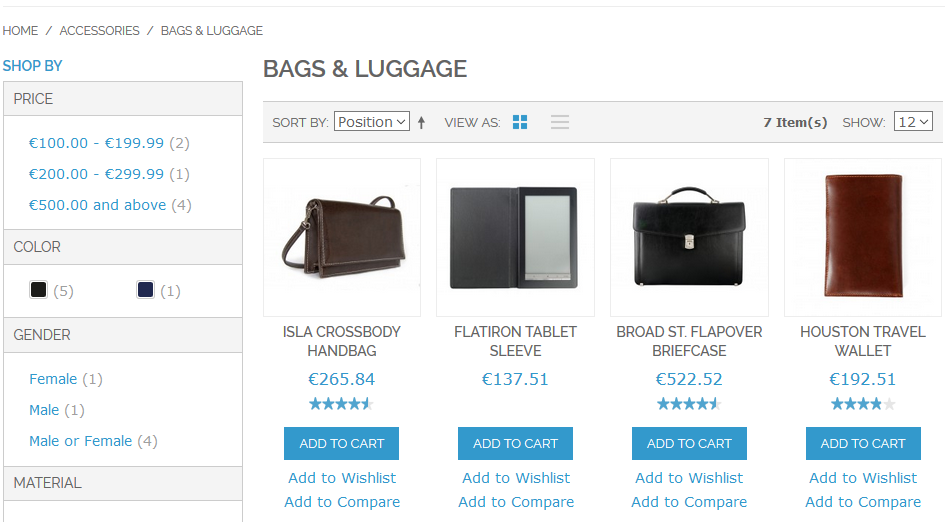
#### Store rounding prices - Round fractions down, precision is 0
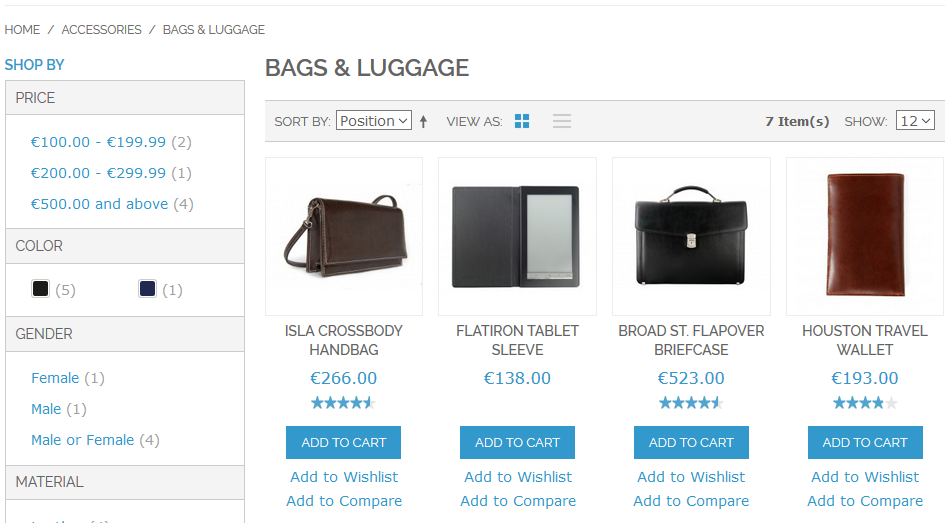
#### Store rounding prices - Round fractions down, precision is -1
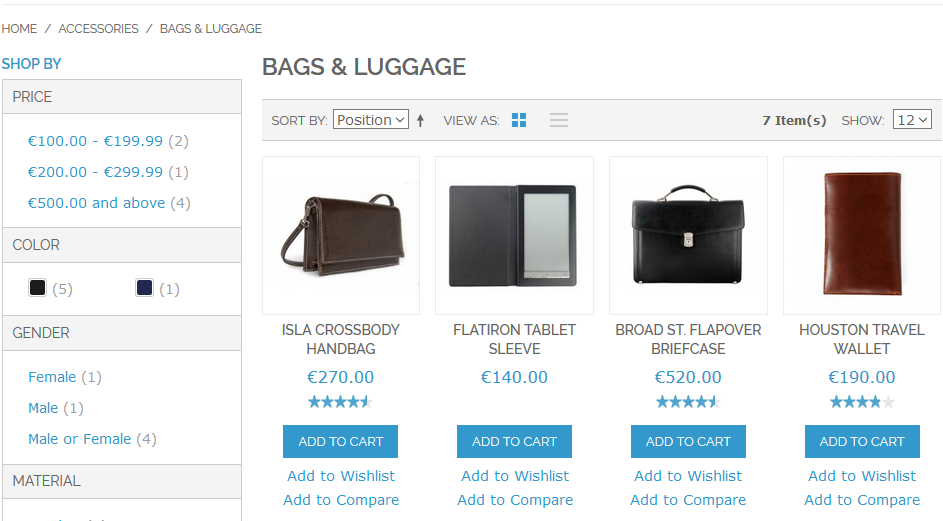
#### Store rounding prices - Round fractions down, precision is -1 and enabled Subtract Amount
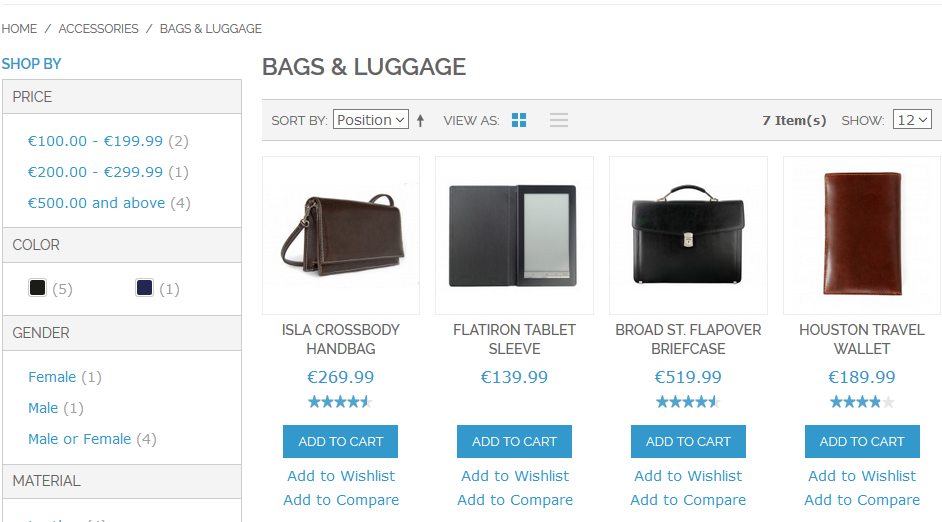
#### Store rounding prices - Round fractions down, precision is -1 and enabled Subtract Amount(negative)
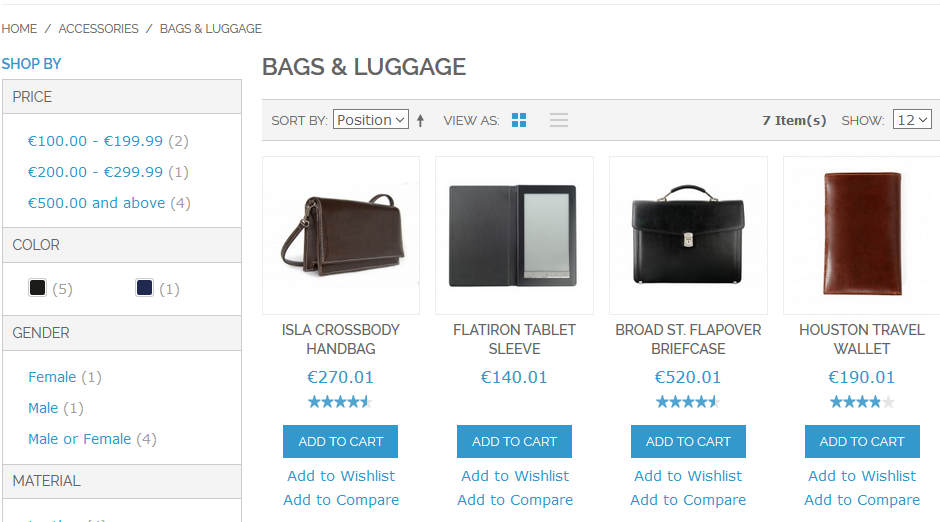
## Uninstall
Pleace, create backup so you can recover the data at a later time.
#### Uninstall via Composer
1. Go to installation folder
2. Enter following commands to remove:
```bash
composer remove faonni/magento-price
```
#### Manual Uninstall
1. Remove the folder {Magento root}/app/code/community/Faonni/Price
2. Remove the folder {Magento root}/app/design/frontend/base/default/template/faonni/price
3. Remove the file {Magento root}/app/design/frontend/base/default/layout/faonni/price.xml
3. Remove the file {Magento root}/app/design/adminhtml/default/default/layout/faonni/price.xml
4. Remove the file {Magento root}/app/etc/modules/Faonni_Price.xml
4. Remove the file {Magento root}/app/locale/en_US/Faonni_Price.csv