Ecosyste.ms: Awesome
An open API service indexing awesome lists of open source software.
https://github.com/karliuka/m2.recaptchab2b
Extension is integrate Google Recaptcha with B2B Extension your Magento2 store.
https://github.com/karliuka/m2.recaptchab2b
magento2 magento2-b2b magento2-company magento2-extension magento2-recaptcha recaptcha
Last synced: 8 days ago
JSON representation
Extension is integrate Google Recaptcha with B2B Extension your Magento2 store.
- Host: GitHub
- URL: https://github.com/karliuka/m2.recaptchab2b
- Owner: karliuka
- License: osl-3.0
- Created: 2018-05-13T19:11:21.000Z (over 6 years ago)
- Default Branch: master
- Last Pushed: 2021-01-31T17:40:18.000Z (almost 4 years ago)
- Last Synced: 2024-11-07T10:49:38.437Z (about 2 months ago)
- Topics: magento2, magento2-b2b, magento2-company, magento2-extension, magento2-recaptcha, recaptcha
- Language: PHP
- Size: 7.81 KB
- Stars: 1
- Watchers: 2
- Forks: 0
- Open Issues: 0
-
Metadata Files:
- Readme: README.md
- License: COPYING.txt
Awesome Lists containing this project
README
# Magento2 ReCaptchaB2b
Extension is integrate Google Recaptcha with B2B Extension your Magento2 store.
## Compatibility
Magento EE 2.2.x, 2.3.x, 2.4.x
## Install
Before installation, you need to install the [ReCaptcha](https://github.com/karliuka/m2.ReCaptcha) module
#### Install via Composer (recommend)
1. Go to Magento2 root folder
2. Enter following commands to install module:
```bash
composer faonni/module-re-captcha-b2b
```
Wait while dependencies are updated.
#### Manual Installation
1. Create a folder {Magento root}/app/code/Faonni/ReCaptchaB2b
2. Download the corresponding [latest version](https://github.com/karliuka/m2.ReCaptchaB2b/releases)
3. Copy the unzip content to the folder ({Magento root}/app/code/Faonni/ReCaptchaB2b)
#### Completion of installation
1. Go to Magento2 root folder
2. Enter following commands:
```bash
php bin/magento setup:upgrade
php bin/magento setup:di:compile
php bin/magento setup:static-content:deploy (optional)
```
### New Company page
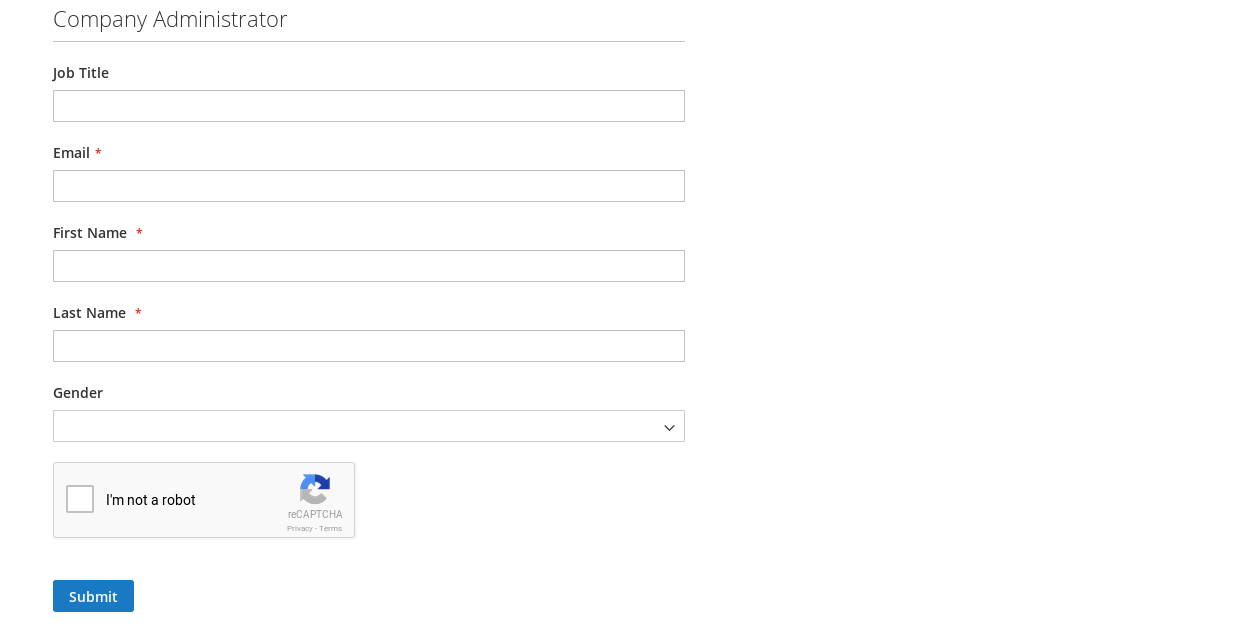
## Uninstall
This works only with modules defined as Composer packages.
#### Remove Extension
1. Go to Magento2 root folder
2. Enter following commands to remove:
```bash
composer remove faonni/module-re-captcha-b2b
```
#### Completion of uninstall
1. Go to Magento2 root folder
2. Enter following commands:
```bash
php bin/magento setup:upgrade
php bin/magento setup:di:compile
php bin/magento setup:static-content:deploy (optional)
```