https://github.com/karolzak/boxdetect
BoxDetect is a Python package based on OpenCV which allows you to easily detect rectangular shapes like character or checkbox boxes on scanned forms.
https://github.com/karolzak/boxdetect
bounding-boxes box-detection boxes checkbox checkboxes computer-vision cv2 documents forms handwritten-character-recognition handwritten-characters handwritten-documents handwritten-forms opencv opencv-python rectangle-detection scanned-documents scanned-image-pdfs scanned-images
Last synced: 6 months ago
JSON representation
BoxDetect is a Python package based on OpenCV which allows you to easily detect rectangular shapes like character or checkbox boxes on scanned forms.
- Host: GitHub
- URL: https://github.com/karolzak/boxdetect
- Owner: karolzak
- License: mit
- Created: 2020-06-02T10:55:17.000Z (over 5 years ago)
- Default Branch: master
- Last Pushed: 2023-01-18T23:27:26.000Z (over 2 years ago)
- Last Synced: 2025-03-31T06:01:36.232Z (6 months ago)
- Topics: bounding-boxes, box-detection, boxes, checkbox, checkboxes, computer-vision, cv2, documents, forms, handwritten-character-recognition, handwritten-characters, handwritten-documents, handwritten-forms, opencv, opencv-python, rectangle-detection, scanned-documents, scanned-image-pdfs, scanned-images
- Language: Python
- Homepage:
- Size: 7.43 MB
- Stars: 109
- Watchers: 6
- Forks: 20
- Open Issues: 7
-
Metadata Files:
- Readme: README.md
- Funding: .github/FUNDING.yml
- License: LICENSE
Awesome Lists containing this project
README
[](https://github.com/karolzak/boxdetect/actions?query=workflow%3A%22CI+Build%22)
[](https://pypi.org/project/boxdetect/)
[](https://pypi.org/project/boxdetect/)
[](https://pepy.tech/project/boxdetect)
[](https://pepy.tech/project/boxdetect/month)
[](https://github.com/karolzak/boxdetect/blob/master/LICENSE)
**Share:**
[](http://twitter.com/share?text=Check%20out%20BoxDetect%20Python%20package%20which%20helps%20you%20extract%20rectangular%20boxes%20from%20images&url=https://github.com/karolzak/boxdetect/&hashtags=python,computervision,boxesdetection,shapesdetection,opencv)
[](http://www.linkedin.com/shareArticle?mini=true&url=https://github.com/karolzak/boxdetect&title=Boxdetect%20python%20package)
**BoxDetect** is a Python package based on OpenCV which allows you to easily detect rectangular shapes like character or checkbox boxes on scanned forms.
Main purpose of this library is to provide helpful functions for processing document images like bank forms, applications, etc. and extract regions where character boxes or tick/check boxes are present.
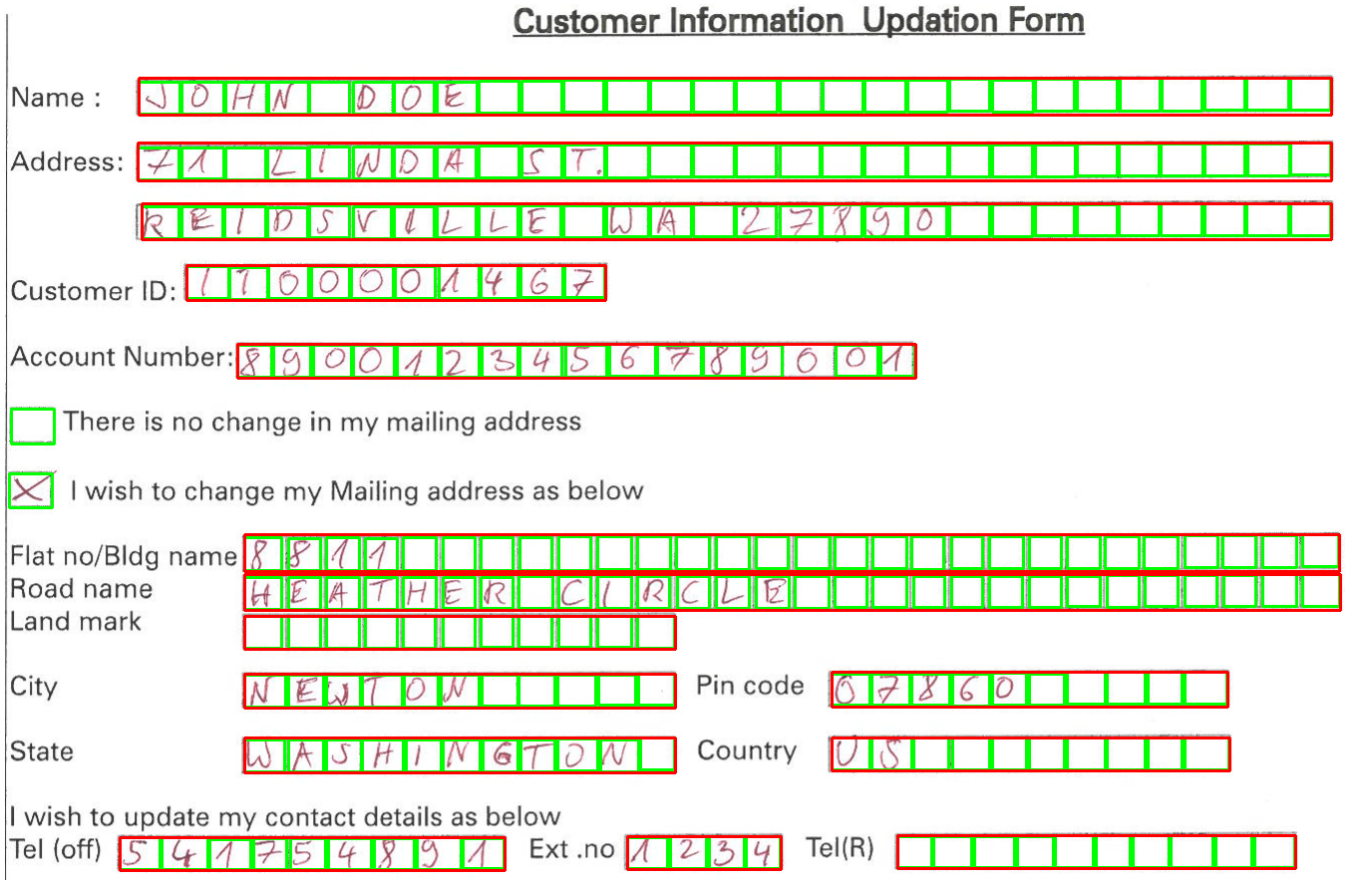
## Features
- `boxdetect.pipelines.get_boxes` - basic pipeline for boxes extraction
- `boxdetect.pipelines.get_checkboxes` - pipeline which returns only the checkboxes with simple estimation of the state (checked/unchecked)
- `boxdetect.config.PipelinesConfig` - advanced config class used to run pipelines
- `boxdetect.config.PipelinesConfig.save_yaml/load_yaml` - allows to save and load configs into and from yaml files
- `boxdetect.config.PipelinesConfig.autoconfigure` - simple mechanism to automatically set config based on box sizes list you're looking for
- `boxdetect.config.PipelinesConfig.autoconfigure_from_vott` - automatically sets up config based on ground truth/annotation json files from [VoTT](https://github.com/microsoft/VoTT)
- `boxdetect.img_proc` and `boxdetect.rect_proc` - utility functions which can be used to build custom pipelines
## Getting Started
Checkout [usage examples below](#Usage-examples) to get a better understanding of how it works or go to [get-started-pipelines.ipynb](https://github.com/karolzak/boxdetect/blob/master/notebooks/get-started-pipelines.ipynb) and [get-started-autoconfig.ipynb](https://github.com/karolzak/boxdetect/blob/master/notebooks/get-started-autoconfig.ipynb) notebooks which holds step by step examples for using **BoxDetect** with premade `boxdetect.pipelines` functions.
## Installation
**BoxDetect** can be installed directly from this repo using `pip`:
```
pip install git+https://github.com/karolzak/boxdetect
```
or through [PyPI](https://pypi.org/project/boxdetect/)
```
pip install boxdetect
```
# Usage examples
You can use `BoxDetect` either by leveraging one of the pre-made pipelines or by treating `BoxDetect` functions as your toolbox to compose your own pipelines that fits your needs perfectly.
- [Using pre-made pipelines](#using-boxdetectpipelines)
- [Detecting boxes and grouping them together with `boxdetect.pipelines.get_boxes`](#Detect-character-boxes-and-group-them-together)
- [Changing `group_size_range` param to highlight checkboxes](#highlighting-just-the-checkboxes)
- [Using `boxdetect.pipelines.get_checkboxes` to retrieve checkboxes and their values](#using-boxdetectpipelinesget_checkboxes-to-retrieve-and-recognize-just-the-checkboxes)
- [Using `boxdetect.config.PipelinesConfig.autoconfigure` to setup a config params based on the box sizes list](#using-boxdetectconfigpipelinesconfigautoconfigure-to-quickly-and-easily-setup-a-config-params-based-on-the-box-sizes-list)
- [Using `boxdetect.config.PipelinesConfig.autoconfigure_from_vott` to setup a config params based on the annotated ground truth](#using-boxdetectconfigpipelinesconfigautoconfigure_from_vott-to-quickly-and-easily-setup-a-config-params-based-on-the-annotated-ground-truth)
- [Saving and loading configuration to and from `yaml` files](#Saving-and-loading-configuration-to-and-from-yaml-files)
## Using `boxdetect.pipelines`
### Detect character boxes and group them together
[[back to usage examples]](#usage-examples)
Start with getting the default `PipelinesConfig` and adjusting it for your requirements and data:
```python
from boxdetect import config
file_name = 'form_example1.png'
cfg = config.PipelinesConfig()
# important to adjust these values to match the size of boxes on your image
cfg.width_range = (30,55)
cfg.height_range = (25,40)
# the more scaling factors the more accurate the results but also it takes more time to processing
# too small scaling factor may cause false positives
# too big scaling factor will take a lot of processing time
cfg.scaling_factors = [0.7]
# w/h ratio range for boxes/rectangles filtering
cfg.wh_ratio_range = (0.5, 1.7)
# group_size_range starting from 2 will skip all the groups
# with a single box detected inside (like checkboxes)
cfg.group_size_range = (2, 100)
# num of iterations when running dilation tranformation (to engance the image)
cfg.dilation_iterations = 0
```
As a second step simply run:
```python
from boxdetect.pipelines import get_boxes
rects, grouping_rects, image, output_image = get_boxes(
file_name, cfg=cfg, plot=False)
```
Each of the returned elements in `grouping_rects` are rectangular bounding boxes representing grouped character boxes (x, y, w, h)
```python
print(grouping_rects)
OUT:
# (x, y, w, h)
[(276, 276, 1221, 33),
(324, 466, 430, 33),
(384, 884, 442, 33),
(985, 952, 410, 32),
(779, 1052, 156, 33),
(253, 1256, 445, 33)]
```
Display output image with bounding rectangles drawn on it
```python
import matplotlib.pyplot as plt
plt.figure(figsize=(20,20))
plt.imshow(output_image)
plt.show()
```
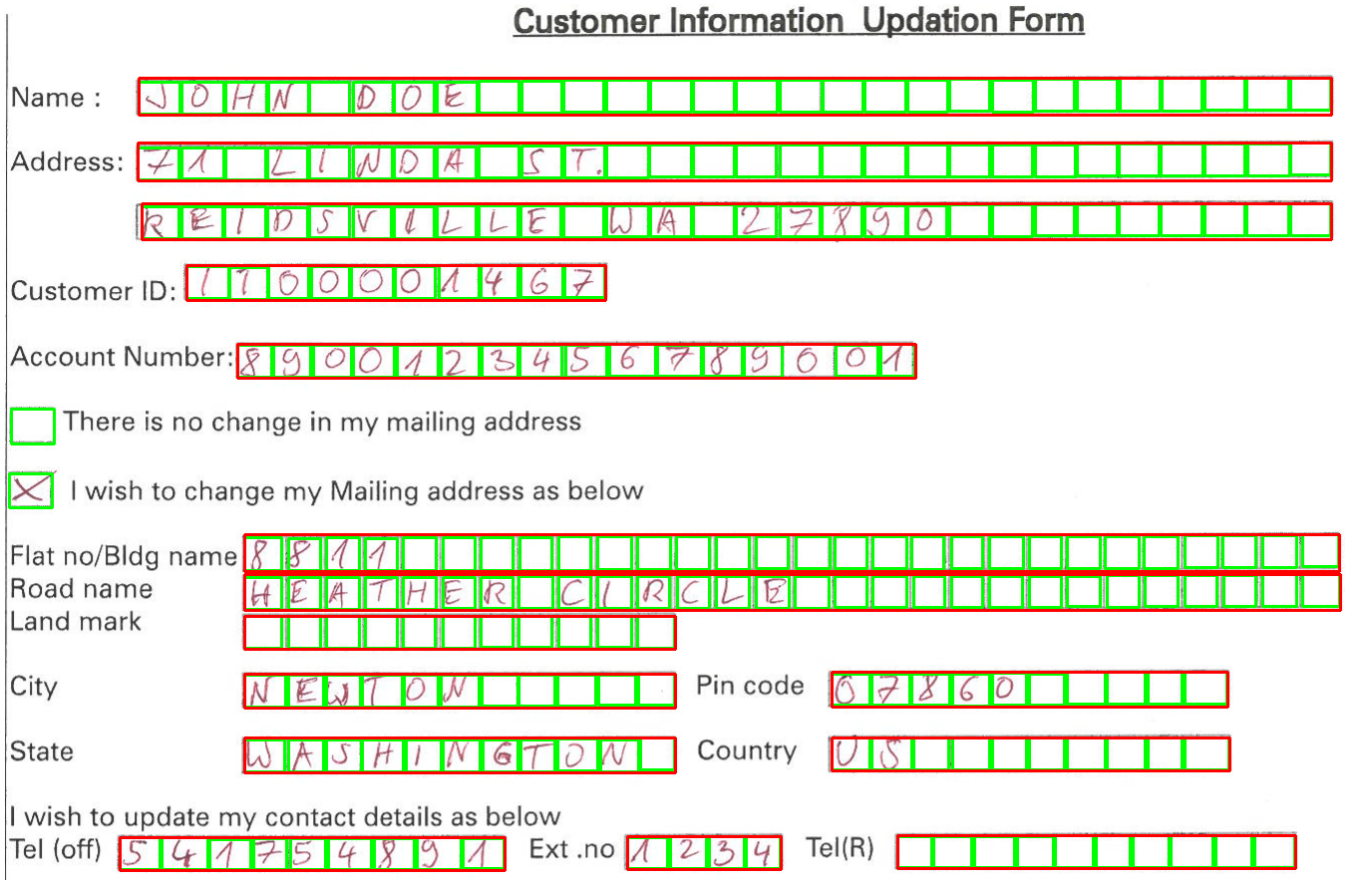
### Highlighting just the checkboxes
[[back to usage examples]](#usage-examples)
And if you would like to highlight only the checkboxes you just need to change a single parameter:
```python
# limit down the grouping algorithm to just singular boxes (e.g. checkboxes)
cfg.group_size_range = (1, 1)
```
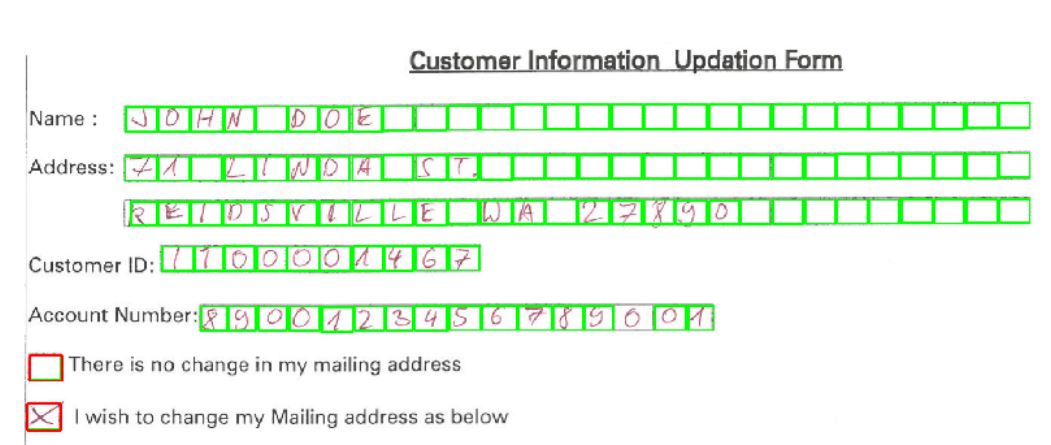
### Using `boxdetect.pipelines.get_checkboxes` to retrieve and recognize just the checkboxes
[[back to usage examples]](#usage-examples)
Assuming we're using the same image and config is already adjusted ([look above](#Detect-character-boxes-and-group-them-together)) we just need to run:
```python
from boxdetect.pipelines import get_checkboxes
checkboxes = get_checkboxes(
file_path, cfg=cfg, px_threshold=0.1, plot=False, verbose=True)
```
If `verbose=True` it will print out bunch of details of checkboxes being detected and estimation being made about their state:
```
Processing file: ../images/form_example1.png
----------------------------------
nonzero_px_count: 3
all_px_count: 858
nonzero_px_count / all_px_count = 0.0034965034965034965
----------------------------------
----------------------------------
nonzero_px_count: 363
all_px_count: 858
nonzero_px_count / all_px_count = 0.4230769230769231
----------------------------------
```
Now looking into the details of our results:
```python
print("Output object type: ", type(checkboxes))
for checkbox in checkboxes:
print("Checkbox bounding rectangle (x,y,width,height): ", checkbox[0])
print("Result of `contains_pixels` for the checkbox: ", checkbox[1])
print("Display the cropout of checkbox:")
plt.figure(figsize=(1,1))
plt.imshow(checkbox[2])
plt.show()
```
We should see the following:
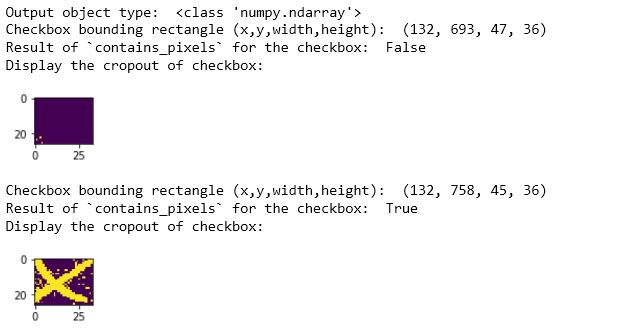
### Using `boxdetect.config.PipelinesConfig.autoconfigure` to quickly and easily setup a config params based on the box sizes list
[[back to usage examples]](#usage-examples)
BoxDetect allows you to provide a list of sizes (h, w) of boxes which you are interested in and based on that list it would automatically set up the config to detect those.
```python
from boxdetect import config
cfg = config.PipelinesConfig()
# The values I'm providing below is a list of box sizes I'm interested in and want to focus on
# [(h, w), (h, w), ...]
cfg.autoconfigure([(46, 46), (44, 43)])
```
And after doing that you can use any of the `boxdetect.pipelines` functions as bellow:
```python
from boxdetect.pipelines import get_checkboxes
checkboxes = get_checkboxes(file_path, cfg=cfg, plot=False)
```
### Using `boxdetect.config.PipelinesConfig.autoconfigure_from_vott` to quickly and easily setup a config params based on the annotated ground truth
[[back to usage examples]](#usage-examples)
Another option is to use ground truth annotations from VoTT.
Check VoTT repo and docs on how to create a new project and start labelling your data: https://github.com/microsoft/VoTT
For this example I used VoTT to label my input image and my VoTT project looks somewhat like that:
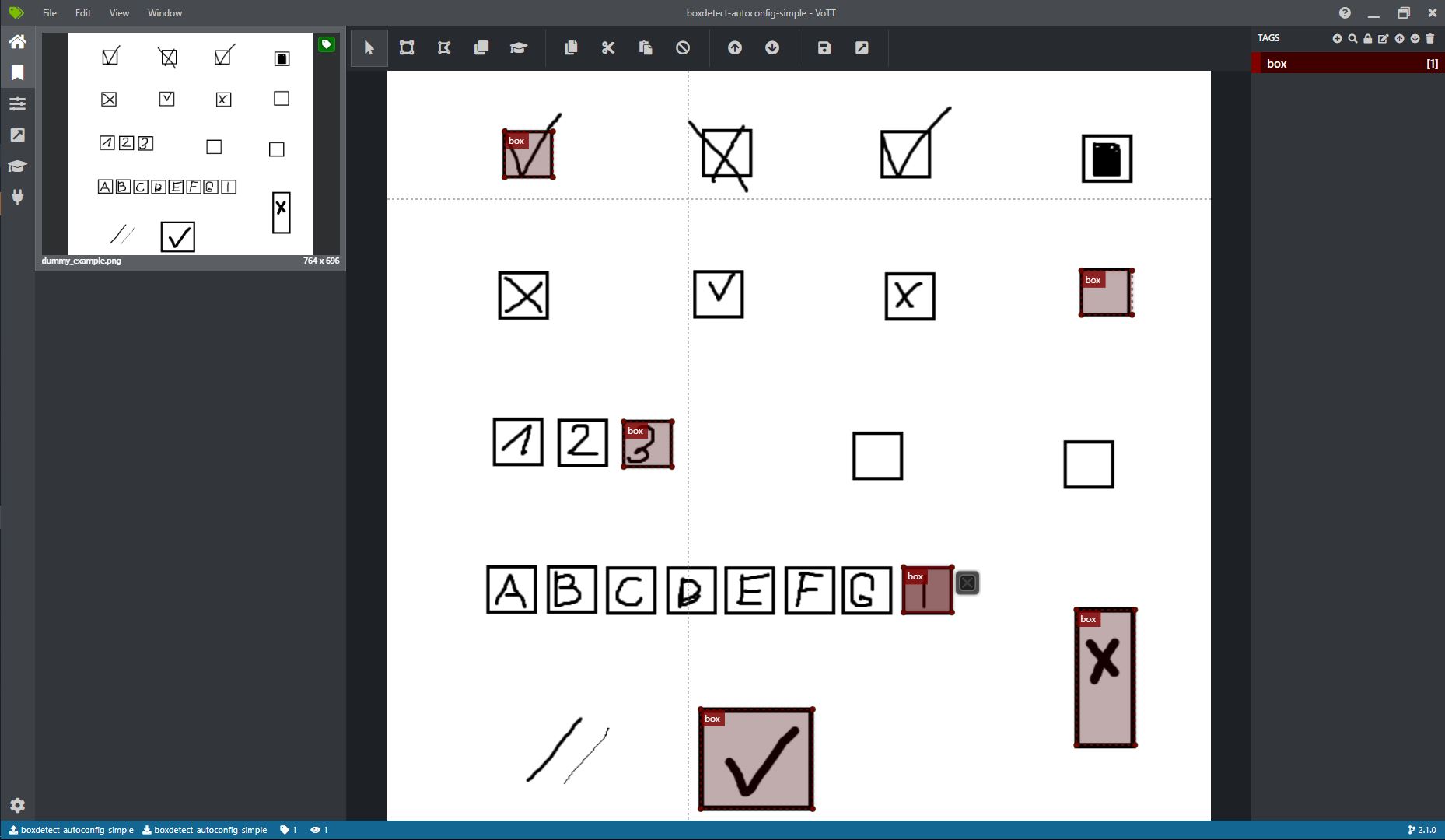
In principle you only need to mark a single box for each different size however the more boxes you will annotate - the more accurate the results should be.
```python
from boxdetect import config
cfg = config.PipelinesConfig()
cfg.autoconfigure_from_vott(
vott_dir="../tests/data/autoconfig_simple", class_tags=["box"])
```
And after doing that you can use any of the `boxdetect.pipelines` functions as bellow:
```python
from boxdetect.pipelines import get_checkboxes
checkboxes = get_checkboxes(file_path, cfg=cfg, plot=False)
```
### Saving and loading configuration to and from `yaml` files
[[back to usage examples]](#usage-examples)
If you want to save a specific configuration for later reusability or automation purposes you can do so by using `PipelinesConfig` functions: `save_yaml` and `load_yaml` like below:
```python
from boxdetect import config
cfg = config.PipelinesConfig()
cfg.morph_kernels_thickness = 10
cfg.save_yaml('test_cfg.yaml')
cfg2.load_yaml('test_cfg.yaml')
```