Ecosyste.ms: Awesome
An open API service indexing awesome lists of open source software.
https://github.com/karpetrosyan/hishel
An elegant HTTP Cache implementation for HTTPX and HTTP Core.
https://github.com/karpetrosyan/hishel
caching http http-cache httpcore-cache httpcore-caching httpx-cache httpx-caching python web web-cache web-caching
Last synced: 5 days ago
JSON representation
An elegant HTTP Cache implementation for HTTPX and HTTP Core.
- Host: GitHub
- URL: https://github.com/karpetrosyan/hishel
- Owner: karpetrosyan
- License: bsd-3-clause
- Created: 2023-07-15T09:36:52.000Z (over 1 year ago)
- Default Branch: master
- Last Pushed: 2025-01-05T16:06:18.000Z (17 days ago)
- Last Synced: 2025-01-10T11:11:41.575Z (12 days ago)
- Topics: caching, http, http-cache, httpcore-cache, httpcore-caching, httpx-cache, httpx-caching, python, web, web-cache, web-caching
- Language: Python
- Homepage: https://hishel.com
- Size: 1.73 MB
- Stars: 203
- Watchers: 4
- Forks: 24
- Open Issues: 14
-
Metadata Files:
- Readme: README.md
- Changelog: CHANGELOG.md
- Contributing: docs/contributing.md
- License: LICENSE
- Code of conduct: CODE_OF_CONDUCT.md
Awesome Lists containing this project
README
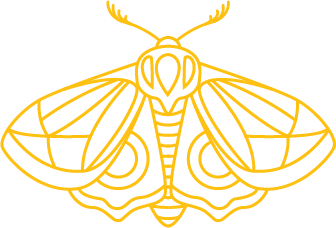
Hishel - An elegant HTTP Cache implementation for httpx and httpcore.
-----
**Hishel (հիշել, remember)** is a library that implements HTTP Caching for [HTTPX](https://github.com/encode/httpx) and [HTTP Core](https://github.com/encode/httpcore) libraries in accordance with [**RFC 9111**](https://www.rfc-editor.org/rfc/rfc9111.html), the most recent caching specification.
## Features
- 💾 **Persistence**: Responses are cached in the [**persistent memory**](https://en.m.wikipedia.org/wiki/Persistent_memory) for later use.
- 🤲 **Compatibility**: It is completely compatible with your existing transports or connection pools, *whether they are default, custom, or provided by third-party libraries.*
- 🤗 **Easy to use**: You continue to use httpx while also enabling [web cache](https://en.wikipedia.org/wiki/Web_cache).
- 🧠 **Smart**: Attempts to clearly implement RFC 9111, understands `Vary`, `Etag`, `Last-Modified`, `Cache-Control`, and `Expires` headers, and *handles response re-validation automatically*.
- ⚙️ **Configurable**: You have complete control over how the responses are stored and serialized.
- 📦 **From the package**:
- Built-in support for [File system](https://en.wikipedia.org/wiki/File_system), [Redis](https://en.wikipedia.org/wiki/Redis), [SQLite](https://en.wikipedia.org/wiki/SQLite), and [AWS S3](https://aws.amazon.com/s3/) backends.
- Built-in support for [JSON](https://en.wikipedia.org/wiki/JSON), [YAML](https://en.wikipedia.org/wiki/YAML), and [pickle](https://docs.python.org/3/library/pickle.html) serializers.
- 🚀 **Very fast**: Your requests will be even faster if there are *no IO operations*.
## Documentation
Go through the [Hishel documentation](https://hishel.com).
## QuickStart
Install `Hishel` using pip:
``` shell
$ pip install hishel
```
Let's begin with an example of a httpx client.
```python
import hishel
with hishel.CacheClient() as client:
client.get("https://hishel.com") # 0.4749558370003797s
client.get("https://hishel.com") # 0.002873589000046195s (~250x faster!)
```
or in asynchronous context
```python
import hishel
async with hishel.AsyncCacheClient() as client:
await client.get("https://hishel.com")
await client.get("https://hishel.com") # takes from the cache
```
## Configurations
Configure when and how you want to store your responses.
```python
import hishel
# All the specification configs
controller = hishel.Controller(
# Cache only GET and POST methods
cacheable_methods=["GET", "POST"],
# Cache only 200 status codes
cacheable_status_codes=[200],
# Use the stale response if there is a connection issue and the new response cannot be obtained.
allow_stale=True,
# First, revalidate the response and then utilize it.
# If the response has not changed, do not download the
# entire response data from the server; instead,
# use the one you have because you know it has not been modified.
always_revalidate=True,
)
# All the storage configs
storage = hishel.S3Storage(
bucket_name="my_bucket_name", # store my cache files in the `my_bucket_name` bucket
ttl=3600, # delete the response if it is in the cache for more than an hour
)
client = hishel.CacheClient(controller=controller, storage=storage)
# Ignore the fact that the server does not recommend you cache this request!
client.post(
"https://example.com",
extensions={"force_cache": True}
)
# Return a regular response if it is in the cache; else, return a 504 status code. DO NOT SEND A REQUEST!
client.post(
"https://example.com",
headers=[("Cache-Control", "only-if-cached")]
)
# Ignore cached responses and do not store incoming responses!
response = client.post(
"https://example.com",
extensions={"cache_disabled": True}
)
```
## How and where are the responses saved?
The responses are stored by `Hishel` in [storages](https://hishel.com/userguide/#storages).
You have complete control over them; you can change storage or even write your own if necessary.
## Support the project
You can support the project by simply leaving a GitHub star ⭐ or by [contributing](https://hishel.com/contributing/).
Help us grow and continue developing good software for you ❤️



