https://github.com/karstenpedersen/obsidian-vimium
Interact with elements using keyboard shortcuts in the spirit of Vim.
https://github.com/karstenpedersen/obsidian-vimium
obsidian obsidian-plugin vim vimium
Last synced: 23 days ago
JSON representation
Interact with elements using keyboard shortcuts in the spirit of Vim.
- Host: GitHub
- URL: https://github.com/karstenpedersen/obsidian-vimium
- Owner: karstenpedersen
- License: mit
- Created: 2024-01-25T18:43:20.000Z (over 1 year ago)
- Default Branch: master
- Last Pushed: 2024-10-27T10:31:44.000Z (7 months ago)
- Last Synced: 2025-04-05T19:51:16.359Z (about 2 months ago)
- Topics: obsidian, obsidian-plugin, vim, vimium
- Language: TypeScript
- Homepage:
- Size: 146 KB
- Stars: 25
- Watchers: 2
- Forks: 3
- Open Issues: 8
-
Metadata Files:
- Readme: README.md
- License: LICENSE
Awesome Lists containing this project
README
# Obsidian Vimium
Provides keyboard shortcuts for clicking buttons in Obsidian.
Inspired by [Vimium](https://chromewebstore.google.com/detail/vimium/dbepggeogbaibhgnhhndojpepiihcmeb?hl=en) extension for Chrome.
## Features
- `Vimium: Show markers`: Show Vimium markers on clickable elements. Then press the respected keys for what element you want to click.
- Edit what CSS selectors are used to query clickable elements.
- Change font size of markers.
## Showcase
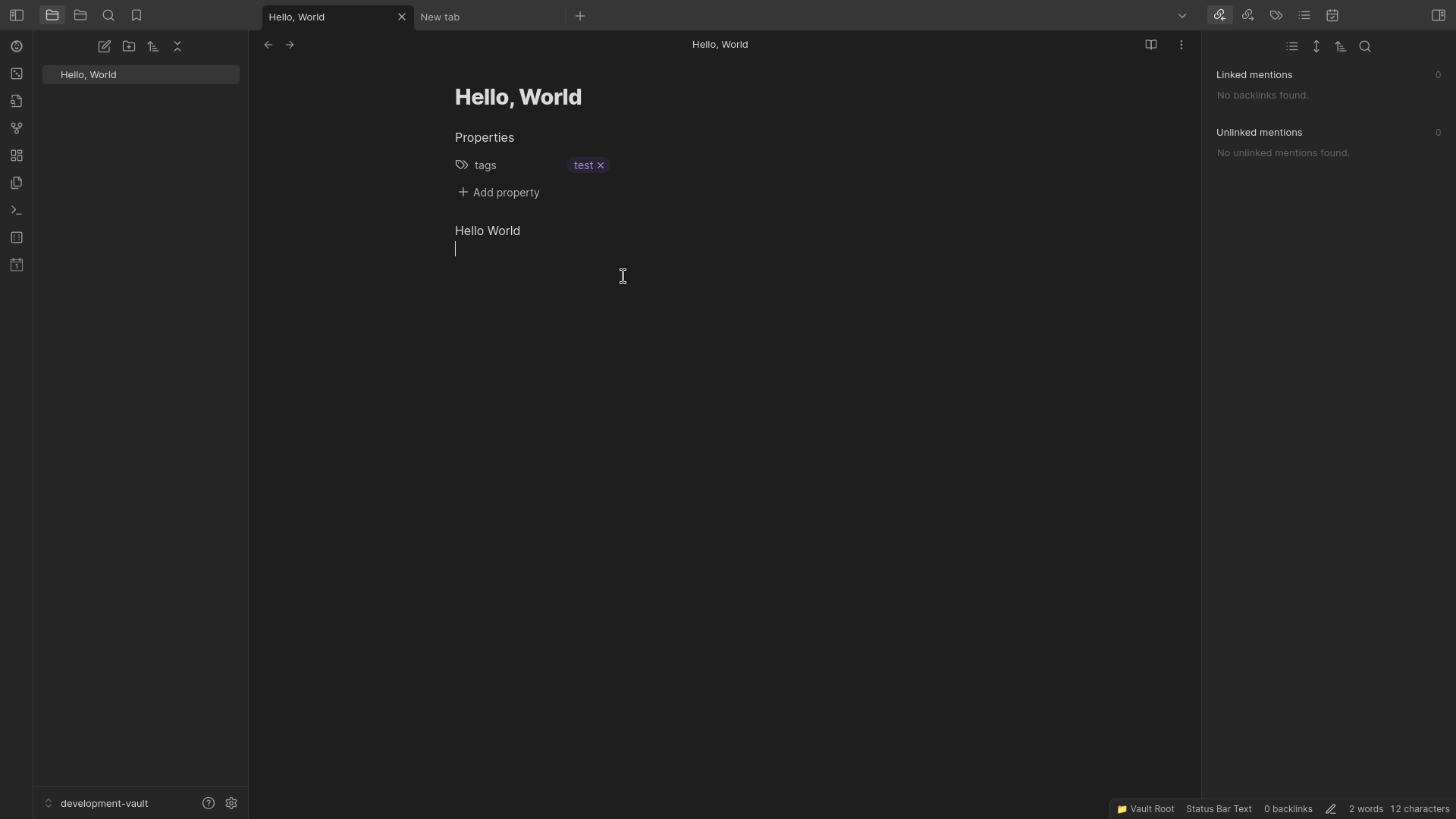
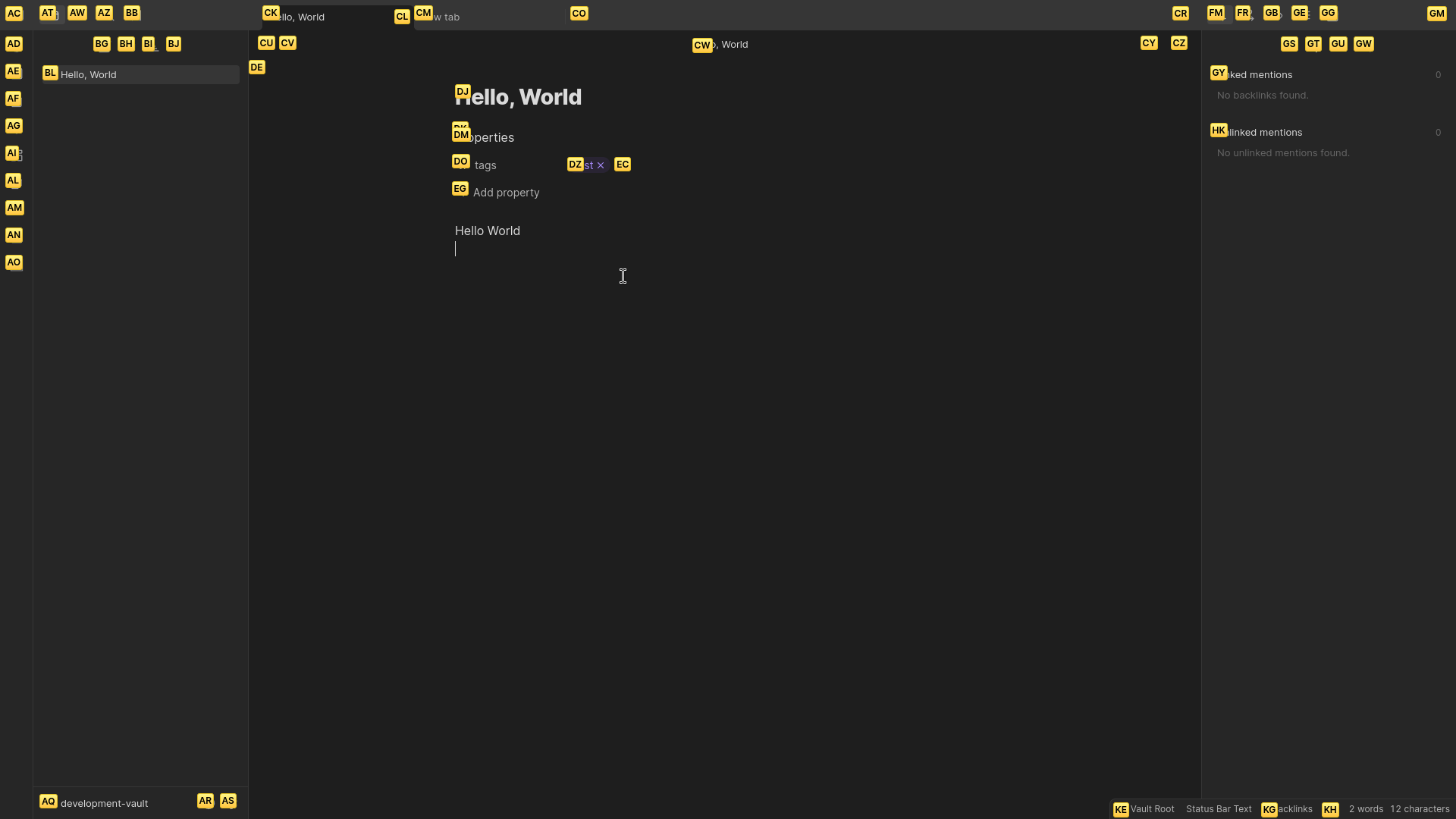
## Installation
### Obsidian
1. Open Settings.
2. Go to "Community Plugins".
3. Enable community plugins by pressing "Turn on community plugins".
4. Click "Browse" to browse available community plugins.
5. Search for "Vimium".
6. Click Install and enable the plugin.
7. Close the community plugins window.
## Version History
### 1.0.0
- Add `Vimium: Show markers` command to show Vimium markers on clickable elements.