https://github.com/kartik-v/bootstrap-fileinput
An enhanced HTML 5 file input for Bootstrap 5.x/4.x./3.x with file preview, multiple selection, and more features.
https://github.com/kartik-v/bootstrap-fileinput
ajax-upload bootstrap bootstrap-fileinput bower chunk chunked-uploads css filereader-api html html5 javascript jquery jquery-plugin krajee krajee-explorer-theme resumable resumable-upload theme upload xhr
Last synced: 10 months ago
JSON representation
An enhanced HTML 5 file input for Bootstrap 5.x/4.x./3.x with file preview, multiple selection, and more features.
- Host: GitHub
- URL: https://github.com/kartik-v/bootstrap-fileinput
- Owner: kartik-v
- License: other
- Created: 2014-03-02T09:52:16.000Z (almost 12 years ago)
- Default Branch: master
- Last Pushed: 2024-12-12T12:02:07.000Z (about 1 year ago)
- Last Synced: 2025-05-12T13:05:09.238Z (10 months ago)
- Topics: ajax-upload, bootstrap, bootstrap-fileinput, bower, chunk, chunked-uploads, css, filereader-api, html, html5, javascript, jquery, jquery-plugin, krajee, krajee-explorer-theme, resumable, resumable-upload, theme, upload, xhr
- Language: JavaScript
- Homepage: http://plugins.krajee.com/file-input
- Size: 13.9 MB
- Stars: 5,371
- Watchers: 373
- Forks: 2,385
- Open Issues: 26
-
Metadata Files:
- Readme: README.md
- Changelog: CHANGE.md
- Contributing: .github/CONTRIBUTING.md
- Funding: .github/FUNDING.yml
- License: LICENSE.md
- Code of conduct: .github/CODE_OF_CONDUCT.md
Awesome Lists containing this project
README

bootstrap-fileinput


[](https://opencollective.com/bootstrap-fileinput)
[](https://packagist.org/packages/kartik-v/bootstrap-fileinput)
[](https://packagist.org/packages/kartik-v/bootstrap-fileinput)
[](https://packagist.org/packages/kartik-v/bootstrap-fileinput)
[](https://packagist.org/packages/kartik-v/bootstrap-fileinput)
An enhanced HTML 5 file input for Bootstrap 5.x, 4.x, and 3.x with file preview for various files, offers multiple selection, resumable chunk uploads, and more. The plugin allows you a simple way to setup an advanced file picker/upload control built to work specially with Bootstrap 5.x, 4.x, and 3.x CSS3 styles. It enhances the file input functionality further, by offering support to preview a wide variety of files i.e. images, text, html, video, audio, flash, and objects. In addition, it includes AJAX based uploads, dragging & dropping files, viewing upload progress, and selectively previewing, adding, or deleting files.
> NEW: Bootstrap 5.x support is added from v5.2.0 (major release after v5.1.5) of the plugin. With v5.2.0, the plugin is able to automatically detect the bootstrap library version and deliver the relevant bootstrap specific functionality (if the bootstrap library JS file is loaded). Alternatively, check the `$.fn.fileinputBsVersion` setting for advanced use cases to avoid Bootstrap version detection issues.
> NOTE: Version 5.x is a significant rewrite. With version 5.x, the plugin code has been revamped with enhanced file management, resumable chunk uploads support, and other new features. You can go through the various closed enhancements and features and documented for [Release 5.x milestone](https://github.com/kartik-v/bootstrap-fileinput/milestone/1?closed=1).

> NOTE: An alternative new [Krajee Explorer Theme](http://plugins.krajee.com/file-krajee-explorer-demo) (preview shown below) for `bootstrap-fileinput` has been released and available since v4.3.7. For more theming options and suggestions refer the [theming demos](http://plugins.krajee.com/file-theme-demo).
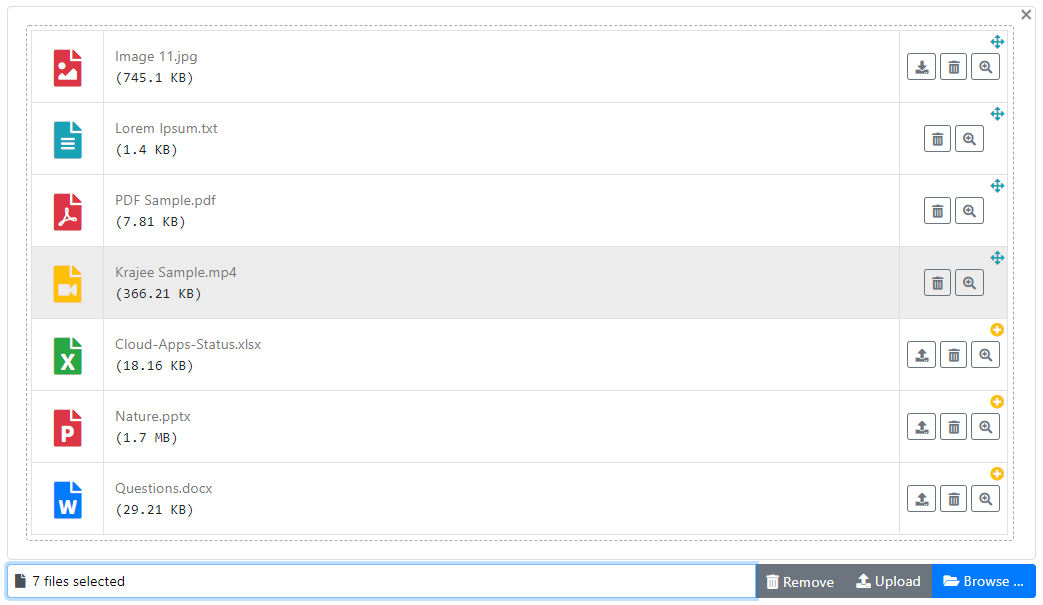
## Documentation and Demo
View the [plugin documentation](http://plugins.krajee.com/file-input) and [plugin demos](http://plugins.krajee.com/file-input/demo) at Krajee JQuery plugins.
## Pre-requisites
1. [Bootstrap 5.x or 4.x, or 3.x](http://getbootstrap.com/)
2. Latest [JQuery](http://jquery.com/)
3. Most modern browsers supporting HTML5 (inputs and FileReader API) including CSS3 & JQuery. For Internet Explorer, one must use IE versions 10 and above. IE9 and below will work as a normal file input, and will not support multiple file selection or the HTML 5 FileReader API.
4. With release 4.0, AJAX uploads are supported. AJAX uploads require that the browser support HTML5 FormData and XHR2 (XMLHttpRequest 2). Most modern browsers support FormData and XHR2. The plugin will automatically degrade to normal form based submission for browsers not supporting AJAX uploads
> NOTE:
> - Bootstrap 5.x is supported in addition to Bootstrap 3.x and 4.x since release v5.2.0. Refer the [CHANGE LOG](https://github.com/kartik-v/bootstrap-fileinput/blob/master/CHANGE.md) for details.
> - Bootstrap 4.x is supported in addition to Bootstrap 3.x since release v4.4.4. Refer the [CHANGE LOG](https://github.com/kartik-v/bootstrap-fileinput/blob/master/CHANGE.md) for details.
> - You can use the [sass branch](https://github.com/kartik-v/bootstrap-fileinput/tree/sass) for installation using `bootstrap-sass` dependency.
The [master branch](https://github.com/kartik-v/bootstrap-fileinput/tree/master) can be used for installation using plain `bootstrap` dependency.
## Installation
### Using Bower
To install using the `bower` package manager run:
bower install bootstrap-fileinput
### Using NPM
To install using the `npm` package manager run:
npm install bootstrap-fileinput
### Using Composer
To install using the `composer` package manager run:
$ php composer.phar require kartik-v/bootstrap-fileinput "@dev"
or add:
"kartik-v/bootstrap-fileinput": "@dev"
to your composer.json file
### Manual Install
You can also manually install the plugin easily to your project. Just download the source [ZIP](https://github.com/kartik-v/bootstrap-fileinput/zipball/master) or [TAR ball](https://github.com/kartik-v/bootstrap-fileinput/tarball/master) and extract the plugin assets (css and js folders) into your project.
## Usage
Step 1: Load the following assets on your page in the order mentioned.
```html
```
With v5.2.1, the plugin is able to automatically detect the bootstrap library version and deliver the relevant bootstrap specific functionality (if you have loaded the bootstrap.min.js before fileinput.min.js). In case of any issues - you can explicitly set the bootstrap version by setting the following variable before the plugin initialization script.
```js
// set this before initializing the fileinput plugin
$.fn.fileinputBsVersion = '3.4.1'; // for example if using bootstrap css 3.4.1 version
```
If you noticed, you need to load the `jquery.min.js` and `bootstrap.min.css` in addition to the `fileinput.min.css` and `fileinput.min.js`. The theme file `themes/fa/theme.js` can be optionally included for the font awesome icons styling. The locale file `.js` can be optionally included for translating for your language if needed.
**Optional Dependent Plugins**
- The `piexif.min.js` file is the source for the [Piexifjs plugin by hMatoba](https://github.com/hMatoba/piexifjs). It is required to be loaded before `fileinput.min.js` if you wish to use the image resize feature of the **bootstrap-fileinput** plugin.
- The `sortable.min.js` file is the source for the [Sortable plugin by rubaxa](https://github.com/rubaxa/Sortable). It is required to be loaded before `fileinput.min.js` if you wish to sort the thumbnails in the initial preview.
For ease of access, the sources for the above plugins are included in the `js/plugins` folder of this project repository.
Step 2: Initialize the plugin on your page. For example,
```html
// HTML markup
$(document).ready(function() {
// initialize with defaults
$("#input-id").fileinput();
// with plugin options
$("#input-id").fileinput({'uploadUrl': '/path/to/your-upload-api', 'previewFileType': 'any'});
});
```
The `#input-id` is the identifier for the input (e.g. `type = file`) on your page, which is hidden automatically by the plugin.
Alternatively, you can directly call the plugin options by setting data attributes to your input field. To auto initialize the plugin with just HTML markup - add the CSS class `file` to your file input markup element.
```html
```
**NOTE:** When initializing the plugin via javascript (as mentioned earlier), do not add the CSS class `file` to the input markup (else you would get an erronaeous / inconsistent output).
## Contributors
### Code Contributors
This project exists thanks to all the people who contribute. [[Contribute](.github/CONTRIBUTING.md)].

### Financial Contributors
Become a financial contributor and help us sustain our community. [[Contribute](https://opencollective.com/bootstrap-fileinput/contribute)]
#### Individuals
#### Organizations
Support this project with your organization. Your logo will show up here with a link to your website. [[Contribute](https://opencollective.com/bootstrap-fileinput/contribute)]
## License
**bootstrap-fileinput** is released under the BSD-3-Clause License. See the bundled `LICENSE.md` for details.