https://github.com/katalon-studio/studio-sealights-plugin
https://github.com/katalon-studio/studio-sealights-plugin
Last synced: 5 months ago
JSON representation
- Host: GitHub
- URL: https://github.com/katalon-studio/studio-sealights-plugin
- Owner: katalon-studio
- License: apache-2.0
- Created: 2023-02-02T17:52:51.000Z (over 2 years ago)
- Default Branch: main
- Last Pushed: 2023-02-02T18:08:46.000Z (over 2 years ago)
- Last Synced: 2025-02-17T09:42:41.694Z (8 months ago)
- Size: 10.7 KB
- Stars: 0
- Watchers: 4
- Forks: 0
- Open Issues: 0
-
Metadata Files:
- Readme: README.md
- License: LICENSE
Awesome Lists containing this project
README
# Katalon Studio SeaLights Plugin
## Purpose
This plugin is for integration with [SeaLights](https://www.sealights.io) to:
- List of excluded test cases that has been analyzed by previous run to reduce the needed to run all test cases.
- Report the test result back to feed for SeaLights Test Analysis.
- This plugin does not include installing SeaLights agent or code instrument to collect test coverage.
## How to use
1. Install the plugin either [offline](https://docs.katalon.com/docs/plugins-and-add-ons/katalon-store/katalon-studio-plugins/installing-plugin-offline-in-katalon-studio#install-plugins-offline) or [via Katalon store](https://docs.katalon.com/docs/plugins-and-add-ons/katalon-store/katalon-studio-plugins/install-plugins-online-from-the-katalon-store)
2. Setup plugin configuration
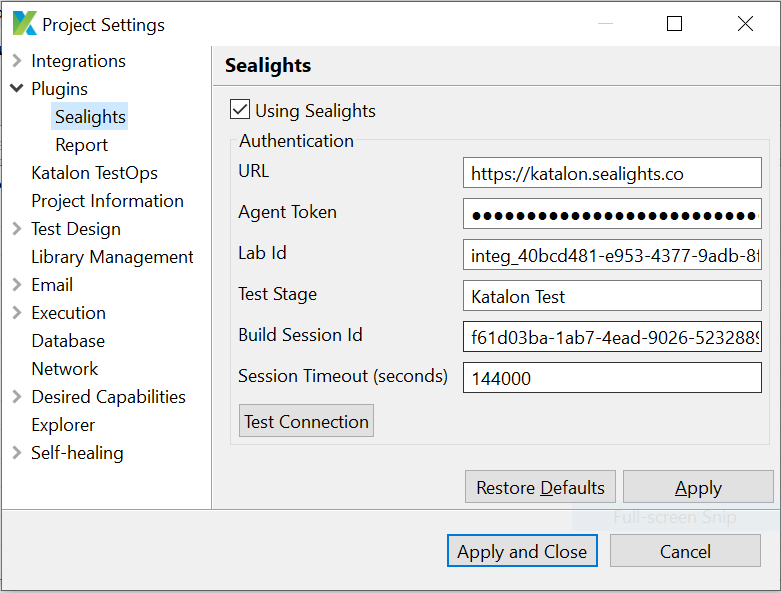
- Using SeaLights: Enable or disable SeaLights Plugin.
- URL: Your SeaLights URL to connect SeaLights server.
- Agent Token: Agent token generated from the SeaLights server
- Lab Id: Unique ID for a set of test labs in case multiple labs are running simultaneously.
- Test Stage: Name of the test stage.
- Build Session Id: Session ID of configuration created.
- Session Timeout (seconds): Test session timeout (by default: 14400).
4. Create dynamic test suite.
When creating dynamic test suite. The plugin will get the exclude test case from SeaLights and generate a list of test cases to run.
5. Execute the created dynamic test suite with either one of two mode below:
+ Inside Katalon Studio:
It should be only used in testing mode with testing environment do not run this in real environment as it could impact the SeaLights Test Analysis for next run.
+ In command-line mode execution
#### List Syntax SeaLights
Default if you don't pass parameters. Then the default value will be taken from within `Katalon Studio` => `Project` => `Settings` => `Plugins` => `Sealights`
- `-sealightsUrl` : URL connect to SeaLights server (Optional).
- `-sealightsAgentToken`: Agent Token (Optional).
- `-sealightsLabId`: Lab Id (Optional).
- `-sealightsTestStage`: Test Stage (Optional).
- `-sealightsBSId`: Build Session Id (Optional).
- `-sealightsSessionTimeout`: Session Timeout (default value is 14400) (Optional).
** If optional value is not set, It will be default to UI configuration value if it is not set.
#### CLI Example
```
katalonc -noSplash -runMode=console -projectPath="C:\Users\Katalon Studio\Project\YourProject.prj" -retry=0 -testSuitePath="Test Suites/download" -executionProfile="default" -browserType="Chrome" --config -sealightsUrl="your sealights server" -sealightsAgentToken="your sealights agent token"
```