https://github.com/kavinthangavel/nike-website-landing_page
Clone of Nike Website Landing Page
https://github.com/kavinthangavel/nike-website-landing_page
nike-website reactjs tailwindcss vitejs
Last synced: about 1 month ago
JSON representation
Clone of Nike Website Landing Page
- Host: GitHub
- URL: https://github.com/kavinthangavel/nike-website-landing_page
- Owner: kavinthangavel
- Created: 2023-08-28T17:06:15.000Z (almost 2 years ago)
- Default Branch: main
- Last Pushed: 2024-09-17T08:07:30.000Z (9 months ago)
- Last Synced: 2024-09-17T10:40:08.157Z (9 months ago)
- Topics: nike-website, reactjs, tailwindcss, vitejs
- Language: JavaScript
- Homepage: https://nike-website-landing-page.vercel.app/
- Size: 2.9 MB
- Stars: 2
- Watchers: 1
- Forks: 0
- Open Issues: 0
-
Metadata Files:
- Readme: README.md
Awesome Lists containing this project
README
# Nike Website Landing Page
Welcome to the Nike Website Landing Page project! This repository contains the source code for a sleek, modern Nike landing page designed with productivity and style in mind, leveraging the power of Vite and Tailwind CSS for rapid development and responsive design.
## 🚀 Features
- **Modern Design**: Emulates Nike's minimalist and impactful aesthetic.
- **Responsive Layout**: Ensures a great viewing experience across devices.
- **Fast Load Times**: Utilizes Vite for an optimized build, ensuring quick load times.
- **Tailwind CSS**: Implements Tailwind CSS for utility-first styling, making customization and maintenance straightforward.
## 📸 Preview
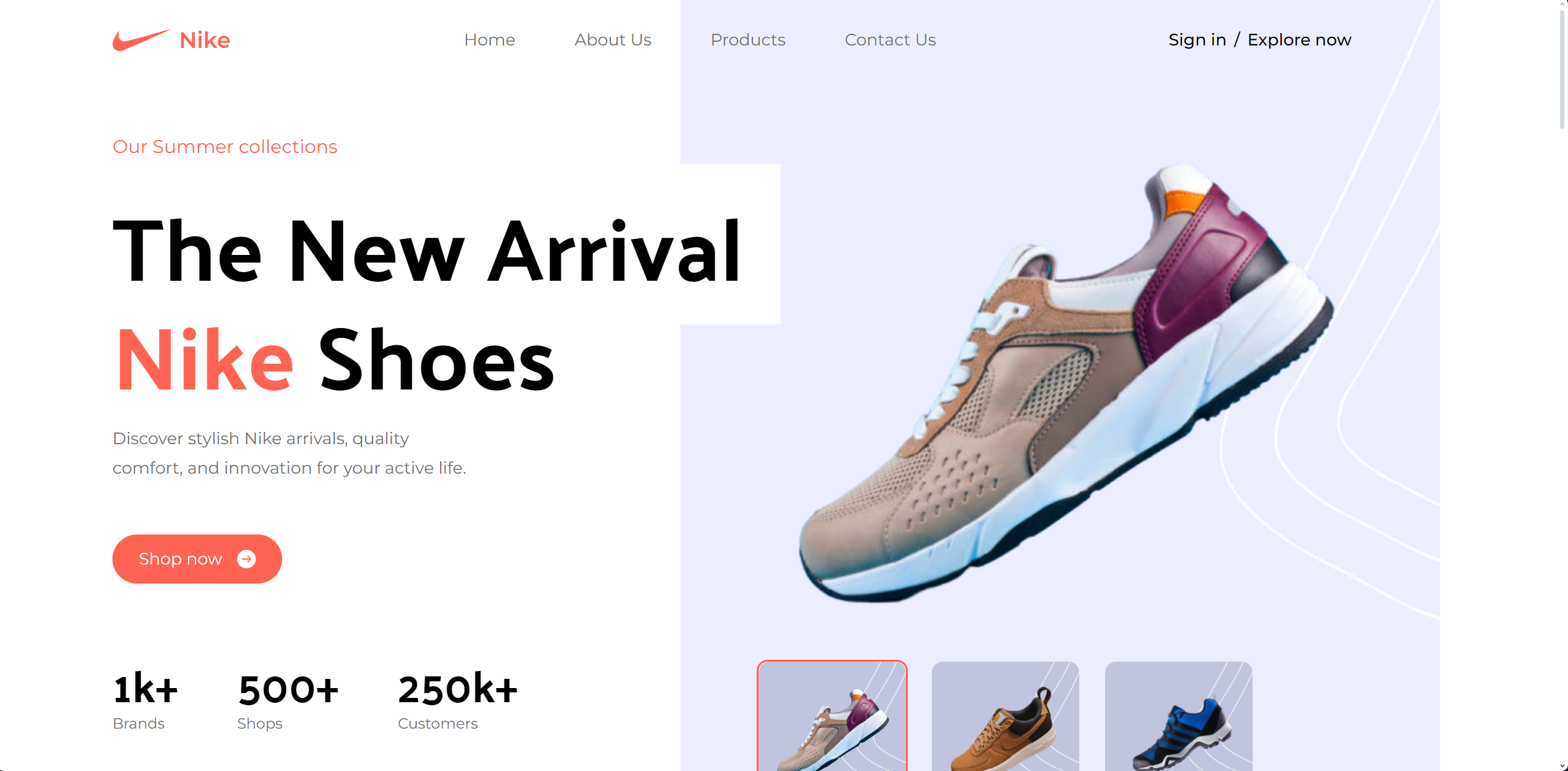
## 🛠 Built With
- [Vite](https://vitejs.dev/) - Next Generation Frontend Tooling
- [Tailwind CSS](https://tailwindcss.com/) - A utility-first CSS framework for rapid UI development
## 📖 Getting Started
These instructions will get you a copy of the project up and running on your local machine for development and testing purposes.
### Prerequisites
Before you begin, ensure you have the following tools installed on your system:
- [Node.js](https://nodejs.org/en/) (which includes npm)
### Installation
1. **Clone the repo**
```bash
git clone https://github.com/kavinthangavel/Nike-Website-Landing_Page.git
```
2. **Navigate to the project directory**
```bash
cd Nike-Website-Landing_Page
```
3. **Install dependencies**
```bash
npm install
```
4. **Run the development server**
```bash
npm run dev
```
Navigate to [http://localhost:3000](http://localhost:3000) to view the site in your browser.