Ecosyste.ms: Awesome
An open API service indexing awesome lists of open source software.
https://github.com/kawamataryo/copy-python-path
Copy the python dotted path of the current file to clipboard
https://github.com/kawamataryo/copy-python-path
python vscode vscode-extension
Last synced: 4 months ago
JSON representation
Copy the python dotted path of the current file to clipboard
- Host: GitHub
- URL: https://github.com/kawamataryo/copy-python-path
- Owner: kawamataryo
- License: mit
- Created: 2022-04-02T01:23:03.000Z (almost 3 years ago)
- Default Branch: main
- Last Pushed: 2024-09-24T02:17:04.000Z (5 months ago)
- Last Synced: 2024-09-29T08:03:35.902Z (4 months ago)
- Topics: python, vscode, vscode-extension
- Language: TypeScript
- Homepage: https://marketplace.visualstudio.com/items/kawamataryo.copy-python-dotted-path
- Size: 4.48 MB
- Stars: 22
- Watchers: 3
- Forks: 3
- Open Issues: 4
-
Metadata Files:
- Readme: README.md
- Changelog: CHANGELOG.md
- License: LICENSE
Awesome Lists containing this project
README
# Copy Python Path
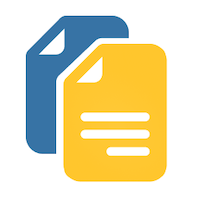

[](https://github.com/kawamataryo/copy-python-path/actions/workflows/e2e-test.yml)
An VS Code extension to copy python dotted paths to the clipboard.
## Features
Would you like to get the python path, e.g. when running unittest?
When the `copy python path` command is executed, it copies the python dotted path to the clipboard. It also works with context menus.
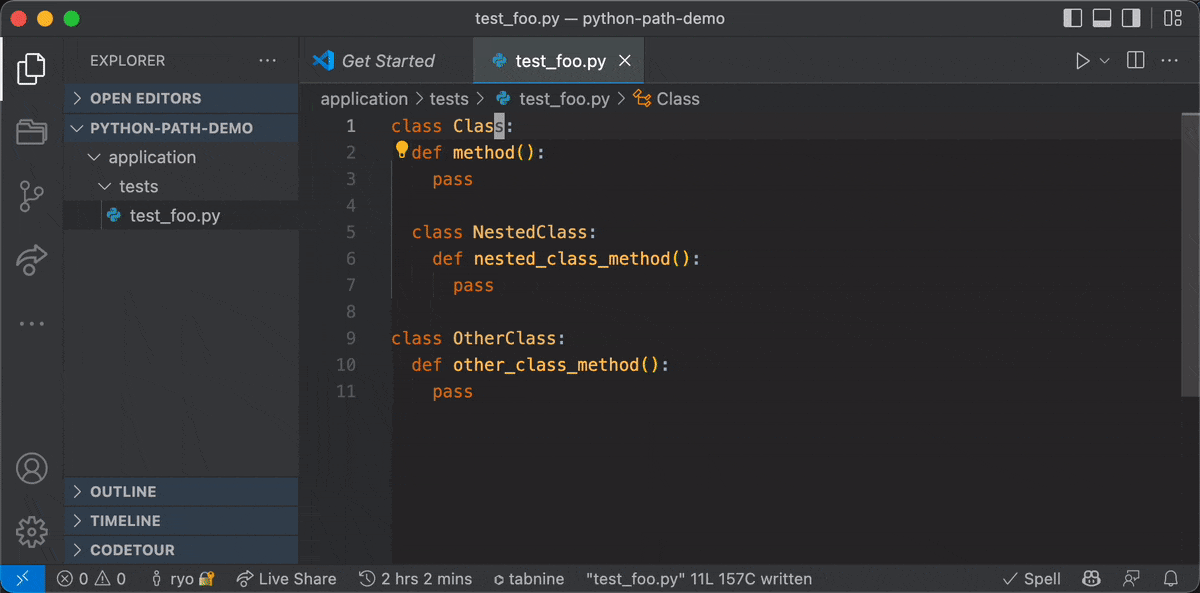
## Configuration
If you want to add the workspace folder name to the beginning of the dotted path, add the following setting to setting.json.
```
{
"copyPythonPath.addModuleRootName": true // default false
}
```
## Notice
- This extension works only with python3 files.
## License
[MIT](https://github.com/kawamataryo/copy-python-path/blob/main/LICENSE)
## Contributing
Contributions are welcome 🎉
We accept contributions via Pull Requests.