Ecosyste.ms: Awesome
An open API service indexing awesome lists of open source software.
https://github.com/kaz-utashiro/greple-stripe
App::Greple::stripe - Greple zebra stripe module
https://github.com/kaz-utashiro/greple-stripe
Last synced: 8 days ago
JSON representation
App::Greple::stripe - Greple zebra stripe module
- Host: GitHub
- URL: https://github.com/kaz-utashiro/greple-stripe
- Owner: kaz-utashiro
- License: other
- Created: 2024-10-07T01:12:15.000Z (3 months ago)
- Default Branch: main
- Last Pushed: 2024-10-11T00:41:39.000Z (3 months ago)
- Last Synced: 2024-12-28T23:54:19.972Z (10 days ago)
- Language: Perl
- Size: 2.02 MB
- Stars: 0
- Watchers: 1
- Forks: 0
- Open Issues: 0
-
Metadata Files:
- Readme: README.md
- Changelog: Changes
- License: LICENSE
Awesome Lists containing this project
README
[](https://github.com/kaz-utashiro/greple-stripe/actions)
# NAME
App::Greple::stripe - Greple zebra stripe module
# SYNOPSIS
greple -Mstripe [ module options -- ] ...
# VERSION
Version 1.00
# DESCRIPTION
[App::Greple::stripe](https://metacpan.org/pod/App%3A%3AGreple%3A%3Astripe) is a module for [greple](https://metacpan.org/pod/App%3A%3AGreple) to show
matched text in zebra striping fashion.
The following command matches two consecutive lines.
greple -E '(.+\n){1,2}' --face +E
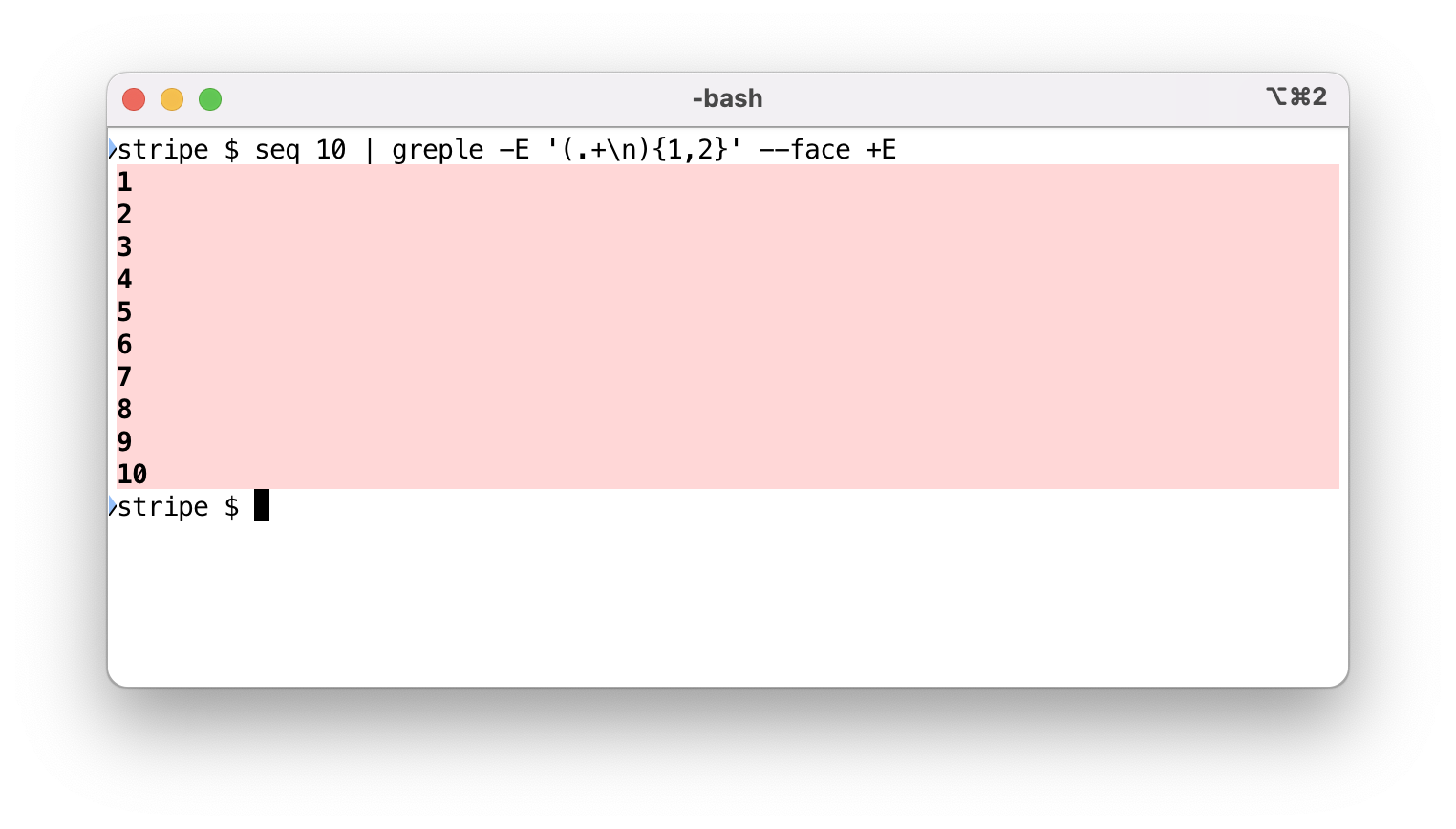
However, each matched block is colored by the same color, so it is not
clear where the block breaks. One way is to explicitly display the
blocks using the `--blockend` option.
greple -E '(.+\n){1,2}' --face +E --blockend=--
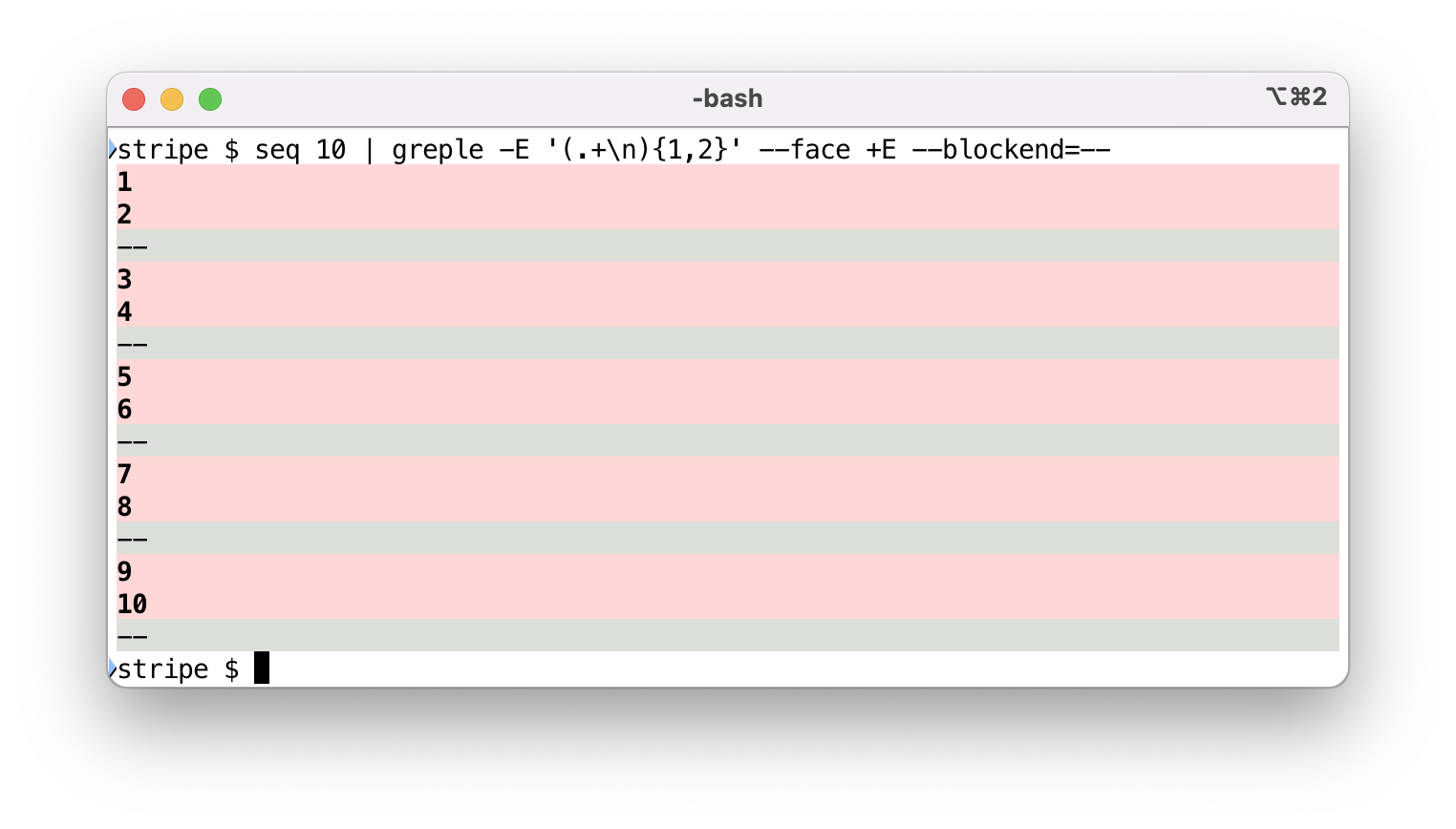
Using the stripe module, blocks matching the same pattern are colored
with different colors of the similar color series.
greple -Mstripe -E '(.+\n){1,2}' --face +E
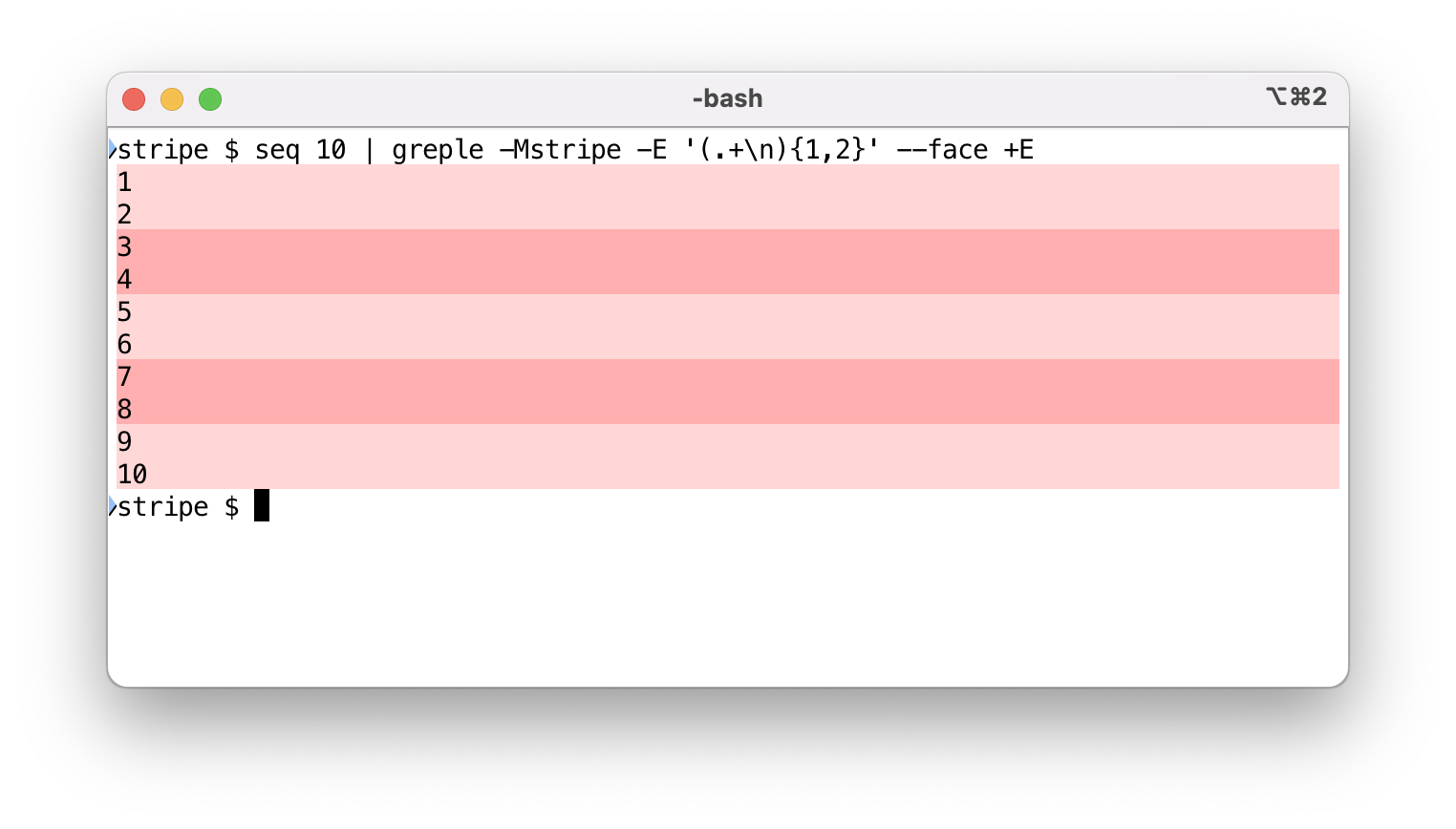
By default, two color series are prepared. Thus, when multiple
patterns are searched, an even-numbered pattern and an odd-numbered
pattern are assigned different color series.
greple -Mstripe -E '.*[02468]$' -E '.*[13579]$' --need=1
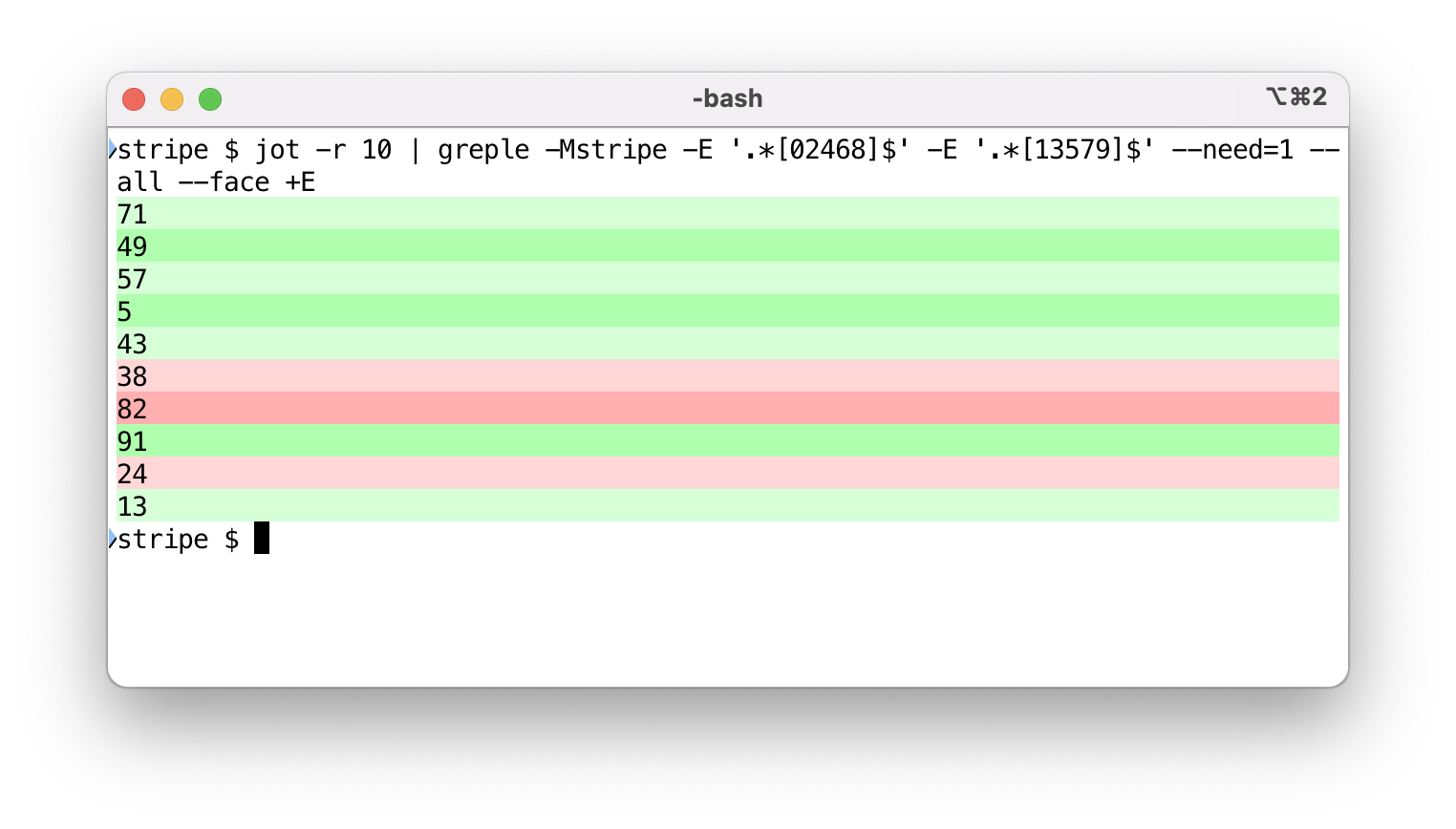
When multiple patterns are specified as in the above example, only
lines matching all patterns will be output. So the `--need=1` option
is required to relax this condition.
If you want to use different color series for three or more patterns,
specify `step` count when calling the module. The number of series
can be increased up to 6.
greple -Mstripe::set=step=3 --need=1 -E p1 -E p2 -E p3 ...
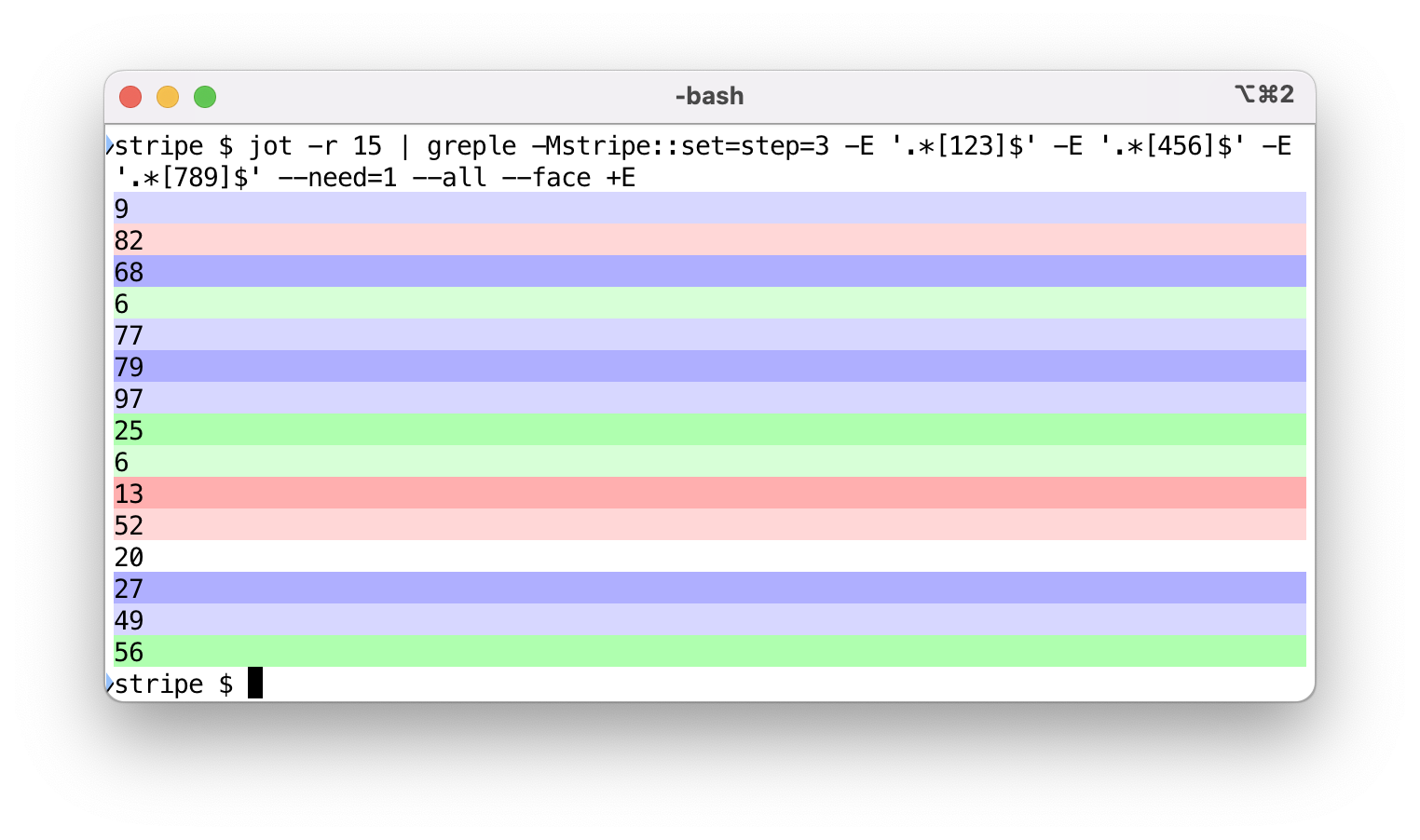
# MODULE OPTIONS
There are options specific to the **stripe** module. They can be
specified either at the time of module declaration or as options
following the module declaration and ending with `--`.
The following two commands have exactly the same effect.
greple -Mstripe=set=step=3
greple -Mstripe --step=3 --
- **-Mstripe::set**=**step**=_n_
- **--step**=_n_
Set the step count to _n_.
- **-Mstripe::set**=**darkmode**
- **--darkmode**
Use dark background colors.
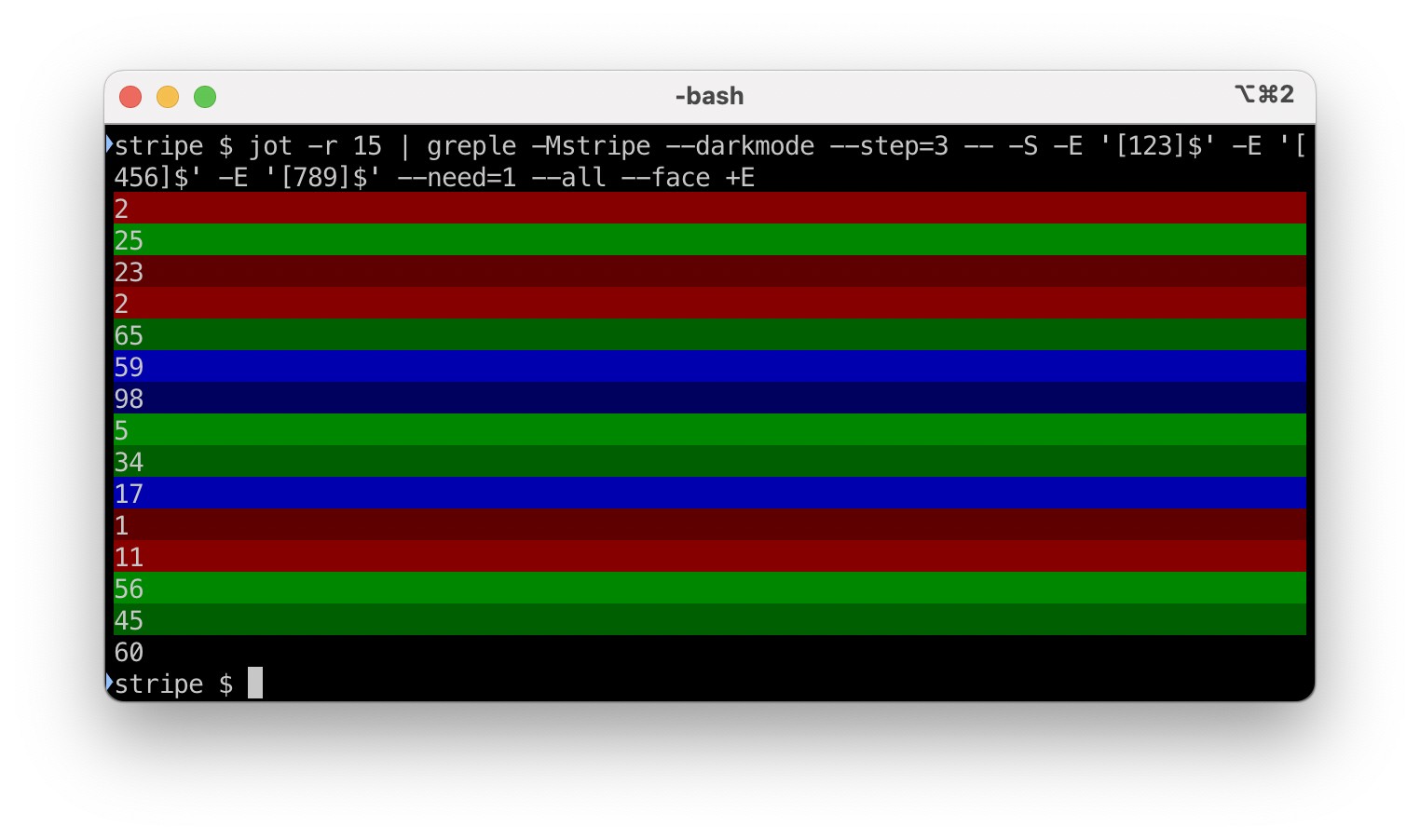
Use `--face` option to set foreground color for all colormap. The
following command sets the foreground color to white and fills the
entire line with the background color.
greple -Mstripe --darkmode -- --face +WE
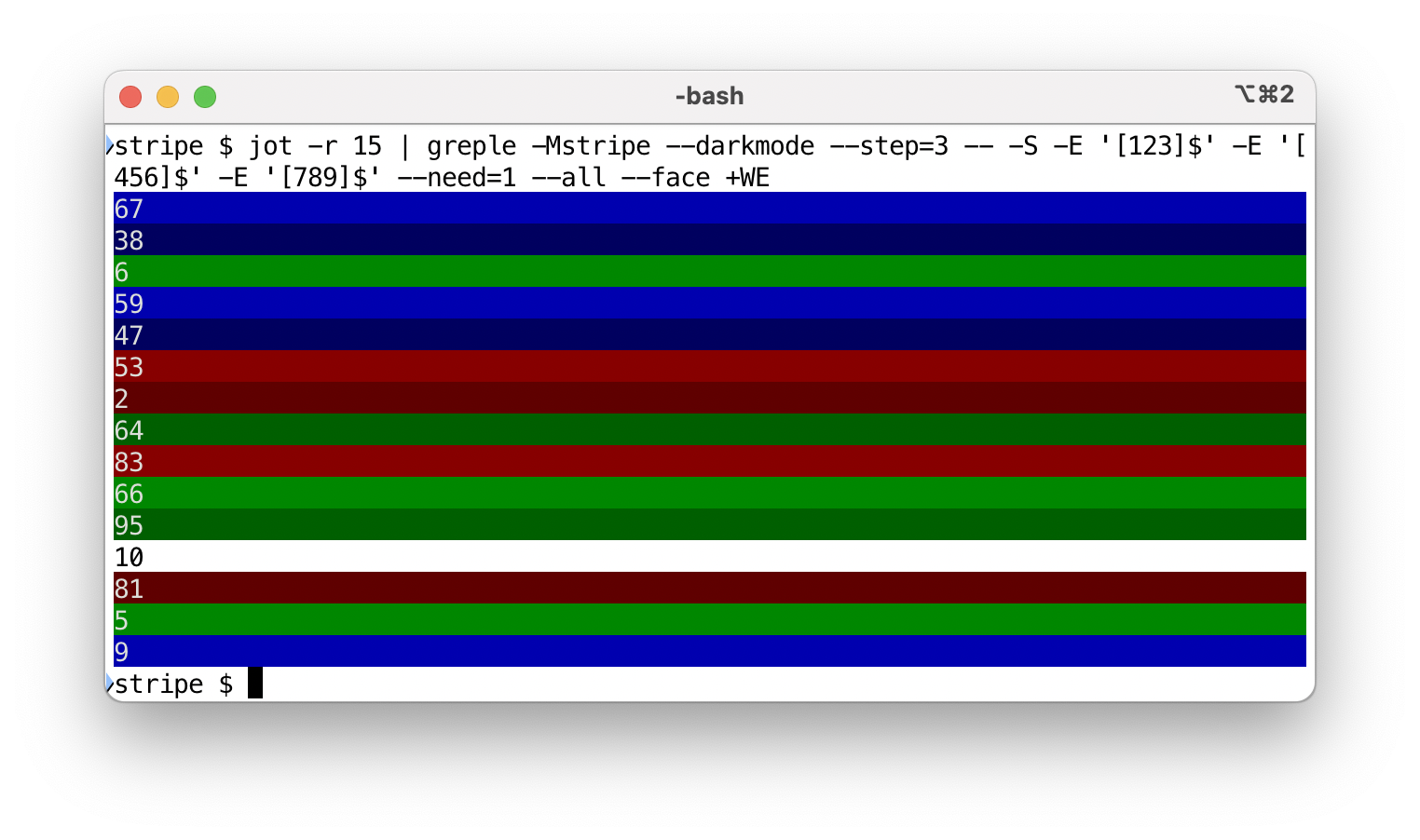
# SEE ALSO
[App::Greple](https://metacpan.org/pod/App%3A%3AGreple)
[App::Greple::xlate](https://metacpan.org/pod/App%3A%3AGreple%3A%3Axlate)
# AUTHOR
Kazumasa Utashiro
# LICENSE
Copyright ©︎ 2024 Kazumasa Utashiro.
This library is free software; you can redistribute it and/or modify
it under the same terms as Perl itself.