https://github.com/kcmr/gulp-csslit
Gulp plugin to write CSS contents into JavaScript files for use with LitElement static styles
https://github.com/kcmr/gulp-csslit
css gulp gulp-plugin lit-element styles web-components
Last synced: 11 months ago
JSON representation
Gulp plugin to write CSS contents into JavaScript files for use with LitElement static styles
- Host: GitHub
- URL: https://github.com/kcmr/gulp-csslit
- Owner: kcmr
- License: mit
- Created: 2019-04-13T22:48:23.000Z (almost 7 years ago)
- Default Branch: master
- Last Pushed: 2019-04-13T23:07:50.000Z (almost 7 years ago)
- Last Synced: 2025-02-10T09:31:37.832Z (about 1 year ago)
- Topics: css, gulp, gulp-plugin, lit-element, styles, web-components
- Language: JavaScript
- Size: 4.88 KB
- Stars: 0
- Watchers: 2
- Forks: 0
- Open Issues: 0
-
Metadata Files:
- Readme: README.md
- License: license
Awesome Lists containing this project
README
# gulp-csslit [](https://travis-ci.org/kcmr/gulp-csslit.svg?branch=master) [](https://npmjs.org/package/gulp-csslit)
[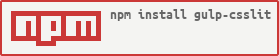](https://nodei.co/npm/gulp-csslit/)
> Writes CSS contents into a JavaScript file ready to be imported by a [LitElement](https://lit-element.polymer-project.org/) component.
## Install
```
$ npm i -D gulp-csslit
```
## Usage
_Note_: use [**gulp-rename**](https://www.npmjs.com/package/gulp-rename) or a similar plugin to change the file name or extension.
```js
const gulp = require('gulp');
const csslit = require('gulp-csslit');
const rename = require('gulp-rename');
gulp.task('styles', () => {
return gulp.src('styles.css')
.pipe(csslit())
.pipe(rename({
extname: '.js'
}))
.pipe(gulp.dest('dist'));
});
```
## Output
The generated file exports a `styles` property.
```js
import {css} from 'lit-element';
export const styles = css`
/* your styles */
`;
```
## Import and use it
```js
import {html, css, LitElement} from 'lit-element';
import {styles} from './styles.js';
class MyComponent extends LitElement {
static get styles() {
return css`${styles}`;
}
}
```
## License
[MIT License](http://en.wikipedia.org/wiki/MIT_License)