https://github.com/kcmr/yogui
Your Own Generator with UI: a generator for user scaffolds
https://github.com/kcmr/yogui
cli generator node nunjucks scaffold template
Last synced: 28 days ago
JSON representation
Your Own Generator with UI: a generator for user scaffolds
- Host: GitHub
- URL: https://github.com/kcmr/yogui
- Owner: kcmr
- License: mit
- Created: 2018-08-12T22:22:41.000Z (over 6 years ago)
- Default Branch: master
- Last Pushed: 2018-08-18T23:07:55.000Z (over 6 years ago)
- Last Synced: 2025-03-14T01:03:51.473Z (about 2 months ago)
- Topics: cli, generator, node, nunjucks, scaffold, template
- Language: JavaScript
- Homepage:
- Size: 451 KB
- Stars: 0
- Watchers: 1
- Forks: 0
- Open Issues: 4
-
Metadata Files:
- Readme: README.md
- Changelog: CHANGELOG.md
- License: LICENSE
Awesome Lists containing this project
README
# Yogui
[](https://conventionalcommits.org)
[](https://travis-ci.org/kcmr/yogui)
[](https://codecov.io/gh/kcmr/yogui)
[](https://badge.fury.io/js/yogui)
> A generator for user scaffolds. Think of it as a ridiculously simple Yeoman.
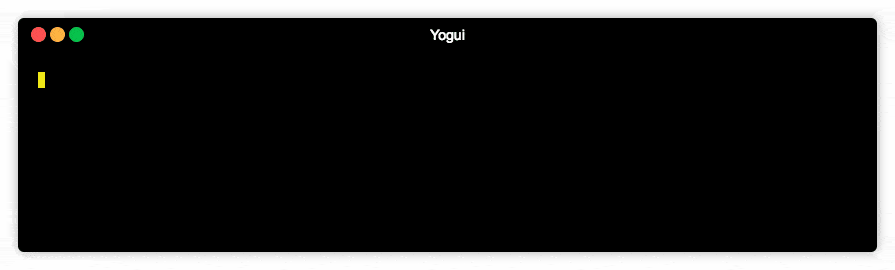
**Yogui** allows you to create new projects from your own templates with your own set of questions for the CLI.
The only requirements to start using it are a `.yoguirc` file where you specify the path to each template and the scaffold templates where you can use the [Nunjucks](https://mozilla.github.io/nunjucks/) templating engine to set the value of your variables.
## Configuration
### Installation
For global usage:
```sh
npm install -g yogui
```
As a project dependency:
```sh
npm install --save-dev yogui
```
### Config file `.yoguirc`
Create a file called `.yoguirc` in the directory you want to use it. It can be a project directory or your home directory (`~/`). The configuration file sets the config for that directory and all of its subdirectories. If Yogui doesn't find a config file in the directory where it is executed, it will look for a config file in parent directories.
The file should be a **valid JSON**.
**Example**
```json
{
"polymer-3-component": {
"templates": "/Users/username/my-templates/polymer-3-component/",
"fileNameReplacement": ["component", "{{componentName}}"],
"dest": "components/{{componentName}}",
"questions": [
{
"type": "input",
"name": "scope",
"message": "Your package scope (@your-scope)",
"default": "@my-scope"
},
{
"type": "input",
"name": "componentName",
"message": "Component name without extension (.js by default)"
}
]
},
"node-project": {
"templates": "/Users/username/my-templates/node-project/"
}
}
```
#### Params
- **Generator name** (`String`) **required**
The key at the first level is the name of each generator. If the config file only contains one generator, the prompt for the generator type will be skipped.
- **`templates`** (`String`) **required**
Path to the scaffold template for a generator. It can be an absolut or relative path.
- **`fileNameReplacement`** (`Array`)
String in the scaffold file names that will be replaced by the specified question variable between double curly brackets (`{{varName}}`) in the files of the generated project. For example, a file named `component_test.html` in the scaffold templates will be renamed to `my-component_test.html` in the generated project if the user responds to the first question with `my-component`. If not provided, the generated files will keep the names used in the templates.
- **`dest`** (`String`)
Destiny path for a generator. The string can contain a question variable between double curly brackets (`{{varName}}`) that will be replaced by the value given by the user to the corresponding question. This param can be useful when Yogui is used as a project dependency. For instance, you may want to create your components inside `src/`. When this param is set, the prompt for the destiny is skipped.
- **`questions`** (`Array`) **required**
List of questions for each generator. They should have the expected format by [inquirer](https://github.com/SBoudrias/Inquirer.js). Each question has a `name` key that will be available as a variable in your scaffold templates and for the `fileNameReplacement` and optional `dest` params in the config file.
### Scaffold templates
Templates use the [Nunjucks](https://mozilla.github.io/nunjucks/) templating engine.
Inside your templates you can use any of the variables obtained from the questions for a generator (`name` keys) and three utility functions for common string conversions (`camelCase`, `capitalize` and `titleCase`).
**Examples**
`package.json`:
```json
{
"name": "{{scope}}/{{componentName}}",
"version": "0.0.0",
"description": "",
"main": "dist/{{componentName}}.js",
"keywords": [],
"dependencies": {
"@polymer/polymer": "^3.0.5"
}
}
```
`component.js`:
```js
/**
* `<{{componentName}}>` description.
* @polymer
* @customElement
* @extends {PolymerElement}
*/
class {{titleCase(componentName)}} extends PolymerElement {
static get template() {
return html``;
}
static get properties() {
return {};
}
}
customElements.define('{{componentName}}', {{titleCase(componentName)}});
```
### Used as a project dependency
Install Yogui in your project as a `devDependency`.
Create a `.yoguirc` file in the project's root with a relative path to the scaffold templates.
**Example**:
```json
{
"app-element": {
"templates": "tasks/templates/",
"fileNameReplacement": ["app-element", "{{componentName}}"],
"dest": "src/{{componentName}}",
"questions": [
{
"type": "input",
"name": "componentName",
"message": "Element name"
}
]
}
}
```
If you also have Yogui installed globally, you can simply run `yogui` inside the project folder to launch the prompt, otherwise you'll need to run the Yogui binary inside `node_modules/`. Typically you do so by adding a new entry in the `scripts` field of your project's `package.json` with the `yogui` command.
`package.json`:
```json
{
"scripts": {
"create-element": "yogui"
}
}
```
Create a new element inside the project:
```sh
npm run create-element
```
## More examples
The `examples` folder in this repository contains a sample config file and a scaffold template.
## Known limitations and future improvements
- **Config file format (JSON)**
At this moment the config file should be a JSON file, so the params for the questions should be strings. [Inquirer allows to use functions](https://github.com/SBoudrias/Inquirer.js#questions) to validate or transform the answers.
- **CLI command params**
The CLI command doesn't accept any param. In a future release it will accept the generator type and the destiny folder.
- **No warning if the destiny folder already exists**
So... be cautious for now :/
This is a personal project maintained in my free time, so I'll be happy to accept contributions.
## Why that name?
The project started with a very bad one: **gnrtr**. It was difficult to pronounce and remember, so I ended up with an acronym that stands for ***Y**our **O**wn **G**enerator with **U**ser **I**nterface*.
And like JavaScript and Java, it starts with `yo` like the Yeoman CLI command :)