https://github.com/kdcro101/vscode-typescript-code-navigator
Extension provides ability to browse typescript source code by using side panel populated with list of declarations in currently opened typescript file.
https://github.com/kdcro101/vscode-typescript-code-navigator
Last synced: 10 months ago
JSON representation
Extension provides ability to browse typescript source code by using side panel populated with list of declarations in currently opened typescript file.
- Host: GitHub
- URL: https://github.com/kdcro101/vscode-typescript-code-navigator
- Owner: kdcro101
- License: mit
- Created: 2018-05-06T16:13:54.000Z (over 7 years ago)
- Default Branch: master
- Last Pushed: 2018-11-03T20:40:46.000Z (over 7 years ago)
- Last Synced: 2025-03-26T02:34:41.910Z (10 months ago)
- Language: TypeScript
- Homepage:
- Size: 9.66 MB
- Stars: 3
- Watchers: 1
- Forks: 3
- Open Issues: 1
-
Metadata Files:
- Readme: README.md
- Changelog: CHANGELOG.md
- License: LICENSE
Awesome Lists containing this project
README
# Code navigator for typescript
[](https://marketplace.visualstudio.com/items?itemName=kdcro101.typescript-code-navigator)
[](https://marketplace.visualstudio.com/items?itemName=kdcro101.typescript-code-navigator)
[](https://marketplace.visualstudio.com/items?itemName=kdcro101.typescript-code-navigator)
Extension provides ability to browse typescript source code by using side panel populated with list of declarations in currently opened typescript file.
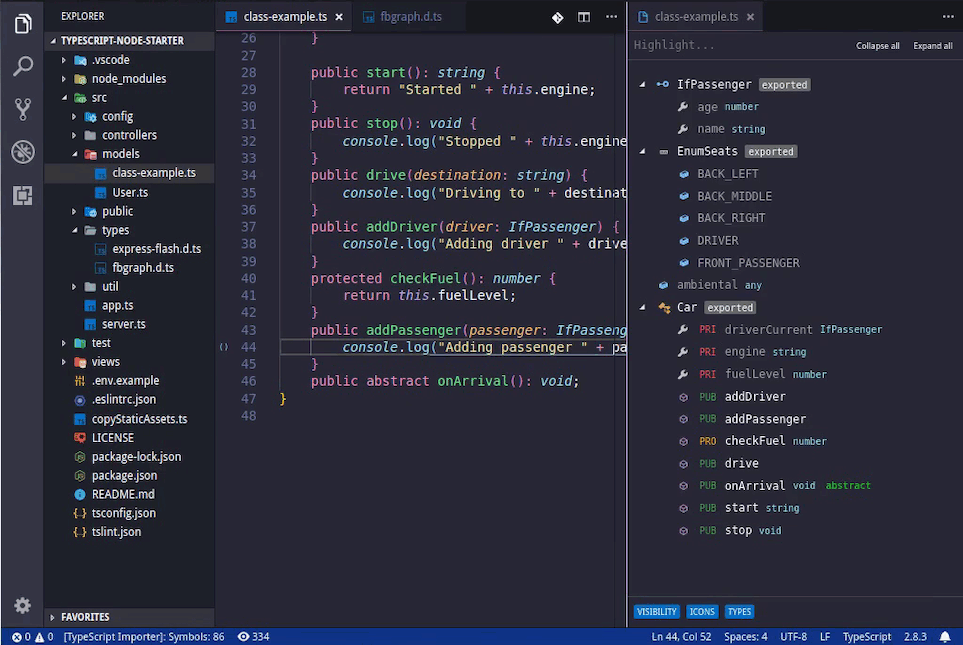
## Install
Open Visual Studio Code press CTRL+p and type or copy and paste:
`ext install kdcro101.typescript-code-navigator`
## Usage
To open panel press CTRL+P (Show all commands) and select `Show code navigator for typescript`
or
click icon  on right side of status bar.
on right side of status bar.
Click on member in code navigator panel to highlight selected member in active editor.
## Behaviour
Code navigator will update when active editor changes. When there is no opened documents, code navigator will close itself
## Configuration
`typescript.navigator.collapseEnums` : `boolean`
- should collapse enum declarations when populating panel, `default = true`
`typescript.navigator.collapseInterfaces` : `boolean`
- should collapse interface declarations when populating panel, `default = true`
`typescript.navigator.collapseClasses` : `boolean`
- should collapse class declarations when populating panel, `default = false`
`typescript.navigator.showVisibilityLabels` : `boolean`
- show class member modifiers (visibility) in navigator, `default = true`
`typescript.navigator.showIcons` : `boolean`
- show icons in navigator, `default = true`
`typescript.navigator.showDataTypes` : `boolean`
- show data types in navigator (if available), `default = true`
## LICENSE
[GPL v3 License](https://raw.githubusercontent.com/kdcro101/vscode-typescript-code-navigator/master/LICENSE)