https://github.com/kdeldycke/click-extra
🌈 Extra colorization and configuration loading for Click.
https://github.com/kdeldycke/click-extra
ansi-colors cli click cloup colorization console json logging multiplatform pygments pytest python python-tabulate sphinx terminal toml yaml
Last synced: 6 days ago
JSON representation
🌈 Extra colorization and configuration loading for Click.
- Host: GitHub
- URL: https://github.com/kdeldycke/click-extra
- Owner: kdeldycke
- License: gpl-2.0
- Created: 2021-10-18T08:02:27.000Z (over 4 years ago)
- Default Branch: main
- Last Pushed: 2024-05-01T12:18:51.000Z (almost 2 years ago)
- Last Synced: 2024-05-02T01:08:50.557Z (almost 2 years ago)
- Topics: ansi-colors, cli, click, cloup, colorization, console, json, logging, multiplatform, pygments, pytest, python, python-tabulate, sphinx, terminal, toml, yaml
- Language: Python
- Homepage: https://kdeldycke.github.io/click-extra
- Size: 18.6 MB
- Stars: 52
- Watchers: 3
- Forks: 5
- Open Issues: 23
-
Metadata Files:
- Readme: readme.md
- Changelog: changelog.md
- Funding: .github/funding.yml
- License: license
- Code of conduct: .github/code-of-conduct.md
- Citation: citation.cff
Awesome Lists containing this project
- best-of-python - GitHub - 16% open · ⏱️ 02.01.2026): (CLI Development)
README
[](https://pypi.org/project/click-extra/)
[](https://pypi.org/project/click-extra/)
[](https://pepy.tech/projects/click-extra)
[](https://github.com/kdeldycke/click-extra/actions/workflows/tests.yaml?query=branch%3Amain)
[](https://codecov.io/gh/kdeldycke/click-extra)
[](https://github.com/kdeldycke/click-extra/actions/workflows/docs.yaml?query=branch%3Amain)
[](https://doi.org/10.5281/zenodo.7116050)
## What is Click Extra?
It should be easy to write a good CLI in Python. [Click](https://click.palletsprojects.com) makes it so. But there is still hundrends of tweaks to implement by yourself to have a user-friendly CLI.
Click Extra is a **ready-to-use wrapper around Click** to make your CLI look good and behave well. It is a drop-in replacement with good defaults that saves lots of boilerplate code and frustration by making all parts working together.
It also comes with [workarounds and patches](https://kdeldycke.github.io/click-extra/issues.html) that have not reached upstream yet (or are unlikely to).
## Demo
You can try Click Extra right now in your terminal, without installing any dependency or virtual env [thanks to `uvx`](https://docs.astral.sh/uv/guides/tools/):
```shell-session
$ uvx --from click-extra -- click-extra-demo
```
This is a great way to play with Click Extra and check that it runs fine on your system, and renders properly in your terminal.
## Example
It transforms this vanilla `click` CLI:
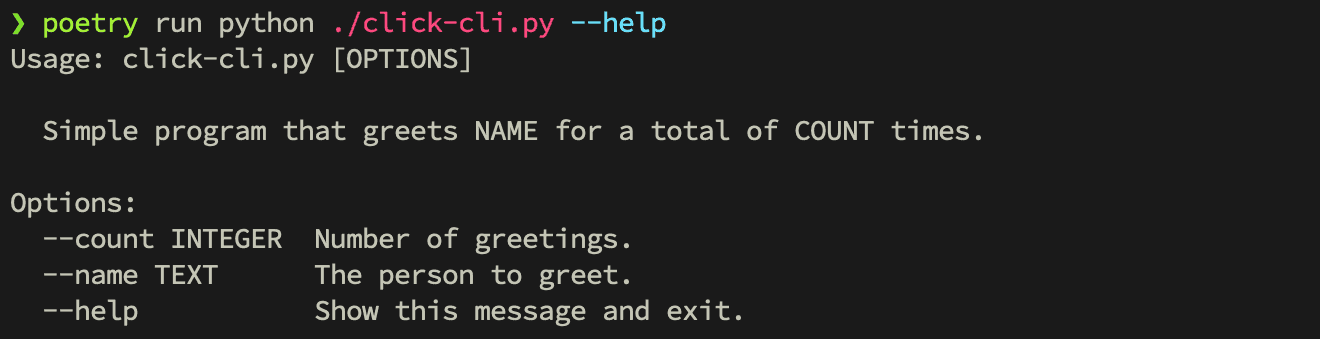
Into this:
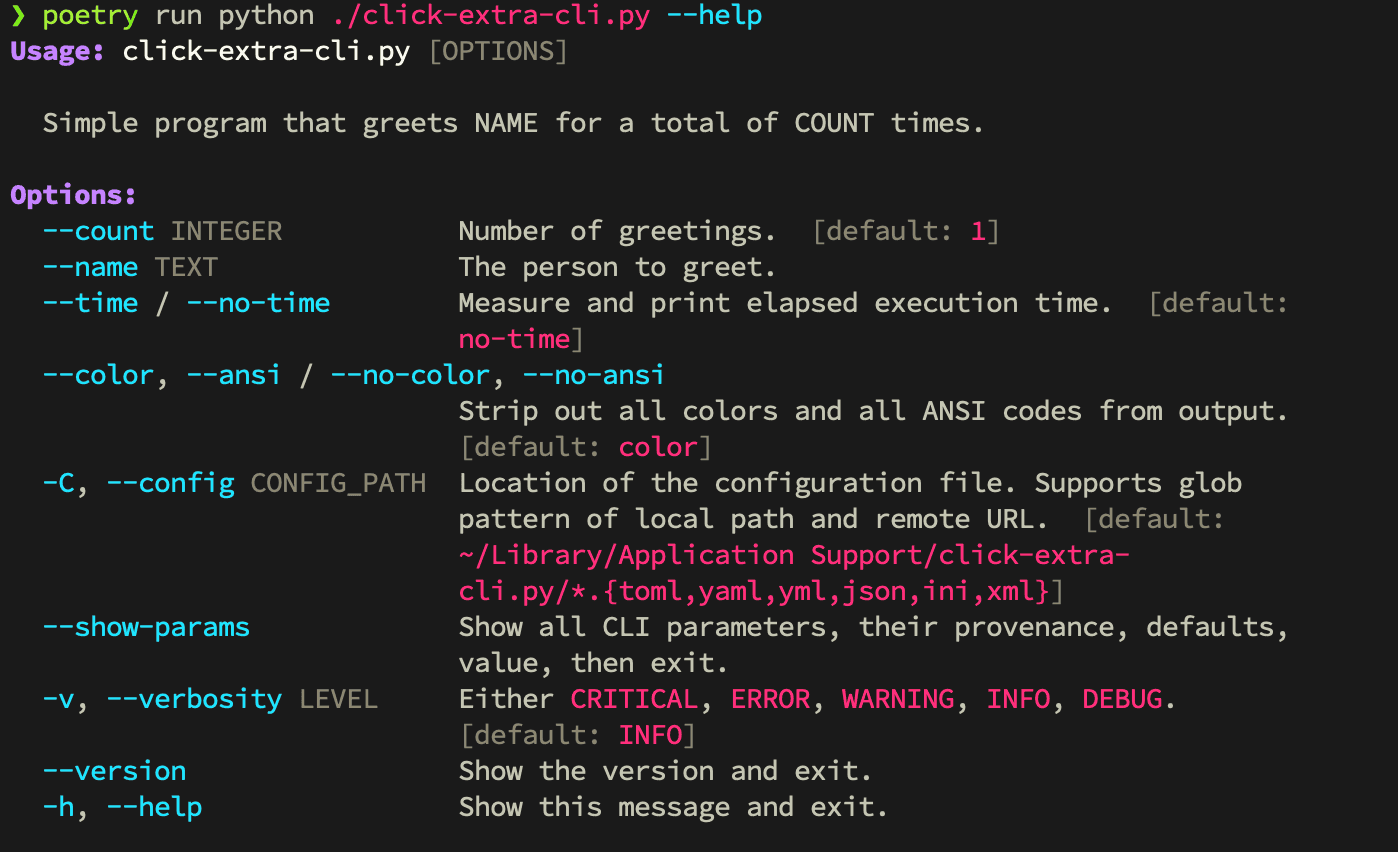
To undestrand how we ended up with the result above, [go read the tutorial](https://kdeldycke.github.io/click-extra/tutorial.html).
## Features
- [Configuration file](https://kdeldycke.github.io/click-extra/config.html) loader for:
- `TOML`
- `YAML`
- `JSON`, `JSON5`, `JSONC` and `HJSON`
- `INI`, with extended interpolation, multi-level sections and non-native types (`list`, `set`, …)
- `XML`
- Automatic inference of the configuration file structure from your CLI's options
- Remote loading of [configuration from URLs](https://kdeldycke.github.io/click-extra/config.html#remote-url)
- Optional [strict validation](https://kdeldycke.github.io/click-extra/config.html#strictness) of configuration
- Respect the [default application path](https://kdeldycke.github.io/click-extra/config.html#default-folder) on each platform (XDG spec. on Linux)
- [Glob search patterns](https://kdeldycke.github.io/click-extra/config.html#pattern-matching) for configuration files
- A `--no-config` option to disable configuration file loading
- Respect of `CLI` > `Configuration` > `Environment` > `Defaults` [precedence](https://kdeldycke.github.io/click-extra/config.html#precedence)
- Normalization and discoverability of environment variables
- [`--show-params` option](https://kdeldycke.github.io/click-extra/parameters.html#show-params-option) to debug parameters defaults, values, environment variables and provenance
- [Click parameters introspection](https://kdeldycke.github.io/click-extra/parameters.html#introspecting-parameters)
- [Colorization of help screens](https://kdeldycke.github.io/click-extra/colorize.html) at the semantic-level of options, parameters, subheadings, choices, metavars and defaults
- Global `show_envvar` option to display all environment variables in help screens
- `-h`/`--help` option names (see [rant on other inconsistencies](https://blog.craftyguy.net/cmdline-help/))
- `--color`/`--no-color` option flag
- `--telemetry`/`--no-telemetry` flag to opt-in/out of tracking code
- Recognize traditional environment variable conventions:
- `NO_COLOR` from [`no-color.org`](https://no-color.org)
- `DO_NOT_TRACK` from [`consoledonottrack.com`](https://consoledonottrack.com)
- Colored `--version` option
- [Colored `--verbosity` option and logs](https://kdeldycke.github.io/click-extra/logging.html)
- `--time`/`--no-time` flag to measure duration of command execution
- Global `show_choices` to activate selection of choices on user input prompts
- [Lazy-loading of subcommands](https://kdeldycke.github.io/click-extra/commands.html#lazily-loading-subcommands) from module paths to speed up CLI startup time
- [`click:source` and `click:run` Sphinx directives](https://kdeldycke.github.io/click-extra/sphinx.html) in MyST Markdown and reStructuredText to document CLI source code and their execution
- [Inline testing of CLI examples](https://kdeldycke.github.io/click-extra/sphinx.html#inline-tests) in documentation
- Render [GitHub alerts](https://kdeldycke.github.io/click-extra/sphinx.html#github-alerts) into MyST admonitions
- [ANSI-capable Pygments lexers](https://kdeldycke.github.io/click-extra/pygments.html#lexers) for shell session and console output
- [Fixes 50+ bugs](https://kdeldycke.github.io/click-extra/issues.html) from other Click-related projects
- Rely on [Cloup](https://github.com/janluke/cloup) to add:
- option groups
- constraints
- subcommands sections
- aliases
- command suggestion (`Did you mean ?`)
## Used in
Check these projects to get real-life examples of `click-extra` usage:
-  [Meta Package Manager](https://github.com/kdeldycke/meta-package-manager#readme)
\- A unifying CLI for multiple package managers.
-  [Mail Deduplicate](https://github.com/kdeldycke/mail-deduplicate#readme) - A
CLI to deduplicate similar emails.
-  [fireproxng](https://github.com/Sprocket-Security/fireproxng#readme) - A rewrite of the fireprox tool.
-  [agent-catalog](https://github.com/couchbaselabs/agent-catalog#readme) - Couchbase agent catalog.
-  [badger-proxy](https://github.com/hugolundin/badger#readme) - An mDNS-based reverse
proxy for naming services on a local network.
Feel free to send a PR to add your project in this list if you are relying on Click Extra in any way.
## Development
[Development guidelines](https://kdeldycke.github.io/meta-package-manager/development.html)
are the same as
[parent project `mpm`](https://github.com/kdeldycke/meta-package-manager), from
which `click-extra` originated.