https://github.com/kdkasad/vnstat-web
Graphical web interface for vnstat network traffic monitor
https://github.com/kdkasad/vnstat-web
vnstat
Last synced: 20 days ago
JSON representation
Graphical web interface for vnstat network traffic monitor
- Host: GitHub
- URL: https://github.com/kdkasad/vnstat-web
- Owner: kdkasad
- Created: 2022-05-03T02:41:41.000Z (about 3 years ago)
- Default Branch: master
- Last Pushed: 2022-05-03T02:59:33.000Z (about 3 years ago)
- Last Synced: 2025-04-17T14:39:50.877Z (26 days ago)
- Topics: vnstat
- Language: JavaScript
- Homepage:
- Size: 147 KB
- Stars: 16
- Watchers: 2
- Forks: 4
- Open Issues: 0
-
Metadata Files:
- Readme: README.md
Awesome Lists containing this project
README
# vnstat-web
A web interface for [vnstat](https://humdi.net/vnstat/) using
[Chart.js](https://www.chartjs.org/) for visuals.
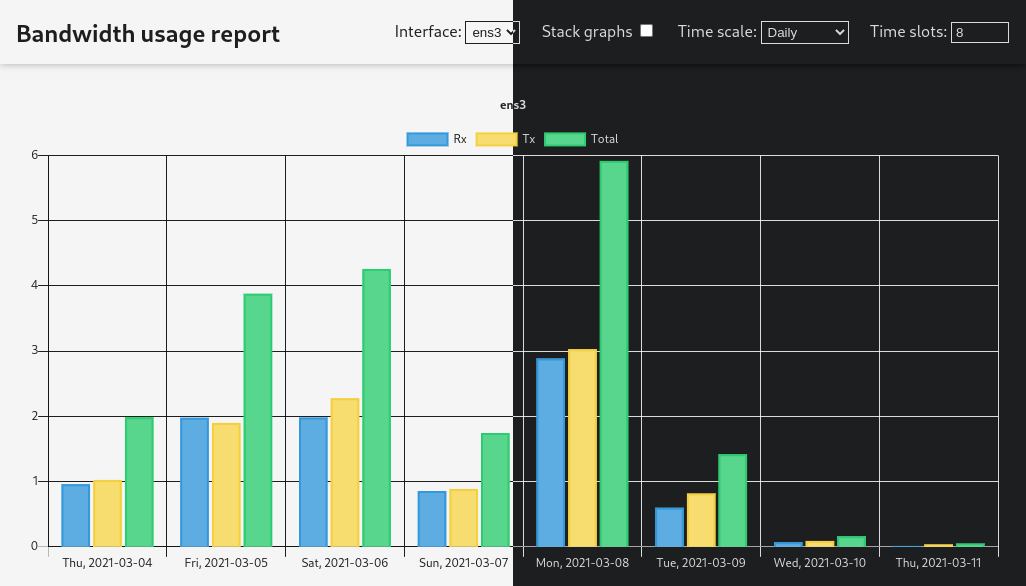
## Features
* Automatic light/dark theme
* Colorful graphs
* User-selectable time scales:
* hourly
* daily
* monthly
* yearly
* top days
* Supports any network interface monitored by vnstat
## Important note
This is a very new project, and as such, there will probably be many breaking
changes in the near future. Use the latest tag if you want to deploy this
software.
## Usage
vnstat version 2.x must be configured first. To set up the web interface,
simply place the following files in a directory served by your HTTP server:
* `index.html`
* `style.css`
* `main.js`
* `Chart.min.js`
* `data.php`
> **Note:** `data.php` must be run by a PHP interpreter. Simply serving the
> static content will not work.
The `data.php` script will automatically get data from vnstat's JSON output.
Make sure the `vnstat` executable is in the `PATH` of the PHP interpreter. If
you installed vnstat using a package manager, this should be done
automatically.
## Configuration & customization
Currently, no central configuration/customization location is provided. To
customize the page structure, edit the `index.html` and `style.css` files. To
customize the behavior of the graphs and data processing, edit the `main.js`
file, which includes comments to enhance readability.
There shouldn't be much need to edit the `data.php` backend, but that's where
the backend code is located if it needs to be changed.