https://github.com/kdrag0n/pyrobud
A clean selfbot for Telegram with an emphasis on quality and practicality, designed to complement the official clients.
https://github.com/kdrag0n/pyrobud
hacktoberfest python selfbot telegram telegram-bot telethon telethon-userbot
Last synced: 6 months ago
JSON representation
A clean selfbot for Telegram with an emphasis on quality and practicality, designed to complement the official clients.
- Host: GitHub
- URL: https://github.com/kdrag0n/pyrobud
- Owner: kdrag0n
- License: mit
- Created: 2018-07-21T01:30:16.000Z (about 7 years ago)
- Default Branch: master
- Last Pushed: 2022-12-21T18:15:15.000Z (almost 3 years ago)
- Last Synced: 2025-04-02T07:11:15.652Z (6 months ago)
- Topics: hacktoberfest, python, selfbot, telegram, telegram-bot, telethon, telethon-userbot
- Language: Python
- Homepage:
- Size: 2.02 MB
- Stars: 132
- Watchers: 6
- Forks: 45
- Open Issues: 14
-
Metadata Files:
- Readme: README.md
- Contributing: CONTRIBUTING.md
- Funding: .github/FUNDING.yml
- License: LICENSE
Awesome Lists containing this project
README
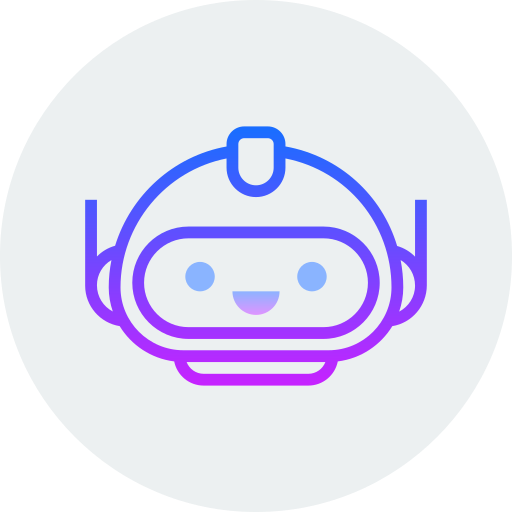
Pyrobud
Pyrobud is a clean selfbot for Telegram with an emphasis on quality and
practicality.
It's designed to complement the official clients rather than replace them as
many other selfbots tend to lean towards. It is written in Python using
the [Telethon](https://github.com/LonamiWebs/Telethon) library.
A working installation of **Python 3.6** or newer is required to run Pyrobud.
## Compatibility
Pyrobud should be compatible with all major operating systems. While it has not
been officially tested on Windows or macOS, there should not be anything
preventing it from working on those platforms. Please let me know if you've
gotten it working so I can add it here.
It is also possible to run the bot on a smartphone. On Android it can be done
with the [Termux](https://wiki.termux.com/wiki/Main_Page) app, and on iOS it
should be possible using the [iSH](https://ish.app/) app.
## Installation
### Native dependencies
Pyrobud uses the native LevelDB library for its database, so you'll need to
install that first. Below are instructions for some common operating systems:
| OS/Distro | Command |
| ------------ | ---------------------------- |
| Arch Linux | `pacman -S leveldb` |
| Ubuntu | `apt install libleveldb-dev` |
| macOS | `brew install leveldb` |
| Termux | `apt install leveldb` |
| FreeBSD | `pkg install leveldb` |
### Using Docker
Simply run `docker run --rm -itv "$PWD/data:/data" kdrag0n/pyrobud` to run the
latest unstable version with the data directory set to `data` in the current
working directory. Feel free to customize the data directory as you wish, as
long as you create `config.toml` in your chosen data directory using the
instructions below. The data section of the Docker command should always look
like `-v "/path/to/data:/data"`.
Note that the official Docker image only supports Linux x86_64. Other operating
systems and architectures are not supported. However, pull requests contributing
such support are welcome.
### Using pip
When using pip, it's highly recommended to install everything inside a virtual
environment to minimize contamination of the system Python install, since many
of the bot's dependencies are not typically packaged by Linux distributions.
Such environments can easily be created using the following command:
`python3 -m venv [target directory]`
They can then be activated using `source [target directory]/bin/activate` or the
equivalent command and script for your shell of choice.
You can still install all the dependencies in your system Python environment,
but please be aware of the potential issues when doing so. The installed packages
may conflict with the system package manager's installed packages, which can
cause trouble down the road and errors when upgrading conflicting packages.
**You have been warned.**
### Stable
You can obtain the latest stable version from PyPI:
`python3 -m pip install pyrobud`
If are able to install libffi and OpenSSL development headers, installing the
fast variant is highly recommended:
`python3 -m pip install pyrobud[fast]`
The native dependencies can be installed on Ubuntu with the following command:
`apt install libffi-dev libssl-dev`
You will need to find the corresponding packages on your OS or distribution of
choice in order for the fast variant to install successfully.
Without the fast variant's `cryptg` encryption accelerator, the bot will be
**extremely slow** when dealing with any files — even small ones. Download and
upload speeds can be as slow as kilobytes per second without it.
### Bleeding-edge
First, clone this Git repository locally:
`git clone https://github.com/kdrag0n/pyrobud`
After that, you can run `python3 -m pip install .` to install the bot along with
the bare minimum dependencies. However, including the `fast` extras is highly
recommended to improve performance: `python3 -m pip install .[fast]`
Read the section above for more information on what `fast` does and why you
should use it.
Once it's installed, you can choose to invoke it using the `pyrobud` command, or
run the bot in-place (which is described later in the Usage section). Running it
in-place is recommended to allow for automatic updates via Git.
#### Error: `Directory '.' is not installable. File 'setup.py' not found.`
This common error is caused by an outdated version of pip. We use the Poetry
package manager to make things easier to maintain, which works with pip through
PEP-517. This is a relatively new standard, so a newer version of pip is necessary
to make it work.
Upgrade to pip 19 to fix this issue: `pip3 install -U pip`
## Configuration
Copy `config.example.toml` to `config.toml` and edit the settings as desired.
Each and every setting is documented by the comments above it.
Obtain the API ID and hash from [Telegram's website](https://my.telegram.org/apps).
**TREAT THESE SECRETS LIKE A PASSWORD!**
Configuration must be complete before starting the bot for the first time for it
to work properly.
## Usage
To start the bot, type `python3 main.py` if you are running it in-place or use
command corresponding to your chosen installation method above.
When asked for your phone number, it is important that you type out the **full**
phone number of your account, including the country code, without any symbols
such as spaces, hyphens, pluses, or parentheses. For example, the US number
`+1 (234) 567-8910` would be entered as `12345678910`. Any other format will be
rejected by Telegram.
After the bot has started, you can run the `help` command to view all the
available commands and modules. This can be done anywhere on Telegram as long as
you prepend the command prefix to the name of the command you wish to invoke.
The default prefix (if you haven't changed it in the config) is `.`, so one
would type `.help` to run the command. All other commands work the same way,
save for snippet replacements which are used with `/snipname/` anywhere in a
message.
## Deployment
For long-term server deployments, an example systemd service is available
[here](https://github.com/kdrag0n/pyrobud/blob/master/systemd/pyrobud.service).
It is strongly recommended to use this service for any long-term deployments as
it it includes parameters to improve security and restrict the system resources
the bot can utilize to limit damage if something goes awry. The example assumes
that the bot will run under an independent user named `pyrobud` with a virtual
environment located at `/home/pyrobud/venv` and a Git clone of the bot located
at `/home/pyrobud/pyrobud`. This setup avoids tainting the system's Python install
with unmanaged packages and allows the bot to self-update using Git.
If you're using Docker to run the bot, use [pyrobud-docker.service](https://github.com/kdrag0n/pyrobud/blob/master/systemd/pyrobud-docker.service)
instead.
`tmux` or `screen` should never be used to run the bot in production. A supervisor,
unlike a terminal multiplexer, contains a plethora of features crucial for proper
deployments: automatic ratelimited restarting, logging, monitoring, and more. Some,
such as systemd, also support limiting resources and and imposing restrictions for
security. A shell script that invokes Python in a `while` loop is not a replacement
for a proper supervisor.
## Contributing
See the [Contribution Guidelines](https://github.com/kdrag0n/pyrobud/blob/master/CONTRIBUTING.md)
for more information.
## Module Development
You can easily develop custom modules! See the
[Module Development Handbook](https://github.com/kdrag0n/pyrobud/blob/master/DEVELOPMENT.md)
for more information.
## Support
Feel free to join the [official support group](https://t.me/pyrobud) on Telegram
for help or general discussion regarding the bot. You may also
[open an issue on GitHub](https://github.com/pyrobud/pyrobud/issues) for bugs,
suggestions, or anything else relevant to the project.


