https://github.com/keijiro/UnityRustPlugin
An example showing how to write a Unity native plugin in Rust
https://github.com/keijiro/UnityRustPlugin
Last synced: 9 months ago
JSON representation
An example showing how to write a Unity native plugin in Rust
- Host: GitHub
- URL: https://github.com/keijiro/UnityRustPlugin
- Owner: keijiro
- Created: 2016-10-01T11:59:10.000Z (over 9 years ago)
- Default Branch: master
- Last Pushed: 2022-01-26T04:57:14.000Z (almost 4 years ago)
- Last Synced: 2024-08-04T02:11:08.747Z (over 1 year ago)
- Language: Shell
- Homepage:
- Size: 15.4 MB
- Stars: 138
- Watchers: 8
- Forks: 15
- Open Issues: 0
-
Metadata Files:
- Readme: README.md
Awesome Lists containing this project
README
UnityRustPlugin
===============
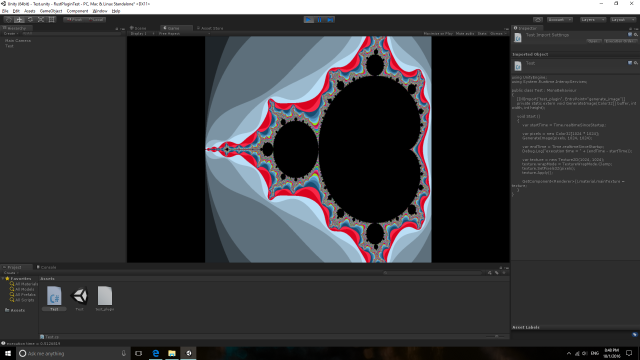
This Unity sample project shows how to write a native plugin in the
[Rust language].
The sample plugin constructs the Mandelbrot set in a big array (1024x1024x4
byte) shared from a C# script. Then the C# script converts it into a 2D texture
to draw on the screen. See the [plugin code] and the [caller script] for
further details.
This project was inspired by [Jim Flemming's article]. It's recommended to
check the article if interested in the topic.
[Rust language]: https://www.rust-lang.org
[plugin code]: Plugin/src/lib.rs
[caller script]: Assets/Test.cs
[Jim Flemming's article]:
https://medium.com/jim-fleming/rust-lang-in-unity3d-eeaeb47f3a77
How to build the plugin
-----------------------
The source code for the plugin is contained in the `Plugin` directory.
### macOS/Linux
You can simply run `build.sh` to build the plugin.
### Windows
There are some different approaches for Windows. I prefer using WSL2 and the
cross-compilation target.
For cross-compilation from WSL2 to Windows, you have to install MinGW-w64 and
the `x86_64-pc-windows-gnu` target.
```
sudo apt install gcc-mingw-w64-x86-64
rustup target add x86_64-pc-windows-gnu
```
Now you can run `build.sh`.
### iOS
Install the `aarch64-apple-ios` target.
```
rustup target add aarch64-apple-ios
```
Run `build.sh` with passing `ios` to build the plugin.
```
./build.sh ios
```
### Android
You have to install NDK and set the `ANDROID_NDK` environment variable to
specify the installation directory.
Then, install the `aarch64-linux-android` target.
```
rustup target add aarch64-linux-android
```
Run `build.sh` with passing `android` to build the plugin.
```
./build.sh android
```