https://github.com/kenoxa/svelte-jsx
jsx for svelte to simplify testing
https://github.com/kenoxa/svelte-jsx
js jsx svelte testing
Last synced: 2 months ago
JSON representation
jsx for svelte to simplify testing
- Host: GitHub
- URL: https://github.com/kenoxa/svelte-jsx
- Owner: kenoxa
- License: mit
- Created: 2020-06-23T12:36:31.000Z (about 5 years ago)
- Default Branch: main
- Last Pushed: 2022-12-05T15:12:18.000Z (over 2 years ago)
- Last Synced: 2025-04-02T20:11:29.194Z (3 months ago)
- Topics: js, jsx, svelte, testing
- Language: JavaScript
- Homepage:
- Size: 905 KB
- Stars: 38
- Watchers: 1
- Forks: 2
- Open Issues: 17
-
Metadata Files:
- Readme: README.md
- Changelog: CHANGELOG.md
- License: LICENSE
Awesome Lists containing this project
README
# svelte-jsx
> [jsx] for [Svelte](https://svelte.dev/) to simplify testing
[](https://github.com/kenoxa/svelte-jsx/blob/main/LICENSE)
[](https://www.npmjs.com/package/svelte-jsx)
[](https://changelogs.xyz/svelte-jsx)
[](https://github.com/kenoxa/svelte-jsx/actions?query=branch%3Amain+workflow%3ACI)
[](https://coveralls.io/github/kenoxa/svelte-jsx?branch=main)
[](http://makeapullrequest.com)
[](https://conventionalcommits.org)
> If your are not using [babel](https://babeljs.io/) take a look at [svelte-htm].
## What?
Write Svelte components in [jsx].
## Why?
This is especially useful for [testing Svelte components](https://github.com/svelte-society/recipes-mvp/blob/master/testing.md).
## Installation
```sh
npm install --save-dev svelte-jsx
```
### Babel Configuration
This package allows you to write Svelte using the [jsx] syntax (see
[@babel/plugin-transform-react-jsx](https://babeljs.io/docs/en/babel-plugin-transform-react-jsx)).
A [working babel setup](https://babeljs.io/setup) is therefore required.
In your [babel configuration file](https://babeljs.io/docs/en/configuration) add:
```json
{
"plugins": [
["@babel/plugin-transform-react-jsx", { "runtime": "automatic", "importSource": "svelte-jsx" }]
]
}
```
or, if you already use [@babel/preset-react](https://babeljs.io/docs/en/babel-preset-react),
make sure `runtime` is set to `automatic`:
```json
{
"presets": [["@babel/preset-react", { "runtime": "automatic", "importSource": "svelte-jsx" }]]
}
```
If you're unable to use `svelte-jsx` as a global `importSource` for your project,
you may use the [@jsxImportSource](https://babeljs.io/docs/en/babel-plugin-transform-react-jsx#customizing-the-automatic-runtime-import)
pragma within a file:
```js
/** @jsxImportSource svelte-jsx */
render(
,
)
```
## Usage
> Please note the differences to the Svelte component syntax [outlined below](#api).
```js
import { render, fireEvent } from '@testing-library/svelte'
import Button from '../src/Button.svelte'
test('should render', async () => {
let clicked = 0
const { getByRole } = render( (clicked += 1)}>Click Me!)
const button = getByRole('button')
await fireEvent.click(button)
expect(clicked).toBe(1)
})
```
## API
Currently, [jsx] does not allow the use of `:` in attribute/property names. As a
workaround, every `:` can be replaced with `_` (for example `bind_value` is converted
to `bind:value` for Svelte).
For Svelte compatibility we convert `className` to `class`.
We [aim to support](https://github.com/kenoxa/svelte-hyperscript#feature-set) all
Svelte features. In some cases this is not possible. For those cases we provided feasible
workarounds. See [svelte-hyperscript] for further details.
Some notable differences include:
- Using [stores](https://svelte.dev/docs#svelte_store) to allow reactivity
```js
import { render } from '@testing-library/svelte'
import userEvent from '@testing-library/user-event'
import { writable, get } from 'svelte/store'
test('write into an input', async () => {
const text = writable()
const { getByRole } = render()
const input = getByRole('textbox')
await userEvent.type(input, 'some text')
expect(get(text)).toBe('some text')
})
```
- Action properties lack the possibility to pass parameters to the action
```js
import action from 'some-action-module'
const Div =
action(node, parameters)}>
```
## Related Projects
- [svelte-htm] - [**H**yperscript **T**agged **M**arkup](https://www.npmjs.com/package/htm)
for Svelte; a jsx-like [syntax](https://www.npmjs.com/package/htm#syntax-like-jsx-but-also-lit)
using [Tagged Templates]
- [svelte-hyperscript] - the core of this implementation
- [svelte-fragment-component] - a utility component
- [@testing-library/svelte](https://testing-library.com/docs/svelte-testing-library/intro) -
helps to test UI components in a user-centric way
- [reactjs/rfcs/0000-create-element-changes](https://github.com/reactjs/rfcs/blob/createlement-rfc/text/0000-create-element-changes.md)
## Support
This project is free and open-source, so if you think this project can help you or
anyone else, you may [star it on GitHub](https://github.com/kenoxa/svelte-jsx). Feel
free to [open an issue](https://github.com/kenoxa/svelte-jsx/issues) if you have any
ideas, questions, or if you've found a bug.
## Contribute
Thanks for being willing to contribute!
**Working on your first Pull Request?** You can learn how from this _free_ series
[How to Contribute to an Open Source Project on GitHub](https://egghead.io/series/how-to-contribute-to-an-open-source-project-on-github)
We are following the [Conventional Commits](https://www.conventionalcommits.org) convention.
### Develop
- `npm test`: Run test suite
- `npm run build`: Generate bundles
- `npm run lint`: Lints code
## NPM Statistics
[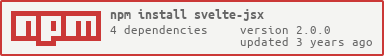](https://nodei.co/npm/svelte-jsx/)
## License
`svelte-jsx` is open source software [licensed as MIT](https://github.com/kenoxa/svelte-jsx/blob/main/LICENSE).
[tagged templates]: https://developer.mozilla.org/en-US/docs/Web/JavaScript/Reference/Template_literals#Tagged_templates
[all modern browsers]: https://developer.mozilla.org/en-US/docs/Web/JavaScript/Reference/Template_literals#Browser_compatibility
[jsx]: https://reactjs.org/docs/introducing-jsx.html
[svelte-htm]: https://www.npmjs.com/package/svelte-htm
[svelte-hyperscript]: https://www.npmjs.com/package/svelte-hyperscript
[svelte-fragment-component]: https://www.npmjs.com/package/svelte-fragment-component