Ecosyste.ms: Awesome
An open API service indexing awesome lists of open source software.
https://github.com/keshavbhatt/red
Red - Privacy focused Youtube player and download manager for Linux
https://github.com/keshavbhatt/red
youtube-app youtube-dl youtube-dl-gui youtube-downloader youtube-linux youtube-player youtube-playlist-downloader youtube-qt youtube-search
Last synced: about 2 months ago
JSON representation
Red - Privacy focused Youtube player and download manager for Linux
- Host: GitHub
- URL: https://github.com/keshavbhatt/red
- Owner: keshavbhatt
- License: gpl-2.0
- Created: 2020-03-25T11:17:28.000Z (over 4 years ago)
- Default Branch: master
- Last Pushed: 2021-09-01T12:12:49.000Z (about 3 years ago)
- Last Synced: 2024-05-02T04:52:51.684Z (5 months ago)
- Topics: youtube-app, youtube-dl, youtube-dl-gui, youtube-downloader, youtube-linux, youtube-player, youtube-playlist-downloader, youtube-qt, youtube-search
- Language: Shell
- Homepage:
- Size: 8.97 MB
- Stars: 41
- Watchers: 6
- Forks: 2
- Open Issues: 8
-
Metadata Files:
- Readme: README.md
- License: LICENSE
Awesome Lists containing this project
README
# Red - Best Youtube Experience you will be ever served on Desktop!
Website for "The Red App" - The YouTube client for Desktop Linux and Windows.

Red is a neat, simple yet feature rich, privacy focused Youtube Player and Downloader application available for Linux and Windows Platform.
## Main Features of Red :
* Red give you complete Youtube Experience, you can sign-in to your account and Download or Play content straight from your collection.
* Red persists users settings without needing to SignUp or SignIn for a Youtube account .
* Red comes with built-in lightweight yet powerful Ad-blocker which was designed to block annoying Youtube ads without slowing down the experience.
* Red has option to block Youtube's nasty Loggers and trackers.
* Red allows you to disable loading of comments on video.
* Red cares for your privacy, It comes with App screen Lock feature, which prevent anyone one from gaining access to your Application/Account without your passcode.
* Red has its own Download Manager, which allows you to download media in any format you want, You can also resume the downloads even after years.
* You can download or listen Audio only of any Video in 7 audio formats (mp3, aac, m4a, opus, flac, wav, and vorbis).
* Red allows you download Video with your preferred audio and video quality and in their different combinations.
* Red Also have its own media player inbuilt with Hardware encoding support enabled by default.
* Red keeps your 30 recently visited videos in its history manager, so that you can visit them later without even signing-up for a Youtube account.
* Red saves your last visited page and allow you to restore it even after app shutdowns.
* Red take less RAM and is lighter in memory footprint then Youtube tab opened in Chrome or Firefox.
* Red comes with Dark Theme enabled by default, but you can switch theme anytime from settings widget.
* Everyone loves Youtube's Cinema mode, and sick of Youtube turning it off as you browse through different videos right ?? Red comes with a feature to force Youtube Cinema mode.
* Youtube tends to automatically start playback of video as you click a video link which is annoying sometime, Red helps you prevent this behaviour, by giving user an option to toggle between the same.
* Youtube do not allow playback of media when you switch tab or minimize your web browser, which make the concept of playlist completely fail. Red continues playback while minimized.
* Red exposes options to manage application Cache and Cookie to users.
* Red will bring many more exciting features in near future, spread the name and the app with your friends, family and colleagues.
## Screenshot :
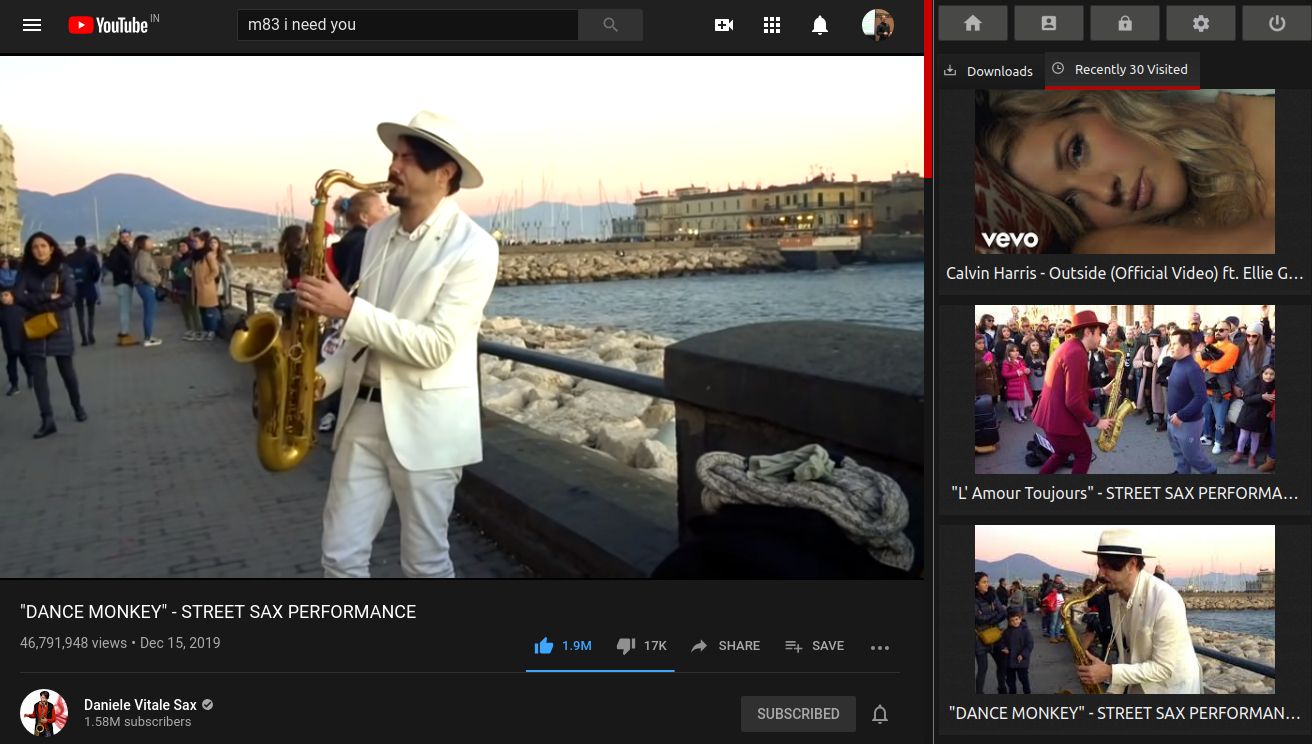
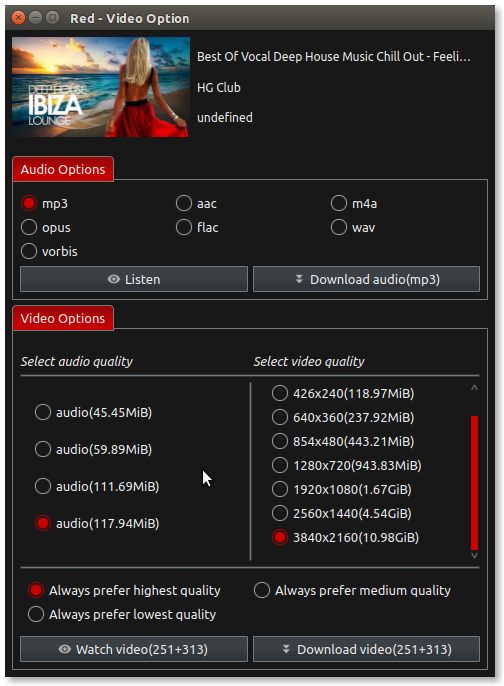
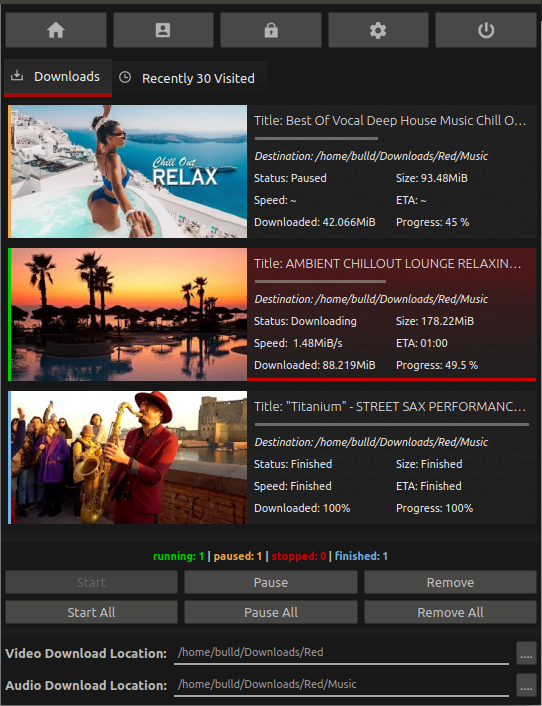
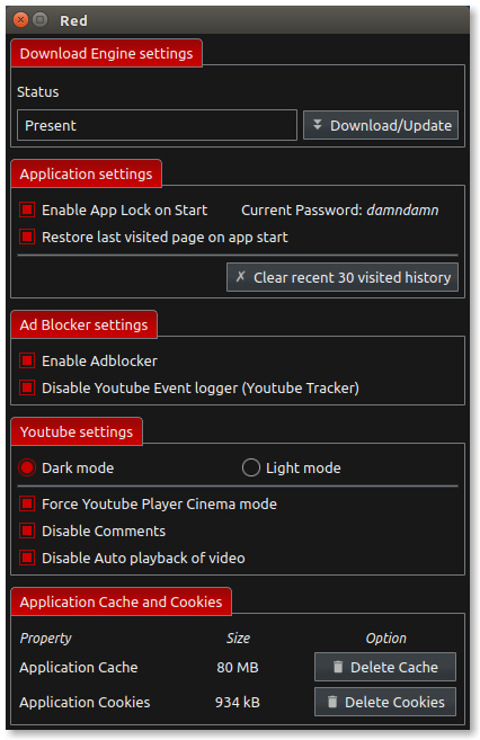
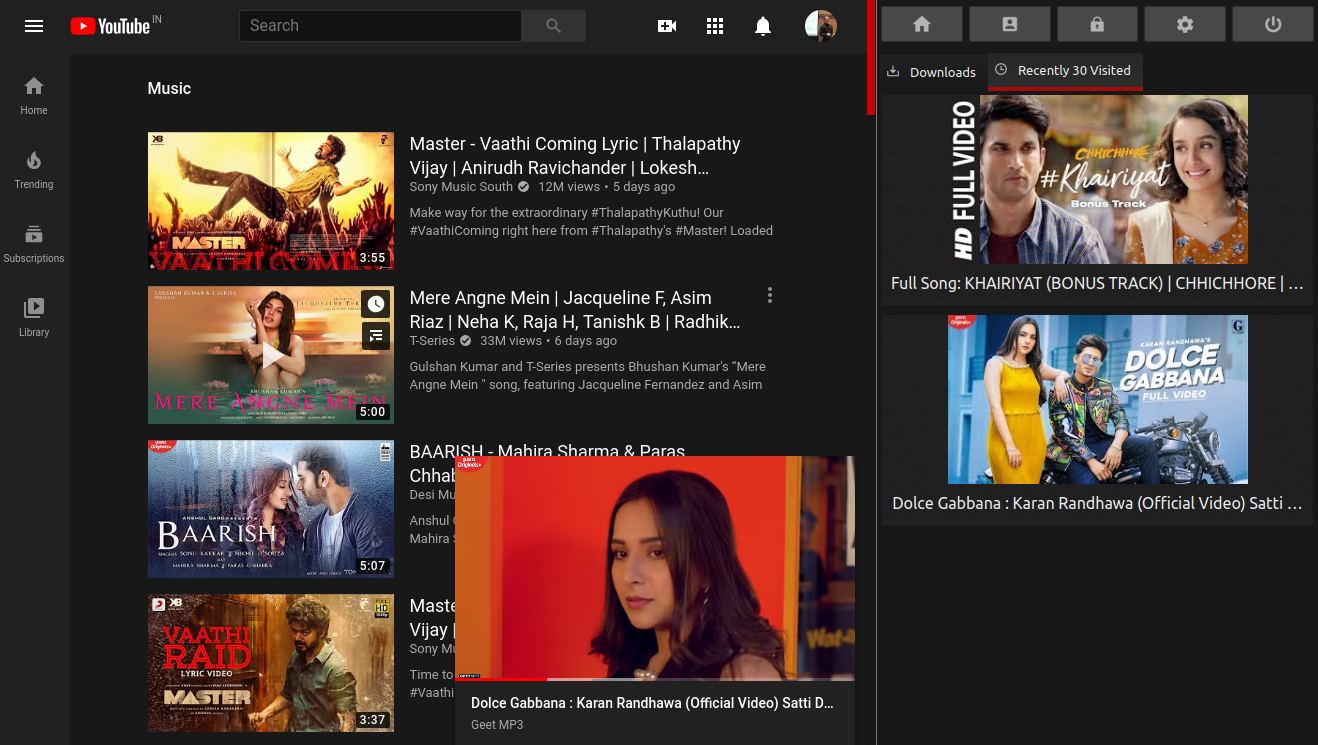
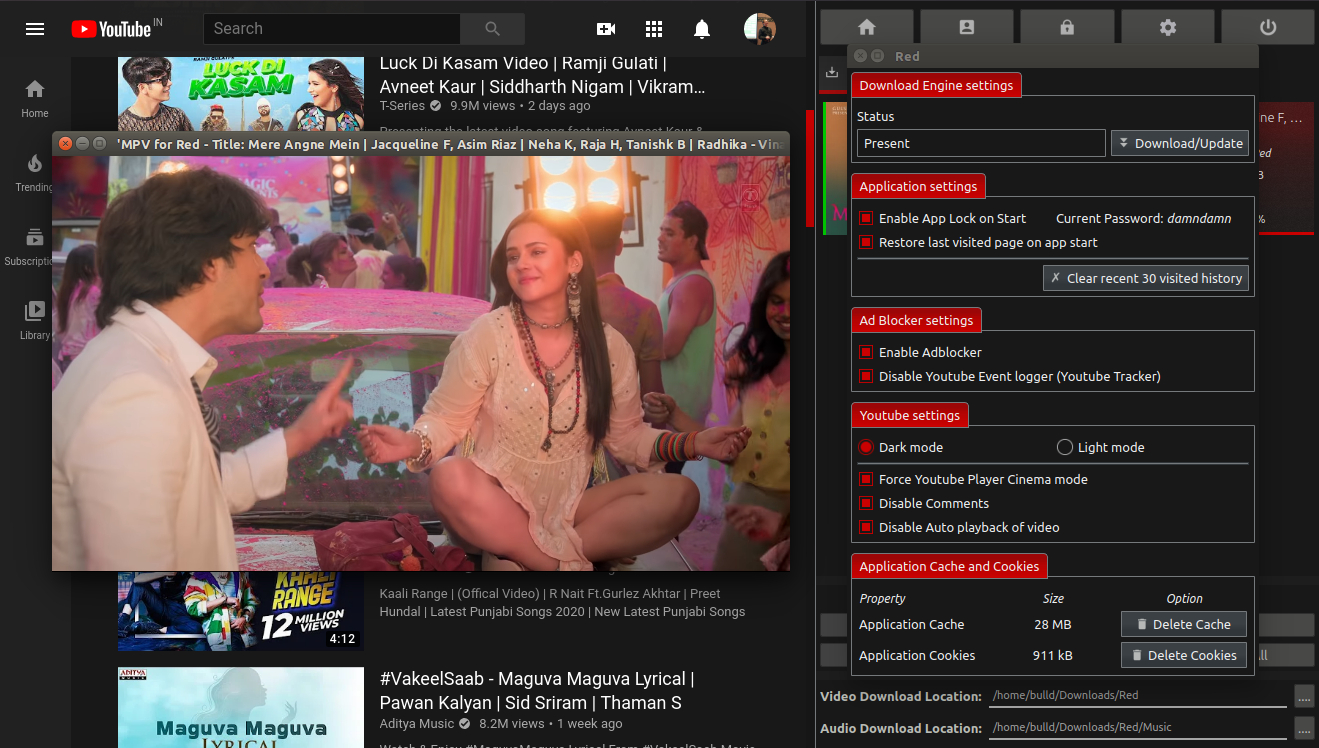
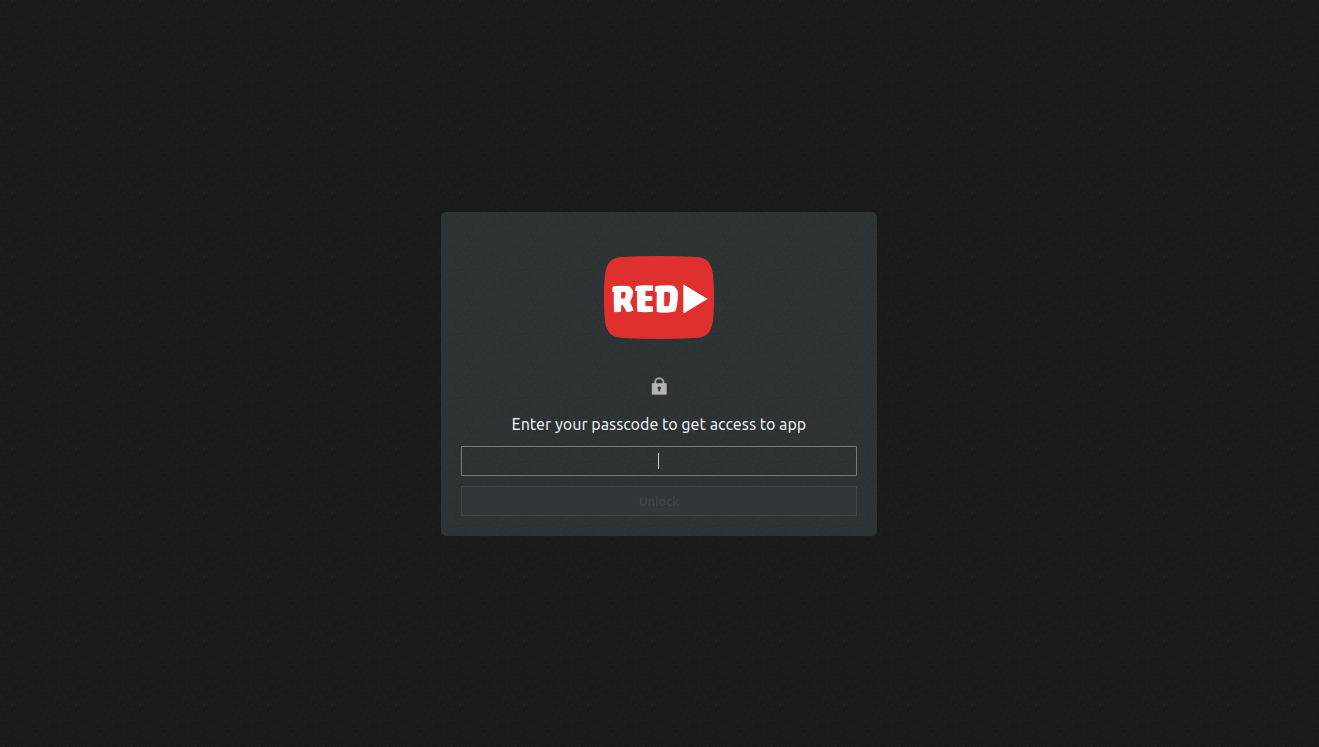
## Download for Windows and Linux here :
Red can be installed on all Linux Desktop supporting snapd
Via command line app can be simply installed with following command:
snap install red-app
### Snapstore Store link:
[](https://snapcraft.io/red-app)
[](https://snapcraft.io/red-app)
## FAQ:
* [How to open Video Download option window ?](https://github.com/keshavbhatt/red/wiki/How-to-Download-Video)
* [How to play downloaded Video or Audio ?](https://github.com/keshavbhatt/red/wiki/How-to-play-downloaded-Video-or-Audio-?)
Version for Windows coming soon... Stay tuned for updates :)