https://github.com/keske/react-parallax-component
Easiest way to add scroll parallax effect on the component
https://github.com/keske/react-parallax-component
parallax react
Last synced: 8 months ago
JSON representation
Easiest way to add scroll parallax effect on the component
- Host: GitHub
- URL: https://github.com/keske/react-parallax-component
- Owner: keske
- Created: 2015-12-22T15:33:27.000Z (almost 10 years ago)
- Default Branch: master
- Last Pushed: 2017-07-11T21:35:02.000Z (over 8 years ago)
- Last Synced: 2024-04-24T23:21:13.434Z (over 1 year ago)
- Topics: parallax, react
- Language: JavaScript
- Homepage:
- Size: 2.41 MB
- Stars: 164
- Watchers: 5
- Forks: 15
- Open Issues: 6
-
Metadata Files:
- Readme: README.md
Awesome Lists containing this project
- awesome-react-components - react-parallax-component - Easiest way to add scroll parallax effect on the component. (UI Animation / Parallax)
- awesome-react - react-parallax-component - Easiest way to add scroll parallax effect on the component.  (UI Animation / Parallax)
- awesome-list - react-parallax-component - Easiest way to add scroll parallax effect on the component. (Ferramentas / Parallax)
- awesome-react-components - react-parallax-component - Easiest way to add scroll parallax effect on the component. (UI Animation / Parallax)
- awesome-react-components - react-parallax-component - Easiest way to add scroll parallax effect on the component. (UI Animation / Parallax)
README
# React Parallax Component
Easiest way to add scroll parallax effect on the component.
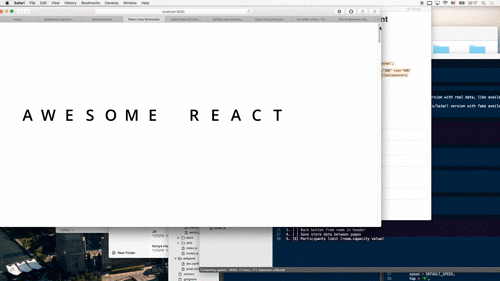
## Installation
`npm install react-parallax-component`
## Usage
`import ParallaxComponent from 'react-parallax-component';`
```javascript
Children component
```
### Props
- `speed` _(String)_ - animation speed, default: `-0.03`
- `width` _(String)_ - component width, default: `auto`
- `height` _(String)_ - component height, default: `auto`
- `top` _(String)_ - component top position, default: `inherit`
- `left` _(String)_ - component left position, default: `inherit`
- `right` _(String)_ - component top position, default: `inherit`
## Development
```
$ npm install
```
## Run app
```
$ npm start
```
And open in browser: [http://localhost:4000](http://localhost:4000)
## Build
```
$ npm run build
```