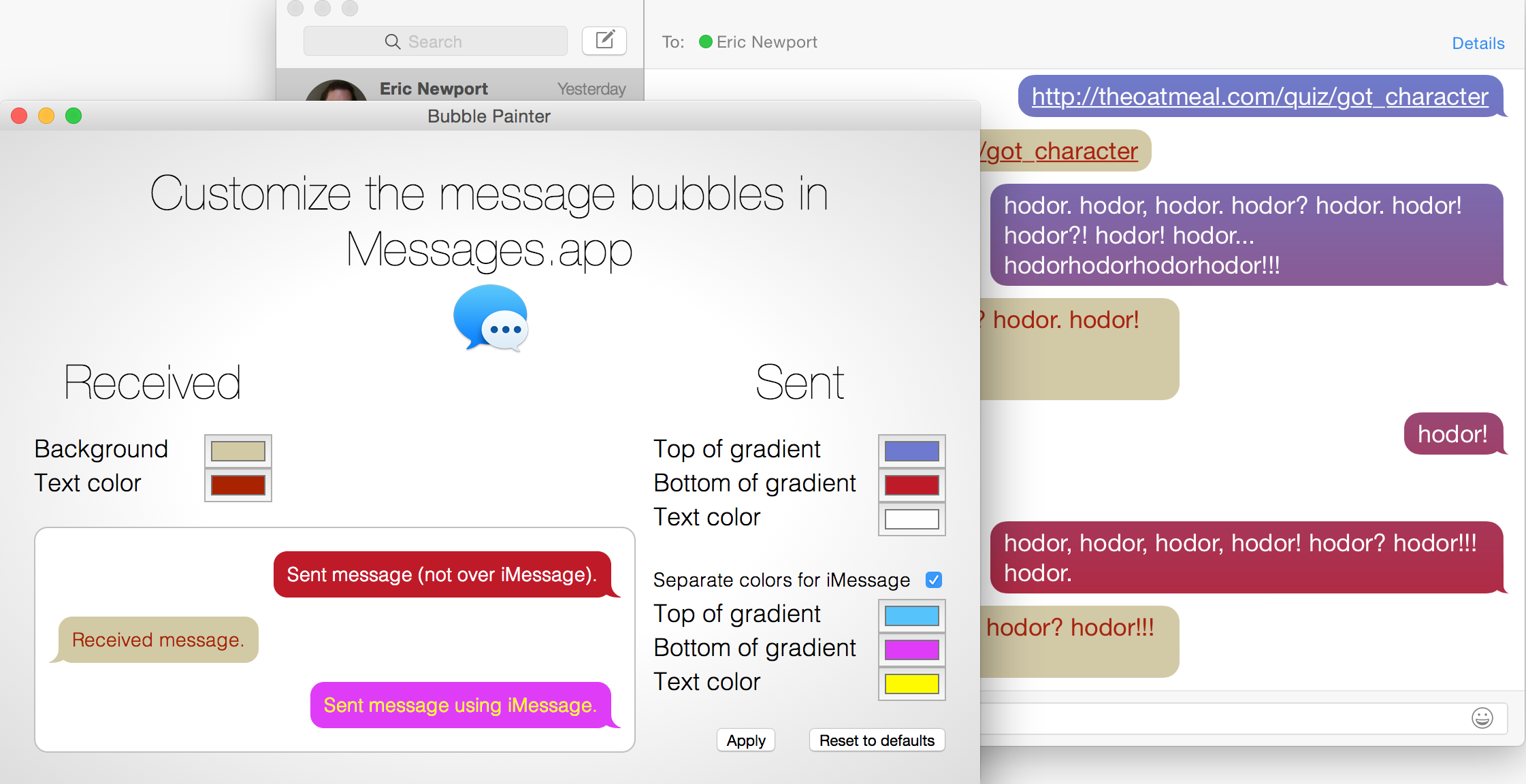Ecosyste.ms: Awesome
An open API service indexing awesome lists of open source software.
https://github.com/kethinov/BubblePainter
🎨 [NO LONGER MAINTAINED] Customize the chat bubbles in Messages.app.
https://github.com/kethinov/BubblePainter
Last synced: 18 days ago
JSON representation
🎨 [NO LONGER MAINTAINED] Customize the chat bubbles in Messages.app.
- Host: GitHub
- URL: https://github.com/kethinov/BubblePainter
- Owner: kethinov
- License: other
- Created: 2014-06-16T07:06:44.000Z (over 10 years ago)
- Default Branch: master
- Last Pushed: 2023-12-15T08:44:24.000Z (11 months ago)
- Last Synced: 2024-10-16T01:22:35.911Z (29 days ago)
- Language: JavaScript
- Homepage:
- Size: 2.2 MB
- Stars: 69
- Watchers: 5
- Forks: 3
- Open Issues: 17
-
Metadata Files:
- Readme: README.md
- License: LICENSE.md
Awesome Lists containing this project
README
Bubble Painter
===
**NOTE: NO LONGER MAINTAINED.**
**As of macOS 10.14 Mojave, I have not had time to maintain this project, so it may not work well on recent versions of macOS.**
Apple removed the ability to customize the colors of the message bubbles in [Messages.app](http://en.wikipedia.org/wiki/Messages_%28application%29#OS_X_version) in Mac OS X 10.10 Yosemite. This app gives you back that ability.
How to install
===
First [download latest version](https://github.com/kethinov/BubblePainter/releases/latest) 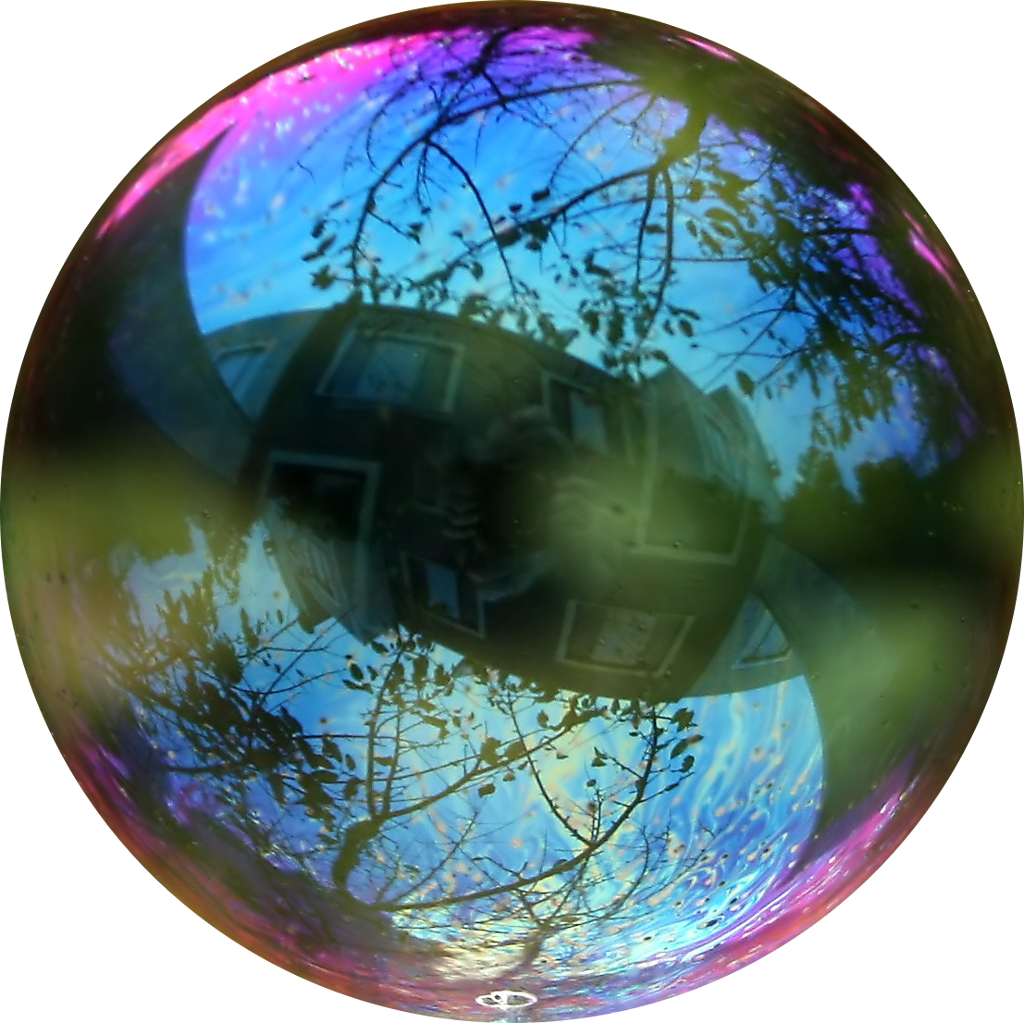
Then if you're running OS X 10.11 El Capitan or a later version of OS X, you will need to disable System Integrity Protection temporarily in order to use Bubble Painter.
Disable System Integrity Protection temporarily
---
On OS X 10.11 El Capitan or later versions of OS X, you must disable System Integrity Protection temporarily to use this app.
*Note: none of this is necessary on OS X 10.10 Yosemite. Only OS X 10.11 El Capitan or later versions of OS X.*
Here's how:
Restart your Mac and hold down 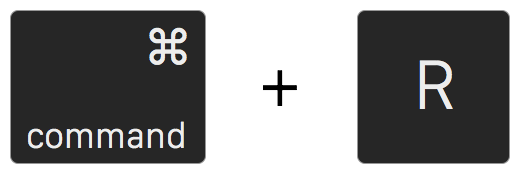 until the Apple logo appears on your screen.
until the Apple logo appears on your screen.
You should now see this:
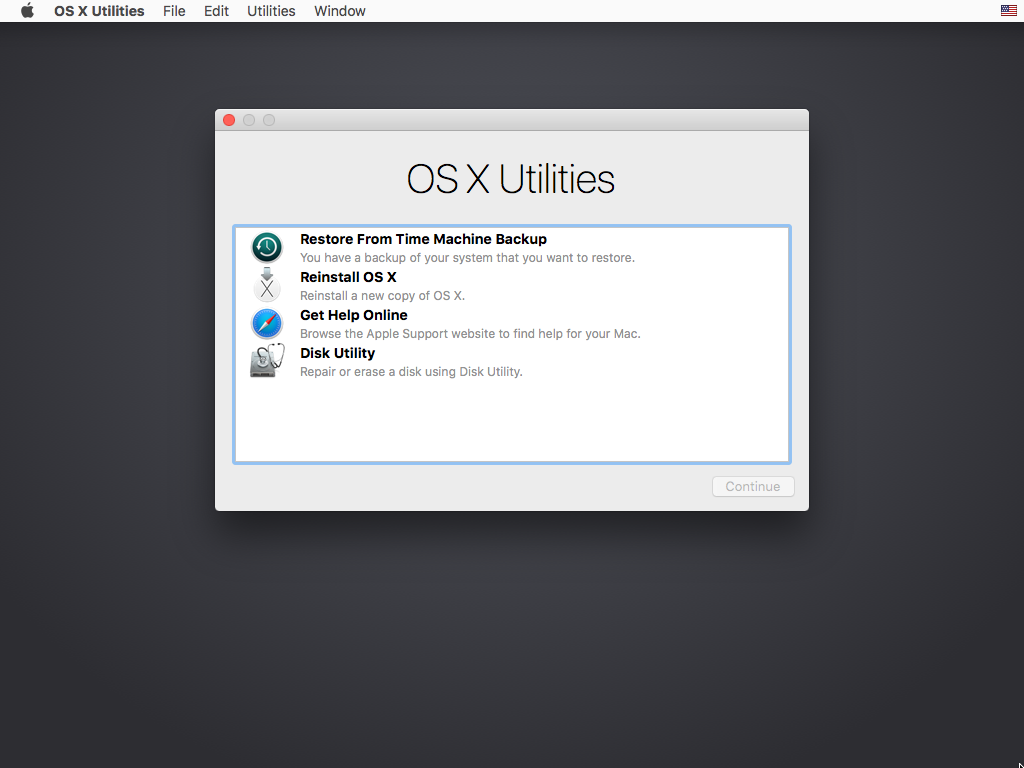
Now open the `Utilities` menu and select `Terminal`:
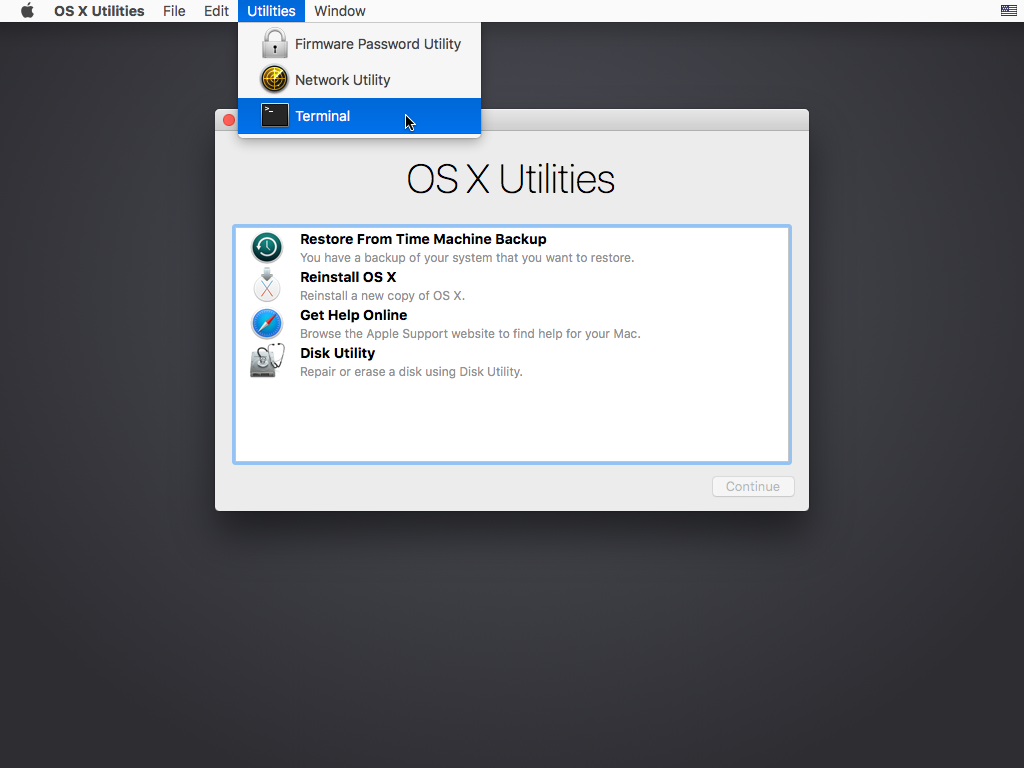
In the Terminal window that opens, enter the following command: `csrutil disable`
Then press the return key. Afterward you should see the following message:
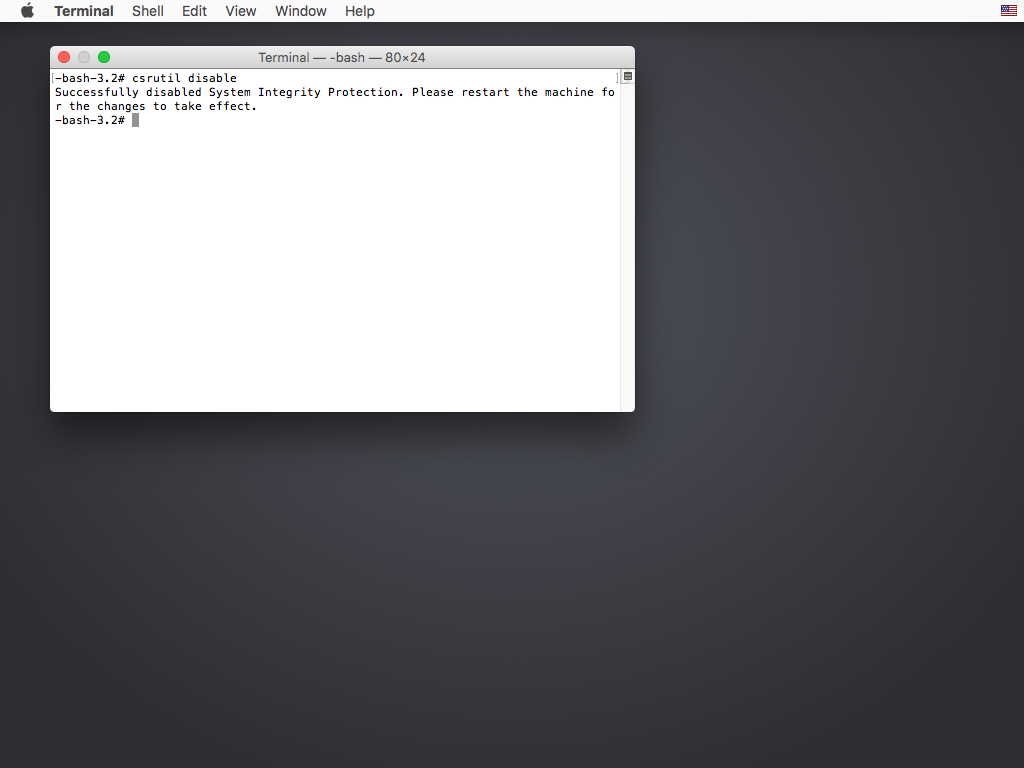
Then restart your Mac and Bubble Painter should work.
**It is recommended that you reenable System Integrity Protection after you're done using Bubble Painter.**
To reenable System Integrity Protection, follow the same steps as above, but enter the following terminal command instead: `csrutil enable`
Then simply reboot again.
It's a [known issue](https://github.com/kethinov/BubblePainter/issues/29) that going through this much hassle sucks. If you have an idea for how to avoid all this being necessary, I'd love to hear it!
How to hack this app's source code
===
1. Clone this repo
2. To run the app from source code, open `dev/mac/start.command`
3. To do a build, open `dev/mac/build.command`
.app files will be located in the `build` directory.