https://github.com/kevinadhiguna/instagram-profpic-downloader
Want to download a profile picture in Instagram? Then this tool might be able to help you! This works on both public and private Instagram account.
https://github.com/kevinadhiguna/instagram-profpic-downloader
instagram instagram-account instagram-profile-downloader profile-picture python
Last synced: 8 months ago
JSON representation
Want to download a profile picture in Instagram? Then this tool might be able to help you! This works on both public and private Instagram account.
- Host: GitHub
- URL: https://github.com/kevinadhiguna/instagram-profpic-downloader
- Owner: kevinadhiguna
- Created: 2020-09-02T06:45:11.000Z (about 5 years ago)
- Default Branch: master
- Last Pushed: 2022-09-08T02:37:35.000Z (about 3 years ago)
- Last Synced: 2025-01-11T13:20:48.950Z (10 months ago)
- Topics: instagram, instagram-account, instagram-profile-downloader, profile-picture, python
- Language: Python
- Homepage:
- Size: 45.9 KB
- Stars: 2
- Watchers: 2
- Forks: 0
- Open Issues: 0
-
Metadata Files:
- Readme: README.md
Awesome Lists containing this project
README
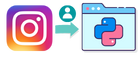
Instagram Profile Picture Downloader
Want to download a profile picture in Instagram? Then this tool might be able to help you!
Explore the docs »
Report Bug
·
Request Feature

## 🧐 About this project
This is a tool powered by Python to download an Instagram account's profile picture. This works on both `public` and `private` Instagram accounts.
## ⚙️ Before running this app (Prerequisites)
1. Install [python 3](https://www.python.org/downloads/).
2. Get [docker](https://docs.docker.com/engine/install/) and [docker-compose](https://docs.docker.com/compose/install/) installed in your machine, **only** if you would like to run the app using them.
## 🐍 How to run using Python :
1. Clone this repository :
```bash
git clone https://github.com/kevinadhiguna/insta-profpic-downloader.git
```
2. Install dependencies :
```bash
pip3 install -r requirements.txt
```
or
```bash
pip install -r requirements.txt
```
3. Run this program :
⚠️ `download.py` is deprecated. Please use `insta.py` instead
```bash
python3 insta.py
```
or
```bash
python insta.py
```
4. Put the username that you want to download the profile picture of.
5. The profile picture is downloaded in the folder you cloned this tool!
## 🐋 How to run using Docker :
1. Clone this repository :
```bash
git clone https://github.com/kevinadhiguna/insta-profpic-downloader.git
```
2. Build the docker image of this app :
```bash
docker build -t : .
```
Replace the `` and `` with whatever you want.
Let's say you want to name it `insta-profpic` and apply `latest` as the tag. In this case you might run :
```bash
docker build -t insta-profpic:latest .
```
3. Run the docker image :
```bash
docker run -it -v "$(pwd):/app" :
```
Just a quick example : if you name it `insta-profpic` and gave `latest` as the tag, then you should run :
```bash
docker run -it -v "$(pwd):/app" insta-profpic:latest
```
or if you want to remove the docker container after stopping it automatically, you can append `--rm` :
```bash
docker run -it --rm -v "$(pwd):/app" insta-profpic:latest
```
4. Put the username that you want to download the profile picture of.
5. The profile picture is downloaded in the folder you cloned this tool!
## 🐳 How to run using docker-compose :
1. Clone this repository :
```bash
git clone https://github.com/kevinadhiguna/insta-profpic-downloader.git
```
2. Build the docker image of this app :
```bash
docker-compose build
```
3. Run a service :
```bash
docker-compose run insta
```
4. Put the username that you want to download the profile picture of.
5. The profile picture is downloaded in the folder you cloned this tool!
### 📝 To-do list :
- [ ] build(ci): Modify GitHub Workflows to build and push docker image to DockerHub
Pull Requests are welcome 🙏
### 🗒️ Notes :
- **I am not responsible for any misuse of this tool**.
Thanks for visiting, have a nice day !
