Ecosyste.ms: Awesome
An open API service indexing awesome lists of open source software.
https://github.com/keynmol/tree-sitter-grammar-lsp
A simple LSP server to help writing Tree Sitter grammars
https://github.com/keynmol/tree-sitter-grammar-lsp
language-server lsp neovim nodejs scala scalajs tree-sitter
Last synced: 4 months ago
JSON representation
A simple LSP server to help writing Tree Sitter grammars
- Host: GitHub
- URL: https://github.com/keynmol/tree-sitter-grammar-lsp
- Owner: keynmol
- Created: 2022-07-28T19:52:48.000Z (over 2 years ago)
- Default Branch: main
- Last Pushed: 2023-03-07T17:12:41.000Z (almost 2 years ago)
- Last Synced: 2024-10-10T17:16:30.636Z (4 months ago)
- Topics: language-server, lsp, neovim, nodejs, scala, scalajs, tree-sitter
- Language: Scala
- Homepage:
- Size: 79.1 KB
- Stars: 10
- Watchers: 2
- Forks: 1
- Open Issues: 7
-
Metadata Files:
- Readme: README.md
Awesome Lists containing this project
README
# Tree Sitter Grammar.js LSP
Specialised LSP to edit one file and one file only - `grammar.js` used to specify Tree sitter grammars.
Made using [Langoustine](https://github.com/neandertech/langoustine)
and [Jsonrpclib](https://github.com/neandertech/jsonrpclib).
[Scala 3](https://docs.scala-lang.org/scala3/book/introduction.html#),
[Scala.js](https://www.scala-js.org),
[ScalablyTyped](https://scalablytyped.org/docs/readme.html),
[Cats-effect 3](https://typelevel.org/cats-effect/),
[FS2](https://fs2.io/#/)
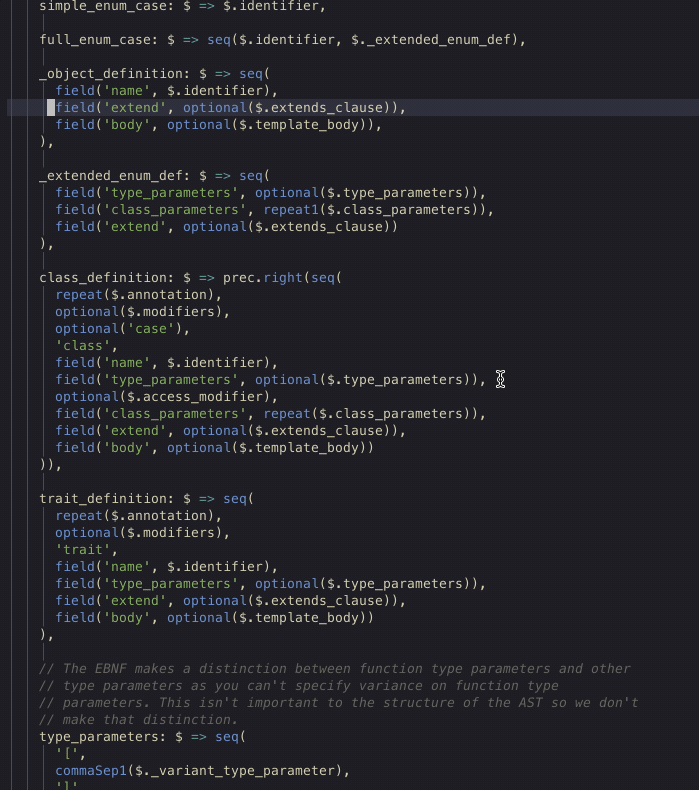
## Installation
1. Grab a release from the https://github.com/keynmol/tree-sitter-grammar-lsp/releases/ tab
Alternatively, you can build it locally by running `sbt buildDev` - the binaries
for all platforms will be put in the `/bin/` folder
2. Configure your editor, here's the instructions for Neovim:
Ensure you have [nvim-lspconfig](https://github.com/neovim/nvim-lspconfig)
installed, and then add this to your config:
```lua
vim.api.nvim_create_autocmd({ "BufRead", "BufNewFile" }, {
pattern = { "grammar.js", "*/corpus/*.txt" },
callback = function() vim.cmd("setfiletype tree-sitter-grammar") end
})
vim.api.nvim_create_autocmd({ "BufReadPost" }, {
pattern = { "grammar.js" },
command = "set syntax=javascript"
})
local configs = require("lspconfig.configs")
local util = require("lspconfig.util")
configs.tree_sitter_grammar_lsp = {
default_config = {
cmd = { "tree-sitter-grammar-lsp-" }, -- update to match your local installation location
filetypes = { "tree-sitter-grammar" },
root_dir = util.path.dirname
}
}
```
Then you're able to call setup just like any other server you may be using from
`nvim-lspconfig`.
```lua
local configs = require("lspconfig")
configs.tree_sitter_grammar_lsp.setup({})
```
## Contributing
My recommendation is to point your LSP config to a locally checked out copy of
this repository, specifically at `/bin/tree-sitter-grammar-lsp-dev-`.
To produce that binary, you can run `sbt buildDev` - which will produce non-optimised
JS version, and should be quicker to build iteratively.
If you want to produce a binary with all the optimisations, run `sbt buildRelease`.
Happy hacking!