https://github.com/keyweeusr/kv-for-notepadpp
Syntax Highlighting for Kivy files in Notepad++
https://github.com/keyweeusr/kv-for-notepadpp
kivy kv-lang notepad syntax-highlighting
Last synced: 10 months ago
JSON representation
Syntax Highlighting for Kivy files in Notepad++
- Host: GitHub
- URL: https://github.com/keyweeusr/kv-for-notepadpp
- Owner: KeyWeeUsr
- License: mit
- Created: 2016-04-08T21:56:18.000Z (almost 10 years ago)
- Default Branch: master
- Last Pushed: 2022-11-01T09:06:12.000Z (over 3 years ago)
- Last Synced: 2025-04-18T00:55:58.149Z (10 months ago)
- Topics: kivy, kv-lang, notepad, syntax-highlighting
- Homepage:
- Size: 451 KB
- Stars: 11
- Watchers: 2
- Forks: 3
- Open Issues: 1
-
Metadata Files:
- Readme: README.md
- License: LICENSE.txt
Awesome Lists containing this project
README
# KV for Notepad++
Syntax Highlighting for [Kivy](https://kivy.org) files in Notepad++
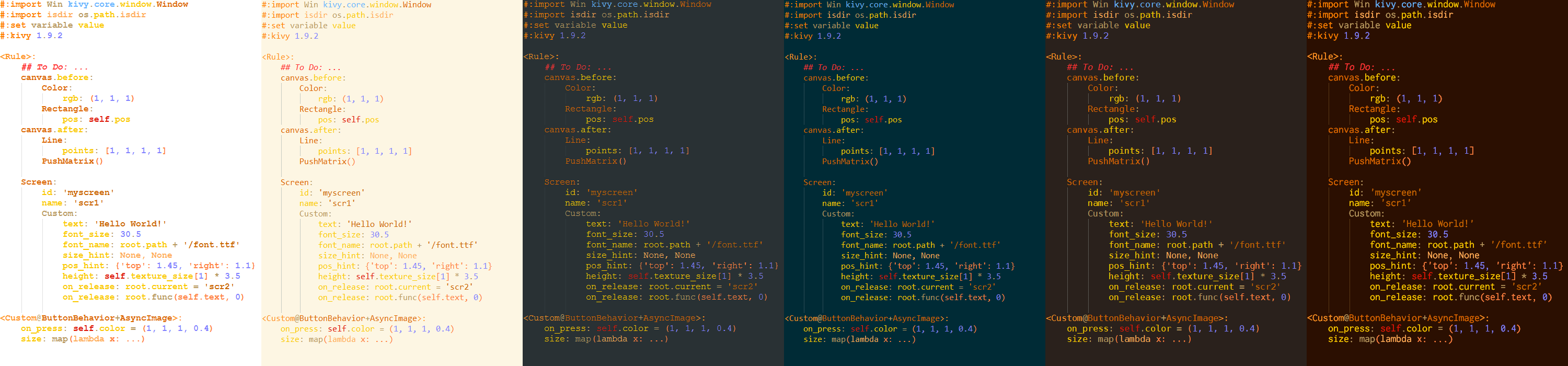
### What is it?
In Notepad++ you can define your own language syntax highlighting which is then saved to an `.xml` file and that's it. A syntax highlighting for [KV language](https://kivy.org/docs/guide/lang.html). The highlighting works in recent versions - tested on `6.9.1`.
### How to use it
- Clone the repo or download [KVlang.xml](https://raw.githubusercontent.com/KeyWeeUsr/KV-for-NotepadPP/master/KVlang.xml) file
- Open Notepad++
- Go to:
- `Language`
- `Define your language`
- `Import`
- Select the `.xml` file you've downloaded
- Close and restart Notepad++
If you don't want to restart, close & open `.kv` files, highlighting will become active, however you won't see `Kivy` in `Language` menu until the restart.
### How to contribute
- Read [notepad++ UDL docs](http://docs.notepad-plus-plus.org/index.php/User_Defined_Languages)
- Clone repo
- Import `.xml`
- Make changes
- Export `.xml`
- Make a pull request
+ Or create an issue about what should be included/changed
### Notes
The color scheme is purposedly built for dark-background themes. To use it with a bright one, either make global font `bold` or darken your background a little bit. Alternatively, feel free to contribute a color scheme for bright themes.
File `test.kv` is included only to test highlighting and shouldn't be used as some sort of learning language example.
### License
KV for Notepad++ is under MIT License, more info in LICENSE.txt.