https://github.com/khoasuperman/findseat
A Completed Functional Flutter App - FindSeat (BLoC + Json API + Unit Test + Firebase Auth)
https://github.com/khoasuperman/findseat
clean-architecture flutter flutter-app flutter-apps flutter-demo flutter-example-app flutter-movie flutter-movie-app flutter-ui flutterbloc real-world-project
Last synced: about 7 hours ago
JSON representation
A Completed Functional Flutter App - FindSeat (BLoC + Json API + Unit Test + Firebase Auth)
- Host: GitHub
- URL: https://github.com/khoasuperman/findseat
- Owner: KhoaSuperman
- Created: 2020-02-01T15:41:52.000Z (over 5 years ago)
- Default Branch: master
- Last Pushed: 2022-03-20T17:36:58.000Z (about 3 years ago)
- Last Synced: 2025-04-09T08:06:31.598Z (about 1 month ago)
- Topics: clean-architecture, flutter, flutter-app, flutter-apps, flutter-demo, flutter-example-app, flutter-movie, flutter-movie-app, flutter-ui, flutterbloc, real-world-project
- Language: Dart
- Homepage:
- Size: 14.2 MB
- Stars: 1,208
- Watchers: 54
- Forks: 354
- Open Issues: 3
-
Metadata Files:
- Readme: README.md
Awesome Lists containing this project
README
# A Completed Functional Flutter App - FindSeat (BLoC + Json API + Unit Test + Firebase Auth)
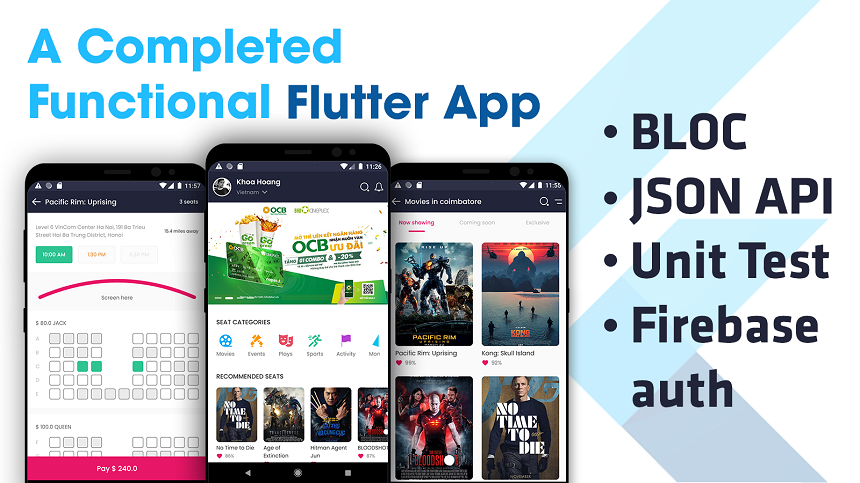
## I. Introduction
I’m Android Developer and I’m working in a software company in Vietnam. I have experience in both kind project: outsourcing project and product project. I decided to study Flutter, because I believe it’s promised in future. As experienced developer, I care about clean architecture, testing, performance and maintainability that why I keep searching for an example of completed application. Unfortunately, community now full of project such as speedcode, UI challenges, … it’s just small pieces of real world application. In fact, most of the project doesn’t have fancy UI like that.
That why I build this project by myself and now share it to the community, I hope you can get something from it then apply to your work.
The first version of project (v1.0) is just about UI + simple logic. In this version v2.0, I applied BloC pattern by using Flutter Bloc to project and also have unit tests for it. I also built simple Mock API for the app, it just static json file uploaded to a my private hosting. I hope I have time to do cache local data by SQLite but I have not, so hope next version will be soon available.
[Check Video Demo](https://youtu.be/cxUiyI4h2Ug)
## II. Showcase
#### 2.1. Home
In Home screen, it just simply load then show data to UI. What you can try
###### 2.1.1. Screen: Home 1
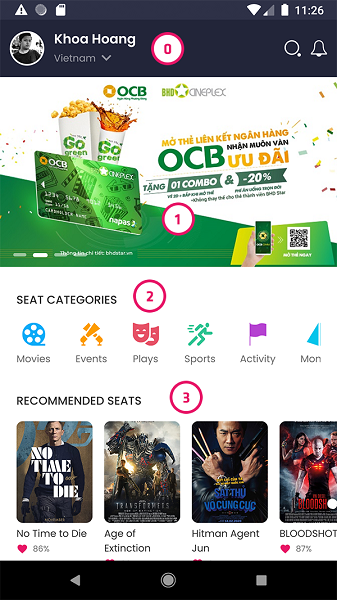
- (0) is about me :D
- (1) is carousel slider for displaying banners, it’s automatically animate each 1 second. You can swipe left or right to see next/previous item
- (2) is list seat categories. If you click on a category, app will open All shows screen. It’s horizontal list so you can swipe to reach more item
- (3) is recommended seats. Click on item app will open Show details screen
###### 2.1.2. Screen: Home 2
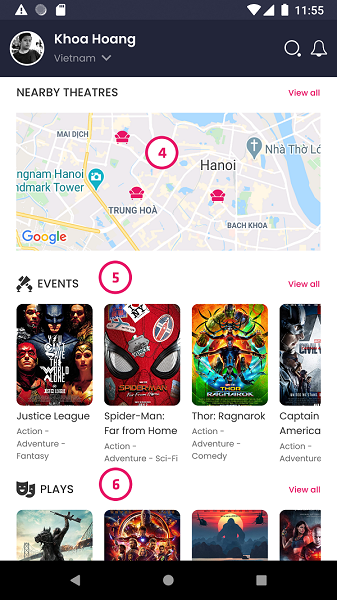
- (4) is nearby theatres. There’s nothing special to try here, it’s just simple map with highlighted cine’s locations
- (5) (6) is list shows by each category. Same with recommended seats, you can click on item to open Show details screen
#### 2.2. All Shows
###### 2.2.1. Screen: All Shows 1
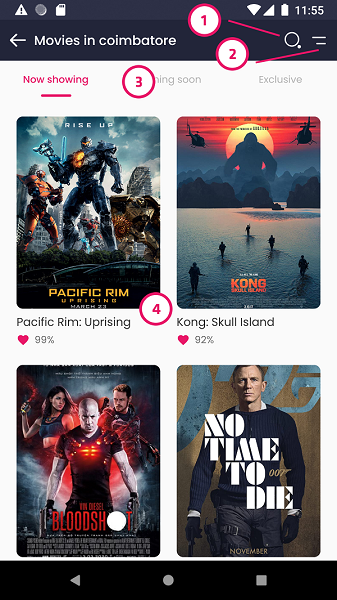
- (1) click to open search field. Basically support search by name
- (2) click to open sort option. Basically support sort by rating and name
- (3) there’re 3 tabs: Now showing, Coming soon and Exclusive. You can swipe left/right to view content of each tab
- (4) Display list show in gridview
###### 2.2.2. Screen: All Shows 2
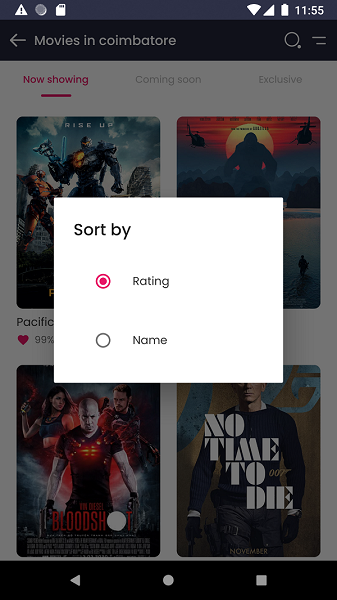
- Sort options dialog
###### 2.2.3. Screen: All Shows 3
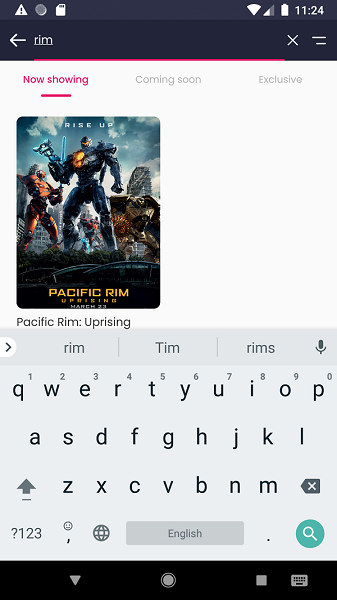
- App will perform search after stop typing for 400 milliseconds, technically it’s debounce technique.
Try to click on item, app will open Show details screen
#### 2.3. Show info
###### 2.3.1. Screen: Show Info 1
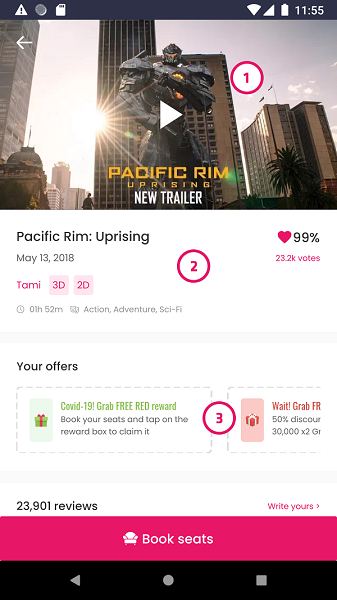
- (1) is trailer of show from Youtube link
- (2) show’s description
- (3) is offer section. This is not static content, it can be changed in mock API
###### 2.3.2. Screen: Show Info 2
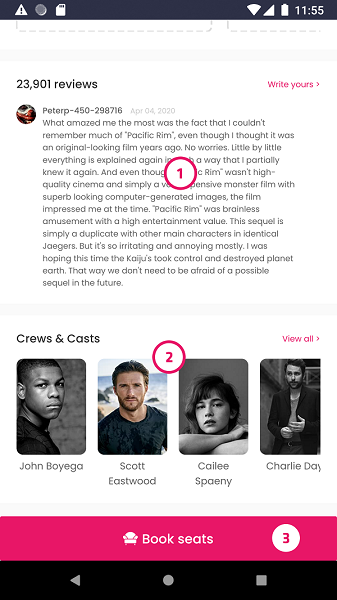
- (4) is user’s review section. Basically write review function is not available yet
- (5) is casts section. It’s horizontal listview, you can swipe to reach more content.
- (6) Click Book seats then app will open Book Time Slot screen
#### 2.4. Book Time Slot
###### 2.4.1. Screen: Book Time Slot 1
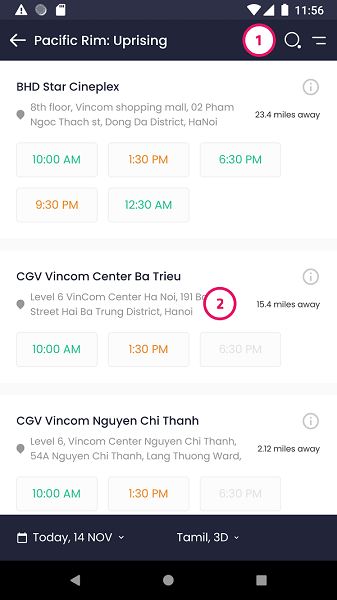
- (1) Click to open search field. Basically support search by Cine’s name
- (2) List cine with time slots. Gray item is time slot that is not available.
###### 2.4.2. Screen: Book Time Slot 2
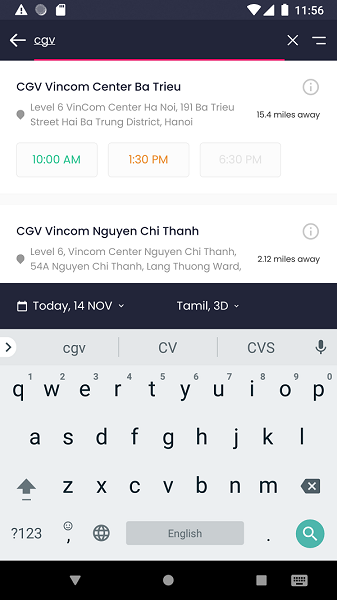
- App will perform search after stop typing for 400 milliseconds, technically it’s debounce technique.
Click on item time slot, app will open Book Seat Type screen.
#### 2.5. Book Seat Type
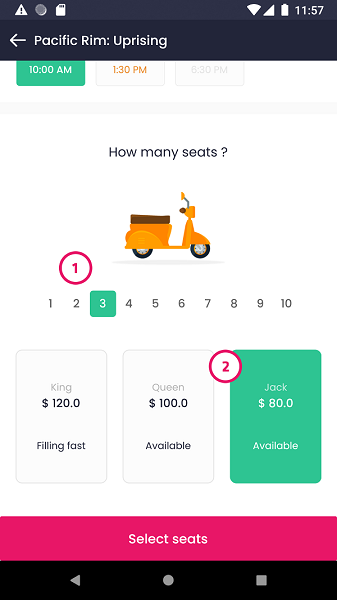
- (1) choose number of seats
- (2) choose seat type
#### 2.6. Book Seat Slot
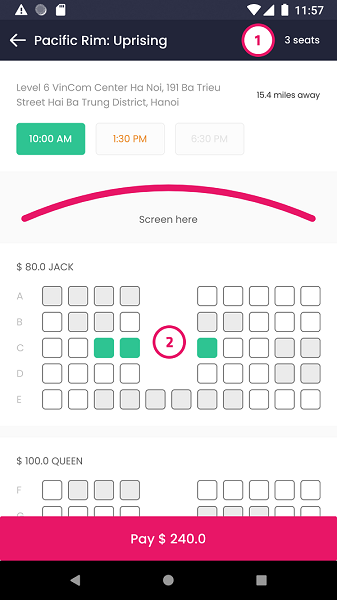
- (1) is count of number booked seats
- (2) Booked seats. You can click to select then click again to deselect seat.
- Validate: For example in screen Book Seat Type you chosen 3 seats, type is Jack that mean
- You cannot select Queen or King seat
- You cannot book more than 3 seats
#### 2.7. Make payment
###### 2.7.1. Screen: Make payment 1
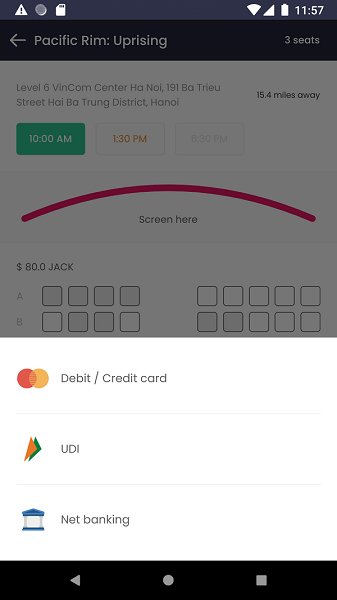
- App integrated with Stripe SDK, currently for testing when you click on any method Debit/UDI/Net banking, app only show option pay by input card to the form.
###### 2.7.2. Screen: Make payment 2
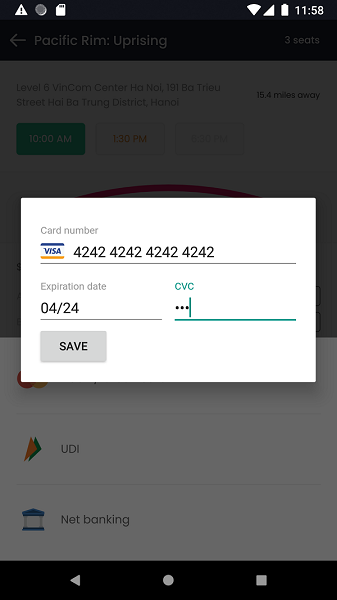
- For testing, please use following information:
- Card number: 4242 4242 4242 4242
- Expiration date: 04/24
- CVC: 424 or 242
###### 2.7.3. Screen: Make payment 3
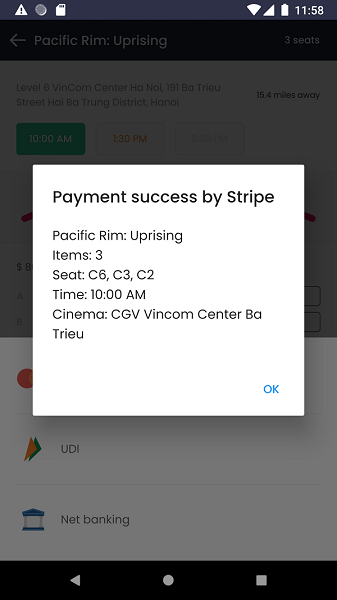
- After Stripe verified the payment information, app will show your booking information.
#### 2.8. Login
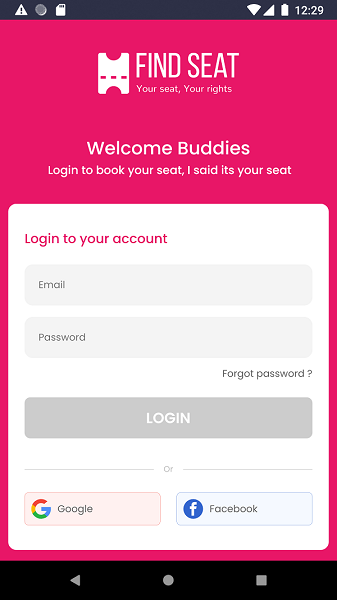
- Basically app provide login by user’s email and password. Login by Google and Facebook will be available soon.
- Test account: [email protected] / 123456
#### 2.9. Register
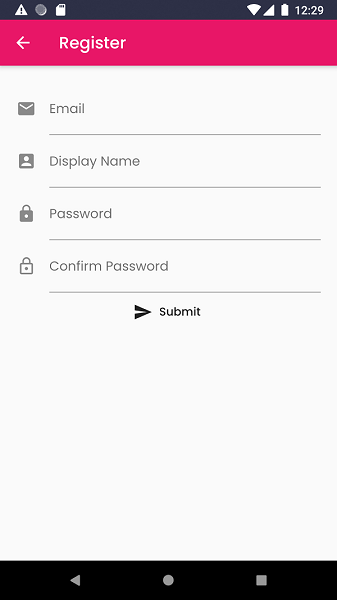
- I did validation in this form using Bloc pattern, you can look at this to study how to do form validation in Bloc.
## III. Mock API
https://integer.sgp1.digitaloceanspaces.com/findseat
API | Usage
------------ | -------------
/home.json | Return data for Home screen
/all_shows_by_type.json | Return data for All Shows screen
/booking_time_slot_by_cine.json | Return data for Book Time Slot screen
/book_seat_slot_by_time_slot.json | Return data for Book Seat Slot screen
## IV. Plugins
Plugin | Usage
------------ | -------------
[retrofit](https://pub.dev/packages/retrofit#-readme-tab-) | For working with restful API, generated model
[json_annotation](https://pub.dev/packages/json_annotation#-readme-tab-) | Same as above (SAA)
[dio](https://pub.dev/packages/dio) | SAA
[build_runner](http://build_runner) | SAA
[flutter_bloc](https://pub.dev/packages/flutter_bloc) | For build app architecture
[carousel_slider](https://pub.dev/packages/carousel_slider#-readme-tab-) | Use for section banner in Home screen
[freezed](https://pub.dev/packages/freezed) | Working with State of bloc
[equatable](https://pub.dev/packages/equatable) | SAA
[meta](https://pub.dev/packages/meta) | SAA
[intl](https://pub.dev/packages/intl) | Format date time and other formats
[youtube_player_flutter](https://pub.dev/packages/youtube_player_flutter) | Display trailer from Youtube link
[shared_preferences](https://pub.dev/packages/shared_preferences) | For caching user’s session
[flutter_svg](https://pub.dev/packages/shared_preferences) | Display svg icon
[google_maps_flutter](https://pub.dev/packages/google_maps_flutter) | Display address of cine
[dotted_border](https://pub.dev/packages/dotted_border) | Display dot border of offer ticket in Show details screen
[shimmer](https://pub.dev/packages/shimmer) | Animate image place holder
[stripe_payment](https://pub.dev/packages/stripe_payment) | Use in booking feature
[firebase_core](https://pub.dev/packages/firebase_core) | For register account and login using Firebase
[google_sign_in](https://pub.dev/packages/google_sign_in) | SAA
[firebase_auth](https://pub.dev/packages/firebase_auth) | SAA
[test](https://pub.dev/packages/test) | Try to use unit testing, most of the cases come from Bloc
[bloc_test](https://pub.dev/packages/bloc_test) | SAA
## V. Design credit
##### Author: [Dinu Dinesh](https://www.uplabs.com/getdineshonline)
##### Design link: [Movie & events ticket booking app](https://www.uplabs.com/posts/movie-events-ticket-booking-app)
## Development Environment
`flutter doctor -v`
```
[√] Flutter (Channel stable, 2.8.1, on Microsoft Windows [Version 10.0.19043.1586], locale en-US)
• Flutter version 2.8.1 at C:\src\flutter
• Upstream repository https://github.com/flutter/flutter.git
• Framework revision 77d935af4d (3 months ago), 2021-12-16 08:37:33 -0800
• Engine revision 890a5fca2e
• Dart version 2.15.1
[!] Android toolchain - develop for Android devices (Android SDK version 30.0.3)
• Android SDK at C:\Users\ASUS\AppData\Local\Android\sdk
X cmdline-tools component is missing
Run `path/to/sdkmanager --install "cmdline-tools;latest"`
See https://developer.android.com/studio/command-line for more details.
X Android license status unknown.
Run `flutter doctor --android-licenses` to accept the SDK licenses.
See https://flutter.dev/docs/get-started/install/windows#android-setup for more details.
[√] Chrome - develop for the web
• Chrome at C:\Program Files (x86)\Google\Chrome\Application\chrome.exe
[√] Android Studio (version 3.1)
• Android Studio at C:\Program Files\Android\Android Studio
• Flutter plugin version 29.0.1
• Dart plugin version 173.4700
• Java version OpenJDK Runtime Environment (build 1.8.0_152-release-1024-b02)
[√] Android Studio (version 3.5)
• Android Studio at C:\Program Files\Android\android-studio
• Flutter plugin version 42.1.1
• Dart plugin version 191.8593
• Java version OpenJDK Runtime Environment (build 1.8.0_202-release-1483-b03)
[√] Android Studio (version 3.6)
• Android Studio at C:\Program Files\Android\AS33
• Flutter plugin version 49.0.1
• Dart plugin version 192.8052
• Java version OpenJDK Runtime Environment (build 1.8.0_212-release-1586-b04)
[√] IntelliJ IDEA Community Edition (version 2020.3)
• IntelliJ at C:\Program Files\JetBrains\IntelliJ IDEA Community Edition 2020.3.1
• Flutter plugin can be installed from:
https://plugins.jetbrains.com/plugin/9212-flutter
• Dart plugin can be installed from:
https://plugins.jetbrains.com/plugin/6351-dart
[√] IntelliJ IDEA Ultimate Edition (version 2021.1)
• IntelliJ at C:\Program Files\JetBrains\IntelliJ IDEA 2021.1
• Flutter plugin can be installed from:
https://plugins.jetbrains.com/plugin/9212-flutter
• Dart plugin can be installed from:
https://plugins.jetbrains.com/plugin/6351-dart
[√] VS Code (version 1.65.0)
• VS Code at C:\Users\ASUS\AppData\Local\Programs\Microsoft VS Code
• Flutter extension can be installed from:
https://marketplace.visualstudio.com/items?itemName=Dart-Code.flutter
[√] Connected device (3 available)
• sdk gphone x86 (mobile) • emulator-5554 • android-x86 • Android 11 (API 30) (emulator)
• Chrome (web) • chrome • web-javascript • Google Chrome 99.0.4844.74
• Edge (web) • edge • web-javascript • Microsoft Edge 98.0.1108.62
! Doctor found issues in 1 category.
```
Before run project, execute commands:
- `flutter clean`
- `flutter pub get`
- `flutter pub run build_runner build` or `flutter pub run build_runner build --delete-conflicting-outputs`
- `flutter run` (if needed)
## Support
- If you wanna get updates in next version, please give me a ⭐ to the repo 👍
- If you love my work and want to support, [buy me a coffee here](https://www.paypal.me/khoahoang1012/1). Thank you so much 👍