https://github.com/khusnetdinov/sesamex
[WIP] Another authentication hex for Phoenix.
https://github.com/khusnetdinov/sesamex
elixir-library elxir hex phoenix predefined-templates sign
Last synced: 2 days ago
JSON representation
[WIP] Another authentication hex for Phoenix.
- Host: GitHub
- URL: https://github.com/khusnetdinov/sesamex
- Owner: khusnetdinov
- License: mit
- Created: 2016-10-21T14:35:54.000Z (over 8 years ago)
- Default Branch: master
- Last Pushed: 2017-08-16T19:57:47.000Z (over 7 years ago)
- Last Synced: 2024-10-09T13:07:48.824Z (7 months ago)
- Topics: elixir-library, elxir, hex, phoenix, predefined-templates, sign
- Language: Elixir
- Homepage:
- Size: 42 KB
- Stars: 12
- Watchers: 3
- Forks: 1
- Open Issues: 3
-
Metadata Files:
- Readme: README.md
- License: LICENSE
Awesome Lists containing this project
- freaking_awesome_elixir - Elixir - Another simple and flexible authentication solution in 5 minutes!. (Authentication)
- fucking-awesome-elixir - sesamex - Another simple and flexible authentication solution in 5 minutes!. (Authentication)
- awesome-elixir - sesamex - Another simple and flexible authentication solution in 5 minutes!. (Authentication)
README
# [WIP] Sesamex [](https://www.codetriage.com/khusnetdinov/sesamex) [](https://travis-ci.org/khusnetdinov/sesamex) [](https://ebertapp.io/github/khusnetdinov/sesamex) [](https://hex.pm/packages/sesamex)
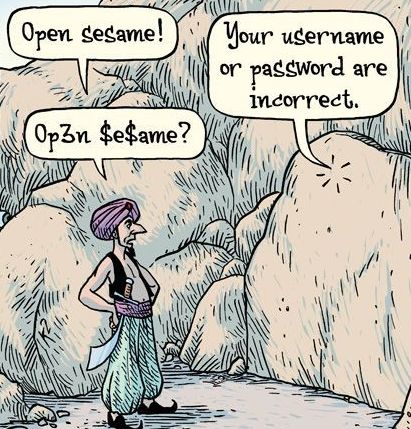
# NOTE: This repo in active development!
## Getting started
Sesamex is a simple and flexible authentication solution for Elixir / Phoenix.
#### Implemented functionality:
- `:registration`
- `:session`
#### Todo functionality:
- `:remember`
- `:track`
- email adapter
- email in browser
- `:confirm`
- `:recover`
- `:invite`
- `:lock, :unlock`
- token auth
- `:oauth`
- change layout
## Installation
Add `sesamex` to your list of dependencies in `mix.exs`:
```elixir
def deps do
[{:sesamex, "~> 0.2.1"}]
end
```
## Authentication in 5 minutes!
We are going to create authentication for `User` model in 5 minutes with `phoenix.new` bootstrapped application.
1) Create model and migration for `User`.
```elixir
$ mix sesamex.gen.model User users
```
2) Migrate database.
```elixir
$ mix ecto.migrate
```
3) Create predefined controllers for using them in authentication.
```elixir
$ mix sesamex.gen.controllers User
```
4) Create predefined views modules.
```elixir
$ mix sesamex.gen.views User
```
5) Create predefined templates for sign_up and sign_in pages.
```elixir
$ mix sesamex.gen.templates User
```
6) Add routes modules `Sesamex.Routes`, `Sesamex.Pipeline` and functions `authenticate`, `session`.
```elixir
$ mix sesamex.gen.routes User
```
7) Add routes functions to `layout.html.eex`, remove lines with `Get Started` link and paste code below.
```elixir
<%= if @current_user do %>
<% else %>
<% end %>
```
8) Run server `mix phoenix.server`.
## Usage
Sesamex goes with helper modules which keep required logic for authentification.
#### Generate model and migration for authentication process:
```elixir
$ mix sesamex.gen.model Model models
```
The tasks accepts the same argements as phoenix model generation task - singular and plural forms of model.
Task will generate 2 files:
- `web/models/model.ex`
- `priv/repo/migrations/#{timestamp}_create_model.ex`
Model file keeps schema and changesets functions which were taken from `Sesamex.Model` by default. If you want customize, just write you own logic.
By default Sesamex use `email`, `password` fields for authentication. If you want to change them or add additional fields you need to change migration and schema in this files.
#### Generate predefined controllers modules for model scope:
```elixir
$ mix sesamex.gen.controllers Model
```
Task get `Model` in singular form for defining controllers modules scope and generate files. In example:
```
├── controllers/
│ ├── model/
│ │ ...
│ │ └── registration_controller.ex
│ └── page_controller.ex
```
By defualt sesamex generate controllers with scope `Project.Model.ExampleController`. If you want to use custom controllers you need change settings in routes. See below.
#### Generation predefined views modules for model scope:
```elixir
$ mix sesamex.gen.views Model
```
Task do the job like controllers task for views.
#### Generation predefined templates for `sign_up`, `sign_in` pages:
```elixir
$ mix sesames.gen.templates Model
```
Task get `Model` scope name and create templates for pages:
- `web/templates/model/registration/new.html.eex`
- `web/templates/model/session/new.html.eex`
Templates file keep predefined eex markup for using pages instantly.
#### Generation routes and define default controllers:
```elixir
$ mix sesamex.gen.routes Model
```
Adds to `web/routex.ex` Sesamex modules and helpers:
```elixir
defmodule Project.Routes do
# ...
use Sesamex.Routes
use Sesamex.Pipeline
alias Project.Repo
alias Project.User
pipeline :browser do
# ...
plug :session, [:user, User, Repo]
end
scope "/", Project do
# ...
authenticate :users
get "/", PageController, :index
end
# ...
end
```
Module `Sesamex.Routes` macro `authenticate: 2` keep logic for generation route_paths for model. Note that you should atom in plural form `:models`. There are 2 opts `only`, `except`, see examples:
- `only: [:module, :other_module]`
- `except: [:module, :other_module]`
By default macros generate routes for controllers which shoud be scoped by model name, see example:
```elixir
authenticate :users, only: [:registration]
# Generate routes
# registration_path GET /users/sign_up Project.User.RegistrationController :new
# ...
```
If you want to redifine controller name, use `controllers` Keywords list:
- controllers: [module: OtherController] - Redefine controllers for module.
```elixir
authenticate :users, controllers: [registration: OtherController]
# Generate routes
# registration_path GET /users/sign_up Project.OtherController :new
# ...
```
#### Generation current model assigns in @conn:
Sesamex add to @conn `current_model` assigns for `Model`. You can use `@corrent_model` in views for checking persistance of authenticated model.
## License
The gem is available as open source under the terms of the [MIT
License](http://opensource.org/licenses/MIT).