https://github.com/kid1194/frappe-list-unassign-from
A Frappe plugin that adds the support of unassign from users for single and multiple list selection.
https://github.com/kid1194/frappe-list-unassign-from
Last synced: 5 months ago
JSON representation
A Frappe plugin that adds the support of unassign from users for single and multiple list selection.
- Host: GitHub
- URL: https://github.com/kid1194/frappe-list-unassign-from
- Owner: kid1194
- License: mit
- Created: 2022-08-12T18:20:18.000Z (almost 3 years ago)
- Default Branch: main
- Last Pushed: 2023-10-23T21:59:12.000Z (over 1 year ago)
- Last Synced: 2024-09-02T08:04:59.676Z (9 months ago)
- Language: JavaScript
- Homepage:
- Size: 106 KB
- Stars: 3
- Watchers: 1
- Forks: 7
- Open Issues: 0
-
Metadata Files:
- Readme: README.md
- License: LICENSE
Awesome Lists containing this project
- awesome-frappe - List View: Unassign From - A Frappe plugin that adds the support of unassign from for multiple selection in Desk's List View. (Uncategorized / Uncategorized)
README
# Frappe List Unassign From
A Frappe plugin that adds the support of unassign from users for single and multiple list selection.
---
### Special Thanks
**A simple display of gratitude and appreciation to those who provided help and kind support.**
- [RJPvT](https://github.com/RJPvT) (Testing)
- [Ragul KM](https://github.com/crazy-explore-r) (Bug Reporting & Screenshots)
---
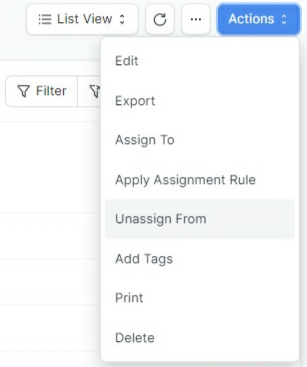
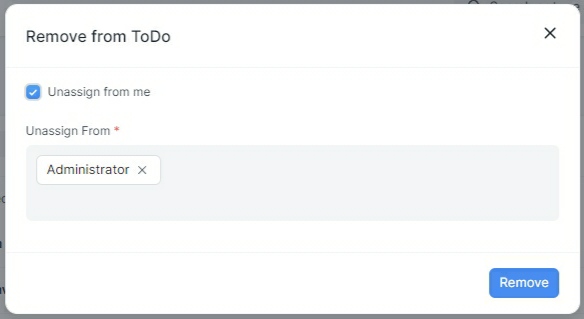
---
### Table of Contents
- [Requirements](#requirements)
- [Setup](#setup)
- [Install](#install)
- [Update](#update)
- [Uninstall](#uninstall)
- [Usage](#usage)
- [Issues](#issues)
- [License](#license)
---
### Requirements
- Frappe >= v13.0.0
---
### Setup
#### Install
1. Get the plugin from Github
*(Required only once)*
`bench get-app https://github.com/kid1194/frappe-list-unassign-from`
2. Install the plugin on any instance/site you want
`bench --site [sitename] install-app frappe_list_unassign_from`
3. Check the usage section below
#### Update
1. Go to the app directory (frappe-bench/apps/frappe_list_unassign_from) and execute:
`git pull`
2. Go back to the frappe-bench directory and execute:
`bench --site [sitename] migrate`
3. *In case you need to restart bench, execute:*
`bench restart`
#### Uninstall
1. Uninstall the plugin from the instance/site
`bench --site [sitename] uninstall-app frappe_list_unassign_from`
2. Uninstall the plugin from bench
`bench remove-app frappe_list_unassign_from`
---
### Usage
1. Go to any doctype's list, ex: **Role**, and select a single or multiple entries
2. Click on the **Actions** button from the top of the page and click on **Unassign From** action
3. From the **Remove From ToDo** dialog, add the users that you want to unassign the entries from
4. Finally, click on the **Remove** button at the bottom of the dialog
---
### Issues
If you find bug in the plugin, please create a [bug report](https://github.com/kid1194/frappe-list-unassign-from/issues/new?assignees=kid1194&labels=bug&template=bug_report.md&title=%5BBUG%5D) and let us know about it.
---
### License
This repository has been released under the [MIT License](https://github.com/kid1194/frappe-list-unassign-from/blob/main/LICENSE).