Ecosyste.ms: Awesome
An open API service indexing awesome lists of open source software.
https://github.com/kikugie/techutils
https://github.com/kikugie/techutils
fabric fabric-mod
Last synced: 21 days ago
JSON representation
- Host: GitHub
- URL: https://github.com/kikugie/techutils
- Owner: kikugie
- License: unlicense
- Created: 2023-01-29T15:05:42.000Z (about 2 years ago)
- Default Branch: main
- Last Pushed: 2024-10-08T22:06:10.000Z (4 months ago)
- Last Synced: 2025-01-17T14:35:54.921Z (22 days ago)
- Topics: fabric, fabric-mod
- Language: Java
- Homepage: https://modrinth.com/mod/techutils
- Size: 4.36 MB
- Stars: 17
- Watchers: 5
- Forks: 5
- Open Issues: 1
-
Metadata Files:
- Readme: README.md
- Changelog: CHANGELOG.md
- License: LICENSE
Awesome Lists containing this project
README
# Technical Utilities
Tech Utils is a mod providing client-side tweaks for [Litematica](https://www.curseforge.com/minecraft/mc-mods/litematica), [WorldEdit](https://www.curseforge.com/minecraft/mc-mods/worldedit) and other small utilities.
## Mod config
To access mod config open [Mod Menu](https://modrinth.com/mod/modmenu) and select this mod.
## Features
- Sync WorldEdit selection
Snap WorldEdit region to active Litematica selection - `autoWeSync`.
*Region synchronizes shortly after you modify a selection, showing you a confirmation message above the hotbar.*

- Litematic preview
Show 3D render of selected litematic in Load Schematics menu - `renderPreview`.
*This only works for .litematic files.*

- Image selection dialog for litematica preview:
Set litematic preview image to one you select, which unlike the 3D preview feature will be shown to any player, even without this mod.
*In main Litematica menu go to Schematic Manager, select a litematic and ctrl + click on Set Preview button to open the prompt.*
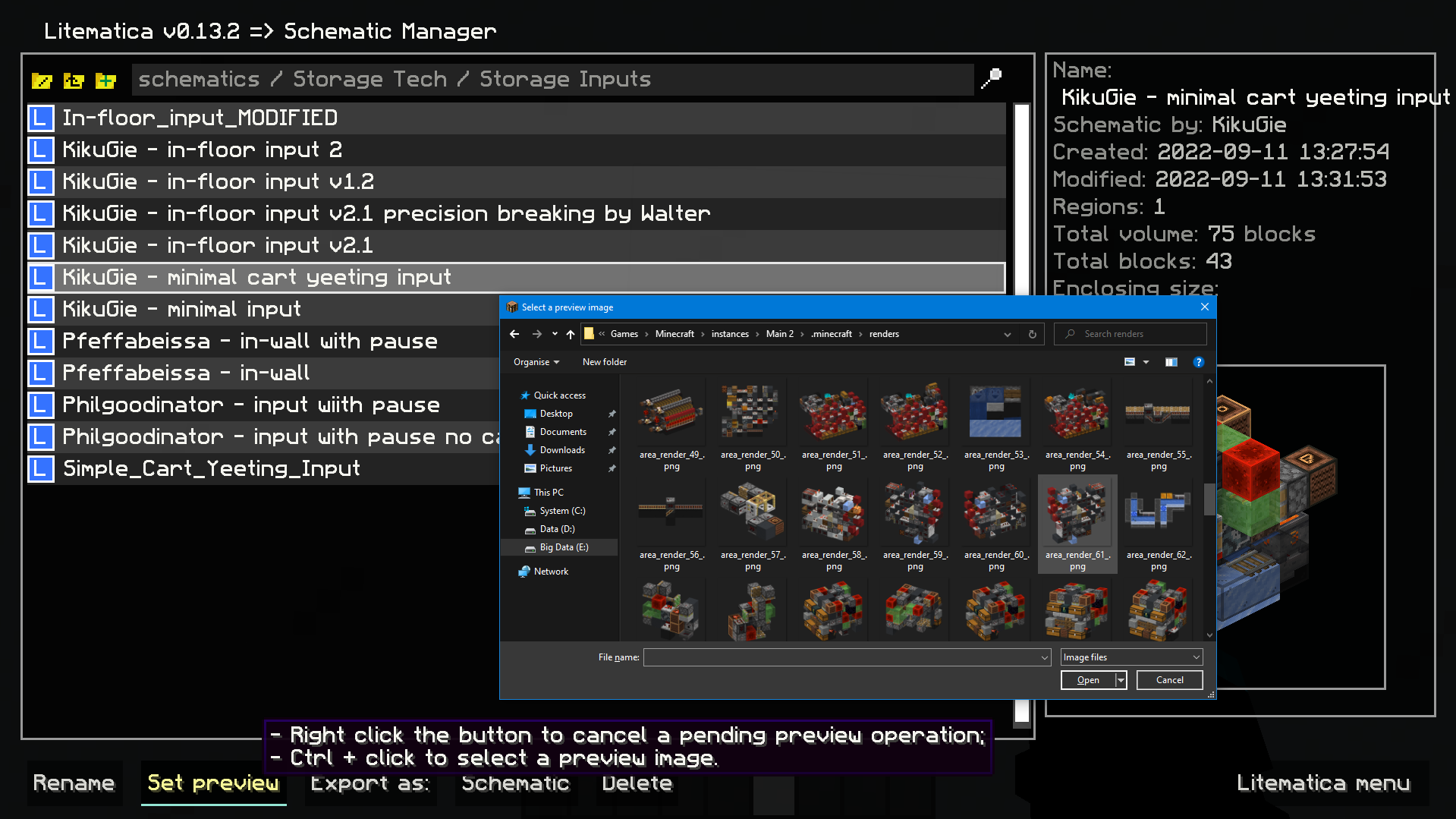
- Inventory setup preview:
Show items that have to be in a container and highlights wrong or mismatched ones - `inventoryScreenOverlay`.
*Item colors match your placement block colors. By default its:
- Light blue: missing item;
- Orange: mismatched amount or nbt data;
- Magenta: extra item that shouldn't be present;
- Red: wrong item type.*

- Compact scoreboard (ported from my old mod) - `compactScoreboard`.
Using short number format:
- 1000 -> 1k
- 1000000 -> 1M
- 1000000000 -> 1B
- Disable WorldEdit neighbor updates on log-in - `autoDisableUpdates`.
- Hotkeys for litematic placement rotation & mirror - `rotatePlacement` and `mirrorPlacement`.
- `/isorender selection` shortcut for rendering current Litematica selection in [Isometric Renders](https://modrinth.com/mod/isometric-renders).
- A hotkey to give yourself a container full of the item you're holding - `giveFullInv`. Supports boxes, chests, and bundles. Nesting them is possible.
- A hotkey to refresh the material list - `refreshMaterialList`.
- Make easy place act as if all blocks are full blocks. Useful for placing blocks with small hit boxes.
- *And more to come!*
## Dependencies
- [Fabric API](https://modrinth.com/mod/fabric-api)
- [MaliLib](https://www.curseforge.com/minecraft/mc-mods/malilib)
- [Litematica](https://www.curseforge.com/minecraft/mc-mods/litematica)
*Mod logo by Mizeno*