Ecosyste.ms: Awesome
An open API service indexing awesome lists of open source software.
https://github.com/kilianb/styled-qr-code
Automaticly generate your styled QR code in your web app.
https://github.com/kilianb/styled-qr-code
Last synced: about 1 month ago
JSON representation
Automaticly generate your styled QR code in your web app.
- Host: GitHub
- URL: https://github.com/kilianb/styled-qr-code
- Owner: KilianB
- License: mit
- Fork: true (kozakdenys/qr-code-styling)
- Created: 2022-05-04T20:11:42.000Z (over 2 years ago)
- Default Branch: master
- Last Pushed: 2024-08-06T15:03:39.000Z (3 months ago)
- Last Synced: 2024-09-30T19:16:15.755Z (about 1 month ago)
- Language: TypeScript
- Homepage: https://qr-code-styling.com
- Size: 1.11 MB
- Stars: 37
- Watchers: 1
- Forks: 19
- Open Issues: 5
-
Metadata Files:
- Readme: README.md
- Changelog: CHANGELOG
- License: LICENSE
Awesome Lists containing this project
README
# QR Code Styling
[](https://www.npmjs.org/package/styled-qr-code)
JavaScript library for generating QR codes with a logo and styling.
This is a fork of the currently unmaintained [repository by kozakdenys](https://github.com/kozakdenys/qr-code-styling) fixing multiple issues:
- [#49](https://github.com/kozakdenys/qr-code-styling/issues/105) [#105 QR code is not valid by some scanners](https://github.com/kozakdenys/qr-code-styling/issues/105)
- outdated dependencies
- release for es2017
Try the old version here https://qr-code-styling.com to get a feel
### Examples

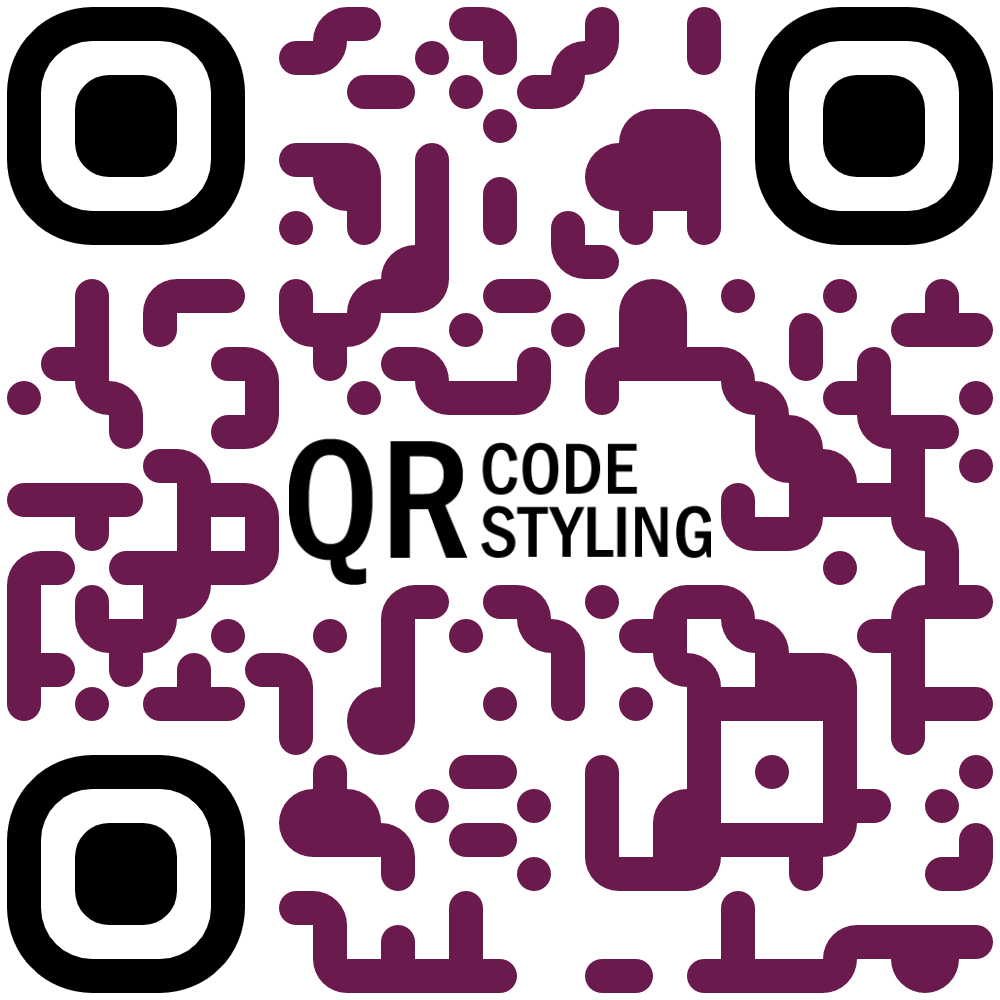
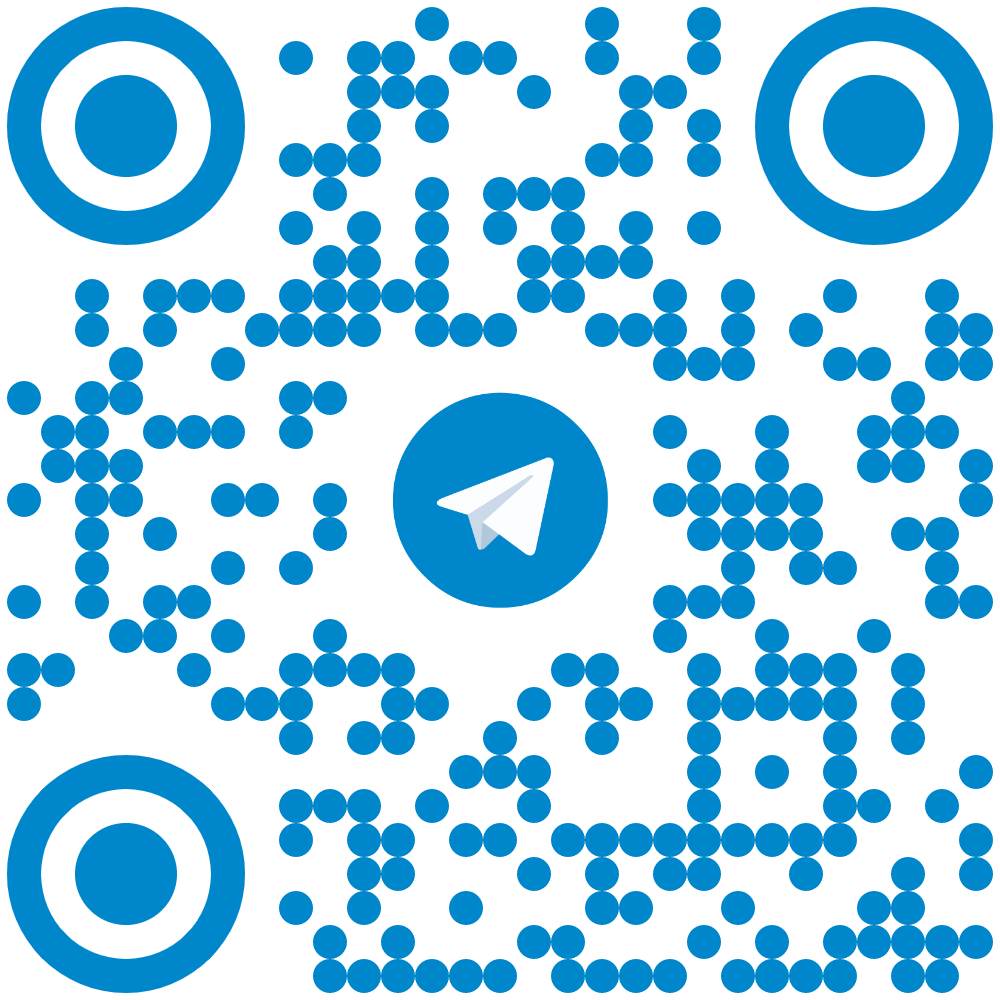
### Installation
```
npm install styled-qr-code
```
or
```
yarn add styled-qr-code
```
### Usage
```HTML
QR Code Styling
const qrCode = new QRCodeStyling({
width: 300,
height: 300,
type: "svg",
data: "https://www.facebook.com/",
image: "https://upload.wikimedia.org/wikipedia/commons/5/51/Facebook_f_logo_%282019%29.svg",
dotsOptions: {
color: "#4267b2",
type: "rounded"
},
backgroundOptions: {
color: "#e9ebee",
},
imageOptions: {
crossOrigin: "anonymous",
margin: 20
}
});
qrCode.append(document.getElementById("canvas"));
qrCode.download({ name: "qr", extension: "svg" });
```
---
[**React example (Codesandbox)**](https://codesandbox.io/s/qr-code-styling-react-example-l8rwl?file=/src/App.js)
[**Angular example (Codesandbox)**](https://codesandbox.io/s/agitated-panini-tpgb2?file=/src/app/app.component.ts)
---
[**React example (source)**](https://github.com/kozakdenys/qr-code-styling-examples/tree/master/examples/react)
[**Angular example (source)**](https://github.com/kozakdenys/qr-code-styling-examples/tree/master/examples/angular)
[**Vue example (source)**](https://github.com/kozakdenys/qr-code-styling-examples/tree/master/examples/vue)
---
### API Documentation
#### QRCodeStyling instance
`new QRCodeStyling(options) => QRCodeStyling`
| Param | Type | Description |
| ------- | ------ | ----------- |
| options | object | Init object |
`options` structure
| Property | Type | Default Value | Description |
| ----------------------- | ------------------------- | ------------- | --------------------------------------------------------------------------------------------- |
| width | number | `300` | Size of canvas |
| height | number | `300` | Size of canvas |
| type | string (`'canvas' 'svg'`) | `canvas` | The type of the element that will be rendered |
| data | string | | The date will be encoded to the QR code |
| image | string | | The image will be copied to the center of the QR code |
| margin | number | `0` | Margin around canvas |
| qrOptions | object | | Options will be passed to `qrcode-generator` lib |
| imageOptions | object | | Specific image options, details see below |
| dotsOptions | object | | Dots styling options |
| cornersSquareOptions | object | | Square in the corners styling options |
| cornersDotOptionsHelper | object | | Dots in the corners styling options |
| backgroundOptions | object | | QR background styling options |
| useLegacyDotRotation | boolean | false | Use the mirrored qr creation strategy of the original library. (Some scanners might not work) |
`options.qrOptions` structure
| Property | Type | Default Value |
| -------------------- | -------------------------------------------------- | ------------- |
| typeNumber | number (`0 - 40`) | `0` |
| mode | string (`'Numeric' 'Alphanumeric' 'Byte' 'Kanji'`) |
| errorCorrectionLevel | string (`'L' 'M' 'Q' 'H'`) | `'Q'` |
`options.imageOptions` structure
| Property | Type | Default Value | Description |
| ------------------ | --------------------------------------- | ------------- | ------------------------------------------------------------------------------ |
| hideBackgroundDots | boolean | `true` | Hide all dots covered by the image |
| imageSize | number | `0.4` | Coefficient of the image size. Not recommended to use ove 0.5. Lower is better |
| margin | number | `0` | Margin of the image in px |
| crossOrigin | string(`'anonymous' 'use-credentials'`) | `anonymous` | |
`options.dotsOptions` structure
| Property | Type | Default Value | Description |
| -------- | ------------------------------------------------------------------------------ | ------------- | ------------------- |
| color | string | `'#000'` | Color of QR dots |
| gradient | object | | Gradient of QR dots |
| type | string (`'rounded' 'dots' 'classy' 'classy-rounded' 'square' 'extra-rounded'`) | `'square'` | Style of QR dots |
`options.backgroundOptions` structure
| Property | Type | Default Value |
| -------- | ------ | ------------- |
| color | string | `'#fff'` |
| gradient | object |
`options.cornersSquareOptions` structure
| Property | Type | Default Value | Description |
| -------- | ----------------------------------------- | ------------- | -------------------------- |
| color | string | | Color of Corners Square |
| gradient | object | | Gradient of Corners Square |
| type | string (`'dot' 'square' 'extra-rounded'`) | | Style of Corners Square |
`options.cornersDotOptions` structure
| Property | Type | Default Value | Description |
| -------- | ------------------------- | ------------- | ----------------------- |
| color | string | | Color of Corners Dot |
| gradient | object | | Gradient of Corners Dot |
| type | string (`'dot' 'square'`) | | Style of Corners Dot |
Gradient structure
`options.dotsOptions.gradient`
`options.backgroundOptions.gradient`
`options.cornersSquareOptions.gradient`
`options.cornersDotOptions.gradient`
| Property | Type | Default Value | Description |
| ---------- | ---------------------------- | ------------- | -------------------------------------------------------------------------------------- |
| type | string (`'linear' 'radial'`) | "linear" | Type of gradient spread |
| rotation | number | 0 | Rotation of gradient in radians (Math.PI === 180 degrees) |
| colorStops | array of objects | | Gradient colors. Example `[{ offset: 0, color: 'blue' }, { offset: 1, color: 'red' }]` |
Gradient colorStops structure
`options.dotsOptions.gradient.colorStops[]`
`options.backgroundOptions.gradient.colorStops[]`
`options.cornersSquareOptions.gradient.colorStops[]`
`options.cornersDotOptions.gradient.colorStops[]`
| Property | Type | Default Value | Description |
| -------- | ---------------- | ------------- | ----------------------------------- |
| offset | number (`0 - 1`) | | Position of color in gradient range |
| color | string | | Color of stop in gradient range |
#### QRCodeStyling methods
`QRCodeStyling.append(container) => void`
| Param | Type | Description |
| --------- | ----------- | -------------------------------------------------------- |
| container | DOM element | This container will be used for appending of the QR code |
`QRCodeStyling.getRawData(extension) => Promise`
| Param | Type | Default Value | Description |
| --------- | ------------------------------------ | ------------- | ----------- |
| extension | string (`'png' 'jpeg' 'webp' 'svg'`) | `'png'` | Blob type |
`QRCodeStyling.update(options) => void`
| Param | Type | Description |
| ------- | ------ | -------------------------------------- |
| options | object | The same options as for initialization |
`QRCodeStyling.download(downloadOptions, quality) => Promise`
| Param | Type | Description |
| --------------- | ------ | ----------------------------------------------------------------------------------------------------------------------------------------------------------------------------------------------------------------------------------------------------------------------------------------------------------- |
| downloadOptions | object | Options with extension and name of file (not required) |
| quality | number | A Number between 0 and 1 indicating the image quality to be used when creating images using file formats that support lossy compression (such as image/jpeg or image/webp). A user agent will use its default quality value if this option is not specified, or if the number is outside the allowed range. |
`downloadOptions` structure
| Property | Type | Default Value | Description |
| --------- | ------------------------------------ | ------------- | --------------------------- |
| name | string | `'qr'` | Name of the downloaded file |
| extension | string (`'png' 'jpeg' 'webp' 'svg'`) | `'png'` | File extension |
`QRCodeStyling.toDataUrl(extension, quality) => Promise`
| Param | Type | Default Value | Description |
| --------- | ------------------------------ | ------------- | ------------------------------------------------------------------------------------------------------------------------------------------------------------------------------------------------------------------------------------------------------------------------------------------------------------ |
| extension | string (`'png' 'jpeg' 'webp')` | 'png' | Blob type |
| quality | number | undefined | [A Number between 0 and 1 indicating the image quality to be used when creating images using file formats that support lossy compression (such as image/jpeg or image/webp). A user agent will use its default quality value if this option is not specified, or if the number is outside the allowed range. |
### License
[MIT License](https://raw.githubusercontent.com/kozakdenys/qr-code-styling/master/LICENSE). Copyright (c) 2021 Denys Kozak