Ecosyste.ms: Awesome
An open API service indexing awesome lists of open source software.
https://github.com/killo445/disablesearchboxsuggestions
Disable Search Box Suggestions for Windows 10/11
https://github.com/killo445/disablesearchboxsuggestions
cli command-line command-line-tool copilot search start-menu windows windows-10 windows-11 windows-search
Last synced: 6 days ago
JSON representation
Disable Search Box Suggestions for Windows 10/11
- Host: GitHub
- URL: https://github.com/killo445/disablesearchboxsuggestions
- Owner: KilLo445
- License: mit
- Created: 2024-06-12T00:43:11.000Z (4 months ago)
- Default Branch: main
- Last Pushed: 2024-06-15T03:10:35.000Z (4 months ago)
- Last Synced: 2024-09-27T22:22:52.031Z (6 days ago)
- Topics: cli, command-line, command-line-tool, copilot, search, start-menu, windows, windows-10, windows-11, windows-search
- Language: C#
- Homepage:
- Size: 105 MB
- Stars: 3
- Watchers: 1
- Forks: 1
- Open Issues: 0
-
Metadata Files:
- Readme: README.md
- Changelog: Changelog.md
- License: LICENSE
Awesome Lists containing this project
README
Disable Search Box Suggestions
Disable Search Box Suggestions, or DSBS is a simple tool created by KilLo that disables the annoying web searches and Copilot in the Windows 10/11 Start Menu, allowing you to only search for files and run commands.
Report Bug
·
Request Feature
[![Forks][forks-shield]][forks-url]
[![Stargazers][stars-shield]][stars-url]
[![Issues][issues-shield]][issues-url]
Table of Contents
## About The Project
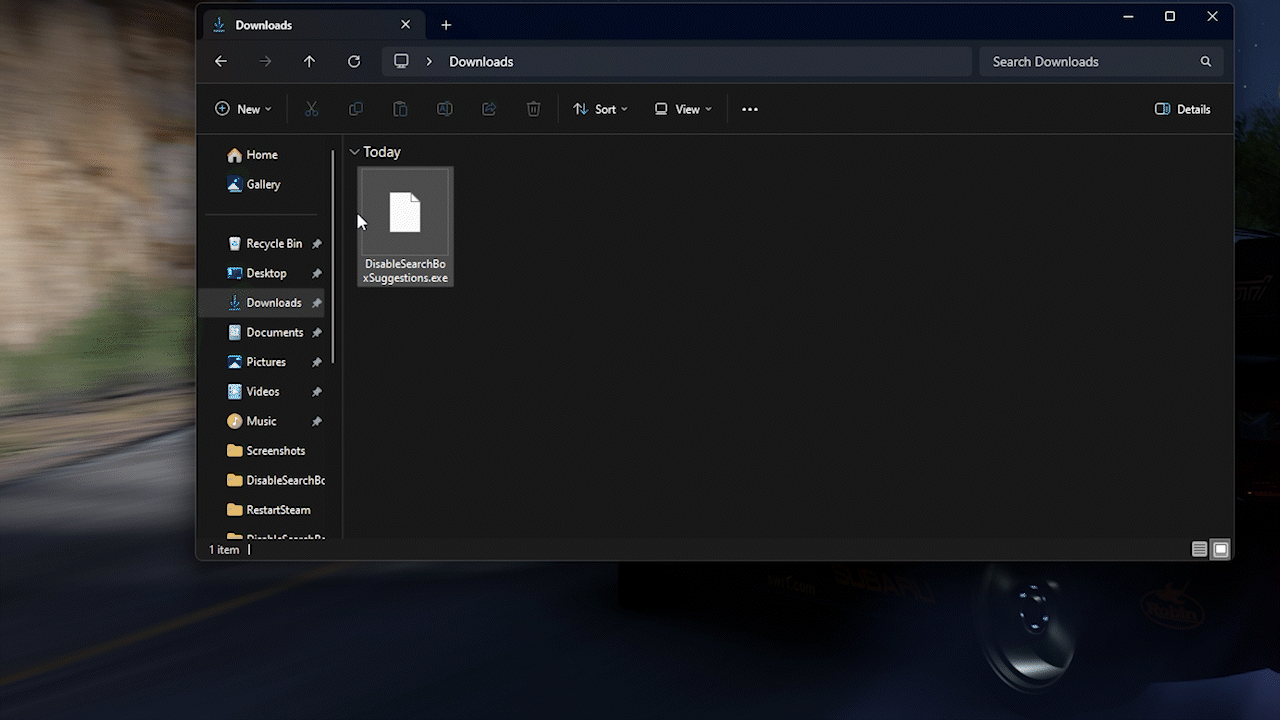
GIF not loading? [LQ Gif](https://github.com/KilLo445/DisableSearchBoxSuggestions/blob/main/Remote/DemoLQ.gif), [Video](https://youtu.be/vCUS8Gz65WQ)
Ever have any of these happen?
* You search for an app on Windows, and it opens Bing?
* 90% of your search is questions?
* Hate copilot?
Then DSBS is for you!
DSBS is a simple tool that goes into the Windows Registry and disables the search box suggestions, making it so your Start Menu searches **ONLY** Files, Folders, Apps, and Run Commands! And if you *really* want to, you can re-enable them.
Built for Windows 10/11
### Built With
* [![.NET][.NET]][framework-url]
## Getting Started
### Prerequisites
.NET Framework Runtime 4.8 is required to run DisableSearchBoxSuggestions.
- [Download page](https://dotnet.microsoft.com/en-us/download/dotnet-framework/net48)
- [Direct (Web)](https://dotnet.microsoft.com/en-us/download/dotnet-framework/thank-you/net48-web-installer)
- [Direct (Offline)](https://dotnet.microsoft.com/en-us/download/dotnet-framework/thank-you/net48-offline-installer)
### Installation
1. Head over to the [latest release](https://github.com/KilLo445/DisableSearchBoxSuggestions/releases/latest)
2. Download `DisableSearchBoxSuggestions.exe`
4. Run it
5. Select mode
### Arguments
- -help `Displays all available command line arguments`
## License
Distributed under the MIT License. See `LICENSE` for more information.
## Contact
- Discord
- @decentloser / DecentLoser#7263
- [My Server](https://discord.gg/66qymzdtMw) (Preferred)
- Twitter / X
- [@KilLo445](https://twitter.com/KilLo445)
Project Link: [https://github.com/KilLo445/DisableSearchBoxSuggestions](https://github.com/KilLo445/DisableSearchBoxSuggestions)
[forks-shield]: https://img.shields.io/github/forks/KilLo445/DisableSearchBoxSuggestions.svg?style=for-the-badge
[forks-url]: https://github.com/KilLo445/DisableSearchBoxSuggestions/network/members
[stars-shield]: https://img.shields.io/github/stars/KilLo445/DisableSearchBoxSuggestions.svg?style=for-the-badge
[stars-url]: https://github.com/KilLo445/DisableSearchBoxSuggestions/stargazers
[issues-shield]: https://img.shields.io/github/issues/KilLo445/DisableSearchBoxSuggestions.svg?style=for-the-badge
[issues-url]: https://github.com/KilLo445/DisableSearchBoxSuggestions/issues
[.NET]: https://img.shields.io/badge/.NET_Framework-5C2D91?style=for-the-badge&logo=.net&logoColor=white
[Framework]: https://img.shields.io/badge/.NET_Framework-4.8-purple
[framework-url]: https://dotnet.microsoft.com/en-us/download/dotnet-framework