https://github.com/kiminzajnr/python_projects
https://github.com/kiminzajnr/python_projects
Last synced: 11 months ago
JSON representation
- Host: GitHub
- URL: https://github.com/kiminzajnr/python_projects
- Owner: kiminzajnr
- Created: 2024-01-24T18:05:04.000Z (almost 2 years ago)
- Default Branch: master
- Last Pushed: 2024-04-13T16:25:11.000Z (almost 2 years ago)
- Last Synced: 2024-04-14T00:26:27.356Z (almost 2 years ago)
- Language: Python
- Size: 489 KB
- Stars: 0
- Watchers: 1
- Forks: 1
- Open Issues: 0
-
Metadata Files:
- Readme: README.md
Awesome Lists containing this project
README
# Python Mini Projects
## Table of Contents
- [SSH key Uploader](#ssh-key-uploader)
- [Simple REST API](#simple-rest-api)
- [CMD Todo App](#CMD-Todo-App)
- [Grammar Checker](#Grammar-Checker)
- [End of civilization predictor](#End-of-civilization-predictor)
- [Automated File Organizer](#Automated-File-Organizer)
# [SSH Key Uploader](/learner-pub-key-uploader/)
Uploads a public key to server/s
## Getting Started
```
git clone https://github.com/kiminzajnr/Python_Projects.git
```
```
cd Python_Projects/learner-pub-key-uploader
python3 -m venv .venv
. .venv/bin/activate
pip install Flask
```
```
python3 app.py
```
```
touch ~/.ssh/priv.key # add your private key here
chmod 400 ~/.ssh/priv.key
```
## Prerequisites
Refer to `Getting Started`
## Deployment
On your server:
```
touch ~/.ssh/priv.key # add your private key here
chmod 400 ~/.ssh/priv.key
```
```
git clone https://github.com/kiminzajnr/Python_Projects.git
```
```
cd learner-pub-key-uploader
python3 -m venv .venv
. .venv/bin/activate
pip install Flask
pip install gunicorn
```
```
touch wsgi.py
```
```
vi wsgi.py
```
and add:
```
from app import app
if __name__ == "__main__":
app.run()
```
```
gunicorn --bind 0.0.0.0:5000 wsgi:app
```
```
deactivate
```
```
sudo vi /etc/systemd/system/app.service
```
and add
```
[Unit]
Description=Gunicorn instance to server app Flask app
After=network.target
[Service]
User=ubuntu
Group=www-data
WorkingDirectory=/home/ubuntu/My_App/learner-pub-key-uploader
Environment="Path=/home/ubuntu/My_App/learner-pub-key-uploader/.venv/bin"
ExecStart=/home/ubuntu/My_App/learner-pub-key-uploader/.venv/bin/gunicorn --workers 3 --bind unix:app.sock -m 007 wsgi:app
[Install]
WantedBy=multi-user.target
```
```
sudo systemctl start app
```
```
sudo systemctl enable app # You might have to run sudo systemctl daemon-reload first
```
```
sudo systemctl status app # Should be active and running
```
```
sudo apt install nginx
```
```
sudo vi /etc/nginx/site-available/app.conf
```
and add:
```
server {
listen 80;
server_name alx1.parallel-cumpus.tech;
location / {
include proxy_params;
proxy_pass http://unix:/home/ubuntu/learner-pub-key-uploader/app.sock;
}
}
```
```
sudo ln -s /etc/nginx/sites-available/app.conf /etc/nginx/sites-enabled/
```
```
sudo nginx -t # test should be successful and syntax ok
```
```
sudo systemctl restart nginx
```
```
sudo ufw enable
sudo ufw allow ssh
sudo ufw allow "Nginx Full"
```
Test your app. If you get `502 Bad Gateway`, run:
```
sudo chmod 775 /home/user
```
> setting up https with let's encrypt
```
sudo apt update; sudo snap install core; snap refresh core
```
```
sudo snap install --classic certbot
```
```
sudo ln -s /snap/bin/certbot /usr/bin/certbot
```
```
sudo certbot --nginx
```
## Built with
- 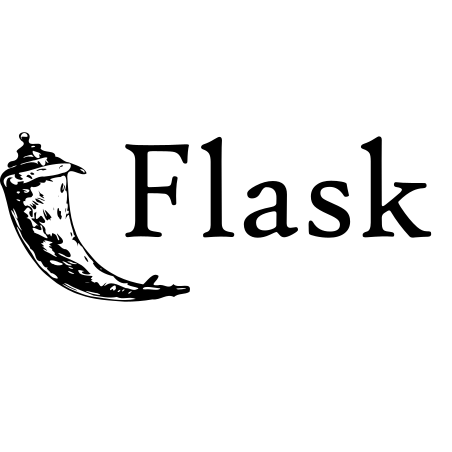 [Flask](https://flask.palletsprojects.com/en/3.0.x/)
[Flask](https://flask.palletsprojects.com/en/3.0.x/)
- 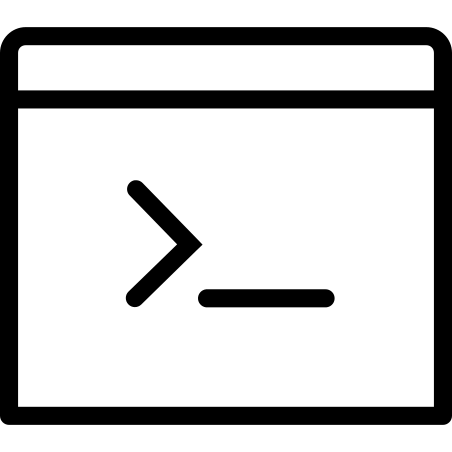 [Bash](https://www.gnu.org/software/bash/)
[Bash](https://www.gnu.org/software/bash/)
-  [HTML](https://developer.mozilla.org/en-US/docs/Web/HTML)
[HTML](https://developer.mozilla.org/en-US/docs/Web/HTML)
-  [CSS](https://developer.mozilla.org/en-US/docs/Web/CSS)
[CSS](https://developer.mozilla.org/en-US/docs/Web/CSS)
# [Simple REST API](/rest-apis-flask-python/Flask_Rest/)
## Features
- Create stores, each with a `name` and a list of stocked `items`.
- Create an item within a store, each with a `name` and a `price`.
- Retrieve a list of all stores and their items.
- Given its `name`, retrieve an individual store and all its items.
- Given a store `name`, retrieve only a list of item within it.
## Create stores
Request:
```
POST /store {"name": "My Store"}
```
Response:
```
{"name": "My Store", "items": []}
```
## Create items
Request:
```
POST /store/My Store/item {"name": "Chair", "price": 175.50}
```
Response:
```
{"name": "Chair", "price": 175.50}
```
## Retrieve all stores and their items
Request:
```
GET /store
```
Response:
```
{
"stores": [
{
"name": "My Store",
"items": [
{
"name": "Chair",
"price": 175.50
}
]
}
]
}
```
## Get only items in a store
Request:
```
GET /store/My Store/item
```
Response:
```
[
{
"name": "Chair",
"price": 175.50
}
]
```
# [CMD Todo App](/Todo_CMD_App/)
A command-line to-do app to manage your tasks effectively.
## Features
1. Add new tasks
2. View all tasks
3. Mark tasks as completed
4. Delete tasks
Tasks are persistently stored in a JSON file
## Getting Started
1. Clone or download this repository:
```
https://github.com/kiminzajnr/Python_Mini_Projects.git
```
2. Navigate to the project directory:
```
cd Python_Mini_Projects
```
3. Ensure you have Python installed on your system.
4. Run the app
```
python todo.py
```
## Usage
- Add a task: Enter 1 and provide the task description/name.
- Show tasks: Enter 2 to view a list of all tasks with their completion status.
- Complete a task: Enter 3 and specify the task ID to mark it as completed.
- Delete a task: Enter 4 and specify the task ID to remove it.
- Quit: Enter 5 to exit the app.

## File Structure
- `todo.py`: Main Python script containing the todo app logic.
- `tasks.json`: JSON file to persist tasks.
## Contributing
Pull requests are welcome!
## License
This project is licensed under the MIT License.
=============================
# [Grammar Checker](/Grammer_Checker/) 
Grammar Checker is a simple Python program that uses the [language_tool_python](https://pypi.org/project/language-tool-python/) library to check grammar in a given text or file.
## Features
- Check grammar issues in text.
- Save corrected sentences to a file.
- Check grammar in a file.
## Getting Started
1. Clone the Repository $ Navigate to the project directory:
```
git clone https://github.com/kiminzajnr/Python_Mini_Projects.git
cd /Python_Mini_Projects/Grammer_Checker/
```
2. Install Dependencies:
```
pip install -r requirements.txt
```
3. Run the Program:
```
python grammar_checker.py
```
## Usage
The program provides two options:
1. Check grammar in a text.
2. Check grammar in a file.
Follow the on-screen prompts to use the program. You can choose to save corrected sentences to a file.
## Dependencies
- [language_tool_python](https://pypi.org/project/language-tool-python/): An open-source grammar checker for Python. 📝
## Contributing
If you'd like to contribute to this project, please follow these steps:
1. Fork the repository.
2. Create a new branch `git checkout -b feature/your-feature-name`.
3. Commit your changes `git commit -am 'Add new feature'`.
4. Push to the branch `git push origin feature/your-feature-name`.
5. Create a new pull request.
## License
This project is licensed under the MIT License.
=============================================
# [End of civilization predictor](/Python_Mini_Projects/EOC_Predictor/)
*Note, This Is Entirely Fictional*
## Overview
The End of Civilization Predictor is a Python script that simulates various factors contributing to the potential end of civilization. It provides a probability-based simulation, allowing users to customize the duration of the simulation and receive warnings if the probability of civilization ending is high.
## Features
- Simulates the impact of factors such as climate change, overpopulation, probability of war, deadly pathogens, and technological catastrophes.
- Provides a customizable simulation duration.
- Displays warnings if the probability of civilization ending is high.
## Getting Started
1. Clone the repository:
```bash
https://github.com/kiminzajnr/Python_Mini_Projects.git
cd end-of-civilization-predictor
2. Run the script:
```
python end_of_civilization.py
3. Follow the on-screen prompts to customize the simulation.
## Factors and Probabilities
The simulation considers the following factors and their probabilities:
- Climate Change: 30%
- Overpopulation: 20%
- Probability of War: 25%
- Deadly Pathogens: 15%
- Technological Catastrophe: 10
## Customization
You can customize the simulation by entering the number of years you want to simulate. The script will then simulate the impact of factors over the specified duration.
## Warning
If the overall probability of civilization ending is higher than 50%, the script displays a warning, suggesting users take necessary precautions.
## Contributing
If you'd like to contribute to this project, please follow these steps:
- Fork the repository.
- Create a new branch `git checkout -b feature/your-feature-name`.
- Commit your changes `git commit -am 'Add new feature`.
- Push to the branch `git push origin feature/your-feature-name`.
- Create a new pull request.
## Acknowledgments
- [Python](https://www.python.org/): The programming language used for this project.
- [Random Library](https://docs.python.org/3/library/random.html): Used for generating random values.
======================================================
# [Automated File Organizer](/File_Organizer/)
This script organizes files in a directory based on their types (e.g., images, documents, videos) using file extensions to determine file types.
## Table of Contents
- [Features](#features)
- [Usage](#usage)
- [Installation](#installation)
- [Command-Line Interface](#command-line-interface)
- [Logging](#logging)
- [Contributing](#contributing)
- [License](#license)
## Features
- **File Organization:** Automatically organizes files into directories based on their types.
- **File Type Recognition:** Determines file types using file extensions.
## Usage
1. Clone the repository:
```
git clone https://github.com/kiminzajnr/Python_Mini_Projects.git
```
2. Navigate to the project directory:
```
cd Python_Mini_Projects/File_Organizer
```
3. Run the script:
```
python3 file_organizer.py source_directory destination_directory
```
Replace source_directory and destination_directory with the actual paths.
# Installation
```
pip install click
```
# Command-Line Interface
The script supports a command-line interface (CLI) using the `click` library. You can specify source and destination directories directly from the command line.
`python file_organizer.py source_directory destination_directory`
# Logging
The script generates a log file `file_organizer.log` to keep track of files being organized and any errors encountered during the process.
# Contributing
Contributions are welcome! Feel free to open issues or submit pull requests.
# License
This project is licensed under the MIT License
==================================================================