https://github.com/kingtous/rustplayer
An local audio player & m3u8 radio player using Rust and completely terminal gui🎵. 使用Rust开发的纯终端本地/m3u8网络电台播放器🎵.
https://github.com/kingtous/rustplayer
audio audio-player linux linux-desktop m3u8 macos macos-app media-player player player-controls rust rust-cli terminal-based windows
Last synced: 10 months ago
JSON representation
An local audio player & m3u8 radio player using Rust and completely terminal gui🎵. 使用Rust开发的纯终端本地/m3u8网络电台播放器🎵.
- Host: GitHub
- URL: https://github.com/kingtous/rustplayer
- Owner: Kingtous
- License: gpl-3.0
- Created: 2022-02-26T12:40:07.000Z (almost 4 years ago)
- Default Branch: master
- Last Pushed: 2024-07-14T14:01:20.000Z (over 1 year ago)
- Last Synced: 2025-04-03T01:11:12.167Z (11 months ago)
- Topics: audio, audio-player, linux, linux-desktop, m3u8, macos, macos-app, media-player, player, player-controls, rust, rust-cli, terminal-based, windows
- Language: Rust
- Homepage:
- Size: 215 KB
- Stars: 180
- Watchers: 7
- Forks: 18
- Open Issues: 1
-
Metadata Files:
- Readme: README.md
- License: LICENSE
Awesome Lists containing this project
README
# RustPlayer [](https://GitHub.com/KetaNetwork/RustPlayer/tags/) [](https://github.com/KetaNetwork/RustPlayer/stargazers/)

[](https://snapcraft.io/rustplayer)
[](https://snapcraft.io/rustplayer)
[](https://svgshare.com/i/Zhy.svg)
[](https://svgshare.com/i/ZjP.svg)
[](https://svgshare.com/i/ZhY.svg)
[](https://www.codacy.com/gh/KetaNetwork/RustPlayer/dashboard?utm_source=github.com&utm_medium=referral&utm_content=KetaNetwork/RustPlayer&utm_campaign=Badge_Grade)

[]()
An local audio player & network m3u8 radio player using completely terminal gui. MacOS, Linux, Windows are all supported.
RustPlayer is under development. If u have encountered any problem, please open issues :)
## Features
- Support mp3, wav, flac format
- Support m3u8 network radio
- tested: 央广之声、经济之声. check `radio.ini` for details.
- please copy `radio.ini` to `~/.config/rustplayer`
- Lyrics Supported
- Multi-platform supported
- Low CPU and memory usage
- File explorer
- Playlist playback supported
- Wave animation
- Playback progress
- Next audio
- Adjust volume
- Developed by KetaNetwork
## Install RustPlayer by Snap Store
`snap install rustplayer --devmode`
## Download Binary Release Directly and Run
The binary release of macOS, Ubuntu/Debian Linux, Windows can be found in artifacts of [latest prerelease](https://github.com/KetaNetwork/RustPlayer/releases/tag/latest). Click the top item of the list to download the latest release.
For Arch/Manjaro users, use `yay -S rustplayer` instead.
## Screenshots
### Windows
Play with lyrics. If no lyrics found, the wave animation will be the replacement of the block. See screenshots from Linux and macOS below.
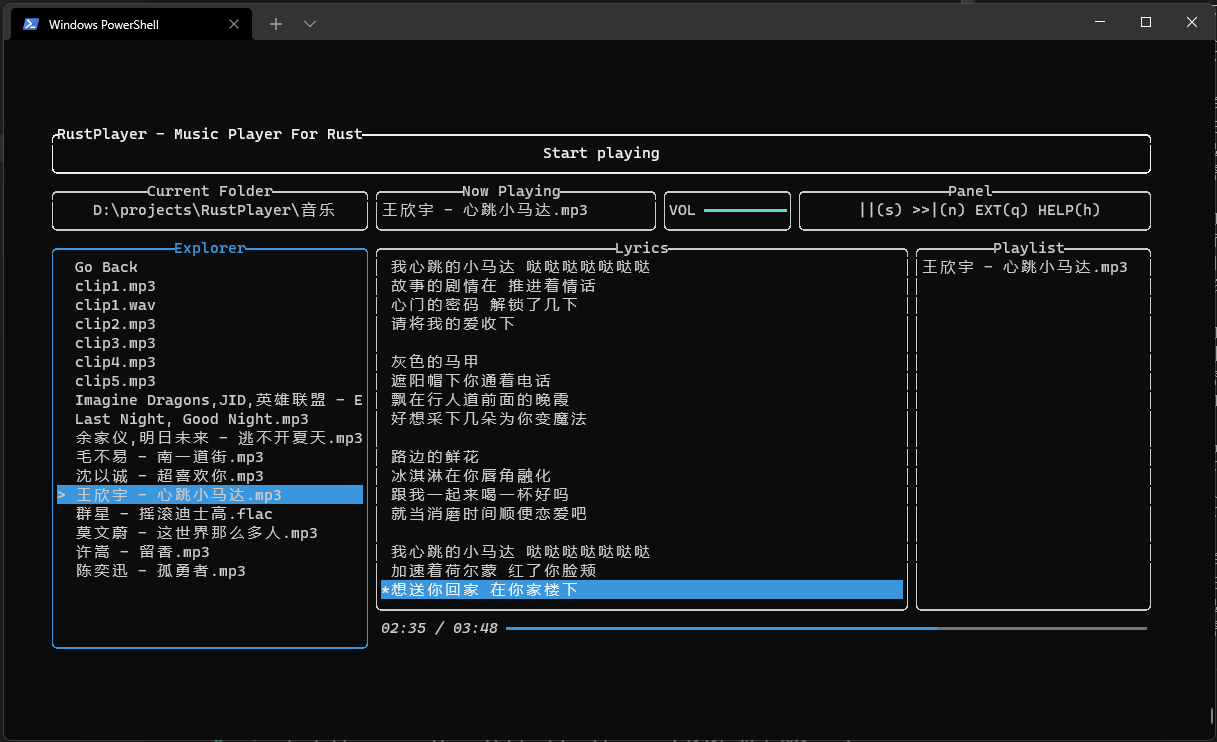
### Linux
The screenshot from Deepin
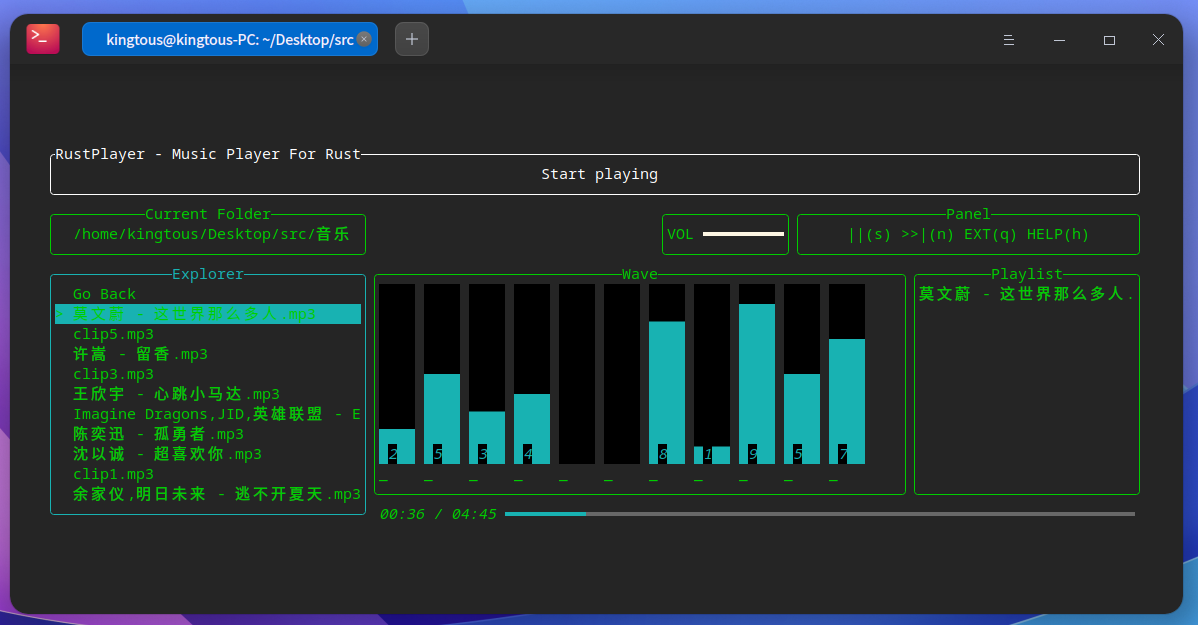
### macOS

## Compile RustPlayer and run
If u found this binary release is not working or u like compiling RustPlayer by youselef. Yes, The step to compile RustPlayer is really easy.
- clone this repo.
- for arch/manjaro, please use [fix/arch](https://github.com/KetaNetwork/RustPlayer/tree/fix/arch) branch.
- install dependencies
- check `.github/rust.yml` for details
- `cargo run` in root of this project.
if u think this repo is helpful, ⭐ this project and let me know :)
## TroubleShoot
### Linux
Q: No sound in Linux, console shows "unable to open slave". I'm using `snd_hda_intel` drivers.
A: check your valid sound card. Check by `lspci -knn|grep -iA2 audio`. An example is:
```
04:00.1 Audio device [0403]: Advanced Micro Devices, Inc. [AMD/ATI] Renoir Radeon High Definition Audio Controller [1002:1637]
Subsystem: Lenovo Device [17aa:3814]
Kernel driver in use: snd_hda_intel
--
04:00.5 Multimedia controller [0480]: Advanced Micro Devices, Inc. [AMD] ACP/ACP3X/ACP6x Audio Coprocessor [1022:15e2] (rev 01)
Subsystem: Lenovo Device [17aa:3832]
Kernel modules: snd_pci_acp3x, snd_rn_pci_acp3x, snd_pci_acp5x
04:00.6 Audio device [0403]: Advanced Micro Devices, Inc. [AMD] Family 17h/19h HD Audio Controller [1022:15e3]
Subsystem: Lenovo Device [17aa:3833]
Kernel driver in use: snd_hda_intel
```
In the case above, 2 audio devices found in your Linux. Let's check which device is in use, we will use `index` to identify the default device. Type `modinfo snd_hda_intel | grep index`, if only shows:
```
parm: index:Index value for Intel HD audio interface. (array of int)
```
which means index 0 will be chosen to be the default output device.
In this case, you can try device 1. create files below:
```shell
> cat /etc/modprobe.d/default.conf
options snd_hda_intel index=1
```
reboot and check if it works.