https://github.com/kintesh/containerise
Firefox extension to automatically open websites in a container
https://github.com/kintesh/containerise
firefox firefox-extension privacy security
Last synced: 10 months ago
JSON representation
Firefox extension to automatically open websites in a container
- Host: GitHub
- URL: https://github.com/kintesh/containerise
- Owner: kintesh
- License: mit
- Created: 2017-09-30T09:24:59.000Z (over 8 years ago)
- Default Branch: master
- Last Pushed: 2023-05-27T08:40:11.000Z (over 2 years ago)
- Last Synced: 2024-04-14T15:12:37.231Z (almost 2 years ago)
- Topics: firefox, firefox-extension, privacy, security
- Language: JavaScript
- Size: 1.81 MB
- Stars: 389
- Watchers: 17
- Forks: 48
- Open Issues: 78
-
Metadata Files:
- Readme: README.md
- Changelog: CHANGELOG.md
- License: LICENSE
Awesome Lists containing this project
README
# 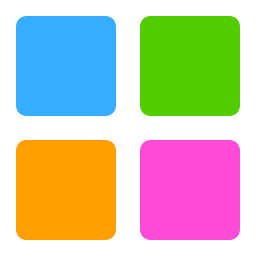 containerise
containerise
Firefox extension to automatically open websites in a container
|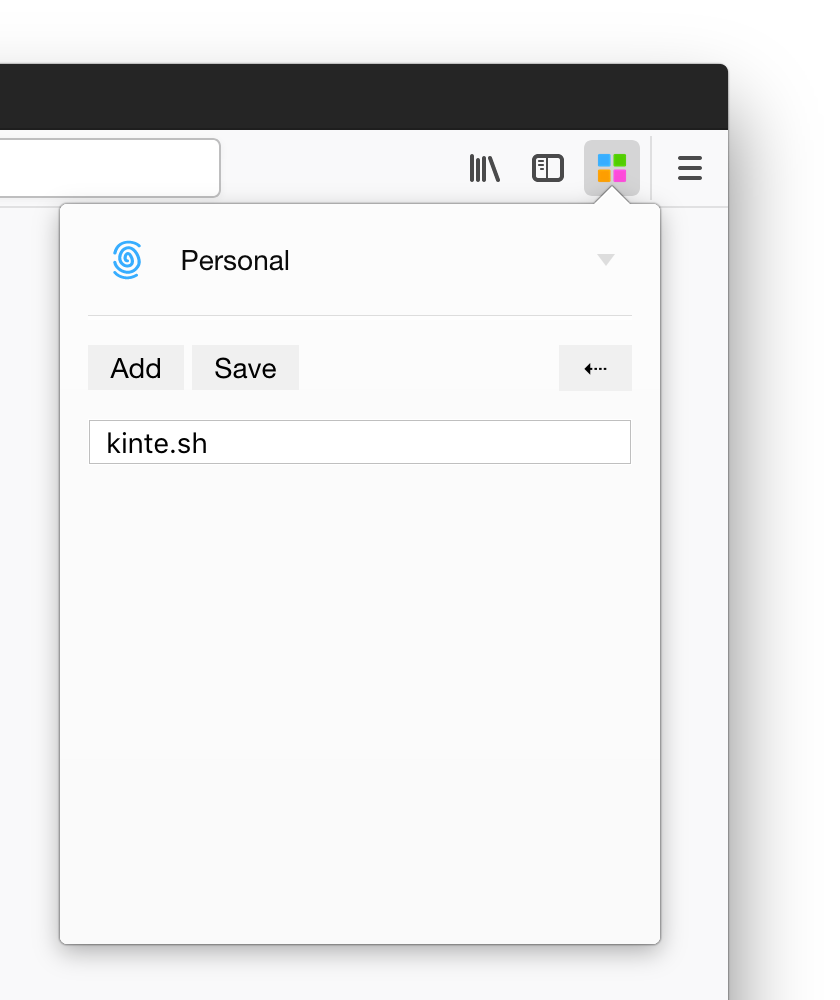 | 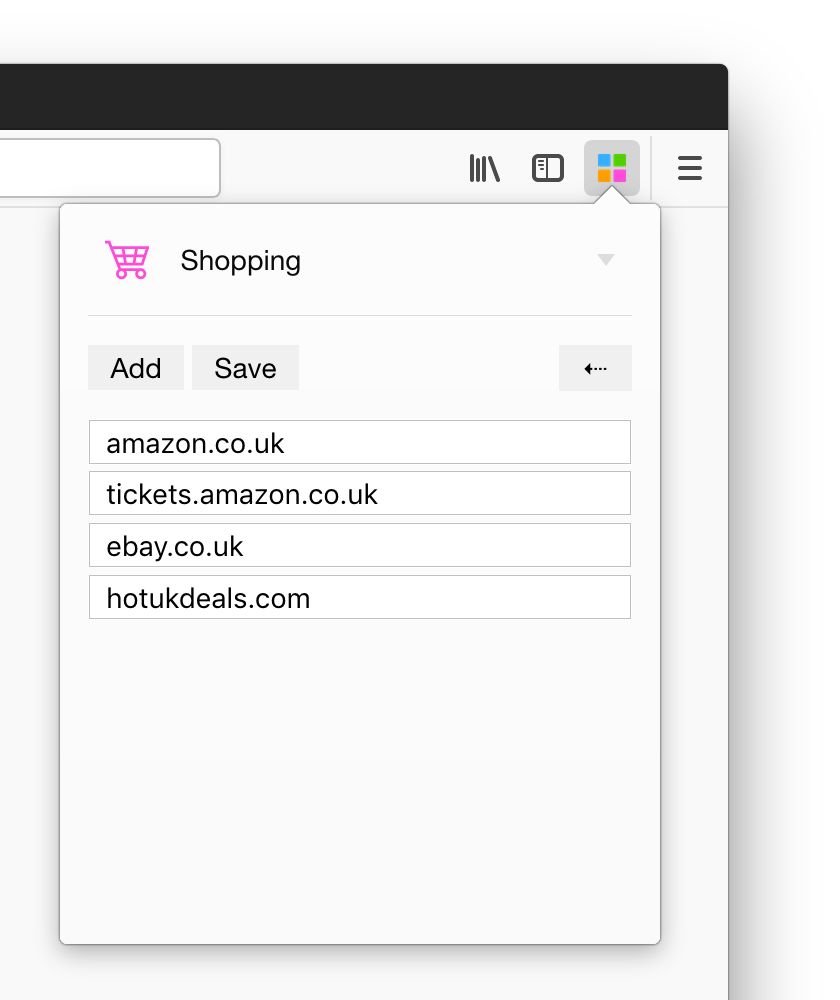 | 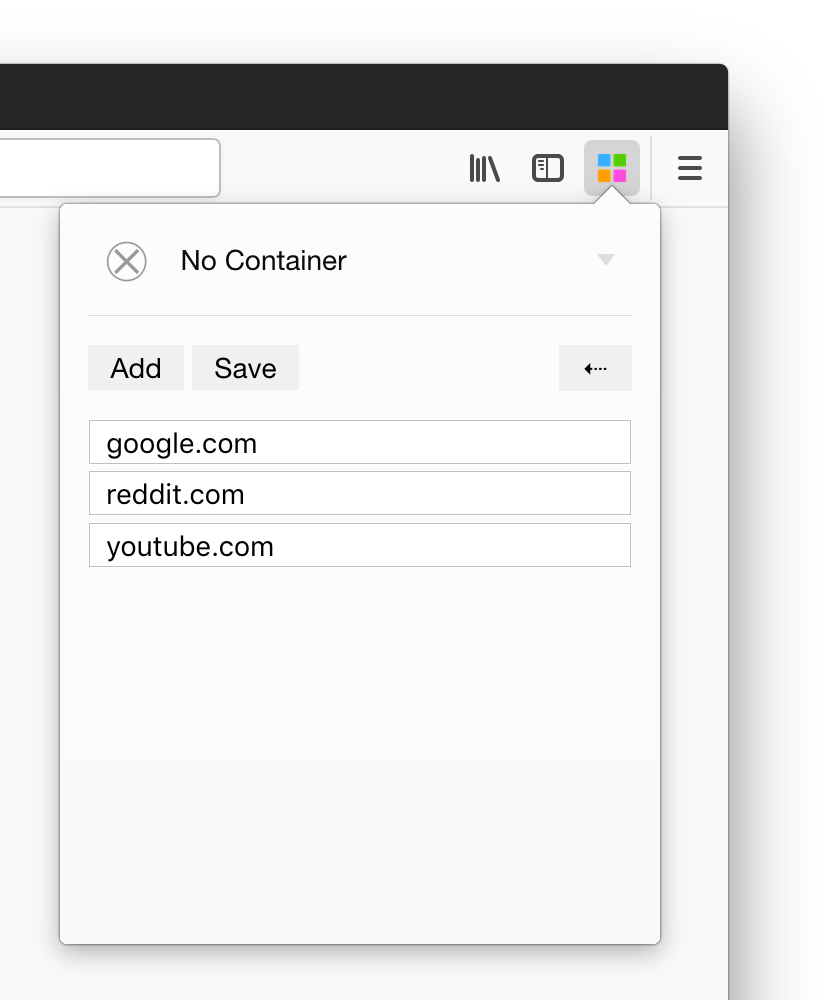 | |
| --- | --- | --- | --- |
|Select your container and add a domain to always open all visits in the chosen container. | Add many domains as you wish. | Special `No Container` option to break out of a container. | Simple CSV based mapping of a domain to a container by name for easy backup and bulk editing. |
# Installation
Install the latest release for Firefox from [AMO](https://addons.mozilla.org/en-US/firefox/addon/containerise/)
# Usage
## Basic mapping
`amazon.co.uk, Shopping` will open all amazon.co.uk (not subdomains) links in Shopping container.
## Glob
`!*.amazon.co.uk, Shopping` will be treated as `*.amazon.co.uk` glob pattern. (suitable to subdomains)
## Regex
`@.+\.amazon\.co\.uk$, Shopping` will be treat as `.+\.amazon\.co\.uk$` regex. (suitable to subdomains and complex paths)
# Development
## Available Scripts
In the project directory, you can run:
#### `npm ci`
Installs required dependencies.
#### `npm run webpack`
Starts webpack with `--watch` option and outputs to `./build` directory.
#### `npm run build`
Builds the extension for production use.
#### `npm run test`
Runs test specs using jest.
Use `test:watch` to watch for edits and re-run the tests.
#### `npm run lint`
Lint using eslint.
#### `npm run web-ext`
Runs web-ext process to debug the extension on Firefox. See [web-ext docs](https://github.com/mozilla/web-ext)
To live reload the extension, start this process in a new tab after starting `npm run webpack` process.