https://github.com/kipicenko/chaocore-ripple
The very easy, performance and flexible to use JavaScript/TypeScript library for creating a ripple effect.
https://github.com/kipicenko/chaocore-ripple
animation chaocore effect hooks javascript native-js programming react react-hooks react-ripple react-wave ripple ripple-animation ripple-effect tyepscript wave wave-animation wave-effect
Last synced: 10 months ago
JSON representation
The very easy, performance and flexible to use JavaScript/TypeScript library for creating a ripple effect.
- Host: GitHub
- URL: https://github.com/kipicenko/chaocore-ripple
- Owner: Kipicenko
- License: mit
- Created: 2024-03-09T13:43:52.000Z (almost 2 years ago)
- Default Branch: main
- Last Pushed: 2024-03-27T15:39:10.000Z (almost 2 years ago)
- Last Synced: 2024-04-29T21:47:58.592Z (almost 2 years ago)
- Topics: animation, chaocore, effect, hooks, javascript, native-js, programming, react, react-hooks, react-ripple, react-wave, ripple, ripple-animation, ripple-effect, tyepscript, wave, wave-animation, wave-effect
- Language: TypeScript
- Homepage:
- Size: 705 KB
- Stars: 1
- Watchers: 1
- Forks: 0
- Open Issues: 0
-
Metadata Files:
- Readme: README.md
- License: LICENSE
Awesome Lists containing this project
README
# @chaocore/ripple
The very easy, performance and flexible to use JavaScript/TypeScript library for creating a ripple effect.
### Demonstration
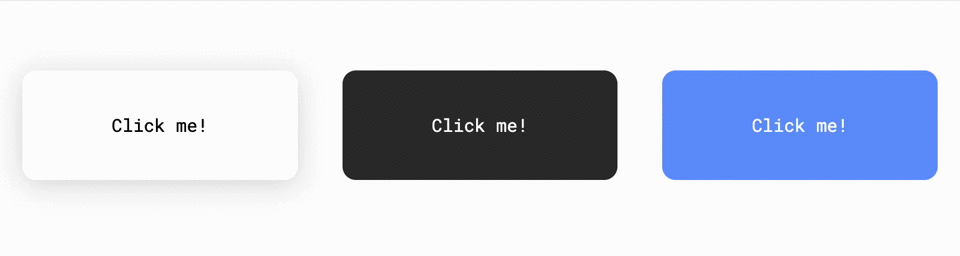
### Installing
Using npm:
```bash
npm i @chaocore/ripple
```
Using yarn:
```bash
yarn add @chaocore/ripple
```
Using pnpm:
```bash
pnpm add @chaocore/ripple
```
Using CDN:
```html
```
or
```html
```
### Usage
- - -
**React**
```jsx
import { useRipple } from "@chaocore/ripple";
function MyComponent() {
const ripple = useRipple(options);
return Click Here
}
```
**Native js**
```js
const btn = document.querySelector(".btn");
btn.addEventListener("pointerdown", (event) => {
createRippleEffect(event, btn, options) // or window.createRippleEffect
})
```
### Options
| Name | Default | Type |
|----------------------|:----------------:|-----------|
| color | `"currentColor"` | `string` |
| easing | `"ease-out"` | `string` |
| duration | `400ms` | `number` |
| dissolveDuration | `300ms` | `number` |
| delay | `75ms` | `number` |
| initialOpacity | `0.2` | `number` |
| finalOpacity | `0.1` | `number` |
| considerDisabledAttr | `true` | `boolean` |
| turnOff | `false` | `boolean` |
### Description of options
| Name | Description |
|----------------------|:--------------------------------------------------------------------------------------------------------------------------------------------------------------------------------------------------------------------------------------------------------------------------------------------------------------|
| color | Defines the color of the ripple. |
| easing | Any valid CSS [transition-timing-function](https://developer.mozilla.org/en-US/docs/Web/CSS/transition-timing-function). |
| duration | The duration of the ripple in milliseconds. |
| dissolveDuration | The dissolve duration of the ripple in milliseconds.
Starts after the end of the main duration. |
| delay | The animation delay in milliseconds during which the animation maybe canceled if the current pointer action is interrupted for some reason and pointer events are no longer generated.
[Read about the pointercancel event](https://developer.mozilla.org/en-US/docs/Web/API/Element/pointercancel_event) |
| initialOpacity | The opacity of the ripple at the beginning of the animation. |
| finalOpacity | The opacity of the ripple at the end of the animation. |
| considerDisabledAttr | Don't display a ripple effect if the element has the disabled attribute. |
| turnOff | Don't display a ripple effect. |
### License
Copyright © 2024, [Alexey Kipichenko](https://github.com/Kipicenko).
Released under the [MIT License](LICENSE).