https://github.com/kiran-kumar-k3/vulnweb-docker
A Docker Compose setup for easily deploying and managing a local WordPress site with a MySQL database
https://github.com/kiran-kumar-k3/vulnweb-docker
docker dockerfile testing worddpress
Last synced: 3 months ago
JSON representation
A Docker Compose setup for easily deploying and managing a local WordPress site with a MySQL database
- Host: GitHub
- URL: https://github.com/kiran-kumar-k3/vulnweb-docker
- Owner: KIRAN-KUMAR-K3
- License: mit
- Created: 2023-08-14T16:32:43.000Z (over 2 years ago)
- Default Branch: main
- Last Pushed: 2024-08-04T06:31:56.000Z (over 1 year ago)
- Last Synced: 2024-11-12T10:20:48.775Z (about 1 year ago)
- Topics: docker, dockerfile, testing, worddpress
- Homepage:
- Size: 11.7 KB
- Stars: 2
- Watchers: 1
- Forks: 2
- Open Issues: 0
-
Metadata Files:
- Readme: README.md
- License: LICENSE
Awesome Lists containing this project
README
# 🚀 Docker WordPress Setup
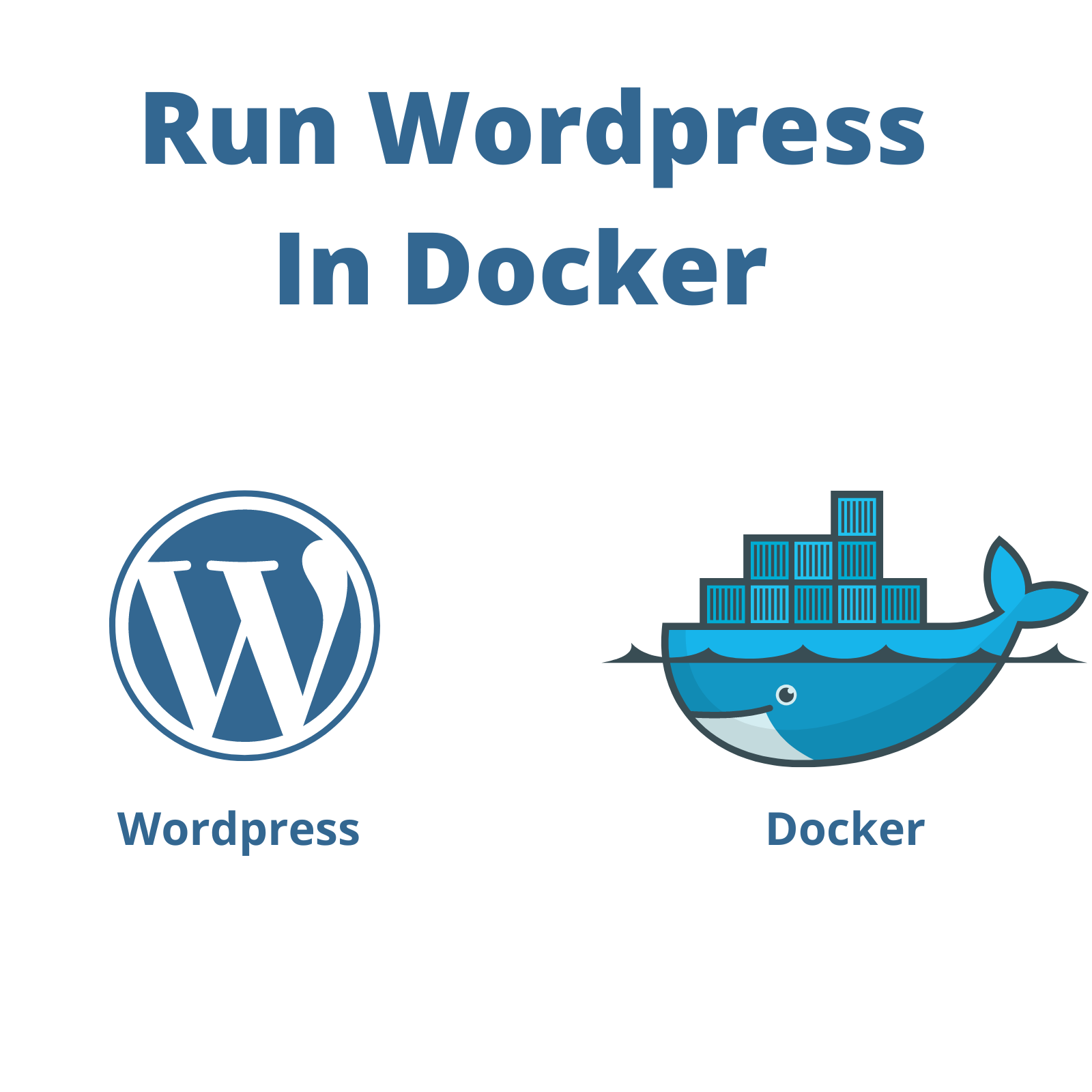
Easily set up and host a WordPress site on your local machine using Docker Compose. This project provides a seamless configuration to get you started quickly.
## 📋 Table of Contents
- [Introduction](#introduction)
- [Features](#features)
- [Prerequisites](#prerequisites)
- [Setup Instructions](#setup-instructions)
- [Clone the Repository](#clone-the-repository)
- [Navigate to Project Directory](#navigate-to-project-directory)
- [Start the Services](#start-the-services)
- [Accessing WordPress](#accessing-wordpress)
- [Managing the Services](#managing-the-services)
- [Stopping the Services](#stopping-the-services)
- [Viewing Logs](#viewing-logs)
- [Restarting the Services](#restarting-the-services)
- [License](#license)
- [Conclusion](#conclusion)
## 🌟 Introduction
This project leverages Docker Compose to create a local WordPress development environment. It includes a MySQL database service and a WordPress service configured to work together seamlessly.
## ✨ Features
- **Quick Setup**: Get your WordPress site up and running in minutes.
- **Persistent Data**: Data is stored persistently using Docker volumes.
- **Easy Management**: Easily start, stop, and manage your WordPress and MySQL services.
## 📌 Prerequisites
Before you begin, ensure that you have Docker and Docker Compose installed on your machine. You can download and install them from the [official Docker website](https://www.docker.com/get-started).
## 🛠️ Setup Instructions
### 🌀 Clone the Repository
First, clone this repository to your local machine:
```bash
git clone https://github.com/KIRAN-KUMAR-K3/vulnweb-docker.git
```
### 📂 Navigate to Project Directory
Navigate into the project directory:
```bash
cd vulnweb-docker
```
### ▶️ Start the Services
Start the WordPress and MySQL services using Docker Compose:
```bash
docker-compose up -d
```
The `-d` flag runs the containers in detached mode, allowing you to continue using your terminal.
## 🌐 Accessing WordPress
Once the services are up and running, you can access your WordPress site by opening your web browser and navigating to:
```
http://localhost
```
## 🔧 Managing the Services
### ⏹️ Stopping the Services
To stop and remove the services, use the following command:
```bash
docker-compose down
```
This command stops the containers and removes the associated networks but preserves the volumes for persistent data.
### 📜 Viewing Logs
If you need to view the logs for any of the services, use:
```bash
docker-compose logs
```
You can also view logs for a specific service by specifying the service name:
```bash
docker-compose logs wordpress
```
### 🔄 Restarting the Services
To restart the services, first stop them and then start them again:
```bash
docker-compose down
docker-compose up -d
```
## 📝 License
This project is licensed under the MIT License - see the [LICENSE](LICENSE) file for details.
## 📚 Conclusion
This Docker Compose setup provides an efficient way to run a WordPress site with a MySQL database locally. With Docker Compose, you can easily manage the services, ensuring a smooth and hassle-free development experience.