https://github.com/kiranandcode/emacs-viewer
A web frontend for your Org-files (100% faithful to GNU+Emacs!)
https://github.com/kiranandcode/emacs-viewer
emacs front-end ocaml time-tracking web
Last synced: 5 months ago
JSON representation
A web frontend for your Org-files (100% faithful to GNU+Emacs!)
- Host: GitHub
- URL: https://github.com/kiranandcode/emacs-viewer
- Owner: kiranandcode
- License: agpl-3.0
- Created: 2022-12-02T12:56:33.000Z (about 3 years ago)
- Default Branch: master
- Last Pushed: 2022-12-02T12:59:19.000Z (about 3 years ago)
- Last Synced: 2025-02-27T10:09:17.912Z (12 months ago)
- Topics: emacs, front-end, ocaml, time-tracking, web
- Language: Common Lisp
- Homepage:
- Size: 1.42 MB
- Stars: 123
- Watchers: 5
- Forks: 0
- Open Issues: 1
-
Metadata Files:
- Readme: readme.md
- License: LICENSE
Awesome Lists containing this project
README
***NOTE: THIS IS A MIRROR, REAL DEVELOPMENT HAPPENS ON https://codeberg.org/gopiandcode/emacs-viewer***
# Emacs Viewer
A web frontend for your Org files! (100% faithful to GNU+Emacs!)
## Screenshots
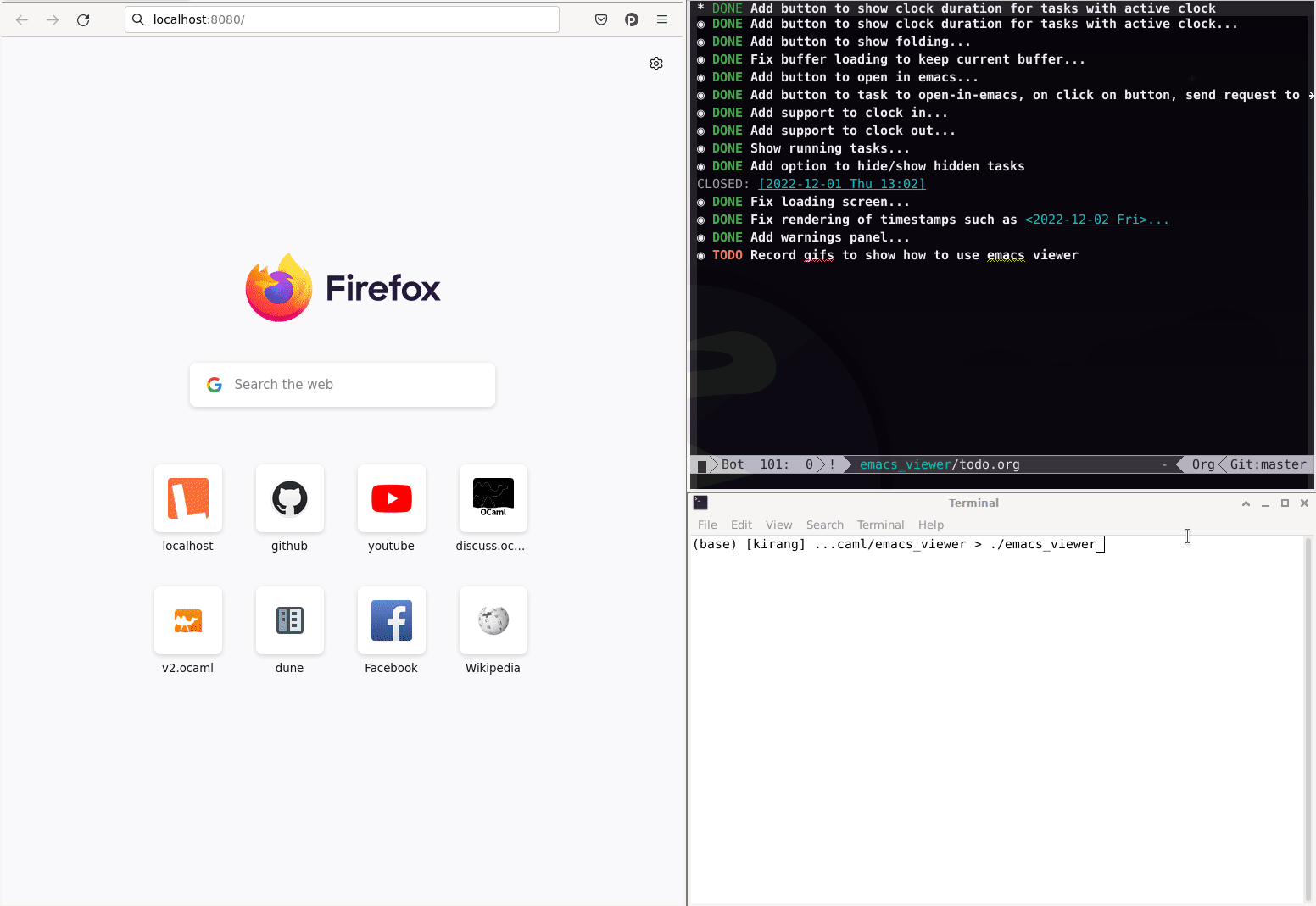
Damn, feels good to be FREE (AGPL3+).
Awesome features!
- Live updating:
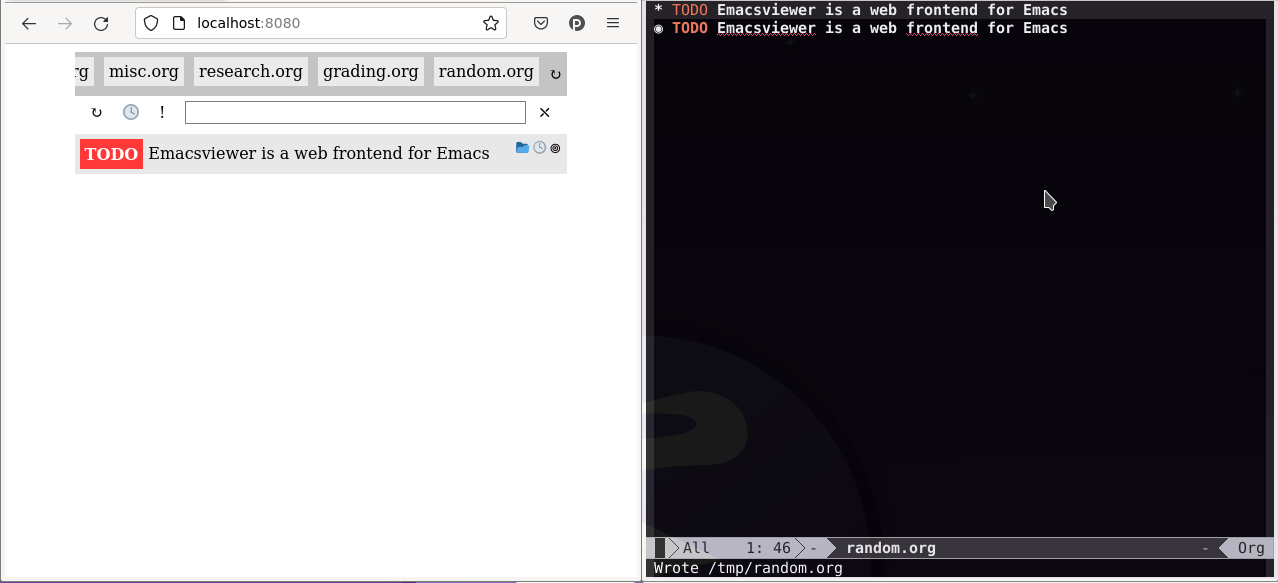
- Clocking support:
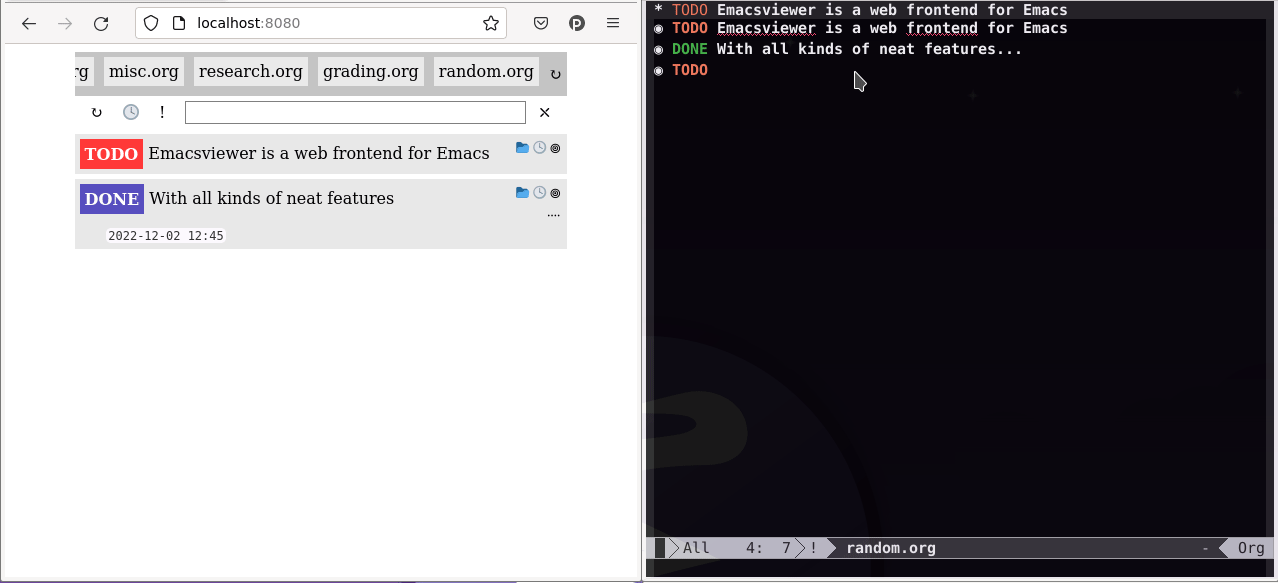
- Filtering by completed tasks:
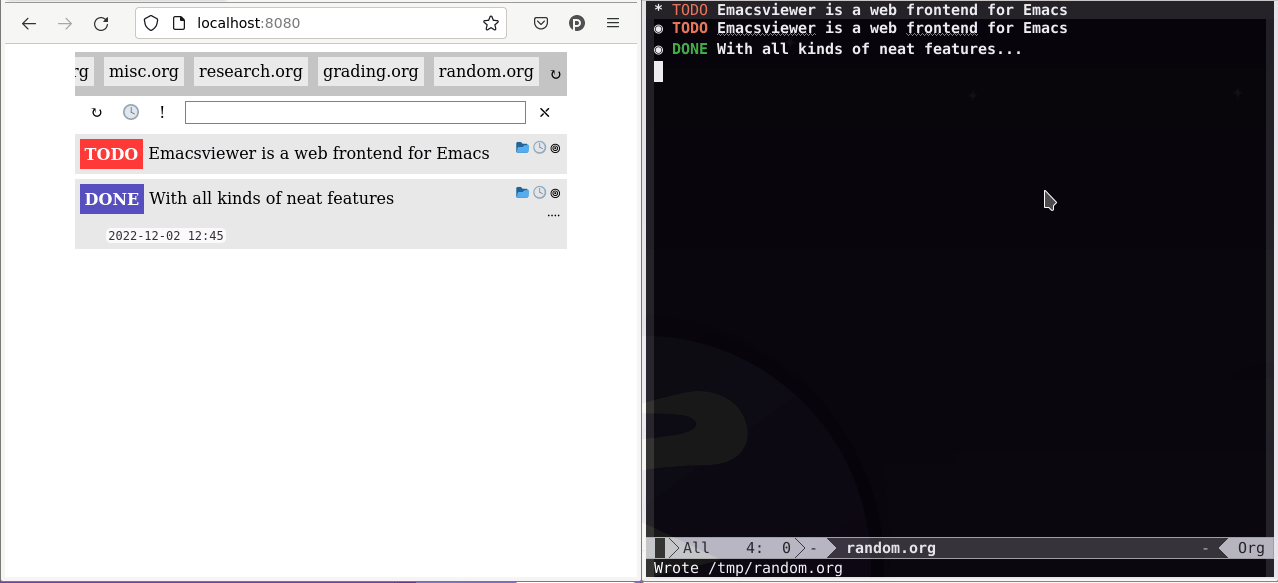
- Full text search over org headlines:
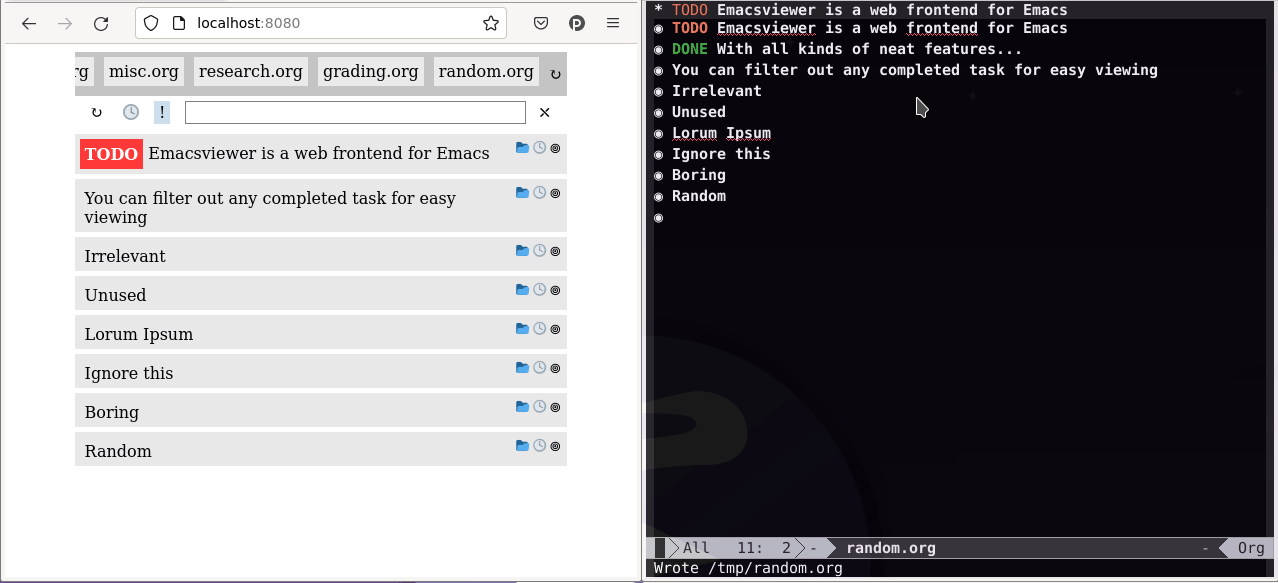
- Filtering by tags :
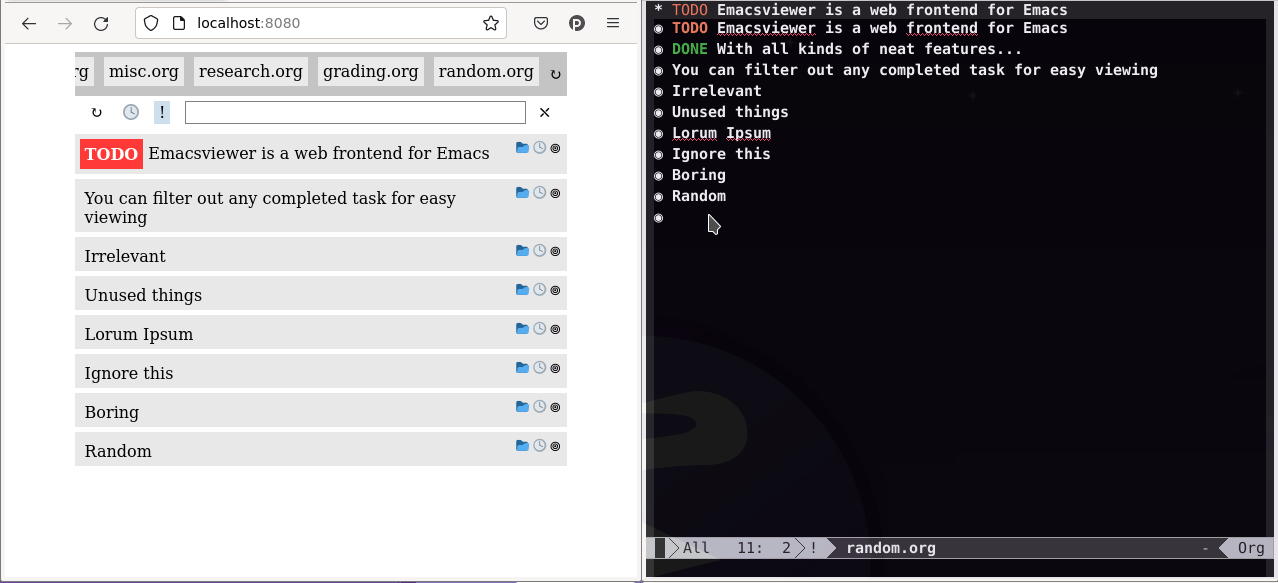
## Project setup
Emacs_viewer requires OCaml 4.14.0 to build, to install the project dependencies, simply run:
```bash
opam install --deps-only .
```
Then to build the executable, simply run:
```
dune build --release ./bin/main.exe
```
Copy the executable in `./_build/default/bin/main.exe` to somewhere
convenient with the name `emacs_viewer` (on your path), and run to your
hearts content!
```
./emacs_viewer --help
NAME emacs-viewer
SYNOPSIS
emacs-viewer [--client=VAL] [--debug] [--port=VAL] [OPTION]…
OPTIONS
-c VAL, --client=VAL
Command to use for Emacsclient, defaults to emacsclient.emacs.
-D, --debug
Whether to run in debug mode.
-p VAL, --port=VAL
Port to run server on, defaults to 8080.
```
## Developer setup
Then to build and run the tests:
```bash
opam exec -- dune build
```
Finally, to run the tool:
```bash
opam exec -- dune exec ./bin/main.exe --
```
For development, we provide an OCaml script that uses inotify to
rebuild and rerun the project automatically when the sources change:
```
opam exec -- dune exec ./scripts/run_and_rebuild.exe
```
## Project structure
The project is organised as follows:
```bash
.
|-- LICENSE
|-- bin/ -- CLI & entry point
|-- data/ -- generic representation of Org data in OCaml
|-- js/ -- frontend using Bonsai
|-- lib/ -- Dream server
|-- scripts/ -- Utility tools for development
|-- styles/ -- Project styling
|-- test/ -- Tests
|-- dune
`-- dune-project
```